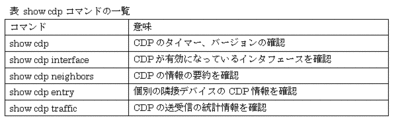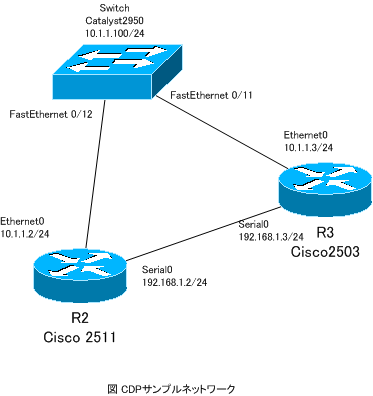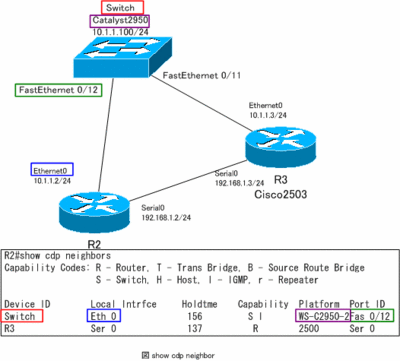Ciscoデバイスの管理 CDP その2
CDPの確認
CDPの情報を確認するにはいくつかのコマンドがあります。ルータでshow cdp
のあとにヘルプを表示してみると、CDPの確認コマンドがよくわかります。
ログ show cdpのヘルプ
R2#show cdp entry Information for specific neighbor entry interface CDP interface status and configuration neighbors CDP neighbor entries traffic CDP statistics | Output modifiers
これらの確認コマンドをまず表にまとめます。
次のネットワーク構成を例として、実際に上記のCDP確認コマンドを見ていきます。
-show cdp-
R2でshow cdpを入力したものが以下のログです。
ログ show cdp
R2#show cdp Global CDP information: Sending CDP packets every 60 seconds Sending a holdtime value of 180 seconds Sending CDPv2 advertisements is enabled
CDPの情報を60秒ごとに送信し、ホールドタイムが180秒であることがわかりま
す。また、CDPバージョン2が有効になっています。
-show cdp interface―
R2のshow cdp interfaceは次のようになります。
R2#show cdp interface Ethernet0 is up, line protocol is up Encapsulation ARPA Sending CDP packets every 60 seconds Holdtime is 180 seconds Serial0 is up, line protocol is up Encapsulation HDLC Sending CDP packets every 60 seconds Holdtime is 180 seconds Serial1 is administratively down, line protocol is down Encapsulation HDLC Sending CDP packets every 60 seconds Holdtime is 180 seconds
Ethernet0とSerial0でCDPが有効になっていることがわかります。Serial1は今
回利用していません。
-show cdp neighbors-
R2でshow cdp neighborを実行すると次のようになります。
ログ show cdp neighbor
R2#show cdp neighbors Capability Codes: R - Router, T - Trans Bridge, B - Source Route Bridge S - Switch, H - Host, I - IGMP, r - Repeater Device ID Local Intrfce Holdtme Capability Platform Port ID Switch Eth 0 156 S I WS-C2950-2Fas 0/12 R3 Ser 0 137 R 2500 Ser 0
R2から見ると、「Switch」と「R3」の2台の隣接デバイスが存在することがわ
かります。ひとつめの「Switch」のエントリを例にとって、実際の接続と対応
付けたものが次の図です。
そして、show cdp neighbors detailとオプションをつけるとネットワーク層
アドレスやIOSバージョンなどさらに詳細な情報を確認することができます。
※ただし、ネットワーク層アドレスがIPアドレスの場合、サブネットマスクの情報まではわかりません。
ログ show cdp neighbors detail
R2#show cdp neighbors detail ------------------------- Device ID: Switch Entry address(es): IP address: 10.1.1.100 Platform: cisco WS-C2950-24, Capabilities: Switch IGMP Interface: Ethernet0, Port ID (outgoing port): FastEthernet0/12 Holdtime : 161 sec Version : Cisco Internetwork Operating System Software IOS (tm) C2950 Software (C2950-I6Q4L2-M), Version 12.1(22)EA2, RELEASE SOFTWARE (fc1) Copyright (c) 1986-2004 by cisco Systems, Inc. Compiled Sun 07-Nov-04 23:14 by antonino advertisement version: 2 Protocol Hello: OUI=0x00000C, Protocol ID=0x0112; payload len=27, value=00000000FFFFFFFF010221FF0000000000000007EB27ED80FF0000 VTP Management Domain: 'network' Native VLAN: 1 Duplex: half ------------------------- Device ID: R3 Entry address(es): IP address: 192.168.1.3 Platform: cisco 2500, Capabilities: Router Interface: Serial0, Port ID (outgoing port): Serial0 Holdtime : 133 sec Version : Cisco Internetwork Operating System Software IOS (tm) 2500 Software (C2500-JOS56I-L), Version 12.1(14), RELEASE SOFTWARE (fc1) Copyright (c) 1986-2002 by cisco Systems, Inc. Compiled Mon 25-Mar-02 16:08 by kellythw advertisement version: 2
-show cdp entry-
show cdp entryはデバイスIDを指定することで、特定のデバイスIDのCDP情報
のみを参照することができます。デバイスIDの指定に「*」をつけると、
show cdp neighbor detailと同じくすべてのデバイスIDのCDP情報の詳細を表
示します。
「R3」のCDP詳細情報のみを表示するには、次のように入力します。
ログ show cdp entry
R2#show cdp entry R3 ------------------------- Device ID: R3 Entry address(es): IP address: 192.168.1.3 Platform: cisco 2500, Capabilities: Router Interface: Serial0, Port ID (outgoing port): Serial0 Holdtime : 127 sec Version : Cisco Internetwork Operating System Software IOS (tm) 2500 Software (C2500-JOS56I-L), Version 12.1(14), RELEASE SOFTWARE (fc1) Copyright (c) 1986-2002 by cisco Systems, Inc. Compiled Mon 25-Mar-02 16:08 by kellythw advertisement version: 2
さらに、特定のデバイスIDのレイヤ3アドレスのみ、IOSバージョンのみを表示
させることができます。レイヤ3アドレスのみ表示させたいときはshow cdp entry [device-id] protocol、
IOSバージョンのみを表示させたいときはshow cdp entry [device-id] version
と入力します。
ログ show cdp entry protocol、show cdp entry version
R2#show cdp entry R3 protocol Protocol information for R3 : IP address: 192.168.1.3 R2#show cdp entry R3 version Version information for R3 : Cisco Internetwork Operating System Software IOS (tm) 2500 Software (C2500-JOS56I-L), Version 12.1(14), RELEASE SOFTWARE (fc1) Copyright (c) 1986-2002 by cisco Systems, Inc. Compiled Mon 25-Mar-02 16:08 by kellythw
なお、show cdp neighborsやshow cdp entryの情報をクリアするには、
#clear cdp table
を入力してください。
-show cdp traffic-
CDPトラフィックの統計情報を確認したいときに、show cdp trafficを入力し
ます。
ログ show cdp traffice
R2#sh cdp traffic CDP counters : Total packets output: 11, Input: 4 Hdr syntax: 0, Chksum error: 0, Encaps failed: 0 No memory: 0, Invalid packet: 0, Fragmented: 0 CDP version 1 advertisements output: 0, Input: 0 CDP version 2 advertisements output: 11, Input: 4
show cdp trafficeの統計情報のカウンタをクリアするには、
#clear cdp counters
を入力してください。
※このコンテンツは、6/19にリリースしたCCNAテキストの一部です。CCNAテキストは、ボリューム900ページ以上!徹底的に詳細な解説でCCNA合格だけでなく、ネットワーク技術の大幅なスキル
アップに最適です!!