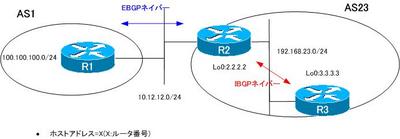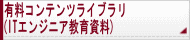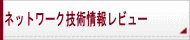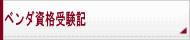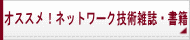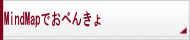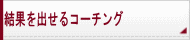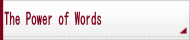H O M E > ネットワークのおべんきょしませんか? Cisco CCNA/CCNP/CCIE、ネットワークスペシャリスト試験の勉強にピッタリ > 2010年7月
2010年7月アーカイブの最新記事
BGPのトラブル その2 【CCIEレベル】
(所属カテゴリー:IPルーティング | シスコ---投稿日時:2010年7月30日)
ネットワーク構成
下記のネットワーク構成でBGPによってAS1の100.100.100.0/24をAS23へアドバタイズします。
設定概要
各ルータのBGPに関する設定は次の通りです。
R1
━━━━━━━━━━━━━━━━━━━━━━━━━━━━━━━━━━━
interface Loopback0
ip address 100.100.100.1 255.255.255.0
!
interface Ethernet0/0
ip address 10.12.12.1 255.255.255.0
!
router bgp 1
no synchronization
bgp log-neighbor-changes
network 100.100.100.0 mask 255.255.255.0
neighbor 10.12.12.2 remote-as 23
neighbor 10.12.12.2 send-community
neighbor 10.12.12.2 route-map TO_R2 out
no auto-summary
!
route-map TO_R2 permit 10
set community no-advertise
!
━━━━━━━━━━━━━━━━━━━━━━━━━━━━━━━━━━━
R2
━━━━━━━━━━━━━━━━━━━━━━━━━━━━━━━━━━━
interface Loopback0
ip address 2.2.2.2 255.255.255.255
!
interface Ethernet0/0
ip address 10.12.12.2 255.255.255.0
!
interface Ethernet0/1
ip address 192.168.23.2 255.255.255.0
!
router ospf 1
log-adjacency-changes
network 2.2.2.2 0.0.0.0 area 0
network 192.168.0.0 0.0.255.255 area 0
!
router bgp 23
no synchronization
bgp log-neighbor-changes
neighbor 3.3.3.3 remote-as 23
neighbor 3.3.3.3 update-source Loopback0
neighbor 10.12.12.1 remote-as 1
no auto-summary
━━━━━━━━━━━━━━━━━━━━━━━━━━━━━━━━━━━
R3
━━━━━━━━━━━━━━━━━━━━━━━━━━━━━━━━━━━
interface Loopback0
ip address 3.3.3.3 255.255.255.255
!
interface Ethernet0/0
ip address 192.168.23.3 255.255.255.0
!
router ospf 1
log-adjacency-changes
network 3.3.3.3 0.0.0.0 area 0
network 192.168.0.0 0.0.255.255 area 0
!
router bgp 23
no synchronization
bgp log-neighbor-changes
neighbor 2.2.2.2 remote-as 23
neighbor 2.2.2.2 update-source Loopback0
no auto-summary
━━━━━━━━━━━━━━━━━━━━━━━━━━━━━━━━━━━
トラブルの症状
AS1の100.100.100.0/24はR2までは届いていますが、R3には届いていません。この原因を調べるために、各ルータで次のshowコマンドを実行しました。
R1
show ip bgp summary
show ip bgp
show ip bgp 100.100.100.0
R2
show ip bgp summary
show ip bgp
show ip bgp 100.100.100.0
show ip bgp neighbor 3.3.3.3 advertised-routes
R3
show ip bgp summary
show ip bgp
R1 showコマンドの結果
━━━━━━━━━━━━━━━━━━━━━━━━━━━━━━━━━━━
R1#show ip bgp summary
BGP router identifier 100.100.100.1, local AS number 1
BGP table version is 2, main routing table version 2
1 network entries using 117 bytes of memory
1 path entries using 52 bytes of memory
2/1 BGP path/bestpath attribute entries using 248 bytes of memory
0 BGP route-map cache entries using 0 bytes of memory
0 BGP filter-list cache entries using 0 bytes of memory
BGP using 417 total bytes of memory
BGP activity 1/0 prefixes, 1/0 paths, scan interval 60 secs
Neighbor V AS MsgRcvd MsgSent TblVer InQ OutQ Up/Down State/PfxRcd
10.12.12.2 4 23 12 13 2 0 0 00:09:45 0
R1#show ip bgp
BGP table version is 2, local router ID is 100.100.100.1
Status codes: s suppressed, d damped, h history, * valid, > best, i - internal,
r RIB-failure, S Stale
Origin codes: i - IGP, e - EGP, ? - incomplete
Network Next Hop Metric LocPrf Weight Path
*> 100.100.100.0/24 0.0.0.0 0 32768 i
R1#show ip bgp 100.100.100.0
BGP routing table entry for 100.100.100.0/24, version 2
Paths: (1 available, best #1, table Default-IP-Routing-Table)
Advertised to update-groups:
1
Local
0.0.0.0 from 0.0.0.0 (100.100.100.1)
Origin IGP, metric 0, localpref 100, weight 32768, valid, sourced, local, best
━━━━━━━━━━━━━━━━━━━━━━━━━━━━━━━━━━━
R2 showコマンドの結果
━━━━━━━━━━━━━━━━━━━━━━━━━━━━━━━━━━━
R2#show ip bgp summary
BGP router identifier 2.2.2.2, local AS number 23
BGP table version is 2, main routing table version 2
1 network entries using 117 bytes of memory
1 path entries using 52 bytes of memory
2/1 BGP path/bestpath attribute entries using 248 bytes of memory
1 BGP AS-PATH entries using 24 bytes of memory
1 BGP community entries using 24 bytes of memory
0 BGP route-map cache entries using 0 bytes of memory
0 BGP filter-list cache entries using 0 bytes of memory
BGP using 465 total bytes of memory
BGP activity 1/0 prefixes, 1/0 paths, scan interval 60 secs
Neighbor V AS MsgRcvd MsgSent TblVer InQ OutQ Up/Down State/PfxRcd
3.3.3.3 4 23 12 12 2 0 0 00:09:53 0
10.12.12.1 4 1 14 13 2 0 0 00:10:16 1
R2#show ip bgp
BGP table version is 2, local router ID is 2.2.2.2
Status codes: s suppressed, d damped, h history, * valid, > best, i - internal,
r RIB-failure, S Stale
Origin codes: i - IGP, e - EGP, ? - incomplete
Network Next Hop Metric LocPrf Weight Path
*> 100.100.100.0/24 10.12.12.1 0 0 1 i
R2#show ip bgp 100.100.100.0
BGP routing table entry for 100.100.100.0/24, version 2
Paths: (1 available, best #1, table Default-IP-Routing-Table, not advertised to any peer)
Not advertised to any peer
1
10.12.12.1 from 10.12.12.1 (100.100.100.1)
Origin IGP, metric 0, localpref 100, valid, external, best
Community: no-advertise
R2#show ip bgp neighbor 3.3.3.3 advertised-routes
Total number of prefixes 0
━━━━━━━━━━━━━━━━━━━━━━━━━━━━━━━━━━━
R3 showコマンドの結果
━━━━━━━━━━━━━━━━━━━━━━━━━━━━━━━━━━━
R3#show ip bgp summary
BGP router identifier 3.3.3.3, local AS number 23
BGP table version is 1, main routing table version 1
Neighbor V AS MsgRcvd MsgSent TblVer InQ OutQ Up/Down State/PfxRcd
2.2.2.2 4 23 13 13 1 0 0 00:10:41 0
R3#show ip bgp
━━━━━━━━━━━━━━━━━━━━━━━━━━━━━━━━━━━
問題
- なぜR3には100.100.100.0/24のBGPルートが届いていないのですか?
- R3まで100.100.100.0/24のルートが届くようにするためには、どのように設定を修正すればよいですか?ただし、BGP、OSPFでnetworkコマンドを追加してはいけません。また、COMMUNITYアトリビュートを削除してはいけません。
2010年7月アーカイブのその他の記事一覧
Dynamips パフォーマンス調整についての動画解説 (2010年7月28日)
ダイヤモンドLED (2010年7月26日)
PIM-SMのトラブル その3 解答と解説 【CCIEレベル】 (2010年7月23日)
1Gbps無線LAN「マルチユーザMIMO」 (2010年7月20日)
PIM-SMのトラブル その3 【CCIEレベル】 (2010年7月20日)
Dynamips 設定の管理と検証の中断・再開についての動画解説 (2010年7月19日)
DynamipsでCCIEラボ試験の勉強を快適に行うためのオススメPC (2010年7月13日)
PIM-SMのトラブル その2 解答と解説 【CCIEレベル】 (2010年7月 9日)
メガネ不要の3Dディスプレイ (2010年7月 7日)
平成21年 ネットワークスペシャリスト 午後Ⅰ 問1 ネットワークの障害 設問3 (2010年7月 6日)
平成21年 ネットワークスペシャリスト 午後Ⅰ 問1 ネットワークの障害 設問2 (2010年7月 6日)
平成21年 ネットワークスペシャリスト 午後Ⅰ 問1 ネットワークの障害 設問1 (2010年7月 6日)
CCIE Routing & Switching ラボ模擬試験Vol.1 サンプル 2.8 SW2のルーティング制御 解説 (2010年7月 6日)
CCIE Routing & Switching ラボ模擬試験Vol.1 サンプル 2.7 ネイバーの障害検出 解説 (2010年7月 6日)
CCIE Routing & Switching ラボ模擬試験Vol.1 サンプル 2.6 LSDBの最小化 解説 (2010年7月 6日)
CCIE Routing & Switching ラボ模擬試験Vol.1 サンプル 2.5 エリア0認証 解説 (2010年7月 6日)
CCIE Routing & Switching ラボ模擬試験Vol.1 サンプル 2.4 OSPFループバックインタフェース 解説 (2010年7月 5日)
CCIE Routing & Switching ラボ模擬試験Vol.1 サンプル 2.3 OSPF基本設定 解説 (2010年7月 5日)
CCIE Routing & Switching ラボ模擬試験Vol.1 サンプル 2.2 RIPルートフィルタ 解説 (2010年7月 5日)
CCIE Routing & Switching ラボ模擬試験Vol.1 サンプル 2.1 RIP 解説 (2010年7月 5日)
CCIE Routing & Switching ラボ模擬試験Vol.1 サンプル問題 (2010年7月 5日)
Dynamips パフォーマンスの調整 その2 (2010年7月 5日)
Dynamips パフォーマンスの調整 その1 (2010年7月 5日)
Dynamipsでエミュレートするルータの設定管理 (2010年7月 5日)
PIM-SMのトラブル その2 【CCIEレベル】 (2010年7月 2日)
- 【PR】Geneが講師を担当するセミナー情報
- 【PR】たくさんのIT製品・サービス情報を素早くキャッチ!ITエンジニア必見『キーマンズネット』
- 【PR】
『TSUTAYA DISCAS』/ネットでいつでもどこでもお気楽レンタルDVD!
この部分の広告を募集しています。詳しくはこちら
各コンテンツの最新記事
有料コンテンツライブラリ(ITエンジニア教育資料)
- CCIEラボ試験対策 MPLS-VPN演習シナリオ Vol.1 (2012年5月16日)2012:05:16:10:36:56
- CCIEラボ試験対策 MPLS-VPNトラブルシュートシナリオ Vol.1 (2012年2月 1日)2012:02:01:11:11:21
- CCIE Routing & Switching Trouble Shooting対策 Part1 (2010年9月 1日)2010:09:01:14:57:48
- 日本語で勉強できる「CCIE Routing & Switching ラボ模擬試験 Vol.1」 (2010年7月 8日)2010:07:08:15:21:07
- NE向けセミナー「MPLS-VPNの仕組み」教材セット (2010年7月 7日)2010:07:07:22:57:07
ネットワーク技術雑誌レビュー
- 日経コミュニケーション 2010.7 「"今できる"最善のユーザ認証を考える」 (2010年7月 7日)2010:07:07:17:20:06
- 日経NETWORK 2010.07 「話題の端末iPadで学ぼう! 無線通信技術の基本」 (2010年6月30日)2010:06:30:17:12:32
- 日経NETWORK 2010.3「サーバ管理者のための 仮想スイッチ講座 第1回」 (2010年4月 2日)2010:04:02:13:57:45
- 日経コミュニケーション 2010.3.1「ネット端末が開く新境地 迫るAndoroidビッグバン」 (2010年3月10日)2010:03:10:13:47:08
- 日経コミュニケーション 2010.1.15 KDDIの次世代ネットワーク (2010年1月29日)2010:01:29:13:20:02
ベンダ資格受験記
- Cisco CCNA 640-802J受験記(Gene) (2010年2月12日)2010:02:12:14:32:00
- Cisco CCNA 640-802J受験記(しょうさん) (2008年10月27日)2008:10:27:18:01:13
- Cisco CCNP BSCI 642-901J 受験記 Sさん (2008年9月 8日)2008:09:08:11:19:57
- ベンダ資格受験記 CCNP ISCW 642-825J shinさん (2008年5月27日)2008:05:27:11:48:12
- Cisco CCNP ONT 642-845J受験記 (Gene) (2008年3月14日)2008:03:14:17:17:19
オススメ!ネットワーク技術雑誌・書籍
- Ciscoネットワーク構築教科書 設定編 (2010年7月14日)2010:07:14:16:07:30
- 「まんがでわかった! ネットワーク入門」 (2010年2月12日)2010:02:12:14:25:30
- Cisco WAN実践ケーススタディ (2008年10月27日)2008:10:27:17:54:50
- Cisco ISR ルータ教科書 (2006年2月27日)2006:02:27:16:23:01
- 日経コミュニケーション (2005年6月10日)2005:06:10:16:19:31
MindMapでおべんきょ
- 日経SYSTEMS 2008年9月号にマインドマップの記事があるようです (2008年9月 8日)2008:09:08:18:59:40
- 「みる」という行為は、「目」ではなく、実は・・・ (2008年7月 3日)2008:07:03:14:23:30
- マインドマップの用途は? (2008年7月 2日)2008:07:02:17:31:59
- メンタルリテラシー (2008年5月27日)2008:05:27:20:49:33
- マインドマップ「暗号解読」 (2008年5月15日)2008:05:15:21:30:51
結果を出せるコーチング
- コーチングを受ける前に その2 (2008年7月11日)2008:07:11:11:59:01
- コーチングを受ける前に その1 (2008年7月 3日)2008:07:03:23:26:03
- コーチングの進め方 (2008年7月 3日)2008:07:03:15:45:58
- エンジニアサポート専属コーチプロフィール (2008年5月26日)2008:05:26:11:04:19
- コーチングサービスのご案内 (2008年5月11日)2008:05:11:21:24:52
Geneのつぶやき
- Camtasia Studio 最新バージョンにアップデートする (2010年7月20日)2010:07:20:12:07:15
- ニンテンドー 3DSに採用!メガネ不要の3D立体視の仕組み (2010年7月 7日)2010:07:07:12:18:46
- 6/28 ブルーノート東京 Larry Carlton & Tak Matsumoto "TAKE YOUR PICK" (2010年6月29日)2010:06:29:13:03:21
- iPadの分解写真 (2010年6月29日)2010:06:29:12:23:20
- VAIO Type Zを買う (2009年10月27日)2009:10:27:20:01:13
The Power of Words
- ビジネス思考力のキモは (2009年3月 4日)2009:03:04:17:01:50
- 可能性を信じて存在に意識を向けてくれる人によって (2009年2月 3日)2009:02:03:17:06:37
- アメリカの金融資本主義の世界では、 (2009年2月 3日)2009:02:03:16:56:20
- 彼は完璧ではないが、 (2009年2月 3日)2009:02:03:16:49:33
- いつも晴れ晴れとした (2009年1月15日)2009:01:15:14:57:51
スポンサードリンク
RSS記事配信
スポンサードリンク