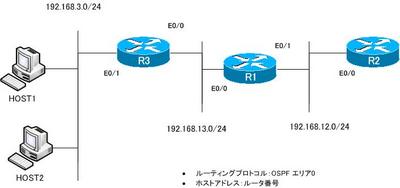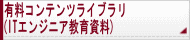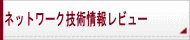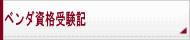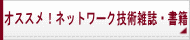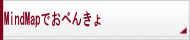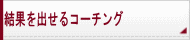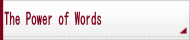H O M E > ネットワークのおべんきょしませんか? Cisco CCNA/CCNP/CCIE、ネットワークスペシャリスト試験の勉強にピッタリ > 2011年4月
2011年4月アーカイブの最新記事
DHCPの設定例
(所属カテゴリー:シスコ---投稿日時:2011年4月29日)
ネットワーク構成
条件
- R1をDHCPサーバとします。HOST1、HOST2、R2 E0/0をDHCPクライアントとします。
- HOST1には192.168.13.101を割り当てます。
- R2 E0/0には192.168.12.2を割り当てます。
- DNSサーバのIPアドレスは1.1.1.1、ドメイン名はn-sutdy.comを割り当てます。ただし、これらの設定は1回のみ行います。
設定・確認
Step1:DHCPリレーエージェントの設定
HOST1、HOST2はDHCPサーバであるR1と別サブネットなので、R3でDHCPリレーエ ージェントの設定を行います。
R3
---------------------------------------------------------------------- interface Ethernet0/1 ip helper-address 192.168.13.1 ----------------------------------------------------------------------
Step2:DHCPプールの設定
R1で192.168.3.0/24のサブネットに対するDHCPプールを設定します。また、HOST2をDHCPクライアントとして設定します。
R1
---------------------------------------------------------------------- ip dhcp pool 192.168.3.0 network 192.168.3.0 255.255.255.0 default-router 192.168.3.3 ----------------------------------------------------------------------
HOST2
---------------------------------------------------------------------- interface Ethernet0/0 ip address dhcp ----------------------------------------------------------------------
Step3:マニュアルバインディングの設定
HOST1に192.168.3.101を固定的に割り当てるためにMACアドレスを利用して、 マニュアルバインディングの設定を行います。また、R2に192.168.12.2を固定 的に割り当てるためにクライアントIDを利用して、マニュアルバインディング の設定を行います。
※HOST1のMACアドレス:cc-03-1d-8c-00-00
※R2のMACアドレス:cc-01-1d-8c-00-00
R1
---------------------------------------------------------------------- ip dhcp pool HOST1 host 192.168.3.101 255.255.255.0 client-identifier 01cc.031d.8c00.00 default-router 192.168.3.3 ! ip dhcp pool R2 host 192.168.12.2 255.255.255.0 client-identifier 01cc.011d.8c00.00 ----------------------------------------------------------------------
HOST1
---------------------------------------------------------------------- interface Ethernet0/0 ip address dhcp client-id Ethernet0/0 ----------------------------------------------------------------------
R2
---------------------------------------------------------------------- interface Ethernet0/0 ip address dhcp client-id Ethernet0/0 ----------------------------------------------------------------------
Step4:DNSサーバ、ドメイン名のプール設定
ここまで作成したプールにDNSサーバとドメイン名の情報を継承させるために、 DNSサーバとドメイン名を指定したプールを作成します。
R1
---------------------------------------------------------------------- ip dhcp pool DNS_DOMAIN network 192.168.0.0 255.255.0.0 domain-name n-study.com dns-server 1.1.1.1 ----------------------------------------------------------------------
Step5:DHCPの確認
Step4までのDHCPの設定を確認します。DHCPサーバのR1ではshow ip dhcp pool/show ip dhcp bindingsコマンドでDHCPプールと割り当てているIPアドレスを確認します。
DHCPクライアントのHOST1、HOST2、R2ではshow ip interface brief/show dhcp server
でDHCPによって配布された設定を確認します。
R1
----------------------------------------------------------------------
R1#show ip dhcp pool
Pool HOST1 :
Utilization mark (high/low) : 100 / 0
Subnet size (first/next) : 0 / 0
Total addresses : 1
Leased addresses : 1
Pending event : none
0 subnet is currently in the pool :
Current index IP address range Leased addresses
192.168.3.101 192.168.3.101 - 192.168.3.101 1
Pool 192.168.3.0 :
Utilization mark (high/low) : 100 / 0
Subnet size (first/next) : 0 / 0
Total addresses : 254
Leased addresses : 1
Pending event : none
1 subnet is currently in the pool :
Current index IP address range Leased addresses
192.168.3.5 192.168.3.1 - 192.168.3.254 1
Pool DNS_DOMAIN :
Utilization mark (high/low) : 100 / 0
Subnet size (first/next) : 0 / 0
Total addresses : 65534
Leased addresses : 0
Pending event : none
1 subnet is currently in the pool :
Current index IP address range Leased addresses
192.168.0.3 192.168.0.1 - 192.168.255.254 0
Pool R2 :
Utilization mark (high/low) : 100 / 0
Subnet size (first/next) : 0 / 0
Total addresses : 1
Leased addresses : 1
Pending event : none
0 subnet is currently in the pool :
Current index IP address range Leased addresses
192.168.12.2 192.168.12.2 - 192.168.12.2 1
R1#show ip dhcp binding
Bindings from all pools not associated with VRF:
IP address Client-ID/ Lease expiration Type
Hardware address/
User name
192.168.3.4 0063.6973.636f.2d63. Mar 02 2002 01:47 AM Automatic
6330.342e.3164.3863.
2e30.3030.302d.4574.
302f.30
192.168.3.101 01cc.031d.8c00.00 Infinite Manual
192.168.12.2 01cc.011d.8c00.00 Infinite Manual
----------------------------------------------------------------------
R2
----------------------------------------------------------------------
R2#show ip int brief
Interface IP-Address OK? Method Status Protocol
Ethernet0/0 192.168.12.2 YES DHCP up up
Ethernet0/1 unassigned YES unset administratively down down
Ethernet0/2 unassigned YES unset administratively down down
Ethernet0/3 unassigned YES unset administratively down down
Serial1/0 unassigned YES unset administratively down down
Serial1/1 unassigned YES unset administratively down down
Serial1/2 unassigned YES unset administratively down down
Serial1/3 unassigned YES unset administratively down down
R2#show dhcp server
DHCP server: ANY (255.255.255.255)
Leases: 6
Offers: 6 Requests: 6 Acks : 6 Naks: 0
Declines: 0 Releases: 15 Query: 0 Bad: 0
DNS0: 1.1.1.1, DNS1: 0.0.0.0
Subnet: 255.255.255.0 DNS Domain: n-study.com
----------------------------------------------------------------------
HOST1
----------------------------------------------------------------------
HOST1#show ip int brief
Interface IP-Address OK? Method Status Protocol
Ethernet0/0 192.168.3.101 YES DHCP up up
Ethernet0/1 unassigned YES unset administratively down down
Ethernet0/2 unassigned YES unset administratively down down
Ethernet0/3 unassigned YES unset administratively down down
Serial1/0 unassigned YES unset administratively down down
Serial1/1 unassigned YES unset administratively down down
Serial1/2 unassigned YES unset administratively down down
Serial1/3 unassigned YES unset administratively down down
HOST1#show dhcp server
DHCP server: ANY (255.255.255.255)
Leases: 2
Offers: 2 Requests: 2 Acks : 2 Naks: 0
Declines: 0 Releases: 3 Query: 0 Bad: 0
DNS0: 1.1.1.1, DNS1: 0.0.0.0
Subnet: 255.255.255.0 DNS Domain: n-study.com
----------------------------------------------------------------------
HOST2
----------------------------------------------------------------------
HOST2#show ip int brief
Interface IP-Address OK? Method Status Protocol
Ethernet0/0 192.168.3.4 YES DHCP up up
Ethernet0/1 unassigned YES unset administratively down down
Ethernet0/2 unassigned YES unset administratively down down
Ethernet0/3 unassigned YES unset administratively down down
Serial1/0 unassigned YES unset administratively down down
Serial1/1 unassigned YES unset administratively down down
Serial1/2 unassigned YES unset administratively down down
Serial1/3 unassigned YES unset administratively down down
HOST2#show dhcp server
DHCP server: ANY (255.255.255.255)
Leases: 2
Offers: 2 Requests: 2 Acks : 2 Naks: 0
Declines: 0 Releases: 3 Query: 0 Bad: 0
DNS0: 1.1.1.1, DNS1: 0.0.0.0
Subnet: 255.255.255.0 DNS Domain: n-study.com
----------------------------------------------------------------------
2011年4月アーカイブのその他の記事一覧
- 【PR】Geneが講師を担当するセミナー情報
- 【PR】たくさんのIT製品・サービス情報を素早くキャッチ!ITエンジニア必見『キーマンズネット』
- 【PR】
『TSUTAYA DISCAS』/ネットでいつでもどこでもお気楽レンタルDVD!
この部分の広告を募集しています。詳しくはこちら
各コンテンツの最新記事
有料コンテンツライブラリ(ITエンジニア教育資料)
- CCIEラボ試験対策 MPLS-VPN演習シナリオ Vol.1 (2012年5月16日)2012:05:16:10:36:56
- CCIEラボ試験対策 MPLS-VPNトラブルシュートシナリオ Vol.1 (2012年2月 1日)2012:02:01:11:11:21
- CCIE Routing & Switching Trouble Shooting対策 Part1 (2010年9月 1日)2010:09:01:14:57:48
- 日本語で勉強できる「CCIE Routing & Switching ラボ模擬試験 Vol.1」 (2010年7月 8日)2010:07:08:15:21:07
- NE向けセミナー「MPLS-VPNの仕組み」教材セット (2010年7月 7日)2010:07:07:22:57:07
ネットワーク技術雑誌レビュー
- 日経コミュニケーション 2010.7 「"今できる"最善のユーザ認証を考える」 (2010年7月 7日)2010:07:07:17:20:06
- 日経NETWORK 2010.07 「話題の端末iPadで学ぼう! 無線通信技術の基本」 (2010年6月30日)2010:06:30:17:12:32
- 日経NETWORK 2010.3「サーバ管理者のための 仮想スイッチ講座 第1回」 (2010年4月 2日)2010:04:02:13:57:45
- 日経コミュニケーション 2010.3.1「ネット端末が開く新境地 迫るAndoroidビッグバン」 (2010年3月10日)2010:03:10:13:47:08
- 日経コミュニケーション 2010.1.15 KDDIの次世代ネットワーク (2010年1月29日)2010:01:29:13:20:02
ベンダ資格受験記
- Cisco CCNA 640-802J受験記(Gene) (2010年2月12日)2010:02:12:14:32:00
- Cisco CCNA 640-802J受験記(しょうさん) (2008年10月27日)2008:10:27:18:01:13
- Cisco CCNP BSCI 642-901J 受験記 Sさん (2008年9月 8日)2008:09:08:11:19:57
- ベンダ資格受験記 CCNP ISCW 642-825J shinさん (2008年5月27日)2008:05:27:11:48:12
- Cisco CCNP ONT 642-845J受験記 (Gene) (2008年3月14日)2008:03:14:17:17:19
オススメ!ネットワーク技術雑誌・書籍
- Ciscoネットワーク構築教科書 設定編 (2010年7月14日)2010:07:14:16:07:30
- 「まんがでわかった! ネットワーク入門」 (2010年2月12日)2010:02:12:14:25:30
- Cisco WAN実践ケーススタディ (2008年10月27日)2008:10:27:17:54:50
- Cisco ISR ルータ教科書 (2006年2月27日)2006:02:27:16:23:01
- 日経コミュニケーション (2005年6月10日)2005:06:10:16:19:31
MindMapでおべんきょ
- 日経SYSTEMS 2008年9月号にマインドマップの記事があるようです (2008年9月 8日)2008:09:08:18:59:40
- 「みる」という行為は、「目」ではなく、実は・・・ (2008年7月 3日)2008:07:03:14:23:30
- マインドマップの用途は? (2008年7月 2日)2008:07:02:17:31:59
- メンタルリテラシー (2008年5月27日)2008:05:27:20:49:33
- マインドマップ「暗号解読」 (2008年5月15日)2008:05:15:21:30:51
結果を出せるコーチング
- コーチングを受ける前に その2 (2008年7月11日)2008:07:11:11:59:01
- コーチングを受ける前に その1 (2008年7月 3日)2008:07:03:23:26:03
- コーチングの進め方 (2008年7月 3日)2008:07:03:15:45:58
- エンジニアサポート専属コーチプロフィール (2008年5月26日)2008:05:26:11:04:19
- コーチングサービスのご案内 (2008年5月11日)2008:05:11:21:24:52
Geneのつぶやき
- Camtasia Studio 最新バージョンにアップデートする (2010年7月20日)2010:07:20:12:07:15
- ニンテンドー 3DSに採用!メガネ不要の3D立体視の仕組み (2010年7月 7日)2010:07:07:12:18:46
- 6/28 ブルーノート東京 Larry Carlton & Tak Matsumoto "TAKE YOUR PICK" (2010年6月29日)2010:06:29:13:03:21
- iPadの分解写真 (2010年6月29日)2010:06:29:12:23:20
- VAIO Type Zを買う (2009年10月27日)2009:10:27:20:01:13
The Power of Words
- ビジネス思考力のキモは (2009年3月 4日)2009:03:04:17:01:50
- 可能性を信じて存在に意識を向けてくれる人によって (2009年2月 3日)2009:02:03:17:06:37
- アメリカの金融資本主義の世界では、 (2009年2月 3日)2009:02:03:16:56:20
- 彼は完璧ではないが、 (2009年2月 3日)2009:02:03:16:49:33
- いつも晴れ晴れとした (2009年1月15日)2009:01:15:14:57:51
スポンサードリンク
RSS記事配信
スポンサードリンク