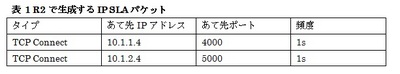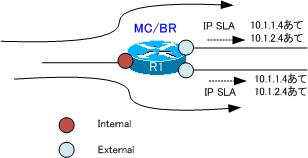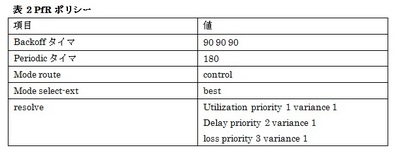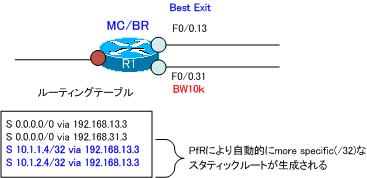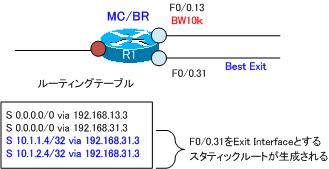PfRの設定例
目次
ネットワーク構成
初期設定
R1
---------------------------------------------------------------------- interface Loopback0 ip address 1.1.1.1 255.255.255.255 ! interface FastEthernet0/0.13 encapsulation dot1Q 13 ip address 192.168.13.1 255.255.255.0 ! interface FastEthernet0/0.31 encapsulation dot1Q 31 ip address 192.168.31.1 255.255.255.0 ! interface FastEthernet0/0.125 encapsulation dot1Q 125 ip address 172.16.0.1 255.255.255.0 ! router ospf 1 router-id 1.1.1.1 log-adjacency-changes network 1.1.1.1 0.0.0.0 area 0 network 172.16.0.1 0.0.0.0 area 0 default-information originate ! ip route 0.0.0.0 0.0.0.0 192.168.13.3 ip route 0.0.0.0 0.0.0.0 192.168.31.3 ----------------------------------------------------------------------
R2
---------------------------------------------------------------------- interface Loopback0 ip address 2.2.2.2 255.255.255.255 ! interface Loopback1 ip address 172.16.1.2 255.255.255.0 ip ospf network point-to-point ! interface FastEthernet0/1.125 encapsulation dot1Q 125 ip address 172.16.0.2 255.255.255.0 ! router ospf 1 router-id 2.2.2.2 log-adjacency-changes network 2.2.2.2 0.0.0.0 area 0 network 172.16.0.2 0.0.0.0 area 0 network 172.16.1.2 0.0.0.0 area 0 ----------------------------------------------------------------------
R3
---------------------------------------------------------------------- interface Loopback0 ip address 3.3.3.3 255.255.255.255 ! interface FastEthernet0/0.13 encapsulation dot1Q 13 ip address 192.168.13.3 255.255.255.0 ! interface FastEthernet0/0.31 encapsulation dot1Q 31 ip address 192.168.31.3 255.255.255.0 ! interface FastEthernet0/0.34 encapsulation dot1Q 34 ip address 10.0.0.3 255.255.255.0 ! interface FastEthernet0/0.35 encapsulation dot1Q 35 ip address 192.168.35.3 255.255.255.0 shutdown ! router ospf 1 router-id 3.3.3.3 log-adjacency-changes network 3.3.3.3 0.0.0.0 area 0 network 10.0.0.3 0.0.0.0 area 0 default-information originate ! ip route 0.0.0.0 0.0.0.0 192.168.13.1 ip route 0.0.0.0 0.0.0.0 192.168.31.1 ip route 0.0.0.0 0.0.0.0 192.168.35.5 ----------------------------------------------------------------------
R4
---------------------------------------------------------------------- interface Loopback0 ip address 4.4.4.4 255.255.255.255 ! interface Loopback1 ip address 10.1.1.4 255.255.255.0 ip ospf network point-to-point ! interface Loopback2 ip address 10.1.2.4 255.255.255.0 ip ospf network point-to-point ! interface FastEthernet0/0.34 encapsulation dot1Q 34 ip address 10.0.0.4 255.255.255.0 ! router ospf 1 router-id 4.4.4.4 log-adjacency-changes network 4.4.4.4 0.0.0.0 area 0 network 10.0.0.4 0.0.0.0 area 0 network 10.1.1.4 0.0.0.0 area 0 network 10.1.2.4 0.0.0.0 area 0 ----------------------------------------------------------------------
Step1 MCの設定
R1をPfRのマスタコントローラ(以下、MC)として設定します。R1はボーダールータ(以下、BR)としても動作させます。MCとBRの通信は、R1 Lo0のIPアドレス1.1.1.1を利用するものとします。
R1
---------------------------------------------------------------------- key chain pfr key 1 key-string pfr ! oer master logging ! border 1.1.1.1 key-chain pfr interface FastEthernet0/0.125 internal interface FastEthernet0/0.31 external interface FastEthernet0/0.13 external ----------------------------------------------------------------------
Step2 BRの設定
R1をBRとして設定します。
R1
---------------------------------------------------------------------- oer border logging local Loopback0 master 1.1.1.1 key-chain pfr ----------------------------------------------------------------------
Step3 MC/BRの確認
R1でのMCおよびBRの設定を確認します。確認のために、次のshowコマンドを利
用します。
- show oer master border detail
- show oer border
R1
---------------------------------------------------------------------- R1-PfR#show oer master border detail Border Status UP/DOWN AuthFail 1.1.1.1 ACTIVE UP 00:00:11 0 Fa0/0.13 EXTERNAL UP Fa0/0.31 EXTERNAL UP Fa0/0.125 INTERNAL UP External Capacity Max BW BW Used Tx Load Status Exit Id Interface (kbps) (kbps) (kbps) (%) --------- -------- ------ ------- ------- ------ ------ Fa0/0.13 100000 75000 0 0 UP 4 Fa0/0.31 100000 75000 0 0 UP 3 R1-PfR#show oer border OER BR 1.1.1.1 ACTIVE, MC 1.1.1.1 UP/DOWN: UP 00:01:02, Auth Failures: 0 Conn Status: SUCCESS, PORT: 3949 Exits Fa0/0.13 EXTERNAL Fa0/0.31 EXTERNAL Fa0/0.125 INTERNAL ----------------------------------------------------------------------
BRのInternal InterfaceとExit Interfaceは、次の図の通りです。
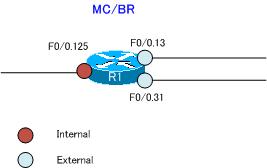
図 Internal InterfaceとExit Interface
Step4 Profileフェーズの設定
PfRのProfileフェーズでは、デフォルトのモニタリングを行います。BRを経由するトラフィックフローを見て、自動的にトラフィッククラスを学習します。その際、スループットとDelayをチェックし、トラフィックの計測は1分間行います。計測が終わると、すぐに次の計測を開始します。また、トラフィッククラスを制御するために/32のプレフィクス長のルートを生成し、30分間有効とします。
R1
---------------------------------------------------------------------- oer master learn throughput delay periodic-interval 0 monitor-period 1 expire after time 30 aggregation-type prefix-length 32 ----------------------------------------------------------------------
Step5 TCPトラフィックの生成
PfRのパッシブモニタリングによるパフォーマンス計測を行うために、BRを経由するTCPトラフィックを生成します。TCPトラフィックの生成のため、R2でIP SLAの設定を行います。R2で生成するIP SLAのパケットは次の通りです。
R2
---------------------------------------------------------------------- ip sla monitor 1 type tcpConnect dest-ipaddr 10.1.1.4 dest-port 4000 timeout 1000 frequency 1 ip sla monitor schedule 1 life forever start-time now ip sla monitor 2 type tcpConnect dest-ipaddr 10.1.2.4 dest-port 5000 timeout 1000 frequency 1 ip sla monitor schedule 2 life forever start-time now ----------------------------------------------------------------------
また、TCP ConnectのIP SLAなので、あて先デバイスのR4をIP SLA responderとして設定します。
R4
---------------------------------------------------------------------- ip sla monitor responder ----------------------------------------------------------------------
R2/R4でIP SLAの設定と動作を確認します。
R2
---------------------------------------------------------------------- R2-PfR#show ip sla monitor configuration SA Agent, Infrastructure Engine-II Entry number: 1 Owner: Tag: Type of operation to perform: tcpConnect Target address: 10.1.1.4 Source address: 0.0.0.0 Target port: 4000 Source port: 0 Operation timeout (milliseconds): 1000 Type Of Service parameters: 0x0 Control Packets: enabled Operation frequency (seconds): 1 ~省略~ Entry number: 2 Owner: Tag: Type of operation to perform: tcpConnect Target address: 10.1.2.4 Source address: 0.0.0.0 Target port: 5000 Source port: 0 Operation timeout (milliseconds): 1000 Type Of Service parameters: 0x0 Control Packets: enabled Operation frequency (seconds): 1 ~省略~ R2-PfR#show ip sla monitor statistics Round trip time (RTT) Index 1 Latest RTT: 8 ms Latest operation start time: *07:15:57.987 UTC Thu Jan 27 2011 Latest operation return code: OK Number of successes: 85 Number of failures: 0 Operation time to live: Forever Round trip time (RTT) Index 2 Latest RTT: 4 ms Latest operation start time: *07:15:57.995 UTC Thu Jan 27 2011 Latest operation return code: OK Number of successes: 82 Number of failures: 0 Operation time to live: Forever ----------------------------------------------------------------------
R4
---------------------------------------------------------------------- R4-PfR#show ip sla monitor responder IP SLA Monitor Responder is: Enabled Number of control message received: 247 Number of errors: 0 Recent sources: 172.16.0.2 [06:59:11.351 UTC Thu Jan 27 2011] 172.16.0.2 [06:59:11.351 UTC Thu Jan 27 2011] 172.16.0.2 [06:59:10.351 UTC Thu Jan 27 2011] 172.16.0.2 [06:59:10.347 UTC Thu Jan 27 2011] 172.16.0.2 [06:59:09.351 UTC Thu Jan 27 2011] Recent error sources: ----------------------------------------------------------------------
次の図は、IP SLAによるTCPトラフィックの生成を表しています。
Step5 PfR Measureフェーズの確認
トラフィッククラスのパフォーマンス計測は、デフォルトのbothを利用するものとします。bothのモニタリングでは、Netflowのパッシブモニタリングでトラフィッククラスのパフォーマンスを計測し、自動的にIP SLAプローブを送信するアクティブモニタリングを行います。
BRであるR1でパッシブモニタリングとアクティブモニタリングの確認を行います。
- show oer border passive learn
- show oer border passive cache learned
- show oer border passive cache prefix
- show oer border active-probes
R1
---------------------------------------------------------------------- R1-PfR#show oer border passive learn OER Border Learn Configuration : State is enabled Measurement type: throughput and delay, Duration: 1 min Aggregation type: prefix-length, Prefix length: 32 No port protocol config R1-PfR#show oer border passive cache learned OER Learn Cache: State is enabled Measurement type: throughput and delay, Duration: 1 min Aggregation type: prefix-length, Prefix length: 32 4096 oer-flows per chunk, 16 chunks allocated, 32 max chunks, 2 allocated records, 65534 free records, 7602688 bytes allocated Prefix Mask Pkts B/Pk Delay Samples Active Host1 Host2 Host3 Host4 Host5 dport1 dport2 dport3 dport4 dport5 10.1.2.4 /32 45 27 14 5 3.0 10.1.2.4 0.0.0.0 0.0.0.0 0.0.0.0 0.0.0.0 5000 0 0 0 0 10.1.1.4 /32 45 27 21 5 3.0 10.1.1.4 0.0.0.0 0.0.0.0 0.0.0.0 0.0.0.0 4000 0 0 0 0 R1-PfR#show oer border passive cache prefix OER Passive Prefix Cache, State: enabled, 278544 bytes 4 active, 4092 inactive, 33 added 1839 ager polls, 0 flow alloc failures Active flows timeout in 1 minutes Inactive flows timeout in 15 seconds IP Sub Flow Cache, 21640 bytes 8 active, 1016 inactive, 66 added, 33 added to flow 0 alloc failures, 0 force free 1 chunk, 1 chunk added Prefix NextHop Src If Dst If Flows Pkts B/Pk Active sDly #Dly PktLos #UnRch ------------------------------------------------------------------------ 10.1.1.4/32 192.168.31.3 Fa0/0.125 Fa0/0.31 65 105 48 35.0 80 21 0 0 10.1.2.4/32 192.168.31.3 Fa0/0.125 Fa0/0.31 72 105 48 35.0 87 21 0 0 10.1.2.4/32 0.0.0.0 Fa0/0.13 Fa0/0.125 79 80 40 34.0 0 0 0 0 10.1.1.4/32 0.0.0.0 Fa0/0.13 Fa0/0.125 88 88 40 36.0 0 0 0 0 R1-PfR#show oer border active-probes OER Border active-probes Type = Probe Type Target = Target IP Address TPort = Target Port Source = Send From Source IP Address Interface = Exit interface Att = Number of Attempts Comps = Number of completions N - Not applicable Type Target TPort Source Interface Att Comps echo 10.1.2.4 N 192.168.13.1 Fa0/0.13 1 1 echo 10.1.1.4 N 192.168.13.1 Fa0/0.13 1 1 ----------------------------------------------------------------------
次の図は、BRであるR1のモニタリングの様子を表したものです。
Step6 PfRポリシーの設定(Apply Policyフェーズ)
MCであるR1でPfRポリシーを設定します。設定するポリシーは次の通りです。
このあとのStepで最適なExit Interfaceの切り替わりをわかりやすくするために、Utilizationを最優先で評価します。また、最適なExit InterfaceがR1 Fa0/0.13になるようにR1 Fa0/0.31のBWを小さく(10kbps)とします。
R1
---------------------------------------------------------------------- oer master backoff 90 90 mode route control mode select-exit best periodic 180 resolve utilization priority 1 variance 1 resolve delay priority 2 variance 1 resolve loss priority 3 variance 1 ! interface FastEthernet0/0.31 bandwidth 10 ----------------------------------------------------------------------
Step7 PfRポリシーの確認
Step6で設定したPfRポリシーをshow oer master policyコマンドで確認します。
R1
---------------------------------------------------------------------- R1-PfR#show oer master policy Default Policy Settings: backoff 90 90 90 delay relative 50 holddown 300 periodic 180 mode route control mode monitor both mode select-exit best loss relative 10 unreachable relative 50 resolve utilization priority 1 variance 1 resolve delay priority 2 variance 1 resolve loss priority 3 variance 1 ----------------------------------------------------------------------
Step8 PfR Enforceフェーズ ルート制御の確認
R1 Fa0/0.31のBWを10kbpsと小さくしてUtilizationが大きくなるようにしているため、現在の最適なExit InterfaceはR1 Fa0/0.13です。R1 Fa0/0.13をExit InterfaceとするPfRのスタティックルートが自動的に生成されることを確認します。
R1
---------------------------------------------------------------------- R1-PfR#show oer border routes static Flags: C - Controlled by oer, X - Path is excluded from control, E - The control is exact, N - The control is non-exact Flags Network Parent Tag CE 10.1.1.4/32 0.0.0.0/0 5000 CE 10.1.2.4/32 0.0.0.0/0 5000 R1-PfR#show ip route ~省略~ Gateway of last resort is 192.168.31.3 to network 0.0.0.0 1.0.0.0/32 is subnetted, 1 subnets C 1.1.1.1 is directly connected, Loopback0 C 192.168.13.0/24 is directly connected, FastEthernet0/0.13 2.0.0.0/32 is subnetted, 1 subnets O 2.2.2.2 [110/2] via 172.16.0.2, 00:31:03, FastEthernet0/0.125 C 192.168.31.0/24 is directly connected, FastEthernet0/0.31 172.16.0.0/24 is subnetted, 2 subnets C 172.16.0.0 is directly connected, FastEthernet0/0.125 O 172.16.1.0 [110/2] via 172.16.0.2, 00:31:04, FastEthernet0/0.125 10.0.0.0/32 is subnetted, 2 subnets S 10.1.2.4 [1/0] via 192.168.13.3 S 10.1.1.4 [1/0] via 192.168.13.3 S* 0.0.0.0/0 [1/0] via 192.168.31.3 [1/0] via 192.168.13.3 ----------------------------------------------------------------------
Step9 ルートの切り替わりの確認
Exit Interfaceの切り替えを確認するために、R1 Fa0/0.13のBWを10Kとします。
また、R1 Fa0/0.31のBWをデフォルトに戻します。
R1
---------------------------------------------------------------------- interface FastEthernet0/0.13 bandwidth 10 ! interface FastEthernet0/0.31 no bandwidth ----------------------------------------------------------------------
その後、R1で最適なExit InterfaceがR1 Fa0/0.31に切り替わることを確認します。
R1
---------------------------------------------------------------------- R1-PfR#show oer master prefix OER Prefix Statistics: Pas - Passive, Act - Active, S - Short term, L - Long term, Dly - Delay (ms), Los - Packet Loss (packets-per-million), Un - Unreachable (flows-per-million), E - Egress, I - Ingress, Bw - Bandwidth (kbps), N - Not applicable U - unknown, * - uncontrolled, + - control more specific, @ - active probe all Prefix State Time Curr BR CurrI/F Protocol PasSDly PasLDly PasSUn PasLUn PasSLos PasLLos ActSDly ActLDly ActSUn ActLUn EBw IBw -------------------------------------------------------------------------------- 10.1.1.4/32 HOLDDOWN 300 1.1.1.1 Fa0/0.31 STATIC U U 0 0 0 0 U U 0 0 1 1 10.1.2.4/32 HOLDDOWN 313 1.1.1.1 Fa0/0.31 STATIC U U 0 0 0 0 U U 0 0 1 1 R1-PfR#show oer border routes static Flags: C - Controlled by oer, X - Path is excluded from control, E - The control is exact, N - The control is non-exact Flags Network Parent Tag CE 10.1.1.4/32 0.0.0.0/0 5000 CE 10.1.2.4/32 0.0.0.0/0 5000 R1-PfR#show ip route ~省略~ Gateway of last resort is 192.168.31.3 to network 0.0.0.0 1.0.0.0/32 is subnetted, 1 subnets C 1.1.1.1 is directly connected, Loopback0 C 192.168.13.0/24 is directly connected, FastEthernet0/0.13 2.0.0.0/32 is subnetted, 1 subnets O 2.2.2.2 [110/2] via 172.16.0.2, 00:37:54, FastEthernet0/0.125 C 192.168.31.0/24 is directly connected, FastEthernet0/0.31 172.16.0.0/24 is subnetted, 2 subnets C 172.16.0.0 is directly connected, FastEthernet0/0.125 O 172.16.1.0 [110/2] via 172.16.0.2, 00:37:55, FastEthernet0/0.125 10.0.0.0/32 is subnetted, 2 subnets S 10.1.2.4 [1/0] via 192.168.31.3 S 10.1.1.4 [1/0] via 192.168.31.3 S* 0.0.0.0/0 [1/0] via 192.168.31.3 [1/0] via 192.168.13.3 ----------------------------------------------------------------------