Make sure to verify it after configuring it.
After connecting the PC to the Cisco device with the console cable, the steps to configure it are as follows.
- Enter configuration commands from the terminal software
- Verify that the configured commands are working as intended
- Save your configuration.
When you enter a configuration command from the terminal software, the command is sent to the console port of the router and the command is executed. The command is immediately reflected in the running-config and operates accordingly.
It is not always safe to use a configuration command that is immediately reflected in running-config and works according to its contents. If you execute a wrong configuration command, the command is immediately reflected in running-config and you may not be able to access the device. Be careful when entering a configuration command.
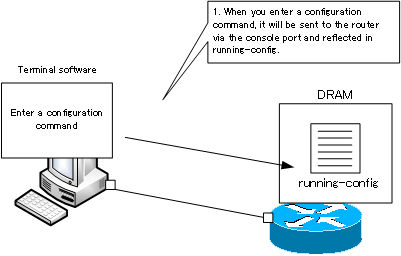
And the important thing is to make sure that the commands you set up are working as intended. The configuration process is not complete until you not only enter the configuration commands but also verify that they are working properly. there are various show and other verification commands that can be used to verify the operation and status of Cisco devices. To check the operation of the configured commands, it is important to be able to execute the appropriate verification commands. When configuring something, always keep in mind that you need to verify the operation after setting it up.
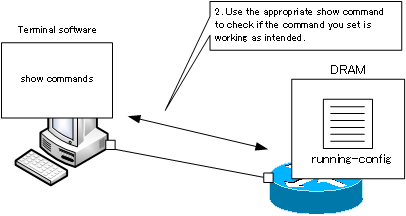
In the CCNA exam, you will be asked many questions about how to interpret the show command, such as judging the status of the device from the output of the show command or judging the contents of a misconfiguration. It is very important to check the settings properly not only in the CCNA exam but also in the actual work.
Repeat the above process of entering the configuration commands and then verifying the operation as many times as necessary. And finally, you need to save the configuration. The running-config, which reflects the commands you entered, is a file in memory, so it will be erased when the power is turned off. You must save the configuration to the startup-config file in NVRAM, which is not erased even if the power is turned off. Entering the save configuration command (copy running-config startup-config startup-config) from the terminal software copies the contents of running-config to startup-config and saves the configuration.
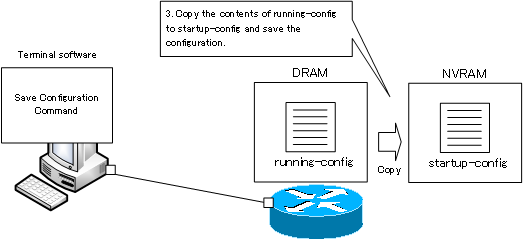
Cisco Basic
- Preparing for Cisco devices configuration
- Configuration files for Cisco devices
- The configuration steps for Cisco devices
- Basic knowledge of the Cisco CLI: Command types and modes
- Cisco device’s interface
- CLI help and completion
- The main error messages in CLI
- Cisco Deleting a configuration command
- default interface command -Initialize the interface settings-
- Entering commands in batches
- do command – Execute EXEC command from configuration mode –
- interface range command -Batch configuration of multiple interfaces-
- Filtering the display of the show command – displaying only the information you want to see –
- Cisco IOS Name Resolution Configuration
- terminal length command : configuration of the number of lines displayed in the command output
- debug command to verify real-time operation
- Automatically enter privileged EXEC mode upon CLI login
- Configure System Clock
- Saving and managing configuration files
- Version Management of Configuration Files ~archive command
- IOS File System Operations
- Managing Cisco Catalyst Switches :What it means to set an IP address on a switch.
- Remote management by VTY access (Telnet/SSH)
- terminal monitor command to display the log of Telnet/SSH login destination
- Multi-step Telnet Session Suspensions
- Set the minimum number of characters in the password [Cisco]
- Restrict login attempts : login block-for command
- Cisco Initial Configuration Example
- CDP – What are the connected devices? –
- Password recovery for Cisco routers
- Password Recovery for Catalyst Switches