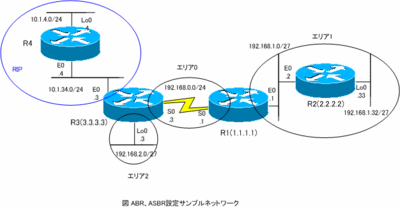マルチエリアOSPF ABR、ASBRの設定
目次
CiscoルータでのABR、ASBRの設定
次のサンプルネットワークで、OSPFのABRとASBRの設定とその確認を行います。
R1がエリア0とエリア1のABRです。そして、R3はASBRであり、かつ、エリア0とエリア2のABRでもあります。R3とR4の間は、RIPv2が動作しています。R3では、RIPとOSPFの双方向のリディストリビュートを行います。また、RIPv2の自動集約を無効にします。
R1~R3のOSPF、R3~R4のRIPv2に関する設定は、次のとおりです。
R1 OSPF設定 R1#sh run | b router ospf router ospf 100 router-id 1.1.1.1 log-adjacency-changes network 192.168.0.0 0.0.0.255 area 0 network 192.168.1.0 0.0.0.255 area 1
R1では、Ethernet0がエリア1に、Serial0がエリア0なので、ABRとなります。
R2 OSPF設定 R2#sh run | b router ospf router ospf 100 router-id 2.2.2.2 log-adjacency-changes network 192.168.1.0 0.0.0.255 area 1
R3のOSPF、RIP設定 R3#sh run | b router router ospf 100 router-id 3.3.3.3 log-adjacency-changes redistribute rip subnets network 192.168.0.0 0.0.0.255 area 0 network 192.168.2.0 0.0.0.255 area 2 ! router rip version 2 redistribute ospf 100 metric 5 network 10.0.0.0 no auto-summary
R3ではSerial0がエリア0、Loopback0がエリア2なのでABRです。なおかつ、redistribute rip subnetsコマンドによって、非OSPFドメインのRIPルートをOSPFにリディストリビュートするため、ASBRとなります。
※R2、R3のLoopback0には、設定しているサブネットマスクでルートをアドバタイズするために、ip ospf network point-to-pointコマンドを設定しています。
R4のRIP設定 R4#show run | b router router rip version 2 network 10.0.0.0 no auto-summary
ABR、ASBRの確認
ABRもしくは、ASBRであることを確認するためのコマンドとしてshow ip ospfコマンドがあります。R1、R3でshow ip ospfを確認します。
R1 show ip ospf R1#show ip ospf Routing Process "ospf 100" with ID 1.1.1.1 Supports only single TOS(TOS0) routes Supports opaque LSA It is an area border router SPF schedule delay 5 secs, Hold time between two SPFs 10 secs Minimum LSA interval 5 secs. Minimum LSA arrival 1 secs ~省略~
R3 show ip ospf R3#show ip ospf Routing Process "ospf 100" with ID 3.3.3.3 Supports only single TOS(TOS0) routes Supports opaque LSA It is an area border and autonomous system boundary router Redistributing External Routes from, rip, includes subnets in redistribution ~省略~
show ip ospfコマンドによって、R1はABRであり、R3はABRかつASBRであることが確認できます。
更にOSPFを究めるなら!Gene作成の『究めるOSPF』がお勧め!詳細はこちら↓
http://www.n-study.com/library/2005/11/ccnaccnpccieosp.html