Table of Contents
Connect to a network by configuring an IP address
Let’s think in detail about “connecting to the network.” When connecting to a network, think in two stages.
- Physical connection
- Logical connection
In terms of the TCP/IP layer, the physical connection is the network interface layer and the logical connection is the Internet layer.
Physical connection
Physical connection means to be able to exchange physical signals.It must be able to exchange physical signals by plugging a LAN cable into the Ethernet interface, connecting to a wireless LAN access point, or capturing the signal from a cellular phone base station. But not only that, an IP address must also be configured as a logical connection.
Logical connection
Currently, TCP/IP is used as a common language for networking, and TCP/IP specifies an IP address for communication. Therefore, communication is not possible without an IP address.By configuring the host with the IP address 192.168.1.1/24, the host is connected to the 192.168.1.0/24 network. Only then can IP packets be sent and received.
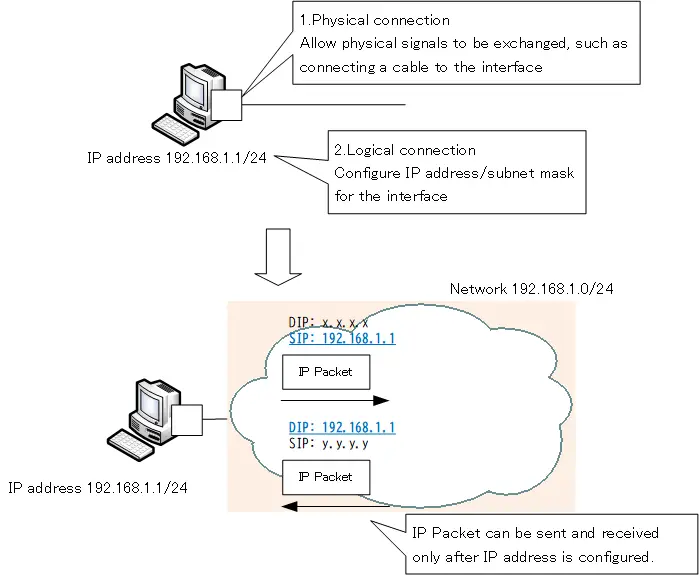
Configure an IP address for the interface
The data considered in IP is logical data of “0s” and “1s”. Logical data is converted into physical signals and transmitted through cables and other means. To send “logical data” over IP, it must be converted into a “physical signal” and sent out from the interface. And to receive “logical data” with IP, the “physical signal” must be transmitted to the interface. This means that the IP address is configured for the interface.
Although it is often explained that “an IP address identifies a TCP/IP host,” the exact phrase is “an IP address identifies the interface of a TCP/IP host,” because IP addresses are configured on interfaces such as Ethernet and Wi-Fi.
Ethernet/Wi-Fi interfaces are identified by MAC address. Allows the MAC address to identify interfaces that send and receive physical signals such as electrical/optical/radio signals. Configuration of an IP address on the Ethernet/Wi-Fi interface associates the IP address with the MAC address. In other word, in order to transfer “logical data” by IP, it is possible to know to which interface the “physical signal” should be transmitted. The following figure shows a simple example of IP address configuration.
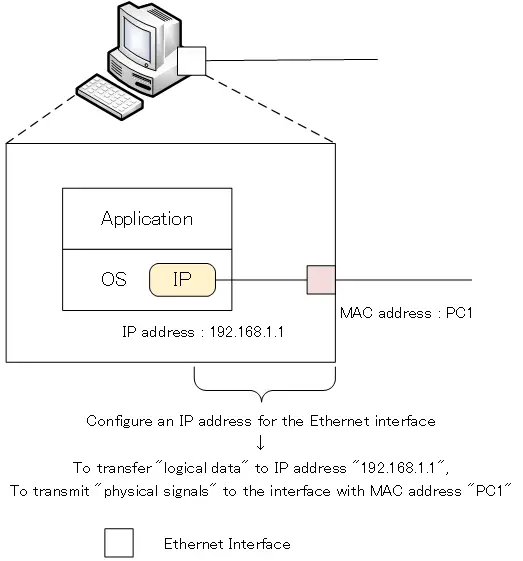
Some interfaces are logical, such as the loopback interface. The above description does not apply to logical interfaces. However, IP packets sent and received on the logical interface will eventually be associated with the physical interface.
ARP(Address Resolution Protocol)
IP addresses are configured for Ethernet and Wi-Fi interfaces, and IP addresses are associated with MAC addresses. This means that the correspondence between IP and MAC addresses is not always constant. The correspondence between IP addresses and MAC addresses may change from time to time.
So, we must know exactly how IP and MAC addresses “now” correspond to each other.Finding out the correspondence between an IP address and a MAC address is called “address resolution. The protocol used to perform address resolution is the Address Resolution Protocol (ARP). With ARP, a MAC address corresponding to an IPv4 address in the same network can be obtained.
IPv6アドレスのアドレス解決は、ARPではなくICMPv6を利用します。
Related article
The following article explains the ARP in more detail.
No awareness of the IP address to the ordinary user.
Configuration of IP addresses can be difficult for users who are not very familiar with IT technology. If users are asked to configure it, they may make mistakes in the configuration. Therefore, in most cases, automatic configuration such as DHCP is used so that users are not aware of the IP address configuration.
To properly understand how network technology works, please know that you are connected to the network only after you have even configured your IP address.
Also, TCP/IP communication always requires an IP address, and the IP header must always specify the destination/source IP address.The source IP address is easy to find. But the destination IP address is not so easy to find out. It is very troublesome to ask users to enter the destination IP address every time.Therefore, the appropriate destination IP address is automatically determined by DNS so that ordinary users are not made aware of the IP address when they use the application.
Related articles
Please refer to the following article to learn more about how DHCP automatically configures an IP address.
Summary
Points
- There are two stages to connecting to the network.
- Physical connection
- Logical connection
- Configuration of an IP address allows for logical connection to the network and TCP/IP communication.
- Although we do not make ordinary users aware of IP addresses, please be aware that IP addresses are always used for TCP/IP communication.


