IP Routing Basic
The ability to communicate from your PC or smartphone to a distant server, such as on the Internet, is possible because of proper routing. Routing is one of the most important aspects of network technology.
It is important to have a firm grasp of the routing mechanism, which is how data is transferred to a distant server.
Router - The central device that performs routing

A router is a network device that interconnects networks and transfers data between networks.
This section provides an overview of network interconnection and data transfer with routers.
Dividing Network with router

ルータは「ネットワークを分割する」ために利用できるネットワーク機器でもあります。
ルータでネットワークを分割する理由について解説します。
Layer3 Switch Overview

A Layer 3 switch is a network device that incorporates the functions of a router into a Layer 2 switch. In many cases, Layer 3 switches are used to interconnect networks in the same way as routers.
This section provides an overview of Layer 3 switches.
Measuring the distance to the destination network -Administrative Distance and Metric

Only the best route to the destination network is registered in the routing table. To do so, we use a combination of administrative distance and metric to measure the distance to the destination network.
Read moreEqual Cost Multi Path Load Balancing

When there is more than one route information that can be considered as the best, routing load balancing can be performed. . The case of multiple best routes is when there is more than one route information that minimizes the metric. This type of routing load balancing is called equal-cost multi path load balancing.
Read moreCisco Static Route Configuration

This section explains how to configure static routes on Cisco routers.
The command itself is very simple. The important thing is to identify the network that should be registered as a static route before configuring it.
Example of Cisco Static Route Configuration Step by Step

This is an example of configuring a static route on a Cisco router. In a simple network diagram, we will configure the static routes that are required to communicate, step by step.
Read moreRIP Split horizon

When sending RIP route information, split-horizon filter is in effect by default.
This section explains how the split-horizon filter works.
RIP Timers

The sending and deleting of RIP route information is controlled by RIP timers; this section explains the different types of RIP timers and their meanings.
Read moreRIP Route Poisoning - Quickly remove unnecessary route information

Route poisoning is to explicitly notify that the network is down by sending RIP route information set to metric 16.
This section explains how route poisoning works.
Cisco RIP Basic Configuration and Verification Commands

This section describes the commands for configuring and verifying RIP on Cisco routers.
The key point is that routing protocols other than BGP should be enabled on a per-interface basis on the router.
Cisco RIP Configuration Example
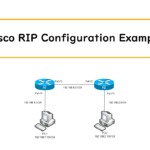
This is an example of RIP configuration on a Cisco router; in addition to the basic RIP configuration, we will check passive-interface, split-horizon disabling, and route poisoning.
Read moreGenerating a default route in RIP - Redistribution of static route
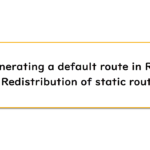
A default route (0.0.0.0/0) can be generated as the RIP route.
This section describes redistribution from a static route as a way to generate a default route as a RIP route.
Passive-Interface ~Stops Routing Protocols from Sending Packets

Passive-interface is an interface that does not send routing protocol packets.
This section describes the operation and configuration of passive-interface.
Default Gateway Redundancy Overview

If the router/Layer 3 switch that serves as the default gateway fails, all communication to other networks will be disabled. This is where redundancy of the default gateway comes in.
This section explains the concept of redundant default gateways.
How the Cisco HSRP works

HSRP is Cisco's proprietary default gateway redundancy protocol.
It groups routers/Layer 3 switches that serve as default gateways so that they can be switched automatically.
Configuring and Verifying Cisco HSRP

Describes the configuration and verification commands for Cisco HSRP. In addition to the basic configuration, it covers interface tracking, authentication, and timer configuration
Read moreHow VRRP works
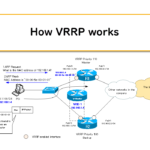
This section explains how VRRP, the default gateway redundancy protocol standardized in RFC3768, works.
The basic concept and mechanism of operation is almost the same as that of Cisco HSRP.
Configuring and Verifying commands for VRRP [Cisco]

This article describes the configuration and verification commands for VRRP on Cisco IOS router.
It also includes a concrete example of configuration in a simple network diagram and an example of show command output.
