Cisco Basic
Cisco networking device has a large share of the enterprise network. Many non-Cisco devices also have a Cisco-like command system. Learning the basics of working with Cisco device, such as the contents of Cisco’s device configuration files and the command system, is the foundation of networking.
The following pages explain how to operate Cisco device and the command system.
Preparing for Cisco devices configuration
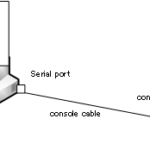
This section describes the preparations for configuring Cisco devices through the CLI.
Read moreConfiguration files for Cisco devices

There are two Cisco configuration files, "running-config" and "startup-config". Understanding these configuration files is an important basis for working with Cisco devices.
Read moreThe configuration steps for Cisco devices

This section explains the process of configuring your Cisco equipment. A very important thing to remember is that you need to verify that you have configured it. It's not just a matter of putting in a command and that's it.
Read moreBasic knowledge of the Cisco CLI: Command types and modes
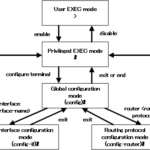
Command TypeThere are two main types of commands on Cisco devicesconfiguratio...
Read moreCisco device's interface

This section describes the interface names that identify the interfaces of Cisco devices.
Read moreCLI help and completion
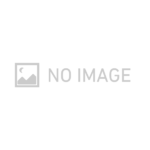
It's not practical to remember all of the many commands; the CLI's help and complementary features allow you to enter commands properly without having to memorize them all.
Read moreThe main error messages in CLI
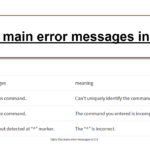
When entering a command in the CLI, if the command is wrong or incomplete, an error message is displayed.
This section explains the main error messages in the CLI.
Cisco Deleting a configuration command
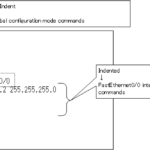
To remove a configuration command from running-config, simply prefix the command you want to remove with "no".
Read moredefault interface command -Initialize the interface settings-
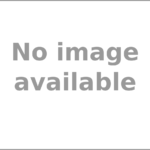
You can easily remove all the configurations for a particular interface by using the default interface command.
Read moreEntering commands in batches
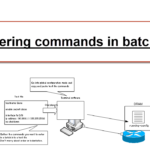
When entering commands, you can enter multiple commands in batches instead of just entering them one at a time from the terminal software.
Read moredo command - Execute EXEC command from configuration mode -
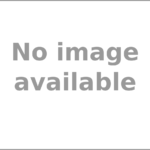
the do command allows you to execute EXEC commands such as the show command from the configuration mode.
Read moreinterface range command -Batch configuration of multiple interfaces-
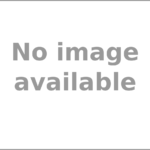
The interface range command allows you to configure multiple interfaces at once.
Read moreFiltering the display of the show command - displaying only the information you want to see -
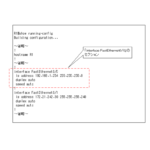
In order to effectively find the parts of the long show command that you want to see, you can filter the show command display by using the show command followed by a "|" (pipe) to determine what kind of display you want to filter.
Read moreCisco IOS Name Resolution Configuration

Name resolution must be configured for communication by specifying the host name instead of the IP address.
This section describes the configuration of name resolution on Cisco IOS.
terminal length command : configuration of the number of lines displayed in the command output

The terminal length is the number of lines displayed in the command output. In the case of a long display result, such as the show running-config command, the output display will stop at the terminal length
Read moredebug command to verify real-time operation
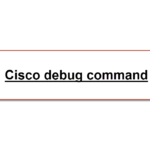
The debug command is used to check the operation of a router/switch in real time.
Read moreAutomatically enter privileged EXEC mode upon CLI login
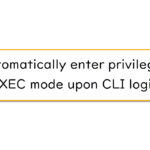
This section describes how to automatically enter privileged EXEC mode when logging into the CLI.
Read moreSaving and managing configuration files
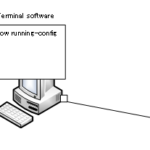
If you don't save your router and switch settings, if you turn it off, your settings will be gone too.
And make sure you not only save your settings, but also back them up.
Configure System Clock
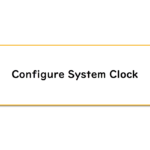
It is very important to configure the correct time for network devices such as routers and switches.
This section explains how to configure the system clock for Cisco devices.
Version Management of Configuration Files ~archive command

The archive command allows you to save a configuration file at a point in time. It is then possible to roll back to the archived configuration file at a later time.
Read moreIOS File System Operations
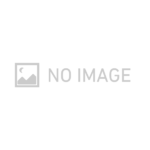
It also allows for file system operations such as creating and deleting directories and copying, creating, and deleting files to the router's flash memory and other locations, much like the Windows command prompt.
Read moreManaging Cisco Catalyst Switches :What it means to set an IP address on a switch.
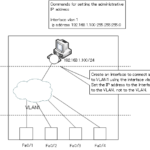
For enterprise Layer 2 switches, configure a management IP address for logging in remotely via Telnet/SSH, etc.
This section explains the concept of IP addressing to a Layer 2 switch.
Remote management by VTY access (Telnet/SSH)
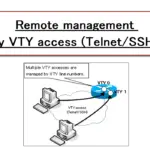
An efficient way to manage remote devices is to use VTY access, which is CLI-based remote access using Telnet or SSH.
Read moreterminal monitor command to display the log of Telnet/SSH login destination
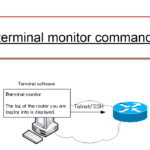
When you log in to a Cisco device via Telnet/SSH, no logs are displayed by default. To display the log, you need to use the terminal monitor command.
This section describes the terminal monitor command and a simple example.
Multi-step Telnet Session Suspensions
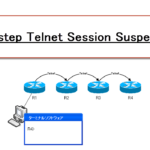
Multi-step Telnet Session SuspensionsYou can also telnet in multiple steps, such as t...
Read moreSet the minimum number of characters in the password [Cisco]
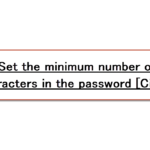
Use the "security password min-length" command in global configuration mode to set the minimum number of characters in the password on Cisco devices.
Read moreRestrict login attempts : login block-for command
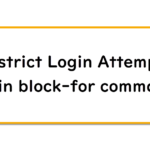
When logging into a Cisco device via Telnet/SSH, you can restrict login attempts. After a certain number of failed login attempts, the login will be blocked. This prevents unauthorized login by brute force attack.
The following section describes configuration for restricting login attempts for Cisco devices.
Cisco Initial Configuration Example

This page shows a simple network diagram with initial configuration of a Cisco router and Catalyst switch.
You can also see a detailed example of the output of the configuration commands and the commands to check their operation.
CDP - What are the connected devices? -

A Cisco device can detect other Cisco devices directly connected to it through CDP.
This section explains how CDP works and how to configure and verify CDP.
Password recovery for Cisco routers
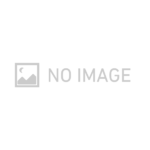
This is about password recovery on a Cisco router. The key is to change the value of the configuration register to 0x2142.
A sample log of the password recovery on a Cisco 1841 is included as a sample.
Password Recovery for Catalyst Switches
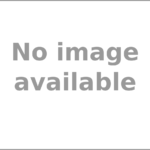
This is about password recovery on a Cisco Catalyst switch. It includes an explanation of the procedure and a log of password recovery on the Catalyst 3750.
Read more