目次
ネットワーク構成
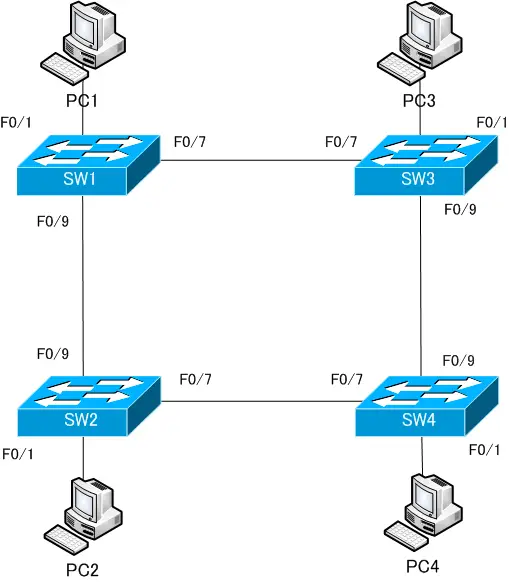
設定条件
- VLAN1についてスパニングツリープロトコルによって、イーサネットフレームの転送経路を冗長化します。
- SW4 F0/9がブロックされるようにして、通常はSW3-SW4間のリンクを利用しないようにします。
- 各PCが接続されるポートはすぐにフォワーディング状態に移行するようにしてください。
初期設定
以下の内容は設定済みです。
- ホスト名
- IPアドレス
| 機器 | IPアドレス |
| SW1 | 192.168.1.251/24 |
| SW2 | 192.168.1.252/24 |
| SW3 | 192.168.1.253/24 |
| SW4 | 192.168.1.254/24 |
| PC1 | 192.168.1.1/24 |
| PC2 | 192.168.1.2/24 |
| PC3 | 192.168.1.3/24 |
| PC4 | 192.168.1.4/24 |
設定と確認
【Step1:スパニングツリーの確認】
CatalystスイッチはデフォルトでVLANごとにスパニングツリーが動作しています。現在のVLAN1のスパニングツリーの状態を確認します。そのために、show spanning-tree vlan1コマンドを利用します。また、現在のVLAN1のスパニングツリーの状態を次の表にまとめてください。
| ルートブリッジ | |
| ルートポート | |
| 代表ポート | |
| 非代表ポート(ブロック状態) |
ブリッジプライオリティはデフォルトで同じ値なので、ルートブリッジの選出はMACアドレスに基づいて行われています。そのため、各ポートがどのような役割になっているかは環境によって異なってしまいます。つまり、デフォルトの状態では、イーサネットフレームの転送経路がどのようになっているかが環境によって違います。
【Step2:ブリッジプライオリティの設定】
各スイッチのVLAN1のブリッジプライオリティを設定して、条件に一致するようなスパニングツリーの構成とします。SW4のFa0/9がブロックされるようにするためには、SW1をVLAN1のルートブリッジになるようにSW1のブリッジプライオリティを最小にします。そして、SW2をVLAN1のセカンダリルートブリッジになるようにブリッジプライオリティを2番目に小さい値にします。さらに、SW4のブリッジプライオリティが最大になるようにします。
| 機器 | 設定するブリッジプライオリティ |
| SW1 | 4096 |
| SW2 | 8192 |
| SW3 | 12288 |
| SW4 | 16384 |
SW1
spanning-tree vlan 1 priority 4096
SW2
spanning-tree vlan 1 priority 8192
SW3
spanning-tree vlan 1 priority 12288
SW4
spanning-tree vlan 1 priority 16384
【Step3:スパニングツリーの確認】
ブリッジプライオリティを設定して明示的にスパニングツリーの構成を決定したあとの状態を確認します。各スイッチでshow spanning-tree vlan 1 コマンドを利用します。
SW1
SW1#show spanning-tree vlan 1
VLAN1
Spanning tree enabled protocol ieee
Root ID Priority 4096
Address 0009.b744.eec1
This bridge is the root
Hello Time 2 sec Max Age 20 sec Forward Delay 15 sec
Bridge ID Priority 4096
Address 0009.b744.eec1
Hello Time 2 sec Max Age 20 sec Forward Delay 15 sec
Aging Time 300
Interface Role Sts Cost Prio.Nbr Type
---------------- ---- --- --------- -------- --------------------------------
Fa0/1 Desg FWD 19 128.1 P2p
Fa0/7 Desg FWD 19 128.7 P2p
Fa0/9 Desg FWD 19 128.9 P2p
SW2
SW2#show spanning-tree vlan 1
VLAN0001
Spanning tree enabled protocol ieee
Root ID Priority 4096
Address 0009.b744.eec1
Cost 4
Port 9 (FastEthernet0/9)
Hello Time 2 sec Max Age 20 sec Forward Delay 15 sec
Bridge ID Priority 8193 (priority 8192 sys-id-ext 1)
Address 000c.3167.be80
Hello Time 2 sec Max Age 20 sec Forward Delay 15 sec
Aging Time 300
Interface Role Sts Cost Prio.Nbr Type
---------------- ---- --- --------- -------- --------------------------------
Fa0/1 Desg FWD 19 128.1 P2p
Fa0/7 Desg FWD 19 128.7 P2p
Fa0/9 Root FWD 19 128.9 P2p
SW3
SW21#show spanning-tree vlan 1
VLAN0001
Spanning tree enabled protocol ieee
Root ID Priority 4096
Address 0009.b744.eec1
Cost 19
Port 7 (FastEthernet0/7)
Hello Time 2 sec Max Age 20 sec Forward Delay 15 sec
Bridge ID Priority 12289 (priority 12288 sys-id-ext 1)
Address 0012.8049.3600
Hello Time 2 sec Max Age 20 sec Forward Delay 15 sec
Aging Time 15
Interface Role Sts Cost Prio.Nbr Type
---------------- ---- --- --------- -------- --------------------------------
Fa0/1 Desg FWD 19 128.1 P2p
Fa0/7 Root FWD 19 128.7 P2p
Fa0/9 Desg FWD 19 128.9 P2p
SW4
SW22#show spanning-tree vlan 1
VLAN0001
Spanning tree enabled protocol ieee
Root ID Priority 4096
Address 0009.b744.eec1
Cost 38
Port 7 (FastEthernet0/7)
Hello Time 2 sec Max Age 20 sec Forward Delay 15 sec
Bridge ID Priority 16385 (priority 16384 sys-id-ext 1)
Address 0013.6060.6480
Hello Time 2 sec Max Age 20 sec Forward Delay 15 sec
Aging Time 300
Interface Role Sts Cost Prio.Nbr Type
---------------- ---- --- --------- -------- --------------------------------
Fa0/1 Desg FWD 19 128.1 P2p
Fa0/7 Root FWD 19 128.7 P2p
Fa0/9 Altn BLK 19 128.9 P2p
show spanning-tree vlan1の出力から、スパニングツリーの状態は次のようになります。
| ルートブリッジ | SW1 |
| ルートポート | SW2 Fa0/9、SW3 Fa0/7、SW4 Fa0/7 |
| 代表ポート | SW1 Fa0/1、Fa0/7、Fa0/9 SW2 Fa0/1、Fa0/7 SW3 Fa0/1、Fa0/9 SW4 Fa0/1 |
| 非代表ポート(ブロッキング状態) | SW4 Fa0/9 |
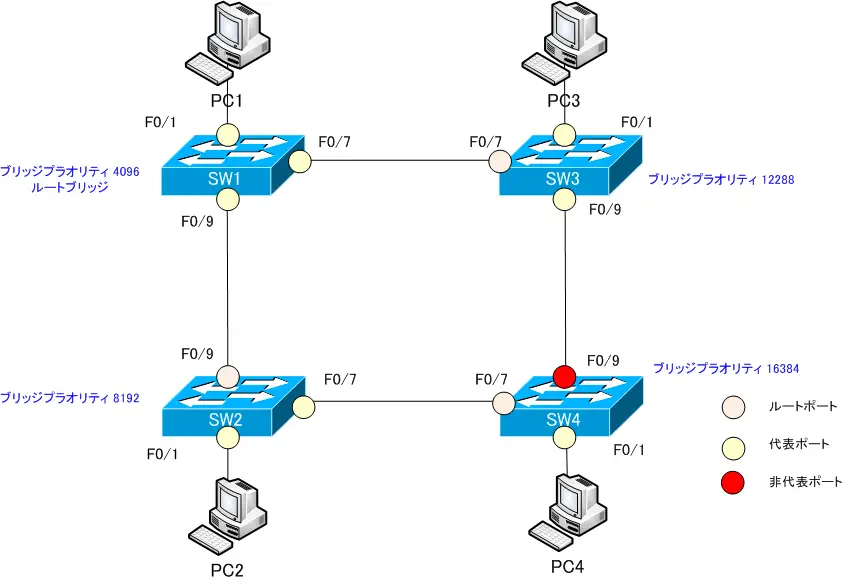
【Step4:スパニングツリーの再計算の確認】
PC1からPC4へ継続的にPingを実行します。継続的にPingを行っている状態でSW4 F0/7をshutdownして、どのぐらいでPingの応答が返ってくるようになるかを確認します。
PC1
C:\Users\gene>ping 192.168.1.4 -t
192.168.1.4 に ping を送信しています 32 バイトのデータ:
192.168.1.4 からの応答: バイト数 =32 時間 <1ms TTL=255
192.168.1.4 からの応答: バイト数 =32 時間 <1ms TTL=255
192.168.1.4 からの応答: バイト数 =32 時間 <1ms TTL=255
192.168.1.4 からの応答: バイト数 =32 時間 <1ms TTL=255
要求がタイムアウトしました。
要求がタイムアウトしました。
要求がタイムアウトしました。
要求がタイムアウトしました。
要求がタイムアウトしました。
要求がタイムアウトしました。
要求がタイムアウトしました。
192.168.1.4 からの応答: バイト数 =32 時間 =1ms TTL=255
192.168.1.4 からの応答: バイト数 =32 時間 <1ms TTL=255
192.168.1.4 からの応答: バイト数 =32 時間 <1ms TTL=255
192.168.1.4 からの応答: バイト数 =32 時間 <1ms TTL=255
192.168.1.4 からの応答: バイト数 =32 時間 <1ms TTL=255
192.168.1.4 の ping 統計:
パケット数: 送信 = 16、受信 = 10、損失 = 6 (37% の損失)、
ラウンド トリップの概算時間 (ミリ秒):
最小 = 0ms、最大 = 1ms、平均 = 0ms
192.168.1.4 からの応答:
Ctrl+C
^C
もともと、PC1からPC4へのイーサネットフレームの転送経路は、
PC1→SW1(F0/9)→SW2(F0/7)→SW4(F/0/1)→PC4
です。
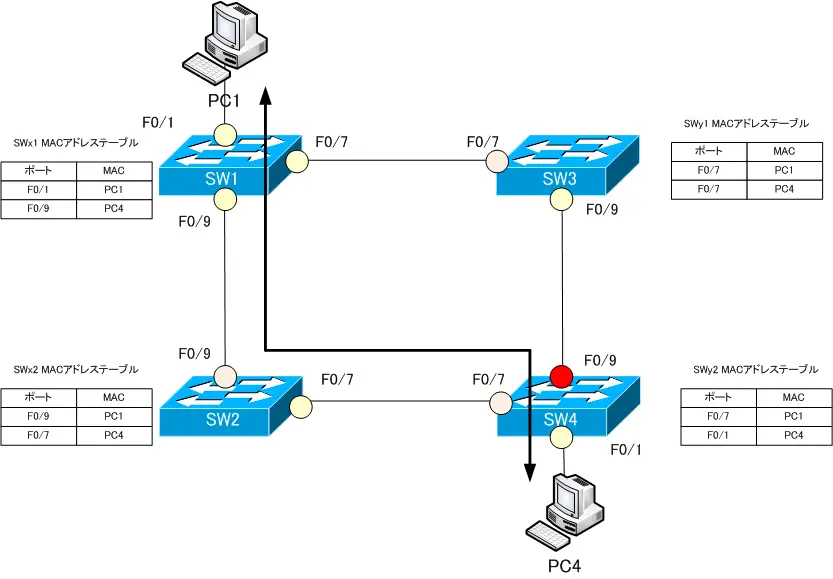
SW4 F0/7shutdownすることでスパニングツリーの再計算が発生します。スパニングツリーの再計算が完了すると、PC1からPC4へのイーサネットフレームの転送経路は、
PC1→SW1(F0/7)→SW3(F0/9)→SW4(F0/1)→PC4
に変わります。このスパニングツリーの再計算には約30秒かかっています。
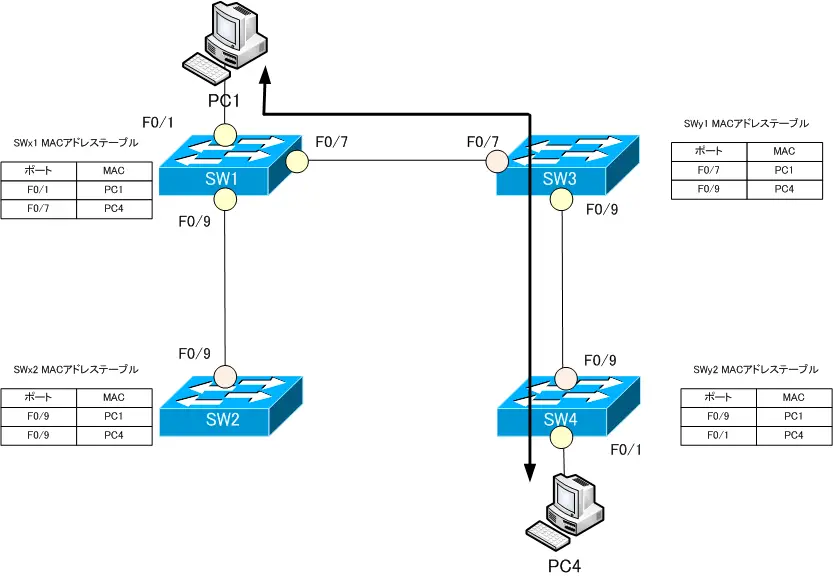
【Step5:スパニングツリーの確認】
スパニングツリーの再計算が完了したときのVLAN1のスパニングツリーの状態を確認します。そのために、show spanning-tree vlan1コマンドを利用します。
SW1
SW1#show spanning-tree vlan 1
VLAN1
Spanning tree enabled protocol ieee
Root ID Priority 4096
Address 0009.b744.eec1
This bridge is the root
Hello Time 2 sec Max Age 20 sec Forward Delay 15 sec
Bridge ID Priority 4096
Address 0009.b744.eec1
Hello Time 2 sec Max Age 20 sec Forward Delay 15 sec
Aging Time 300
Interface Role Sts Cost Prio.Nbr Type
---------------- ---- --- --------- -------- --------------------------------
Fa0/1 Desg FWD 19 128.1 P2p
Fa0/7 Desg FWD 19 128.7 P2p
Fa0/9 Desg FWD 19 128.9 P2p
SW2
SW12#show spanning-tree vlan 1
VLAN0001
Spanning tree enabled protocol ieee
Root ID Priority 4096
Address 0009.b744.eec1
Cost 19
Port 9 (FastEthernet0/9)
Hello Time 2 sec Max Age 20 sec Forward Delay 15 sec
Bridge ID Priority 8193 (priority 8192 sys-id-ext 1)
Address 000c.3167.be80
Hello Time 2 sec Max Age 20 sec Forward Delay 15 sec
Aging Time 300
Interface Role Sts Cost Prio.Nbr Type
---------------- ---- --- --------- -------- --------------------------------
Fa0/1 Desg FWD 19 128.1 P2p
Fa0/9 Root FWD 19 128.9 P2p
SW3
SW3#show spanning-tree vlan 1
VLAN0001
Spanning tree enabled protocol ieee
Root ID Priority 4096
Address 0009.b744.eec1
Cost 19
Port 7 (FastEthernet0/7)
Hello Time 2 sec Max Age 20 sec Forward Delay 15 sec
Bridge ID Priority 12289 (priority 12288 sys-id-ext 1)
Address 0012.8049.3600
Hello Time 2 sec Max Age 20 sec Forward Delay 15 sec
Aging Time 15
Interface Role Sts Cost Prio.Nbr Type
---------------- ---- --- --------- -------- --------------------------------
Fa0/1 Desg FWD 19 128.1 P2p
Fa0/7 Root FWD 19 128.7 P2p
Fa0/9 Desg FWD 19 128.9 P2p
SW4
SW4#show spanning-tree vlan 1
VLAN0001
Spanning tree enabled protocol ieee
Root ID Priority 4096
Address 0009.b744.eec1
Cost 38
Port 9 (FastEthernet0/9)
Hello Time 2 sec Max Age 20 sec Forward Delay 15 sec
Bridge ID Priority 16385 (priority 16384 sys-id-ext 1)
Address 0013.6060.6480
Hello Time 2 sec Max Age 20 sec Forward Delay 15 sec
Aging Time 300
Interface Role Sts Cost Prio.Nbr Type
---------------- ---- --- --------- -------- --------------------------------
Fa0/1 Desg FWD 19 128.1 P2p
Fa0/9 Root FWD 19 128.9 P2p
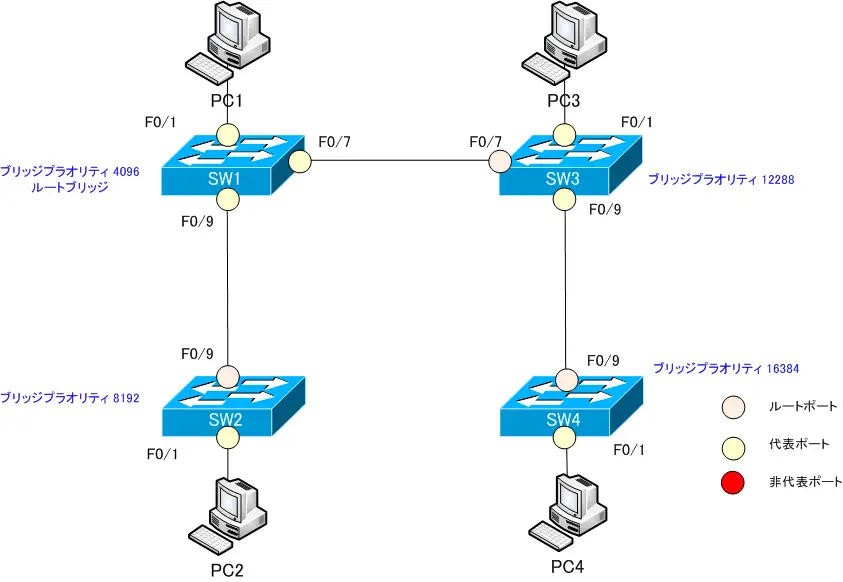
スパニングツリーの状態を確認したら、SW4 F0/7をno shutdownして、元の状態に戻してください。
【Step6:PortFast設定前の通信確認】
PC1からPC2へPingを継続的に実行します。その状態でPC1が接続されているSW1 F0/1をshutdown→no shutdownします。Pingの応答がどのぐらいで返ってくるようになるかを確認します。
PC1
C:\Users\gene>ping 192.168.1.2 -t
192.168.1.2 に ping を送信しています 32 バイトのデータ:
192.168.1.2 からの応答: バイト数 =32 時間 <1ms TTL=255
192.168.1.2 からの応答: バイト数 =32 時間 <1ms TTL=255
192.168.1.2 からの応答: バイト数 =32 時間 <1ms TTL=255
要求がタイムアウトしました。
要求がタイムアウトしました。
要求がタイムアウトしました。
要求がタイムアウトしました。
要求がタイムアウトしました。
要求がタイムアウトしました。
要求がタイムアウトしました。
要求がタイムアウトしました。
要求がタイムアウトしました。
192.168.1.2 からの応答: バイト数 =32 時間 =1ms TTL=255
192.168.1.2 からの応答: バイト数 =32 時間 =1ms TTL=255
192.168.1.2 からの応答: バイト数 =32 時間 <1ms TTL=255
192.168.1.2 からの応答: バイト数 =32 時間 <1ms TTL=255
192.168.1.2 からの応答: バイト数 =32 時間 <1ms TTL=255
192.168.1.2 の ping 統計:
パケット数: 送信 = 17、受信 = 11、損失 = 6 (35% の損失)、
ラウンド トリップの概算時間 (ミリ秒):
最小 = 0ms、最大 = 1ms、平均 = 0ms
Ctrl+C
^C
SW1 F0/1をshutdown→no shutdownすると、スパニングツリーの再計算のためしばらく、Pingの応答は返ってこないままです。
【Step7:PortFastの設定】
各スイッチのPCが接続されているF0/1でPortFastを有効化します。
SW1-SW4
interface FastEthernet0/1 spanning-tree portfast
【Step8:PortFastの確認】
Step6と同様の確認を行います。
PC1
C:\Users\gene>ping 192.168.1.2 -t
192.168.1.2 に ping を送信しています 32 バイトのデータ:
192.168.1.2 からの応答: バイト数 =32 時間 <1ms TTL=255
192.168.1.2 からの応答: バイト数 =32 時間 <1ms TTL=255
要求がタイムアウトしました。
192.168.1.2 からの応答: バイト数 =32 時間 <1ms TTL=255
192.168.1.2 からの応答: バイト数 =32 時間 <1ms TTL=255
192.168.1.2 からの応答: バイト数 =32 時間 <1ms TTL=255
192.168.1.2 の ping 統計:
パケット数: 送信 = 6、受信 = 5、損失 = 1 (16% の損失)、
ラウンド トリップの概算時間 (ミリ秒):
最小 = 0ms、最大 = 0ms、平均 = 0ms
Ctrl+C
^C
PortFastを有効にすると、shutdown→no shutdownしてもすぐにフォワーディング状態になり、Pingの応答もすぐに返ってくるようになります。
レイヤ2スイッチの仕組み
- レイヤ2スイッチの概要 ~ひとつのネットワークを作る~
- レイヤ2スイッチの動作 ~MACアドレスに基づいて転送~
- 演習:レイヤ2スイッチの動作[Cisco]
- コリジョンドメインとブロードキャストドメイン
- レイヤ2スイッチの転送方式
- 全二重通信 ~送信も受信も同時に~
- オートネゴシエーション ~両端のポートの一番いい速度/モードにする~
- Cisco 全二重/半二重の不一致(duplex mismatch)
- ポートセキュリティ ~つながっているPCは正規のPCですか?~
- Cisco ポートセキュリティの設定
- Ciscoポートセキュリティの設定例
- SPAN ~ネットワークのモニタリング~
- スパニングツリーの概要 ~イーサネットフレームの転送経路を冗長化~
- BPDU ~スパニングツリーの制御情報~
- スパニングツリーの仕組み ~ルートブリッジを中心とした転送経路を決める~
- スパニングツリー ポートIDでルートポートが決まるとき
- スパニングツリーのポートの状態 ~ブロッキング/リスニング/ラーニング/フォワーディング~
- TCN BPDUによるトポロジ変更通知
- PVST ~VLANごとにスパニングツリーを考える~
- スパニングツリー(PVST)の設定と確認
- PortFast ~すぐにフォワーディング状態にする~
- スパニングツリーの設定例
- RSTP ~高速なスパニングツリー~
- RSTPの設定例
- ルートガード
- BPDUガード/BPDUフィルタ
- PoE ~UTPケーブルで電源供給~
- イーサチャネルの概要 ~複数のイーサネットリンクをまとめる~
- イーサチャネルの負荷分散 ~単純に帯域幅が増えるわけではない~
- L2イーサチャネルの設定 ~スイッチポートをまとめる~
- L3イーサチャネル ~ルーテッドポートをまとめる~
- イーサチャネルの設定例 L3イーサチャネルとL2イーサチャネルの接続
- LACP/PAgPのshowコマンド
- [Juniper-Cisco相互接続] L2リンクアグリゲーションの設定例
- [Juniper-Cisco相互接続] L3リンクアグリゲーションの設定例
- ストームコントロール
