Table of Contents
Redundant default gateways
When sending a packet to another network, it is first forwarded to the default gateway. If the router or layer 3 switch that serves as the default gateway fails, communication to other networks will not be possible. Therefore, redundancy of the router or layer 3 switch that serves as the default gateway is necessary.
In particular, redundancy of the default gateway for servers is very important. This is because a failure in the default gateway of a server that serves many clients can have a very large impact.
Simply adding a router/Layer 3 switch is not enough
However, it is not enough to simply connect multiple routers or layer 3 switches on the network as the default gateway. This is because the default gateway configuration sets the default route as a static route. Static route configuration is not automatically rewritten according to changes in the network topology. Therefore, even if the router configured as the default gateway fails, the default gateway configuration on the PC or server side will not be automatically rewritten. As a result, packets will be forwarded to the downed router indefinitely.
Let’s consider redundant default gateways using the network diagram shown in the figure below, where R1 and R2 are connected on the same network as the PC to make the default gateway redundant.
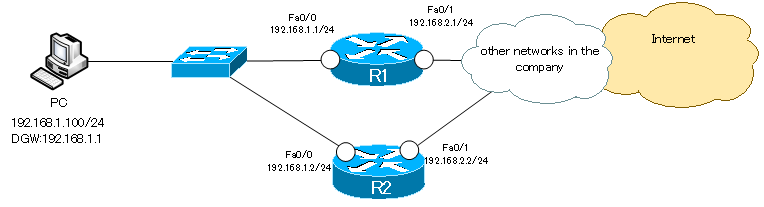
The IP address of R1, 192.168.1.1, is configured as the default gateway IP address for the PC. when a packet is sent from the PC to other networks, it will be forwarded to R1 and R1 will route it.
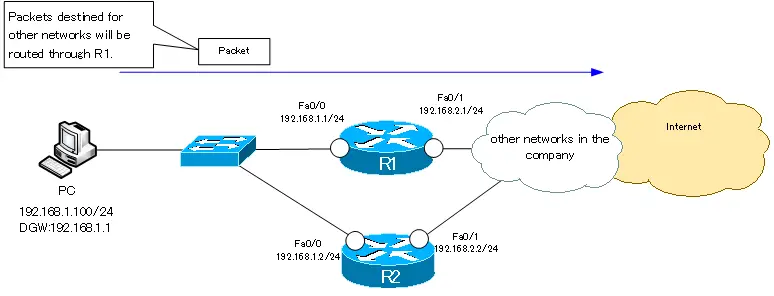
And then suppose there is some kind of failure on R1 Fa0/0. The PC will not know that R1 is no longer reachable, and the default gateway configuration will not automatically change to R2. The PC will try to forward packets destined for other networks to R1 all the time, and will not be able to communicate with other networks.
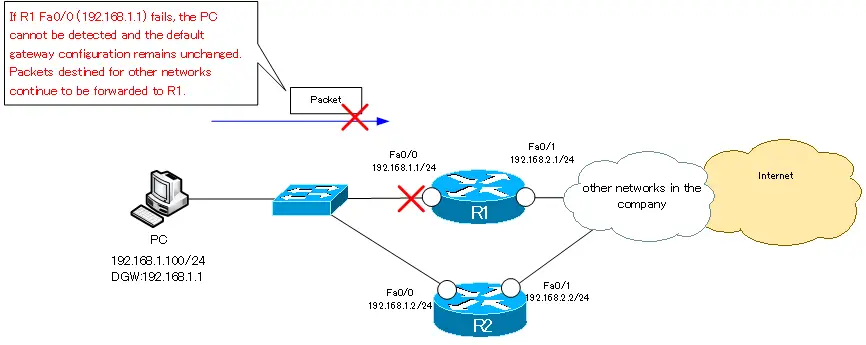
In order for the PC to be able to use the redundant R2, you need to reconfigure the default gateway configuration of the PC and specify the 192.168.1.2 IP address of R2. If you have redundant default gateways, but you have to reconfigure the default gateway configuration on each PC to switch between them, the operational load will be too great and you will not feel the benefit of redundancy.
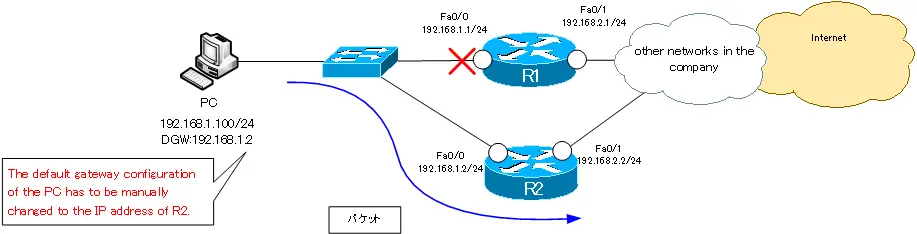
Default gateway redundancy protocol FHRP(First Hop Redundancy Protocol)
Therefore, when performing default gateway redundancy, the key is not just to prepare multiple routers, but also to use the following default gateway redundancy protocol.
- HSRP(Hot Standby Router Protocol)
- VRRP(Virtual Router Redundancy Protocol)
- GLBP(Gateway Load Balancing Protocol)
These default gateway redundancy protocols are also collectively referred to as FHRP (First Hop Redundancy Protocol), where First Hop means the first router, or default gateway, as seen from the PC or server.
The basic concept of these FHRP mechanisms is to make multiple routers appear as if they are virtually one for PCs and servers. Multiple routers that serve as default gateways are grouped together to form a single virtual router. Then, configure the IP address of the virtual router as the default gateway IP address for the PC or server. Switchover in the event of a failure is controlled between routers. PCs and servers can continue to forward packets destined for other networks without being aware of the failure of the physical router.
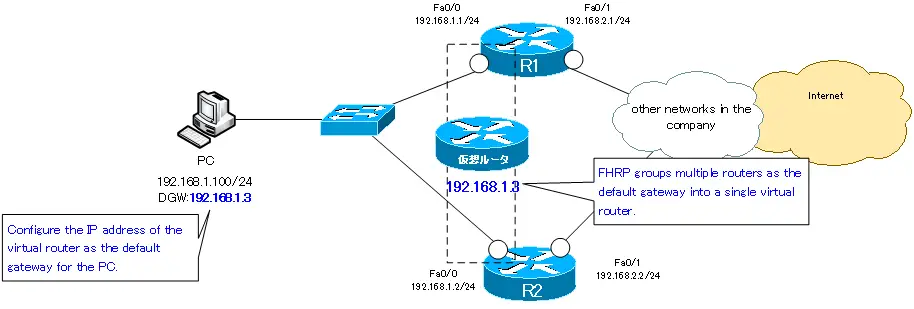
Note that although the term “virtual router” is used, it does not mean that multiple routers themselves are grouped together. It is just a grouping of interfaces that act as a default gateway and a “virtual router”.
Related articles
For more information about HSRP, please see the following article.
For more information about VRRP, please see the following article.
For more information about GLBP, please see the following article.
IP Routing Basic
- Router – The central device that performs routing
- Dividing Network with router
- Layer3 Switch Overview
- Measuring the distance to the destination network -Administrative Distance and Metric
- Equal Cost Multi Path Load Balancing
- Cisco Static Route Configuration
- Example of Cisco Static Route Configuration Step by Step
- RIP Split horizon
- RIP Timers
- RIP Route Poisoning – Quickly remove unnecessary route information
- Cisco RIP Basic Configuration and Verification Commands
- Cisco RIP Configuration Example
- Generating a default route in RIP – Redistribution of static route
- Passive-Interface ~Stops Routing Protocols from Sending Packets
- Default Gateway Redundancy Overview
- How the Cisco HSRP works
- Configuring and Verifying Cisco HSRP
- How VRRP works
- Configuring and Verifying commands for VRRP [Cisco]


