Table of Contents
Generating a default route in RIP.
There are several ways to generate a default route (0.0.0.0/0) as a RIP route and advertise it to other routers, as follows
- Redistribute static default route to RIP
- default-information originate command
- ip default-network command
The ip default-network command does not advertise the default route 0.0.0.0/0 itself, but it allows it to play the same role as the default route.
In the following sections, we will explain a simple configuration example of redistributing the default route of a static route to RIP.
Related article
For configuration examples of the default-information orignate command and the ip default-network command, please see the following articles.
Redistribute static default route to RIP
Network diagram
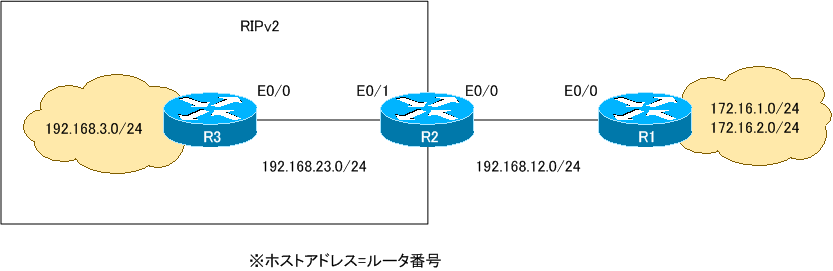
Condition
- Allow R2 to advertise the default route to R3 with RIP to ensure connectivity for all interfaces.
- The default route generation is done by static route redistribution.
Initial Configuration
R1
interface Loopback0 ip address 172.16.2.1 255.255.255.0 secondary ip address 172.16.1.1 255.255.255.0 ! interface Ethernet0/0 ip address 192.168.12.1 255.255.255.0 ! ip route 192.168.0.0 255.255.0.0 192.168.12.2
R2
interface Ethernet0/0 ip address 192.168.12.2 255.255.255.0 ! interface Ethernet0/1 ip address 192.168.23.2 255.255.255.0 ! router rip version 2 network 192.168.23.0 no auto-summary
R3
interface Loopback0 ip address 192.168.3.3 255.255.255.0 ! interface Ethernet0/0 ip address 192.168.23.3 255.255.255.0 ! router rip version 2 network 192.168.3.0 network 192.168.23.0 no auto-summary
Step1: Configure static default route
Configure the default route as a static route on R2.
R2
ip route 0.0.0.0 0.0.0.0 192.168.12.1
Step2: Redistribute static routes to RIP
Redistribute the static route to RIP on R2 in order to make the default route as a RIP route.
R2
router rip redistribute static
Step3: Verify default route
Verify that the default route is registered as a RIP route in the routing table on R3.
R3
R3#show ip route Codes: C - connected, S - static, R - RIP, M - mobile, B - BGP D - EIGRP, EX - EIGRP external, O - OSPF, IA - OSPF inter area N1 - OSPF NSSA external type 1, N2 - OSPF NSSA external type 2 E1 - OSPF external type 1, E2 - OSPF external type 2 i - IS-IS, su - IS-IS summary, L1 - IS-IS level-1, L2 - IS-IS level-2 ia - IS-IS inter area, * - candidate default, U - per-user static route o - ODR, P - periodic downloaded static route Gateway of last resort is 192.168.23.2 to network 0.0.0.0 C 192.168.23.0/24 is directly connected, Ethernet0/0 C 192.168.3.0/24 is directly connected, Loopback0 R* 0.0.0.0/0 [120/1] via 192.168.23.2, 00:00:26, Ethernet0/0
Step4: Verify Communication
Execute ping from R3 to R1 to verify that communication is possible. Since there is a default route, the ping response will be returned successfully.
R3
R3#ping 172.16.1.1 source 192.168.3.3 Type escape sequence to abort. Sending 5, 100-byte ICMP Echos to 172.16.1.1, timeout is 2 seconds: Packet sent with a source address of 192.168.3.3 !!!!! Success rate is 100 percent (5/5), round-trip min/avg/max = 8/12/20 ms R3#ping 172.16.2.1 source 192.168.3.3 Type escape sequence to abort. Sending 5, 100-byte ICMP Echos to 172.16.2.1, timeout is 2 seconds: Packet sent with a source address of 192.168.3.3 !!!!! Success rate is 100 percent (5/5), round-trip min/avg/max = 1/10/20 ms
IP Routing Basic
- Router – The central device that performs routing
- Dividing Network with router
- Layer3 Switch Overview
- Measuring the distance to the destination network -Administrative Distance and Metric
- Equal Cost Multi Path Load Balancing
- Cisco Static Route Configuration
- Example of Cisco Static Route Configuration Step by Step
- RIP Split horizon
- RIP Timers
- RIP Route Poisoning – Quickly remove unnecessary route information
- Cisco RIP Basic Configuration and Verification Commands
- Cisco RIP Configuration Example
- Generating a default route in RIP – Redistribution of static route
- Passive-Interface ~Stops Routing Protocols from Sending Packets
- Default Gateway Redundancy Overview
- How the Cisco HSRP works
- Configuring and Verifying Cisco HSRP
- How VRRP works
- Configuring and Verifying commands for VRRP [Cisco]