Table of Contents
RIP Timers
RIP’s periodic sending of route information, detection of network down, and removal of entries from the routing table are controlled by various timers, four of which are listed below.
- Update timer
- Invalid timer
- Hold down timer
- Flush timer
Update timer
The Update timer determines the interval at which the router sends route information. By default, the Update timer is 30 seconds.
Invalid timer
If no route information can be received before the Invalid timer times out, the entry is considered to be invalid. However, even if the Invalid timer times out, the route will not be removed from the routing table immediately, but will be in a “hold down” state. The standard value for the Invalid timer is 180 seconds.
Hold down timer
The hold down timer represents the time to hold the hold down state. The hold-down state means “the network may be down. On the routing table, “possibly down” is displayed. Even if the network is in a hold-down state, the entry will still exist in the routing table, so packets destined for that network will still be routed (whether they can be communicated properly or not is not known). However, during the hold-down state, the wrong information may come in, causing a routing loop to occur. So if bad metric route information comes in, it will not be adopted. The standard value of the hold down timer is 180 seconds.
Flush timer
The Flush timer is a timer for removing RIP entries from the routing table. If no RIP route can be received before the Flush timer times out, the entry will be removed from the routing table. By default, the value of the Flush timer is 240 seconds.
| Timer | Description | default value (sec) |
|---|---|---|
| Update timer | Interval for sending periodic route information | 30 |
| Invalid timer | If no route information is received by the time this timer times out, the entry is put into hold-down state. | 180 |
| Hold down timer | A timer that holds the hold-down state. During the hold-down state, route information with bad metric is not adopted. | 180 |
| Flush timer | When this timer times out, the entry is removed from the routing table. | 240 |
Control of RIP routes by RIP timer
The process of removing RIP entries from the routing table by the Invalid timer, Hold down timer, and Flush timer is shown in the following figure.
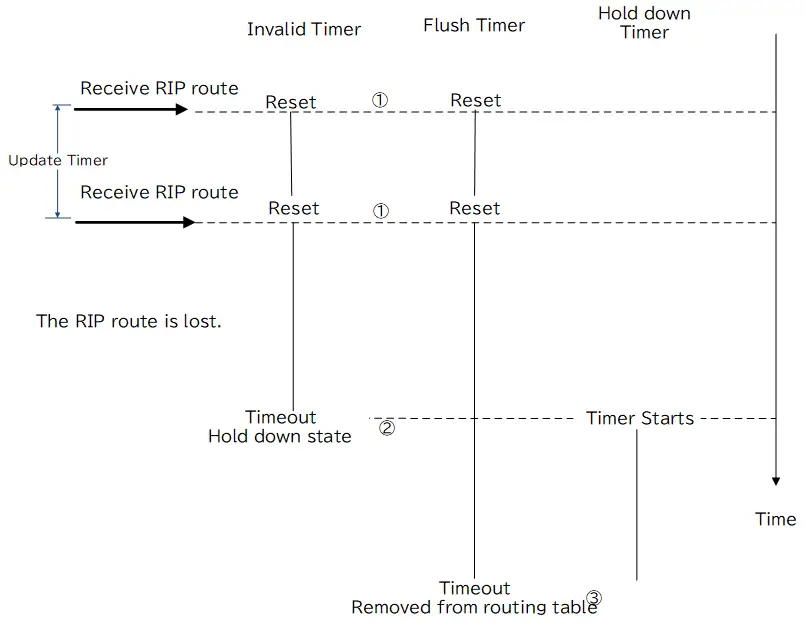
When there is an RIP route entry for a particular network and route information for that entry is received, the Invalid and Flush timers are reset.(①)
If the route information is not received due to network failure or other reasons, the Invalid timer times out and the entries on the routing table go into hold down state. At this time, the Hold down timer starts.(②)
Furthermore, if the route information is lost after that, the Flush timer will time out and the route will be removed from the routing table.(③)
It is important to note that because of this control of timers, in the case of RIP, route information is not immediately removed from the routing table when a network failure occurs.
Related article
Route poisoning can also be used to quickly remove unnecessary route information. See the following article for more information about route poisoning.
IP Routing Basic
- Router – The central device that performs routing
- Dividing Network with router
- Layer3 Switch Overview
- Measuring the distance to the destination network -Administrative Distance and Metric
- Equal Cost Multi Path Load Balancing
- Cisco Static Route Configuration
- Example of Cisco Static Route Configuration Step by Step
- RIP Split horizon
- RIP Timers
- RIP Route Poisoning – Quickly remove unnecessary route information
- Cisco RIP Basic Configuration and Verification Commands
- Cisco RIP Configuration Example
- Generating a default route in RIP – Redistribution of static route
- Passive-Interface ~Stops Routing Protocols from Sending Packets
- Default Gateway Redundancy Overview
- How the Cisco HSRP works
- Configuring and Verifying Cisco HSRP
- How VRRP works
- Configuring and Verifying commands for VRRP [Cisco]

