TCP/IP
Almost all communications, such as browsing websites, sending and receiving e-mails, and using social networking messaging applications, are based on TCP/IP, which is, so to speak, the common language of networking. Therefore, understanding how TCP/IP works is very important for learning network technology.
The following articles will explain how the various protocols of TCP/IP work.
IP(Internet Protocol) : The Most Important Data Transfer Protocol
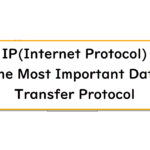
IP (Internet Protocol) is a data transfer protocol that allows data to be transmitted from one host to another no matter how far apart they are physically. This section explains the data transfer mechanism of IP and the IPv4 header format that makes it possible.
Read morePing "Will the data be transfered properly?"

Ping is often used to verify end-to-end communication using ICMP. Ping is a very commonly used command to verify that communication to a specified destination IP address is possible. Ping is an essential command in network installation and operation management.
Read morePing command on Windows OS
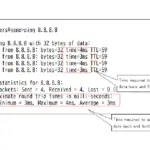
This page explains the ping command on Windows OS.
Note that even if the ping command seems to return a response at first glance, it may not be communicating.
Traceroute : Which router does the data go through?
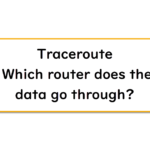
Traceroute allows you to find out which router to go through to a specified destination.
This section explains how traceroute works.
ICMP Redirect

An ICMP redirect message is a message in which the router informs the source host of an IP packet of the appropriate next-hop address for the destination IP address.
Read moreWhere's the Trouble? Ping and Traceroute

When the data cannot be transferred correctly, the combination of ping and traceroute can be used to isolate to a certain extent the scope of the problems.
Read moreARP(Address Resolution Protocol)

ARP (Address Resolution Protocol) is the protocol for associating an IP address with a MAC address. The mapping of IP addresses to MAC addresses is called address resolution, hence the name of the protocol, ARP.
Read moreARP Format
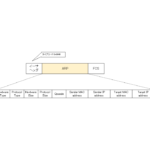
The ARP message format is explained in detail.
Specific ARP requests/replies in a simple network diagram are introduced.
Gratuitous ARP(GARP)
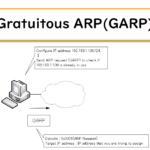
GARP (Gratuitous ARP) is an ARP message sent outside of the normal ARP operation of resolving MAC addresses from IP addresses. This section explains the purpose of GARP and how it works.
Read morenslookup command : Verifying DNS name resolution

The nslookup command is used to manually verify DNS name resolution.
This section explains how to use the nslookup command and provides examples of command execution.
DHCP : Automatically Assign IP Address
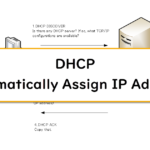
DHCP is the protocol used to automatically distribute IP addresses and other TCP/IP configurations.
DHCP is a very commonly used protocol. It is important to understand how it works.
Cisco IOS DHCP Server Configuration and Verification Commands
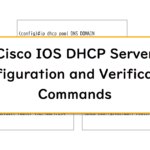
You can use a Cisco router as a DHCP server to distribute IP addresses to DHCP clients.This section describes the configuration and verification commands to make a Cisco router (Cisco IOS) act as a DHCP server.
Read moreCisco Router DHCP Server Configuration Example
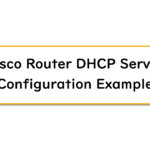
Configure the Cisco router as a DHCP server; configure a DHCP relay agent and manual binding to assign a specific IP address.
Read moreDHCP Relay Agent
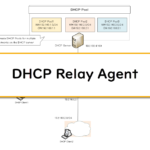
In principle, the DHCP server and DHCP clients must be connected on the same network. The DHCP Relay Agent is the function to avoid this restriction.
This section explains how the DHCP Relay Agent works and the configuration commands on a Cisco router (Cisco IOS).
DHCP Relay Agent Configuration Example [Cisco]
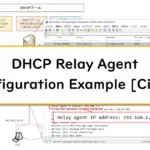
Enable DHCP Relay Agent on Cisco routers (Cisco IOS). This allows a single DHCP server to support DHCP clients on multiple networks.
Read moreSummary of DHCP Server Placement
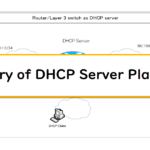
In principle, the DHCP server and client must be on the same network; this section summarizes how to place the DHCP server.
Read moreTCP/IP Configuration Summary
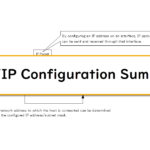
In order to communicate using TCP/IP, it is a prerequisite that TCP/IP is properly configured.
This section explains the meaning of IP address/subnet mask, default gateway, and DNS server configurations.
ipconfig command : To verify TCP/IP configurations on Windows OS
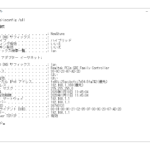
The ipconfig command is used to verify TCP/IP configuration on Windows operating systems.
This section describes the format of the ipconfig command and frequently used options.
Commands to Verify TCP/IP Configuration On Linux (Ubuntu)
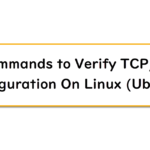
This section describes commands to verify IP address/subnet mask, default gateway, and DNS server IP addresses on Linux(Ubuntu).
Read moreWeb Proxy Server

Web proxy server is a server that provides Web access on behalf of the user . This section explains the purpose of using a Web proxy server, how it works, and its configuration on Windows.
Read moreFTP : Representative File Transfer Protocol

FTP is, as its name suggests, "a protocol for transferring files." FTP is a sophisticated file transfer protocol that also allows for user authentication and batch transfer of multiple files.
This section describes the features of FTP and its active/passive mode of operation.
TFTP(Trivial File Transfer Protocol)
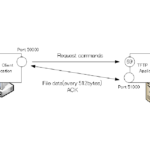
TFTP is a simple file transfer protocol. It is often used to transfer configuration files of routers and other network devices. This section explains how TFTP works and how to use a Cisco router as a TFTP server/client.
Read moreTFTP Client on Windows10/11
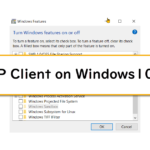
This page describes how to use the TFTP client on Windows OS. The screenshots on this page are for Windows 10, but the same applies to Windows 11.
Read more