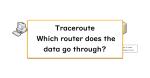Table of Contents
Overview
When the data cannot be transferred correctly, the combination of ping and traceroute can be used to isolate to a certain extent the scope of the problems.
Trouble isolation by ping and traceroute
Ping and traceroute are often used to verify that end-to-end communication is possible. For an application to communicate, of course, it must be able to forward IP packets to the host where the application is running. Ping is used to verify this.
Ping the destination IP address to verify that communication is possible. If the response is not returned, there is a problem somewhere on the path to the destination.
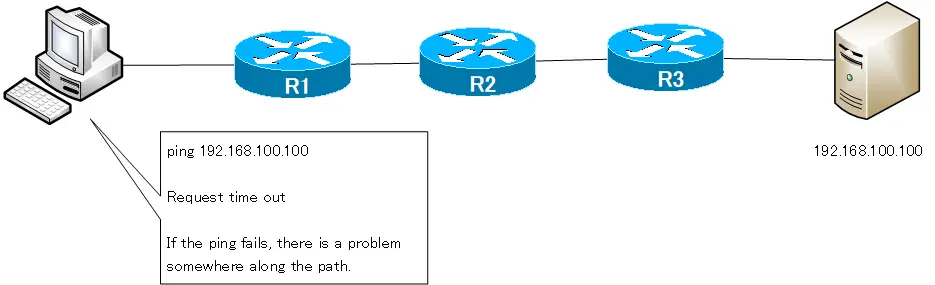
However, some devices are configured not to respond to ping, so a ping failure does not necessarily mean that there is a problem.
To find out where the problem is on the path, execute a traceroute. Execute a traceroute to the destination IP address and there is most likely a problem between the router that returns a traceroute response and the router that does not return a traceroute response.
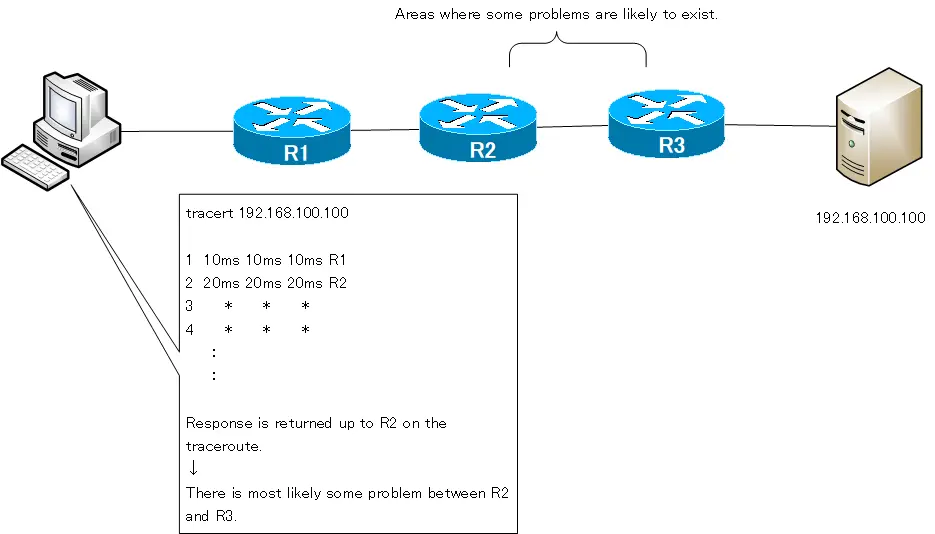
Again, some routers are configured not to respond to traceroute for security reasons, so a failure to respond does not necessarily indicate a problem.
In this way, trouble spots can be isolated by ping and traceroute, and when any trouble occurs, it can be dealt with promptly.
Summary
Points
- When the data cannot be transferred correctly, the combination of ping and traceroute can be used to isolate to a certain extent the scope of the problems.
- If no ping response is returned, there is a problem somewhere along the path.
- In that case, there is most likely some problem where the traceroute response is not returned.
Related articles
TCP/IP
- IP(Internet Protocol) : The Most Important Data Transfer Protocol
- Ping “Will the data be transfered properly?”
- Ping command on Windows OS
- Traceroute : Which router does the data go through?
- ICMP Redirect
- Where’s the Trouble? Ping and Traceroute
- ARP(Address Resolution Protocol)
- ARP Format
- Gratuitous ARP(GARP)
- nslookup command : Verifying DNS name resolution
- DHCP : Automatically Assign IP Address
- Cisco IOS DHCP Server Configuration and Verification Commands
- Cisco Router DHCP Server Configuration Example
- DHCP Relay Agent
- DHCP Relay Agent Configuration Example [Cisco]
- Summary of DHCP Server Placement
- TCP/IP Configuration Summary
- ipconfig command : To verify TCP/IP configurations on Windows OS
- Commands to Verify TCP/IP Configuration On Linux (Ubuntu)
- Web Proxy Server
- FTP : Representative File Transfer Protocol
- TFTP(Trivial File Transfer Protocol)
- TFTP Client on Windows10/11