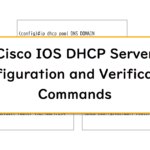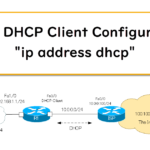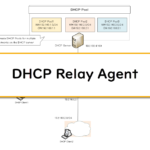Table of Contents
Overview
Enable DHCP Relay Agent on Cisco routers (Cisco IOS). This allows a single DHCP server to support DHCP clients on multiple networks.
Network Diagram
![Figure: DHCP Relay Agent Configuration Example [Cisco] Network Diagram](https://www.n-study.com/wp-content/uploads/2023/03/en-cisco-dhcp-relay-agent-configuration-example-01.png)
Configuration Condition
- Create the required DHCP pools on DHCP-Server. DNS Server and Domain Name are common. DNS Server “8.8.8.8” Domain Name “n-study.com”.
- CL1/CL2/CL3 IP addresses are automatically configured with DHCP.
- Allows R1 to forward DHCP messages from DHCP clients to DHCP-Server.
Initical Configuration
This is an excerpt of the initial configuration for R1/DHCP-Server; only the hostname is configured for CL1/CL2/CL3.
R1 Configuration Excerpt(Click)
hostname R1 ! interface Ethernet0/0 ip address 192.168.1.1 255.255.255.0 ip helper-address 192.168.4.100 ! interface Ethernet0/1 ip address 192.168.2.1 255.255.255.0 ! interface Ethernet0/2 ip address 192.168.3.1 255.255.255.0 ! interface Ethernet0/3 ip address 192.168.4.1 255.255.255.0
DHCP-Server Configuration Excerpt(Click)
hostname DHCP-Server ! interface Ethernet0/0 ip address 192.168.4.100 255.255.255.0 ! ip route 0.0.0.0 0.0.0.0 192.168.4.1
Configuration and Verification
Step1:DHCP Server Configuration
Create the following DHCP pools so that DHCP-Server can distribute IP addresses to DHCP clients on 192.168.1.0/24, 192.168.2.0/24 and 192.168.3.0/24.
| Pool name | Network address | Default gateway |
|---|---|---|
| 192.168.1.0 | 192.168.1.0/24 | 192.168.1.1 |
| 192.168.2.0 | 192.168.2.0/24 | 192.168.2.1 |
| 192.168.3.0 | 192.168.3.0/24 | 192.168.3.1 |
In addition, a DHCP pool is created to distribute DNS server IP address and domain name.
| Pool name | Network address | DNS Server | Domain name |
|---|---|---|---|
| DNS_DOMAIN | 192.168.0.0/16 | 8.8.8.8 | n-study.com |
DHCP-Server DHCP pool configuration
ip dhcp pool 192.168.1.0 network 192.168.1.0 255.255.255.0 default-router 192.168.1.1 ! ip dhcp pool 192.168.2.0 network 192.168.2.0 255.255.255.0 default-router 192.168.2.1 ! ip dhcp pool 192.168.3.0 network 192.168.3.0 255.255.255.0 default-router 192.168.3.1 ! ip dhcp pool DNS_DOMAIN network 192.168.0.0 255.255.0.0 domain-name n-study.com dns-server 8.8.8.8
Related article
The details of the commands for configuring a Cisco router as a DHCP server are described in the following article.
Step2:DHCP Client configuration
Ensure that the IP address of Ethernet0/0 on CL1/CL2/CL3 is automatically configured with DHCP.
CL1/CL2/CL3 DHCP Client
interface Ethernet0/0 ip address dhcp
CL1/CL2/CL3 and DHCP-Server are not on the same network. Therefore, DHCP-Server cannot distribute TCP/IP configuration information to CL1/CL2/CL3.
Related article
The following article describes the configuration commands for obtaining a Cisco router’s IP address with DHCP.
Step3:R1 DHCP Relay Agent configuration
Configure R1 as a DHCP Relay Agent so that it can forward broadcast DHCP messages from CL1/CL2/CL3 to the DHCP-Server. On the interface to which CL1/CL2/CL3 are connected, use the ip helper-address command to specify the IP address of the forwarding DHCP-Server.
R1 DHCP Relay Agent configuration
interface Ethernet0/0 ip helper-address 192.168.4.100 ! interface Ethernet0/1 ip helper-address 192.168.4.100 ! interface Ethernet0/2 ip helper-address 192.168.4.100
Related article
The following article describes the configuration commands for DHCP Relay Agent.
Step4:DHCP Verification
Verify the IP addresses of CL1/CL2/CL3.
DHCP Verification Client
CL1#show ip interface brief | include DHCP Ethernet0/0 192.168.1.3 YES DHCP up up
CL2#show ip interface brief | include DHCP Ethernet0/0 192.168.2.2 YES DHCP up up
CL3#show ip interface brief | include DHCP Ethernet0/0 192.168.3.2 YES DHCP up up
You can see that CL1/CL2/CL3 are obtaining their IP addresses with DHCP.
Also, verify the IP address assigned to the client on the DHCP-Server.
DHCP Verification Server
DHCP-Server#show ip dhcp binding
Bindings from all pools not associated with VRF:
IP address Client-ID/ Lease expiration Type
Hardware address/
User name
192.168.1.2 0063.6973.636f.2d61. Nov 05 2022 04:49 AM Automatic
6162.622e.6363.3030.
2e30.3230.302d.4574.
302f.30
192.168.2.2 0063.6973.636f.2d61. Nov 05 2022 04:19 AM Automatic
6162.622e.6363.3030.
2e30.3330.302d.4574.
302f.30
192.168.3.2 0063.6973.636f.2d61. Nov 05 2022 04:19 AM Automatic
6162.622e.6363.3030.
2e30.3430.302d.4574.
302f.30
Packet Capture
DHCP DISCOVER(CL1→R1)
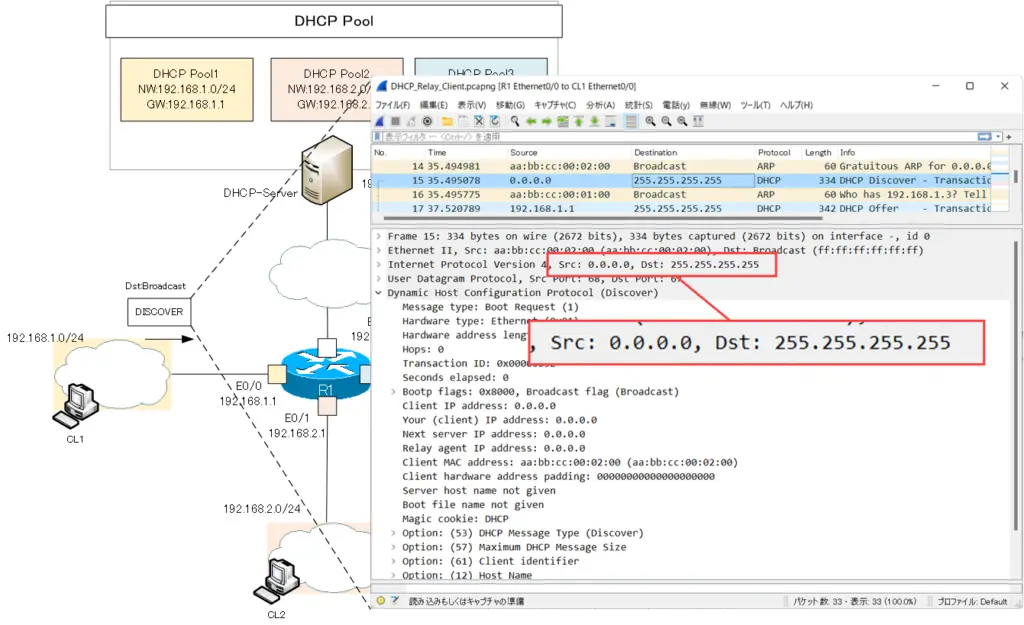
DHCP DISCOVER(CL1→R1) Packet Capture Text(Click)
Frame 15: 334 bytes on wire (2672 bits), 334 bytes captured (2672 bits) on interface -, id 0
Ethernet II, Src: aa:bb:cc:00:02:00 (aa:bb:cc:00:02:00), Dst: Broadcast (ff:ff:ff:ff:ff:ff)
Internet Protocol Version 4, Src: 0.0.0.0, Dst: 255.255.255.255
User Datagram Protocol, Src Port: 68, Dst Port: 67
Dynamic Host Configuration Protocol (Discover)
Message type: Boot Request (1)
Hardware type: Ethernet (0x01)
Hardware address length: 6
Hops: 0
Transaction ID: 0x00000b32
Seconds elapsed: 0
Bootp flags: 0x8000, Broadcast flag (Broadcast)
Client IP address: 0.0.0.0
Your (client) IP address: 0.0.0.0
Next server IP address: 0.0.0.0
Relay agent IP address: 0.0.0.0
Client MAC address: aa:bb:cc:00:02:00 (aa:bb:cc:00:02:00)
Client hardware address padding: 00000000000000000000
Server host name not given
Boot file name not given
Magic cookie: DHCP
Option: (53) DHCP Message Type (Discover)
Option: (57) Maximum DHCP Message Size
Option: (61) Client identifier
Option: (12) Host Name
Option: (55) Parameter Request List
Option: (255) End
DHCP DISCOVER(R1→DHCP-Server)
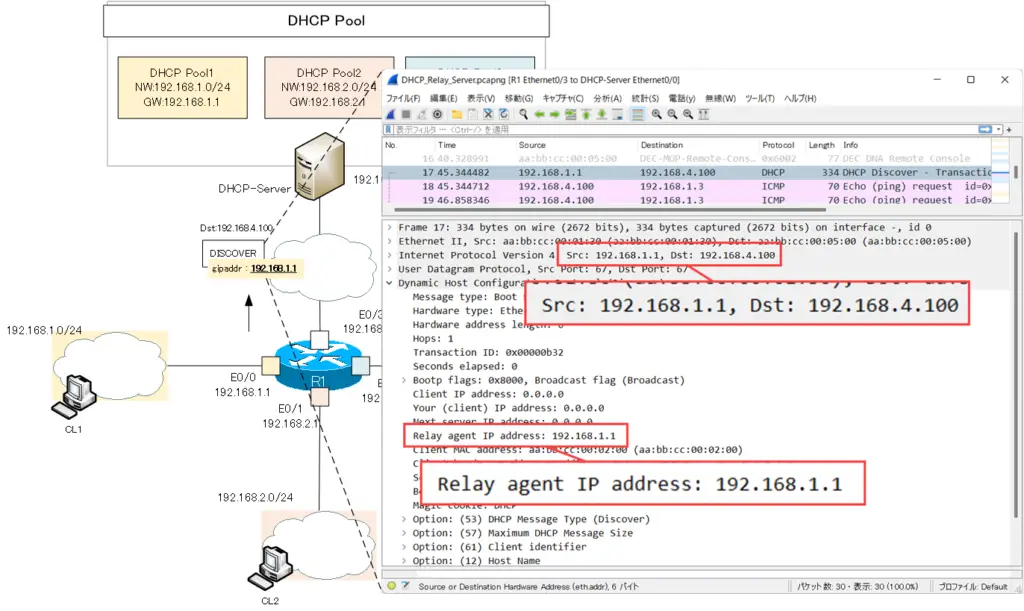
DHCP DISCOVER(R1→DHCP-Server) Packet Capture Text(Click)
Frame 17: 334 bytes on wire (2672 bits), 334 bytes captured (2672 bits) on interface -, id 0
Ethernet II, Src: aa:bb:cc:00:01:30 (aa:bb:cc:00:01:30), Dst: aa:bb:cc:00:05:00 (aa:bb:cc:00:05:00)
Internet Protocol Version 4, Src: 192.168.1.1, Dst: 192.168.4.100
User Datagram Protocol, Src Port: 67, Dst Port: 67
Dynamic Host Configuration Protocol (Discover)
Message type: Boot Request (1)
Hardware type: Ethernet (0x01)
Hardware address length: 6
Hops: 1
Transaction ID: 0x00000b32
Seconds elapsed: 0
Bootp flags: 0x8000, Broadcast flag (Broadcast)
Client IP address: 0.0.0.0
Your (client) IP address: 0.0.0.0
Next server IP address: 0.0.0.0
Relay agent IP address: 192.168.1.1
Client MAC address: aa:bb:cc:00:02:00 (aa:bb:cc:00:02:00)
Client hardware address padding: 00000000000000000000
Server host name not given
Boot file name not given
Magic cookie: DHCP
Option: (53) DHCP Message Type (Discover)
Option: (57) Maximum DHCP Message Size
Option: (61) Client identifier
Option: (12) Host Name
Option: (55) Parameter Request List
Option: (255) End
DHCP OFFER(DHCP-Server→R1)
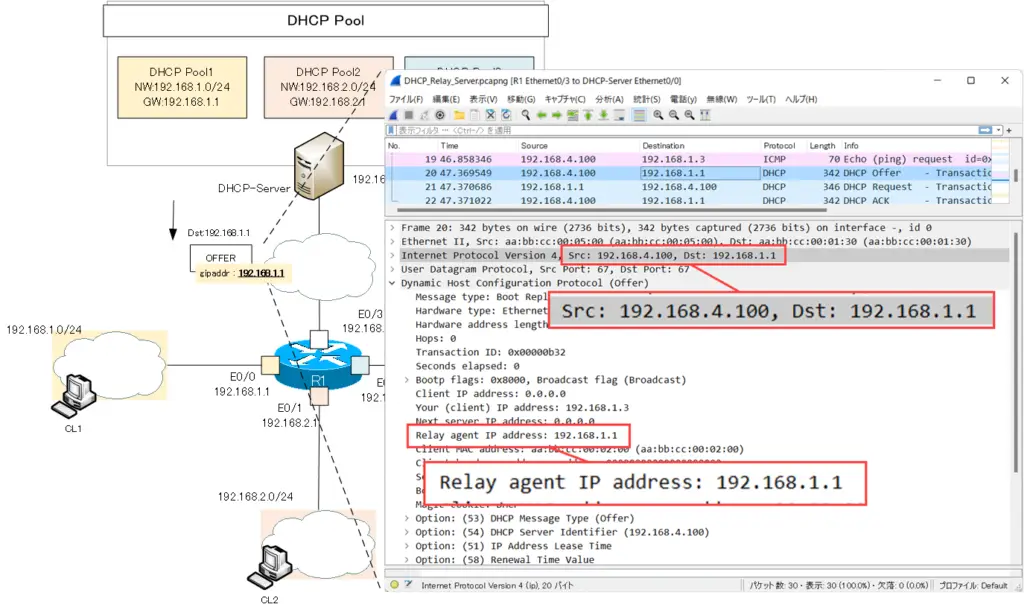
DHCP OFFER(DHCP-Server→R1) Packet Capture Text(Click)
Frame 20: 342 bytes on wire (2736 bits), 342 bytes captured (2736 bits) on interface -, id 0
Ethernet II, Src: aa:bb:cc:00:05:00 (aa:bb:cc:00:05:00), Dst: aa:bb:cc:00:01:30 (aa:bb:cc:00:01:30)
Internet Protocol Version 4, Src: 192.168.4.100, Dst: 192.168.1.1
User Datagram Protocol, Src Port: 67, Dst Port: 67
Dynamic Host Configuration Protocol (Offer)
Message type: Boot Reply (2)
Hardware type: Ethernet (0x01)
Hardware address length: 6
Hops: 0
Transaction ID: 0x00000b32
Seconds elapsed: 0
Bootp flags: 0x8000, Broadcast flag (Broadcast)
Client IP address: 0.0.0.0
Your (client) IP address: 192.168.1.3
Next server IP address: 0.0.0.0
Relay agent IP address: 192.168.1.1
Client MAC address: aa:bb:cc:00:02:00 (aa:bb:cc:00:02:00)
Client hardware address padding: 00000000000000000000
Server host name not given
Boot file name not given
Magic cookie: DHCP
Option: (53) DHCP Message Type (Offer)
Option: (54) DHCP Server Identifier (192.168.4.100)
Option: (51) IP Address Lease Time
Option: (58) Renewal Time Value
Option: (59) Rebinding Time Value
Option: (1) Subnet Mask (255.255.255.0)
Option: (3) Router
Option: (15) Domain Name
Option: (6) Domain Name Server
Option: (255) End
Padding: 00
DHCP OFFER(R1→CL1)
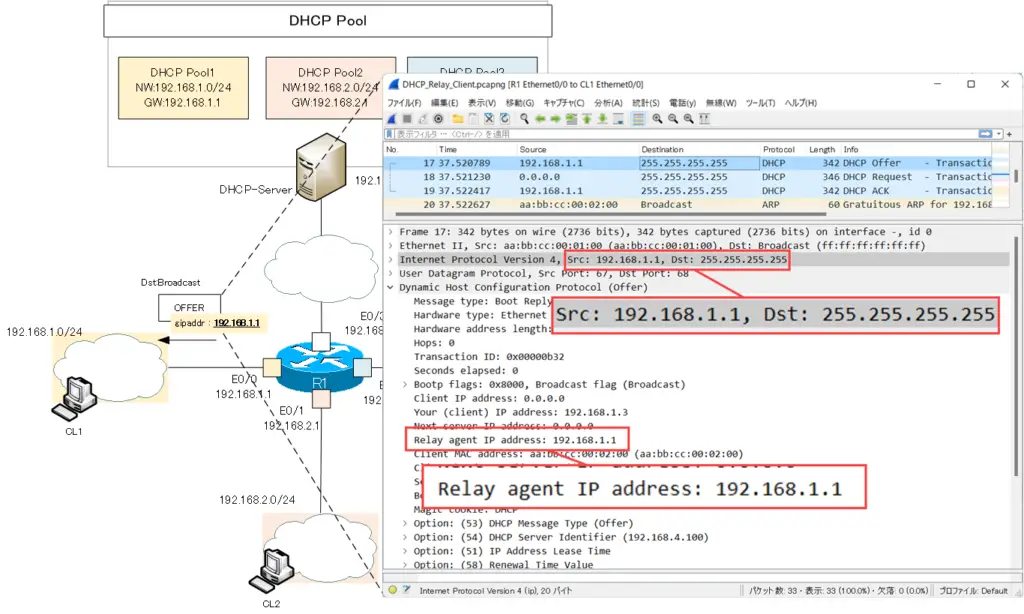
DHCP OFFER(R1→CL1) Packet Capture Text(Click)
Frame 17: 342 bytes on wire (2736 bits), 342 bytes captured (2736 bits) on interface -, id 0
Ethernet II, Src: aa:bb:cc:00:01:00 (aa:bb:cc:00:01:00), Dst: Broadcast (ff:ff:ff:ff:ff:ff)
Internet Protocol Version 4, Src: 192.168.1.1, Dst: 255.255.255.255
User Datagram Protocol, Src Port: 67, Dst Port: 68
Dynamic Host Configuration Protocol (Offer)
Message type: Boot Reply (2)
Hardware type: Ethernet (0x01)
Hardware address length: 6
Hops: 0
Transaction ID: 0x00000b32
Seconds elapsed: 0
Bootp flags: 0x8000, Broadcast flag (Broadcast)
Client IP address: 0.0.0.0
Your (client) IP address: 192.168.1.3
Next server IP address: 0.0.0.0
Relay agent IP address: 192.168.1.1
Client MAC address: aa:bb:cc:00:02:00 (aa:bb:cc:00:02:00)
Client hardware address padding: 00000000000000000000
Server host name not given
Boot file name not given
Magic cookie: DHCP
Option: (53) DHCP Message Type (Offer)
Option: (54) DHCP Server Identifier (192.168.4.100)
Option: (51) IP Address Lease Time
Option: (58) Renewal Time Value
Option: (59) Rebinding Time Value
Option: (1) Subnet Mask (255.255.255.0)
Option: (3) Router
Option: (15) Domain Name
Option: (6) Domain Name Server
Option: (255) End
Padding: 00
DHCP REQUEST(CL1→R1)
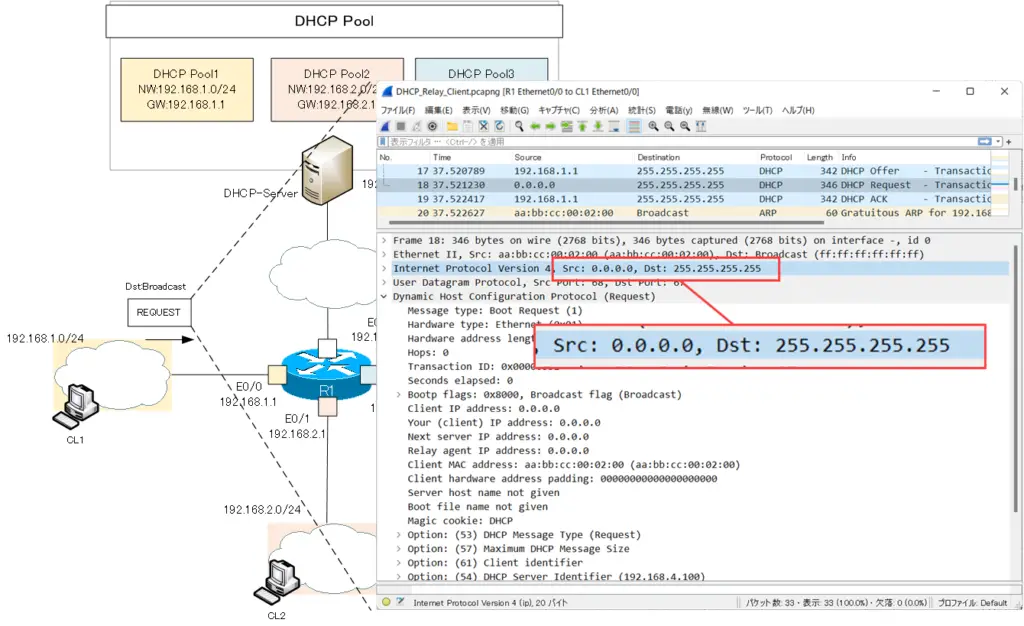
DHCP REQUEST(CL1→R1) Packet Capture Text(Click)
Frame 18: 346 bytes on wire (2768 bits), 346 bytes captured (2768 bits) on interface -, id 0
Ethernet II, Src: aa:bb:cc:00:02:00 (aa:bb:cc:00:02:00), Dst: Broadcast (ff:ff:ff:ff:ff:ff)
Internet Protocol Version 4, Src: 0.0.0.0, Dst: 255.255.255.255
User Datagram Protocol, Src Port: 68, Dst Port: 67
Dynamic Host Configuration Protocol (Request)
Message type: Boot Request (1)
Hardware type: Ethernet (0x01)
Hardware address length: 6
Hops: 0
Transaction ID: 0x00000b32
Seconds elapsed: 0
Bootp flags: 0x8000, Broadcast flag (Broadcast)
Client IP address: 0.0.0.0
Your (client) IP address: 0.0.0.0
Next server IP address: 0.0.0.0
Relay agent IP address: 0.0.0.0
Client MAC address: aa:bb:cc:00:02:00 (aa:bb:cc:00:02:00)
Client hardware address padding: 00000000000000000000
Server host name not given
Boot file name not given
Magic cookie: DHCP
Option: (53) DHCP Message Type (Request)
Option: (57) Maximum DHCP Message Size
Option: (61) Client identifier
Option: (54) DHCP Server Identifier (192.168.4.100)
Option: (50) Requested IP Address (192.168.1.3)
Option: (12) Host Name
Option: (55) Parameter Request List
Option: (255) End
DHCP REQUEST(R1→DHCP-Server)
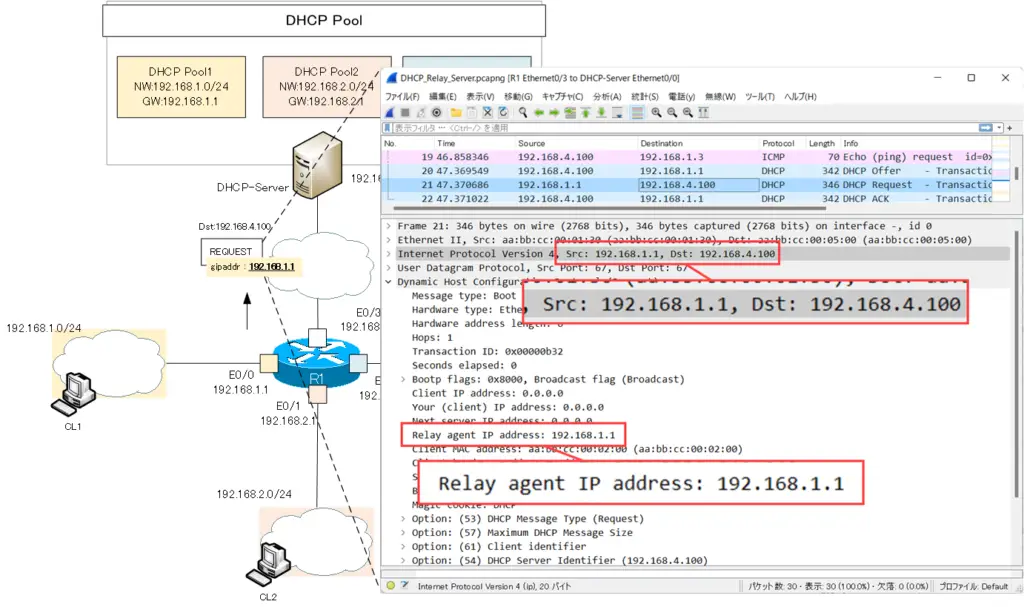
DHCP REQUEST(R1→DHCP-Server) Packet Capture Text(Click)
Frame 21: 346 bytes on wire (2768 bits), 346 bytes captured (2768 bits) on interface -, id 0
Ethernet II, Src: aa:bb:cc:00:01:30 (aa:bb:cc:00:01:30), Dst: aa:bb:cc:00:05:00 (aa:bb:cc:00:05:00)
Internet Protocol Version 4, Src: 192.168.1.1, Dst: 192.168.4.100
User Datagram Protocol, Src Port: 67, Dst Port: 67
Dynamic Host Configuration Protocol (Request)
Message type: Boot Request (1)
Hardware type: Ethernet (0x01)
Hardware address length: 6
Hops: 1
Transaction ID: 0x00000b32
Seconds elapsed: 0
Bootp flags: 0x8000, Broadcast flag (Broadcast)
Client IP address: 0.0.0.0
Your (client) IP address: 0.0.0.0
Next server IP address: 0.0.0.0
Relay agent IP address: 192.168.1.1
Client MAC address: aa:bb:cc:00:02:00 (aa:bb:cc:00:02:00)
Client hardware address padding: 00000000000000000000
Server host name not given
Boot file name not given
Magic cookie: DHCP
Option: (53) DHCP Message Type (Request)
Option: (57) Maximum DHCP Message Size
Option: (61) Client identifier
Option: (54) DHCP Server Identifier (192.168.4.100)
Option: (50) Requested IP Address (192.168.1.3)
Option: (12) Host Name
Option: (55) Parameter Request List
Option: (255) End
DHCP ACK(DHCP-Server→R1)
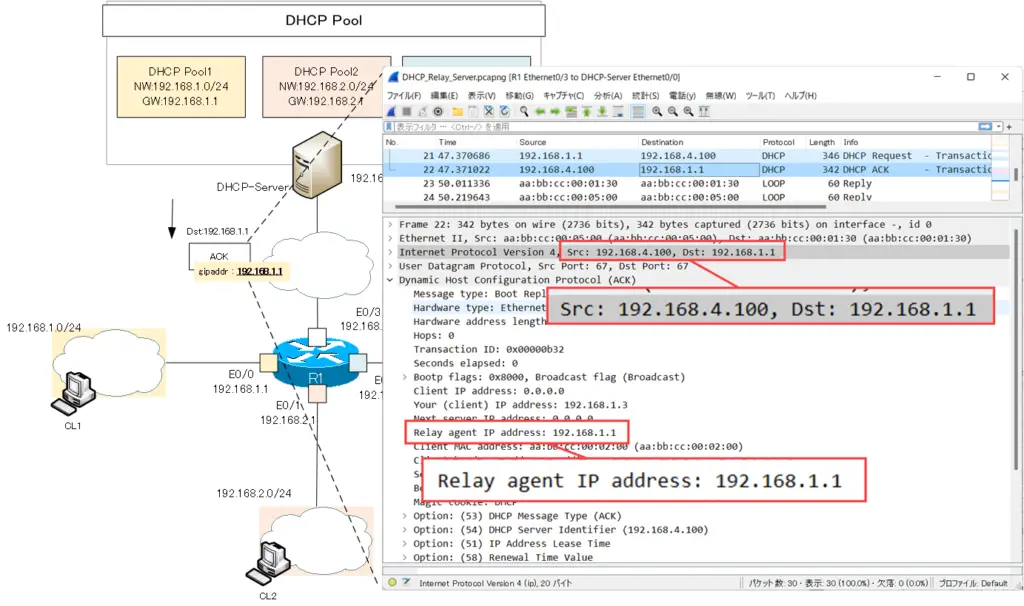
DHCP ACK(DHCP-Server→R1) Packet Capture Text(Click)
Frame 22: 342 bytes on wire (2736 bits), 342 bytes captured (2736 bits) on interface -, id 0
Ethernet II, Src: aa:bb:cc:00:05:00 (aa:bb:cc:00:05:00), Dst: aa:bb:cc:00:01:30 (aa:bb:cc:00:01:30)
Internet Protocol Version 4, Src: 192.168.4.100, Dst: 192.168.1.1
User Datagram Protocol, Src Port: 67, Dst Port: 67
Dynamic Host Configuration Protocol (ACK)
Message type: Boot Reply (2)
Hardware type: Ethernet (0x01)
Hardware address length: 6
Hops: 0
Transaction ID: 0x00000b32
Seconds elapsed: 0
Bootp flags: 0x8000, Broadcast flag (Broadcast)
Client IP address: 0.0.0.0
Your (client) IP address: 192.168.1.3
Next server IP address: 0.0.0.0
Relay agent IP address: 192.168.1.1
Client MAC address: aa:bb:cc:00:02:00 (aa:bb:cc:00:02:00)
Client hardware address padding: 00000000000000000000
Server host name not given
Boot file name not given
Magic cookie: DHCP
Option: (53) DHCP Message Type (ACK)
Option: (54) DHCP Server Identifier (192.168.4.100)
Option: (51) IP Address Lease Time
Option: (58) Renewal Time Value
Option: (59) Rebinding Time Value
Option: (1) Subnet Mask (255.255.255.0)
Option: (3) Router
Option: (15) Domain Name
Option: (6) Domain Name Server
Option: (255) End
Padding: 00
DHCP ACK(R1→CL1)
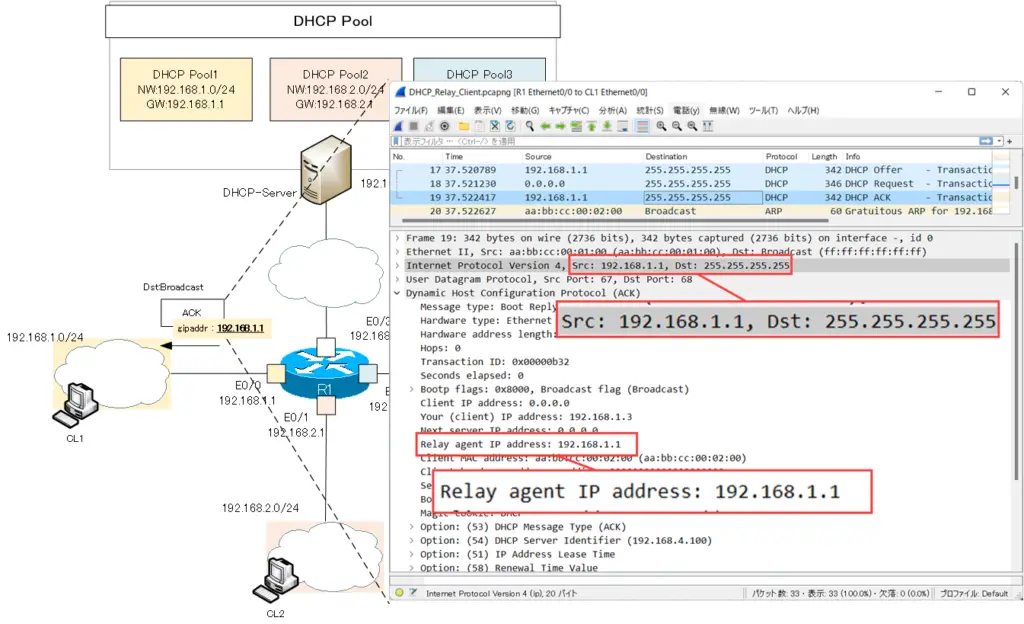
DHCP ACK(R1→CL1) Packet Capture Text(Click)
Frame 19: 342 bytes on wire (2736 bits), 342 bytes captured (2736 bits) on interface -, id 0
Ethernet II, Src: aa:bb:cc:00:01:00 (aa:bb:cc:00:01:00), Dst: Broadcast (ff:ff:ff:ff:ff:ff)
Internet Protocol Version 4, Src: 192.168.1.1, Dst: 255.255.255.255
User Datagram Protocol, Src Port: 67, Dst Port: 68
Dynamic Host Configuration Protocol (ACK)
Message type: Boot Reply (2)
Hardware type: Ethernet (0x01)
Hardware address length: 6
Hops: 0
Transaction ID: 0x00000b32
Seconds elapsed: 0
Bootp flags: 0x8000, Broadcast flag (Broadcast)
Client IP address: 0.0.0.0
Your (client) IP address: 192.168.1.3
Next server IP address: 0.0.0.0
Relay agent IP address: 192.168.1.1
Client MAC address: aa:bb:cc:00:02:00 (aa:bb:cc:00:02:00)
Client hardware address padding: 00000000000000000000
Server host name not given
Boot file name not given
Magic cookie: DHCP
Option: (53) DHCP Message Type (ACK)
Option: (54) DHCP Server Identifier (192.168.4.100)
Option: (51) IP Address Lease Time
Option: (58) Renewal Time Value
Option: (59) Rebinding Time Value
Option: (1) Subnet Mask (255.255.255.0)
Option: (3) Router
Option: (15) Domain Name
Option: (6) Domain Name Server
Option: (255) End
Padding: 00
TCP/IP
- IP(Internet Protocol) : The Most Important Data Transfer Protocol
- Ping “Will the data be transfered properly?”
- Ping command on Windows OS
- Traceroute : Which router does the data go through?
- ICMP Redirect
- Where’s the Trouble? Ping and Traceroute
- ARP(Address Resolution Protocol)
- ARP Format
- Gratuitous ARP(GARP)
- nslookup command : Verifying DNS name resolution
- DHCP : Automatically Assign IP Address
- Cisco IOS DHCP Server Configuration and Verification Commands
- Cisco Router DHCP Server Configuration Example
- DHCP Relay Agent
- DHCP Relay Agent Configuration Example [Cisco]
- Summary of DHCP Server Placement
- TCP/IP Configuration Summary
- ipconfig command : To verify TCP/IP configurations on Windows OS
- Commands to Verify TCP/IP Configuration On Linux (Ubuntu)
- Web Proxy Server
- FTP : Representative File Transfer Protocol
- TFTP(Trivial File Transfer Protocol)
- TFTP Client on Windows10/11