How to use GNS3
GNS3 is a free software that can emulate various devices including Cisco routers, etc. With GNS3, you can virtually configure and verify the operation of various systems on a PC. It’s also very useful for studying CCNA/CCNP/CCIE etc.
Primarily discusses emulating Cisco routers on GNS3.
Installation of GNS3 (Windows10)

This page explains how to install GNS3 on Windows 10.
Read moreHow to Upgrade GNS3 version

GNS3 is frequently upgraded, and we will explain in detail how to upgrade your GNS3 version, including screenshots.
Read moreHow to download IOS of the real router to PC

The IOS of the actual device is necessary to emulate the Cisco router with GNS3.
This section explains how to download the IOS image file for an actual router.
Creating IOS Router Template
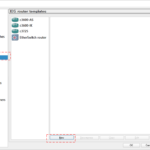
To create a network diagram for the GNS3 project, we first create a router template.
This section explains the steps for creating an IOS router template.
Setting up the GNS3 VM server

When using GNS3, it is recommended to use it on a VM server.
This page describes how to set up a GNS3 VM server using VMware Workstation.
What to do when GNS3 VM does not turn green in Servers Summary?

This section explains the points to check when the GNS3 VM does not turn green in Servers Summary.
Read moreCreating an IOS router template (VM server)

This section describes the procedure for creating an IOS router template using the GNS3 VM server.
Read moreHow to Use IOU(IOS on Unix) on GNS3
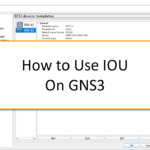
IOU (IOS On Unix) can be run on GNS3 VM and used in GNS3 projects.
Note that it is assumed that you have the IOU image file.
How to Use CSR1000v on GNS3
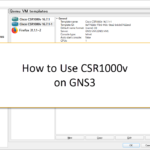
This article explains how to use CSR (Cloud Service Router) 1000v with GNS3.
Read moreCreating GNS3 project

Create a GNS3 project and perform various verifications with GNS3.
This page explains how to create a GNS3 project in detail.
Link to Host OS

You can connect a network device such as a router placed on the GNS3 project to the host OS where GNS3 is installed.
Read moreExample of linking to the host OS
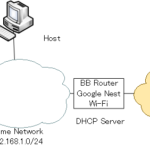
Connect the GNS3 Cisco router to the author's home network and allow it to access the Internet.
Read moreHow to add a VMware virtual machine to a GNS3 topology

You can add virtual machines to the topology of GNS3 project, not only Cisco routers but also servers to verify the whole system.This article explains how to add VMware virtual machines to GNS3 project.
Read moreVPCS Configuration and Operation

Using VPCS as a host in a GNS project can reduce the load.
This section explains how to configure VPCS and operations such as ping and traceroute.
How to Add Docker Container Linux Hosts
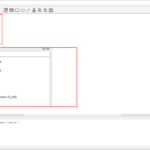
This page explains how to add a Docker container's lightweight Linux host on GNS3.
Read moreHow to use FRR (Free Range Routing) container on GNS3

You can add FRR (Free Range Routing) container to GNS3 and use it as a software router.
This page explains how to add the FRR container and an example of interconnection with Cisco IOS routers.
How to Use GNS3 Appliances
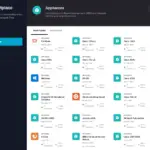
GNS3 appliances are pre-defined device templates. Typically, to emulate a Cisco IOS router or other device on GNS3, you must first create a template. By importing an appliance file (.gns3a), you can easily create a template for the device you wish to emulate.
Read moreManaging Snapshots

Snapshots of a GNS3 project allow you to save the network diagram and configuration of each device at a specific point in time.
These snapshots give you the flexibility to manage changes to your network configuration and settings.
Export/Import configuration
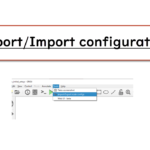
You can export the startup-config of the router emulated by GNS3 to a text file. You can also import the exported configuration into the startup-config of the router on GNS3 to restore the configuration easily.
Read morePacket Capture

You can use packet capture on the network diagram of GNS3 project. Packet capture allows you to see the format and behavioral flow of various protocols in detail. This page explains the procedure of packet capture on GNS3.
Read moreEdit startup-config directly
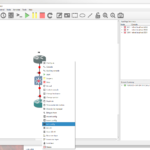
You can also edit the startup-config of a device in the GNS3 project directly. This is handy if you want to make a small configuration change and you don't have to boot up the device and enter a command from the CLI.
Read moreHow to change the Solar-PuTTY font and background color

What is Solar-PuTTY?GNS3 uses Solar-PuTTY as the default terminal software, a tabbed ...
Read more