Table of Contents
Overview
Packets destined to a network learned by BGP (BGP route) can also be load balanced.This section describes two methods for load balancing BGP routes.
BGP Route Load Balancing
Equal-cost load balancing is available by default in IGPs such as OSPF. If there are equal-cost routes for a specific network, multiple routes can be registered in the routing table for load balancing. Load balancing is also possible with BGP. There are two main methods.
- Make sure that packets to the NEXT_HOP IP address are load-balanced
- Allow BGP routes other than the best path to be added to the routing table (maximum-paths)
This section describes two methods of load balancing BGP routes.
Load balancing to IP addresses of NEXT_HOP
The next hop of the route information learned by BGP is the IP address of NEXT_HOP attribute. When routing packets using BGP route information, the routing table is re-searched to forward packets to the IP address of NEXT_HOP attribute.
Therefore, load balancing to IP addresses of NEXT_HOP attribute allows load balancing BGP routes.
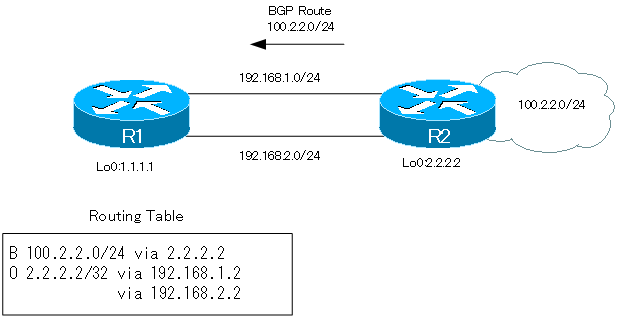
This figure shows an example of load balancing toward the NEXT_HOP IP address; R1 and R2 have established neighbors on the IP addresses of each other’s loopback interfaces.
R1 has learned the route 100.2.2.0/24 via BGP from R2 and registered it in the routing table. Its next hop is 2.2.2.2. The routes for routing packets to 2.2.2.2 are learned by OSPF, allowing for equal-cost load balancing.
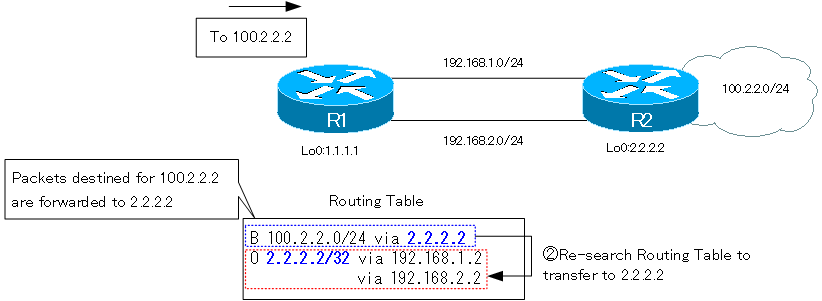
When a packet comes in to R1 destined for 100.2.2.0/24, BGP route information is matched. Its next-hop address is 2.2.2.2. The router re-searches the routing table to forward to 2.2.2.2. The route for forwarding to 2.2.2.2 is designed to allow for equal-cost load balancing, so that the resulting routing to 100.2.2.0/24 can be load balanced over the two links.
Such load balancing is the same for routes learned from IBGP neighbors as for routes learned from EBGP neighbors.
maximum-paths
In BGP, basically only the best-path route information is placed in the routing table. The maximum-paths command allows load balancing by placing route information other than the best path in the routing table.
In order for the maximum-paths command to register multiple BGP routes in the routing table, the WEIGHT, LOCAL_PREFERENCE, MED, AS_PATH, ORIGIN, and other attributes of each route must all be the same. Since BGP attributes are equivalent to metrics in IGP, it can also still be thought of as an equal-cost load balance.
The maximum-paths command has the following syntax.
BGP maximum-paths command
(config)#router bgp <AS>
(config-rouer)#maximum-paths {1-6}
<AS> : AS number
{1-6} : Number of routes to be placed on the routing table
maximum-paths Configuration Example
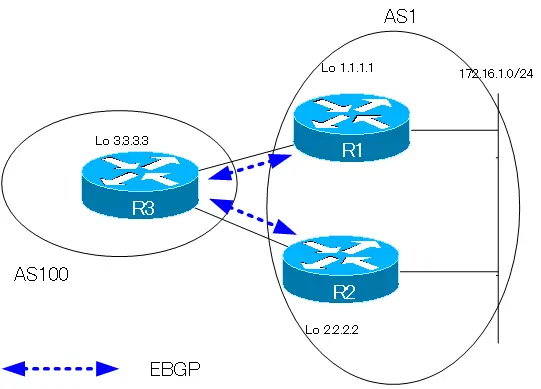
In the network diagram shown in the figure, on R3, configure the maximum-paths command.
The BGP configuration for each router before configuring the maximum-paths command is as follows
R1 BGP Configuration
router bgp 1 no synchronization bgp log-neighbor-changes network 172.16.1.0 mask 255.255.255.0 neighbor 3.3.3.3 remote-as 100 neighbor 3.3.3.3 ebgp-multihop 255 neighbor 3.3.3.3 update-source Loopback0 no auto-summary
R2 BGP Configuration
router bgp 1 no synchronization bgp log-neighbor-changes network 172.16.1.0 mask 255.255.255.0 neighbor 3.3.3.3 remote-as 100 neighbor 3.3.3.3 ebgp-multihop 255 neighbor 3.3.3.3 update-source Loopback0 no auto-summary
R3 BGP Configuration
router bgp 100 no synchronization bgp log-neighbor-changes neighbor 1.1.1.1 remote-as 1 neighbor 1.1.1.1 ebgp-multihop 255 neighbor 1.1.1.1 update-source Loopback0 neighbor 2.2.2.2 remote-as 1 neighbor 2.2.2.2 ebgp-multihop 255 neighbor 2.2.2.2 update-source Loopback0 no auto-summary
In addition, the BGP and routing tables on R3 are as follows
R3 BGP Table/Routing Table
R3#show ip bgp
-- omitted --
Network Next Hop Metric LocPrf Weight Path
* 172.16.1.0/24 2.2.2.2 0 0 1 i
*> 1.1.1.1 0 0 1 i
R3#show ip bgp 172.16.1.0
BGP routing table entry for 172.16.1.0/24, version 2
Paths: (2 available, best #2, table Default-IP-Routing-Table)
Advertised to non peer-group peers:
2.2.2.2
1
2.2.2.2 (metric 2) from 2.2.2.2 (2.2.2.2)
Origin IGP, metric 0, localpref 100, valid, external
1
1.1.1.1 (metric 2) from 1.1.1.1 (1.1.1.1)
Origin IGP, metric 0, localpref 100, valid, external, best
R3#show ip route
-- omitted --
Gateway of last resort is not set
1.0.0.0/32 is subnetted, 1 subnets
O 1.1.1.1 [110/2] via 192.168.13.1, 00:05:26, FastEthernet0/0
C 192.168.13.0/24 is directly connected, FastEthernet0/0
2.0.0.0/32 is subnetted, 1 subnets
O 2.2.2.2 [110/2] via 192.168.23.2, 00:05:26, FastEthernet0/1
3.0.0.0/32 is subnetted, 1 subnets
C 3.3.3.3 is directly connected, Loopback0
172.16.0.0/24 is subnetted, 1 subnets
B 172.16.1.0 [20/0] via 1.1.1.1, 00:04:28
C 192.168.23.0/24 is directly connected, FastEthernet0/1
On R3, the route received from R1 is the best path. This is because the router ID of R1 is smaller than that of R2. And only the route received from R1, which is the best path, is registered in the routing table.
From this state, configure the maximum-paths command on R3.
R3 maximum-paths
router bgp 100 maximum-paths 2
After configuring the maximum-paths command, R3’s BGP table and routing table will change as follows.
R3 BGP Table/Routing Table after configuring maximum-paths
R3#show ip bgp
-- omitted --
Network Next Hop Metric LocPrf Weight Path
* 172.16.1.0/24 2.2.2.2 0 0 1 i
*> 1.1.1.1 0 0 1 i
R3#show ip bgp 172.16.1.0
BGP routing table entry for 172.16.1.0/24, version 2
Paths: (2 available, best #2, table Default-IP-Routing-Table)
Multipath: eBGP
Advertised to non peer-group peers:
2.2.2.2
1
2.2.2.2 (metric 2) from 2.2.2.2 (2.2.2.2)
Origin IGP, metric 0, localpref 100, valid, external, multipath
1
1.1.1.1 (metric 2) from 1.1.1.1 (1.1.1.1)
Origin IGP, metric 0, localpref 100, valid, external, multipath, best
R3#show ip route
-- omitted --
Gateway of last resort is not set
1.0.0.0/32 is subnetted, 1 subnets
O 1.1.1.1 [110/2] via 192.168.13.1, 00:13:42, FastEthernet0/0
C 192.168.13.0/24 is directly connected, FastEthernet0/0
2.0.0.0/32 is subnetted, 1 subnets
O 2.2.2.2 [110/2] via 192.168.23.2, 00:13:42, FastEthernet0/1
3.0.0.0/32 is subnetted, 1 subnets
C 3.3.3.3 is directly connected, Loopback0
172.16.0.0/24 is subnetted, 1 subnets
B 172.16.1.0 [20/0] via 2.2.2.2, 00:00:54
[20/0] via 1.1.1.1, 00:00:54
C 192.168.23.0/24 is directly connected, FastEthernet0/1
Even if the maximum-paths command is configured, only one best path is still determined. Then, if AS_PATH, MED, LOCAL_PREFERENCE, WEIGHT, and ORIGIN are the same, even if it is not the best path, it can be placed in the routing table.
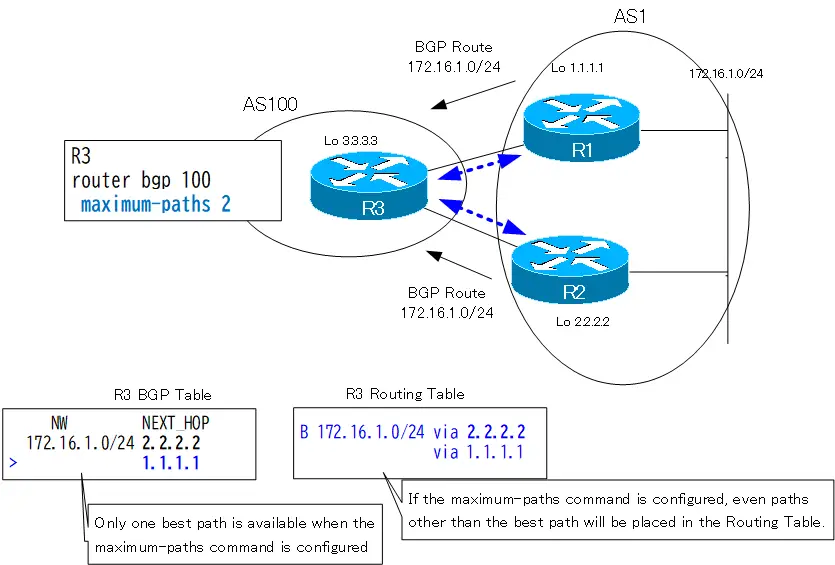
Next, let’s also see the case where the maximu-paths command does not work: on R3, change the MED attribute of the incoming route from R1.
R3 Change attributes of routes received from R1
route-map TEST permit 10 set metric 10 ! router bgp 100 neighbor 1.1.1.1 route-map TEST in
After changing the MED of the BGP route to be received from R1, the BGP table and routing table will look like this.
R3 BGP Table/Routing Table(After changing MED attribute)
R3#show ip bgp
-- omitted --
Network Next Hop Metric LocPrf Weight Path
*> 172.16.1.0/24 2.2.2.2 0 0 1 i
* 1.1.1.1 10 0 1 i
R3#show ip bgp 172.16.1.0
BGP routing table entry for 172.16.1.0/24, version 3
Paths: (2 available, best #1, table Default-IP-Routing-Table)
Multipath: eBGP
Flag: 0x800
Advertised to non peer-group peers:
1.1.1.1
1
2.2.2.2 (metric 2) from 2.2.2.2 (2.2.2.2)
Origin IGP, metric 0, localpref 100, valid, external, best
1
1.1.1.1 (metric 2) from 1.1.1.1 (1.1.1.1)
Origin IGP, metric 10, localpref 100, valid, external
R3#show ip route
-- omitted --
Gateway of last resort is not set
1.0.0.0/32 is subnetted, 1 subnets
O 1.1.1.1 [110/2] via 192.168.13.1, 00:26:50, FastEthernet0/0
C 192.168.13.0/24 is directly connected, FastEthernet0/0
2.0.0.0/32 is subnetted, 1 subnets
O 2.2.2.2 [110/2] via 192.168.23.2, 00:26:50, FastEthernet0/1
3.0.0.0/32 is subnetted, 1 subnets
C 3.3.3.3 is directly connected, Loopback0
172.16.0.0/24 is subnetted, 1 subnets
B 172.16.1.0 [20/0] via 2.2.2.2, 00:00:13
C 192.168.23.0/24 is directly connected, FastEthernet0/1
Changing the attribute in this way will prevent all but the best paths from being registered in the routing table, even if the maximum-paths command is configured.
Summary
Points
- The main methods for load balancing BGP routes are
- Make sure that packets to the NEXT_HOP IP address are load-balanced
- Allow BGP routes other than the best path to be added to the routing table (maximum-paths)
How the BGP works
- BGP Basic Configuration and Verification Commands
- BGP Neighbor Status
- BGP Neighbor Authentication
- BGP Well Known Mandatory Attributes
- Illustration: BGP Best Path Selection
- BGP KEEPALIVE timer/Hold time Configuration
- BGP Route Minimum Advertisement Interval Configuration
- BGP Route Dampening
- BGP Route Filter Overview
- BGP Route Filter : distribute-list
- BGP Route Filter : distribute-list Configuration Example
- BGP Route Filter : prefix-list
- BGP Route Filter : prefix-list Configuration Example
- BGP Route Filter : filter-list(AS_PATH ACL)-
- BGP Route Filter : filter-list(AS_PATH ACL) Configuration Example
- BGP Route Filter : Route-map
- BGP Route Filter : route-map Configuration Example
- BGP neighbor allowas-in command
- BGP neighbor as-override command
- BGP Route RIB Failure
- BGP Route Administrative Distance Adjustment
- BGP Route Load Balancing
- BGP Auto Summary
- BGP Route Summary : network command
- BGP Route Summarization : network command configuration example
- BGP Route Summary aggregate-address command
- aggregte-address command : summary-only opiton
- aggregte-address command : attribute-map opiton
- aggregte-address command : as-set opiton
- aggregte-address command : advertise-map opiton
- BGP Selective Aggregation Overview
- BGP Selective Aggregation : suppress-map
- BGP Selective Aggregation : unsuppress-map
- BGP local-as
- BGP neighbor remove-private-AS
- bgp fast-external-fallover
- BGP Prefix Limitation
