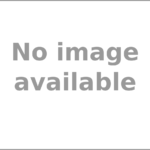Table of Contents
If you enter a wrong command …
When you have a Cisco router configured, you may make a mistake in setting it up. You may also want to delete the configuration because you no longer need the previous configuration and you want to delete the configuration. Configuration commands entered from a configuration mode, such as global configuration mode, are added to running-config. When you make a mistake, or when you no longer need the settings, you can delete the configuration commands from running-config.
To remove the command, enter it again with ‘no’.
To remove a configuration command from running-config, simply prefix the command you want to remove with “no”.
running-config is a text file in which each line is a configuration command. Configuration commands are commands you enter from the various configuration modes, starting with global configuration mode. When deleting a configuration command, you must know which configuration mode it is for.
Consider the following running-config excerpted configuration command.
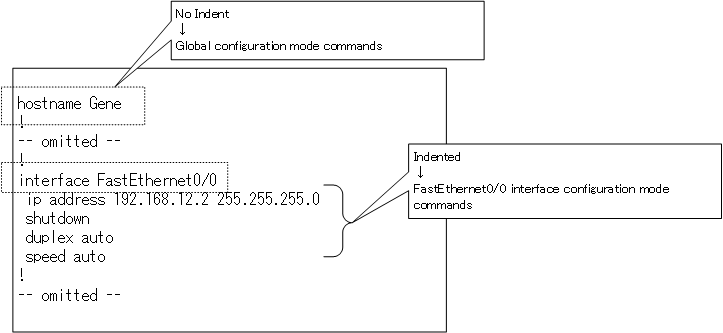
The configuration commands on a line that is not indented on running-config are the global configuration mode commands. In the example above, “hostname Gene” is the global configuration mode configuration command.
The indented configuration commands are the configuration commands of the preceding configuration mode. In the above example, “ip address 192.168.1.2 255.255.255.0”, “shutdown”, “duplex auto”, and “speed auto” are indented. These are the configuration commands for the immediately preceding unindented line, “interface FastEthernet0/0”, that is, the FastEthernet0/0 interface configuration mode.
To remove a configuration command, go to the configuration mode where you should enter the command to be removed, and enter the command with a leading “no”. Then, the deleted command is divided into three cases in running-config.
- Replaced by the default configuration commands
- It remains on running-config with a leading “no”.
- disappears from running-config
From Fig. running-config sample, delete the three configuration commands: “hostname Gene”, “ip address 192.168.12.2 255.255.255.0”, and “shutdown”. hostname Gene” is for case 1, “ip address 192.168.12.2 255.255.255.0” is for case 2, and “shutdown” is for case 3.
Since “hostname Gene” is a global configuration mode command, type “no hostname Gene” in global configuration mode.
Gene#configure terminal Enter configuration commands, one per line. End with CNTL/Z. Gene(config)#no hostname Gene Router(config)#
You can delete a command by simply typing “no hostname”. How much of the configuration parameters you need to enter when deleting a command is different for each command. It is hard to remember how many parameters you need to enter when deleting a command, so you can be sure to enter all the lines you want to delete with a “no”.
Since “ip address 192.168.12.2 255.255.255.0” and “shutdown” are the interface configuration mode commands for FastEthernet0/0, in FastEthernet0/0 interface configuration mode, enter a command with a prefix of no.
Router(config)#interface FastEthernet 0/0 Router(config-if)#no ip address 192.168.12.2 255.255.255.0 Router(config-if)#no shutdown Router(config-if)#
After removing the three commands, running-config looks like this.
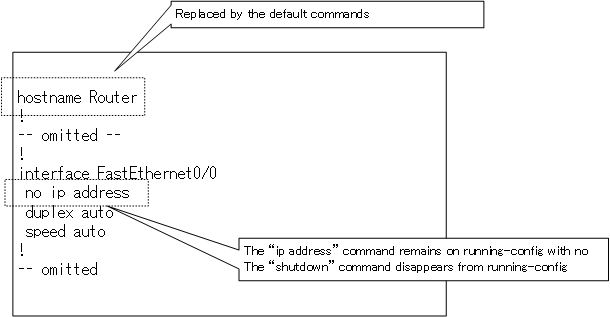
You can also remove all the settings for a particular interface only and initialize the interface settings. For more information, see the following articles
Device Initialization
To remove all the configuration commands you entered and initialize your Cisco device’s configuration, simply delete the NVRAM startup-config and reboot the device; without the startupc-config, it will start with just the default configuration commands.
To remove startup-config and reboot, run the command in privileged EXEC mode as follows.
Router#erase startup-config Erasing the nvram filesystem will remove all configuration files! Continue? [confirm] [OK] Erase of nvram: complete Router# *Mar 3 16:48:11.287: %SYS-7-NV_BLOCK_INIT: Initialized the geometry of nvram Router#reload System configuration has been modified. Save? [yes/no]:no Proceed with reload? [confirm]
The “System configuration has been modified. Save?” message is “Do you want to save the configuration because it has been modified? If you select yes here, the running-config is copied into startup-config. If you select yes here, you can’t initialize the configuration because running-config is copied into startup-config.
And “Proceed with reload? [confirm]” is the final confirmation of the reboot. Press the [Enter] key to reboot.
If you start in the initial state without startup-config, you will see the following message.
--- System Configuration Dialog --- Would you like to enter the initial configuration dialog? [yes/no]:
This message asks if you want to go into dialog-style configuration mode for initial setup. Dialog-style configuration mode is not often used. Type no to set up the usual commands.
Cisco Basic
- Preparing for Cisco devices configuration
- Configuration files for Cisco devices
- The configuration steps for Cisco devices
- Basic knowledge of the Cisco CLI: Command types and modes
- Cisco device’s interface
- CLI help and completion
- The main error messages in CLI
- Cisco Deleting a configuration command
- default interface command -Initialize the interface settings-
- Entering commands in batches
- do command – Execute EXEC command from configuration mode –
- interface range command -Batch configuration of multiple interfaces-
- Filtering the display of the show command – displaying only the information you want to see –
- Cisco IOS Name Resolution Configuration
- terminal length command : configuration of the number of lines displayed in the command output
- debug command to verify real-time operation
- Automatically enter privileged EXEC mode upon CLI login
- Configure System Clock
- Saving and managing configuration files
- Version Management of Configuration Files ~archive command
- IOS File System Operations
- Managing Cisco Catalyst Switches :What it means to set an IP address on a switch.
- Remote management by VTY access (Telnet/SSH)
- terminal monitor command to display the log of Telnet/SSH login destination
- Multi-step Telnet Session Suspensions
- Set the minimum number of characters in the password [Cisco]
- Restrict login attempts : login block-for command
- Cisco Initial Configuration Example
- CDP – What are the connected devices? –
- Password recovery for Cisco routers
- Password Recovery for Catalyst Switches