Table of Contents
Typing in commands one by one is a pain in the ass.
Entering the configuration commands one by one can be a pain in the ass. This is especially troublesome when you have to configure multiple layer 2 switches. The configuration commands for layer 2 switches are generally the same. It is very troublesome to repeatedly enter the same configuration commands.
Let’s enter all the commands at once.
When entering commands, you can enter multiple commands in batches instead of just entering them one at a time from the terminal software. The procedure for entering commands in batches is as follows
- Create a text file of commands to be entered in batches in advance
- Copy and paste the text of a command created in a text file into a terminal software
First, put all the commands you want to enter in batches into a text file. In that case, you can use an abbreviated form of the command. Also, you don’t need to worry about the order of the commands or indentation as shown in show running-config.
By copying and pasting a group of commands in a text file into the terminal software, the commands are entered in batches. The configuration commands are entered in global configuration mode as the starting point, so copy and paste them after entering the global configuration mode. Alternatively, a text file may contain the commands for entering global configuration mode.
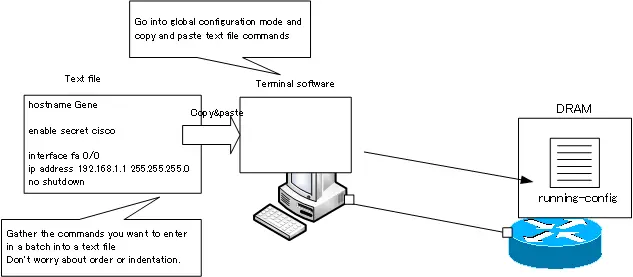
Cisco Basic
- Preparing for Cisco devices configuration
- Configuration files for Cisco devices
- The configuration steps for Cisco devices
- Basic knowledge of the Cisco CLI: Command types and modes
- Cisco device’s interface
- CLI help and completion
- The main error messages in CLI
- Cisco Deleting a configuration command
- default interface command -Initialize the interface settings-
- Entering commands in batches
- do command – Execute EXEC command from configuration mode –
- interface range command -Batch configuration of multiple interfaces-
- Filtering the display of the show command – displaying only the information you want to see –
- Cisco IOS Name Resolution Configuration
- terminal length command : configuration of the number of lines displayed in the command output
- debug command to verify real-time operation
- Automatically enter privileged EXEC mode upon CLI login
- Configure System Clock
- Saving and managing configuration files
- Version Management of Configuration Files ~archive command
- IOS File System Operations
- Managing Cisco Catalyst Switches :What it means to set an IP address on a switch.
- Remote management by VTY access (Telnet/SSH)
- terminal monitor command to display the log of Telnet/SSH login destination
- Multi-step Telnet Session Suspensions
- Set the minimum number of characters in the password [Cisco]
- Restrict login attempts : login block-for command
- Cisco Initial Configuration Example
- CDP – What are the connected devices? –
- Password recovery for Cisco routers
- Password Recovery for Catalyst Switches