Table of Contents
What is ICMP Redirect?
An ICMP redirect message is a message in which the router informs the source host of an IP packet of the appropriate next-hop address for the destination IP address.
ICMP Redirect Behavior
ICMP Redirect informs the source host of the appropriate next hop to the destination IP address. Specifically, routers send ICMP redirect messages when the interface that received the packet and the interface that outputs the packet are the same.
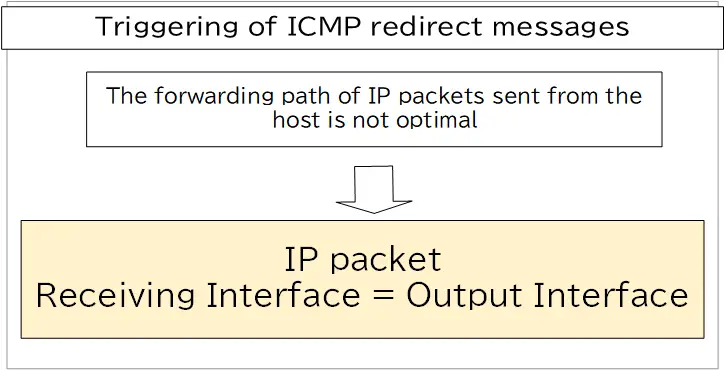
Consider the following network diagram for ICMP redirect message behavior.
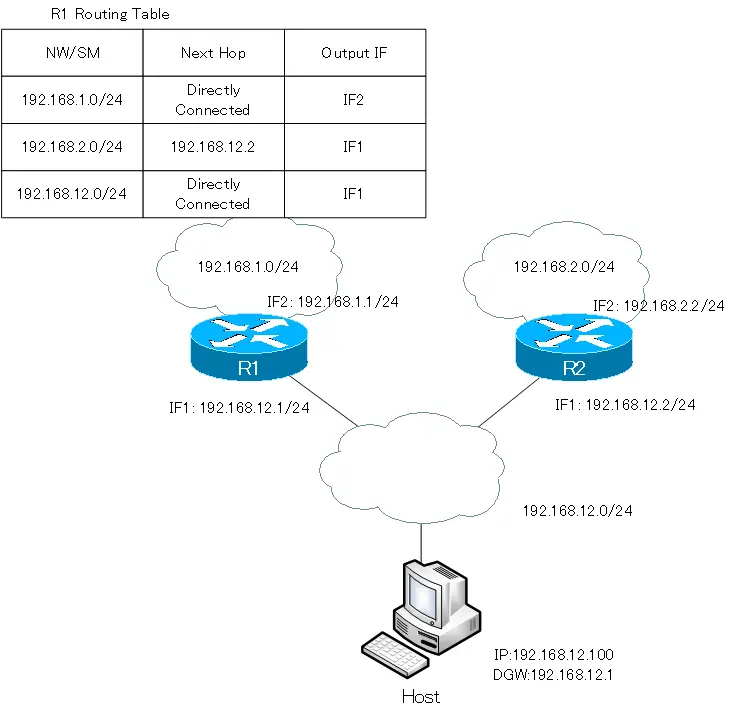
In this network diagram, when an IP packet is sent from the host to 192.168.2.2, R1 sends an ICMP redirect message to the host.
- The IP address of 192.168.12.1 on R1 is specified as the default gateway for the host. Therefore, when a packet is sent from the host to 192.168.2.2, it is first forwarded to the default gateway 192.168.12.1.
- R1 checks the destination IP address of the received packet against the routing table; it matches the routing information for 192.168.2.0/24 and forwards it to R2 (192.168.12.2). Packets can be forwarded, but the forwarding path is not efficient. Forwarding directly from the host to Router 2 is a more efficient forwarding path.
- To inform the host of an efficient forwarding route to the destination IP address, R1 sends ICMP redirect messages to the host. The same interface (IF1) that received the packet from the host and the same interface (IF1) that outputs the packet is the trigger for sending the ICMP redirect message. It informs the host (192.168.12.100) to forward packets to 192.168.12.2 when sending packets to the destination (192.168.2.2).
- Upon receiving an ICMP redirect message, the host automatically adds the destination IP address information to its routing table.
- Thereafter, the host will forward IP packets addressed to IP address 192.168.2.2 to R2 (192.168.12.2).
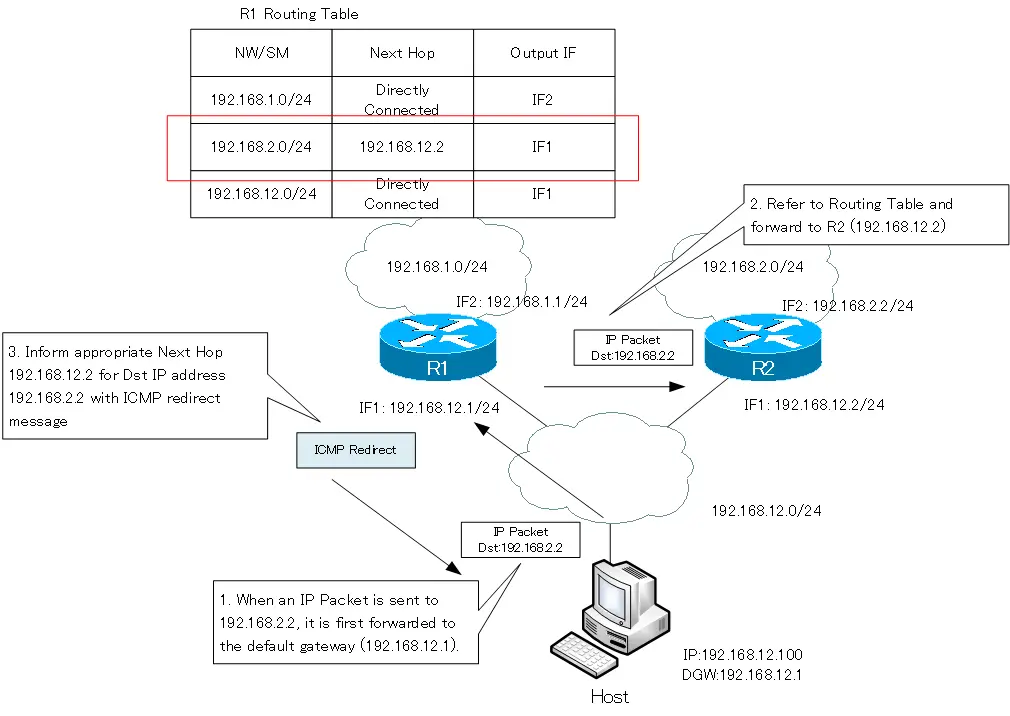
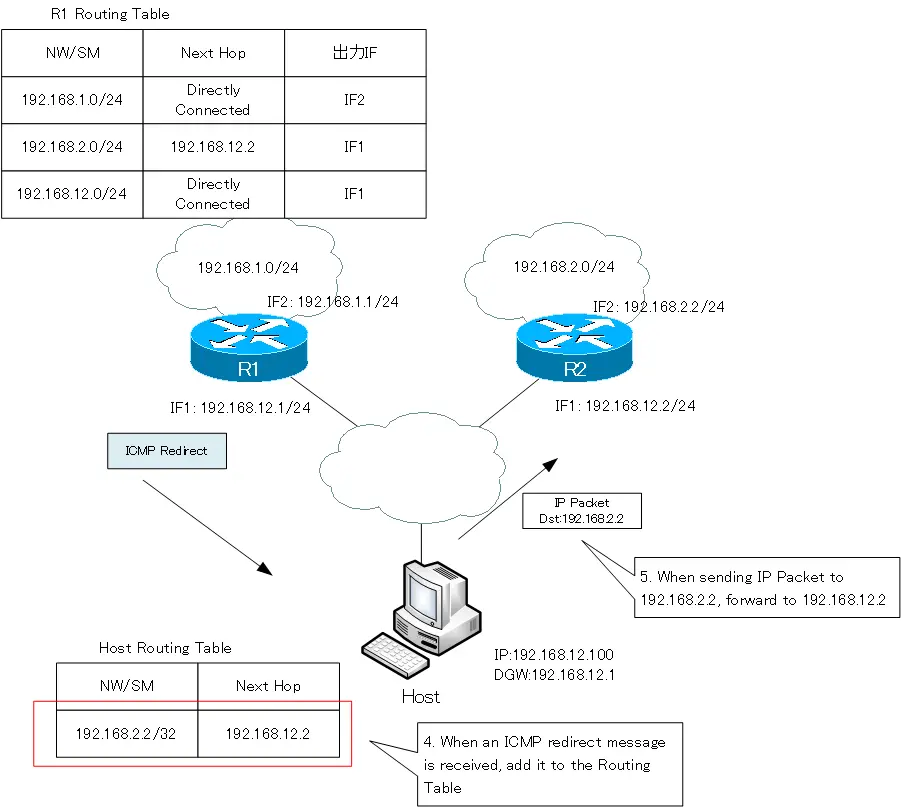
Notice
- The route information in the routing table for the host added by the ICMP redirect message will be the /32 host route.
- Route information by ICMP redirect messages is not added if blocked by the host firewall or if ICMP redirect messages are disabled in the OS.
- For added security, it is advisable to disable the addition of route information via ICMP redirect messages.
- 一定時間でICMPリダイレクトメッセージによって追加されたルート情報は削除されます。(Windowsでは10分間)
Configuration of ICMP redirect messages (Cisco)
Cisco routers are enabled to send ICMP redirect messages by default with the following command on the interface.
Enable ICMP redirect sending
(config)#interface <interface-name>
(config-if)#ip redirects
<interface-name> : Interface name
To disable the sending of ICMP redirect messages, enter the no ip redirects command.
Disable ICMP redirect sending
(config)#interface <interface-name>
(config-if)#no ip redirects
<interface-name> : Inerface name
Enabling/disabling the sending of ICMP redirect messages can be found with the show ip interface command.
Verify ICMP redirect sending show ip interface
R1#show ip interface fastEthernet 0/0 FastEthernet0/0 is up, line protocol is up Internet address is 192.168.12.1/24 Broadcast address is 255.255.255.255 Address determined by setup command MTU is 1500 bytes Helper address is not set Directed broadcast forwarding is disabled Outgoing access list is not set Inbound access list is not set Proxy ARP is enabled Local Proxy ARP is disabled Security level is default Split horizon is enabled ICMP redirects are always sent ICMP unreachables are always sent ICMP mask replies are never sent -- omitted --
TCP/IP
- IP(Internet Protocol) : The Most Important Data Transfer Protocol
- Ping “Will the data be transfered properly?”
- Ping command on Windows OS
- Traceroute : Which router does the data go through?
- ICMP Redirect
- Where’s the Trouble? Ping and Traceroute
- ARP(Address Resolution Protocol)
- ARP Format
- Gratuitous ARP(GARP)
- nslookup command : Verifying DNS name resolution
- DHCP : Automatically Assign IP Address
- Cisco IOS DHCP Server Configuration and Verification Commands
- Cisco Router DHCP Server Configuration Example
- DHCP Relay Agent
- DHCP Relay Agent Configuration Example [Cisco]
- Summary of DHCP Server Placement
- TCP/IP Configuration Summary
- ipconfig command : To verify TCP/IP configurations on Windows OS
- Commands to Verify TCP/IP Configuration On Linux (Ubuntu)
- Web Proxy Server
- FTP : Representative File Transfer Protocol
- TFTP(Trivial File Transfer Protocol)
- TFTP Client on Windows10/11
