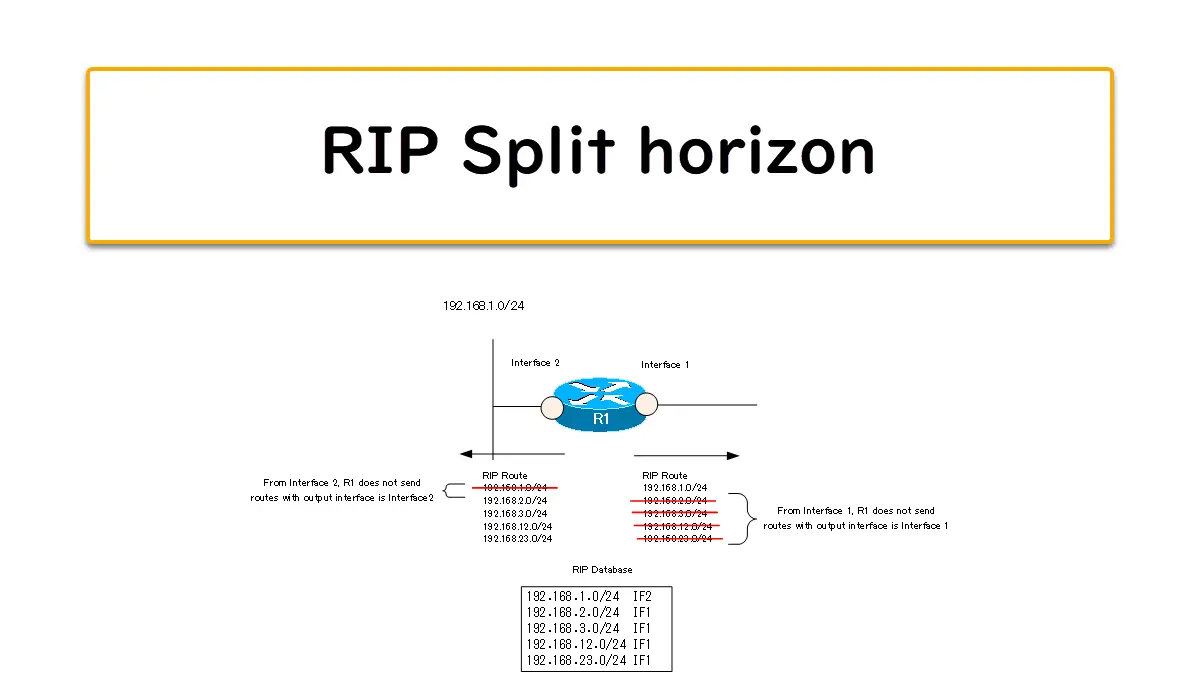Table of Contents
What is Split horizon?
Split horizon is a rule for sending RIP routes. Split horizon filters RIP routes as follows when they are sent
“Do not send that route information from the route information output interface.”
RIP periodically sends all the best route information in the RIP database. However, this behavior causes RIP route information received from other routers to be sent back. And since RIP sends route information periodically based on timers, convergence is slow. Therefore, changes in network topology may not be reflected in the routing table quickly. If you send back the route information received in such a situation, the routing table may not reflect the correct network topology in the event of a network failure, and a loop may occur. One solution to prevent loops is Split Horizon.
The RIP route information that is registered in the RIP database includes not only the metric and next hop, but also the output interface. By not sending that route information from the output interface, the received route information will not be sent back. As a result, this prevents loops from occurring.
Example of Split horizon
Consider the RIP split-horizon behavior in the network diagram shown in the following.
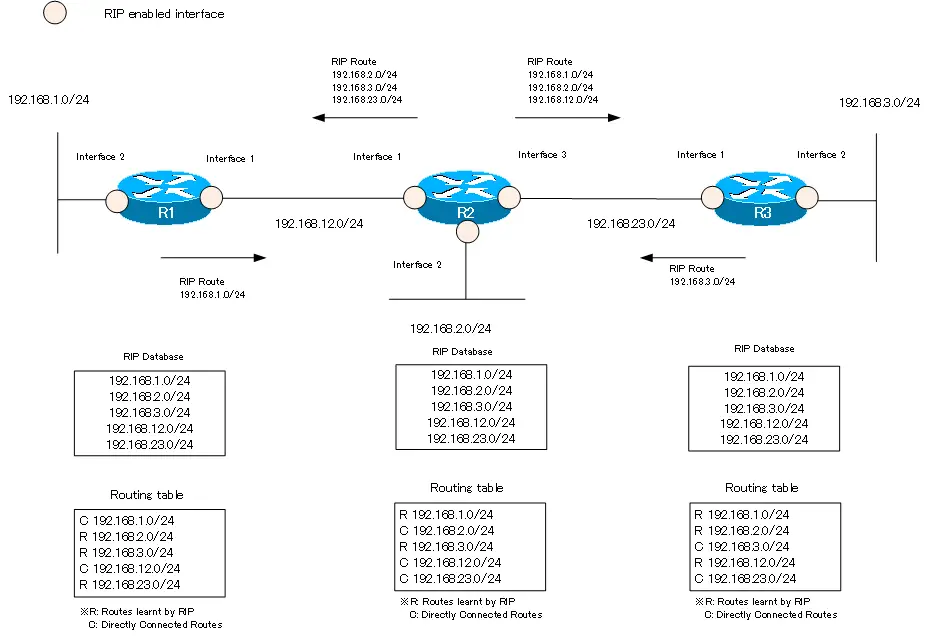
The RIP database of R1 contains the following five RIP routes.
- 192.168.1.0/24
Route information for directly connected of Interface 2. The output interface is Interface 2 - 192.168.2.0/24
Route information received from R2. The output interface is interface 1. - 192.168.3.0/24
Route information received from R2. The output interface is interface 1. - 192.168.12.0/24
Route information for directly connected of Interface 1. The output interface is Interface 1 - 192.168.23.0/24
Route information received from R2. The output interface is interface 1.
By split horizon, the RIP route information sent from interface 1 of R1 is only 192.168.1.0/24. All other route information is not sent from interface 1 because the output interface is interface 1.
And, The RIP route information to be sent from interface 2 is 192.168.2.0/24, 192.168.3.0/24, 192.168.12.0/24, and 192.168.23.0/24.
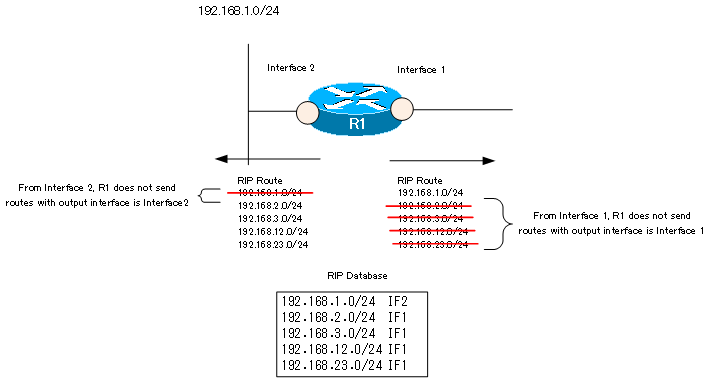
Some network topologies, such as Frame Relay hub-and-spoke topologies, may require that split horizon be disabled, but basically split horizon should be considered enabled to prevent loops.
IP Routing Basic
- Router – The central device that performs routing
- Dividing Network with router
- Layer3 Switch Overview
- Measuring the distance to the destination network -Administrative Distance and Metric
- Equal Cost Multi Path Load Balancing
- Cisco Static Route Configuration
- Example of Cisco Static Route Configuration Step by Step
- RIP Split horizon
- RIP Timers
- RIP Route Poisoning – Quickly remove unnecessary route information
- Cisco RIP Basic Configuration and Verification Commands
- Cisco RIP Configuration Example
- Generating a default route in RIP – Redistribution of static route
- Passive-Interface ~Stops Routing Protocols from Sending Packets
- Default Gateway Redundancy Overview
- How the Cisco HSRP works
- Configuring and Verifying Cisco HSRP
- How VRRP works
- Configuring and Verifying commands for VRRP [Cisco]