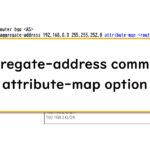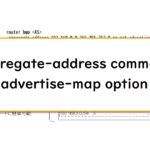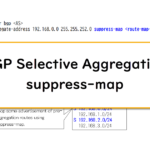Table of Contents
Route Summary using aggregate-address command
The aggregate-address command can be used to generate BGP aggregate routes. The syntax of the command is as follows
BGP aggregate-address
(config)#router bgp <AS>
(config-router)#aggregate-address <network-address> <subnet-mask>
<AS> : AS number
<network-address> : Network address of aggregate route
<subnet-mask> : Subnet mask of aggregate route
The route specified in the aggregate-address command is placed in the BGP table, becomes the best path, and is advertised to other BGP neighbors. However, the condition for using the aggregate-address command is that at least one route within the scope of the aggregate route must exist in the BGP table. If no routes within the scope of the aggregation exist in the BGP table, the aggregate route cannot be generated and advertised.
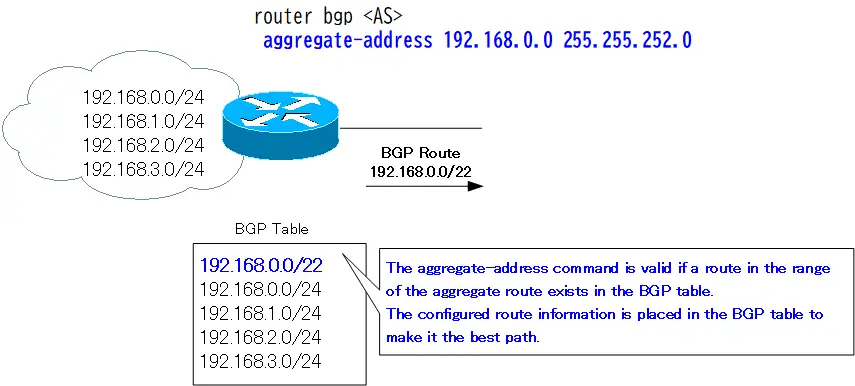
Path Attributes for Aggregate Route
Recall that BGP route has several path attributes attached to it. Naturally, aggregate route generated by the aggregate-address command will also have path attributes added to it. The following attributes are added by default to the aggregate route generated by aggregate-address command.
- ORIGIN:IGP
- NEXT_HOP:0.0.0.0
- AS_PATH: empty
- WEIGHT:32768
- LOCAL_PREFERENCE:100
- MED: none
- AGGREGATOR: Local AS number and Router ID
- ATOMIC-AGGREGATE
The Well Known Mandatory attribute (ORIGIN/NEXT_HOP/AS_PATH) of the aggregate route generated by the aggregate-address command is the same as the route generated by the network command. ATOMIC-AGGREGATE is the flag indicating that it is an aggregated route. The AGGREGATOR is marked with the AS number and router ID of the local router that generated the aggregated route.
aggregate-address command options
And the aggregate-address command has various options. If you type “?” in the middle of a command and get help, you will see the following.
R1(config-router)#aggregate-address 200.100.0.0 255.255.0.0 ? advertise-map Set condition to advertise attribute as-set Generate AS set path information attribute-map Set attributes of aggregate nlri Nlri aggregate applies to route-map Set parameters of aggregate summary-only Filter more specific routes from updates suppress-map Conditionally filter more specific routes from updates
A summary of each option is as follows
- advertise-map
Specify the pre-aggregation route for which you want the aggregate route to inherit attributes - as-set
Inherit the AS number and COMMUNITY attribute of the route before aggregation - attribute-map
Set attributes for aggregate routes - route-map
Same as attribute-map - summary-only
Suppress all routes before aggregation - suppress-map
Selective Aggregation. Specify the route to be suppressed among the routes before aggregation.
These options should be considered from two perspectives.
- What to do with the attributes of the aggregate route
- How to handle pre-aggregation routes
The options for “what to do with aggregate route attributes” are as-set, advertise-map, attribute-map, and route-map.The options for “how to handle pre-aggregation routes” are summary-only and suppress-map.
| What to do with the attributes of the aggregate route | as-set/advertise-map/atrribute-map/route-map |
| How to handle pre-aggregation routes | summary-only/suppress-map |
Related article
The options for the aggregate-address command are described in detail in the following article.
How the BGP works
- BGP Basic Configuration and Verification Commands
- BGP Neighbor Status
- BGP Neighbor Authentication
- BGP Well Known Mandatory Attributes
- Illustration: BGP Best Path Selection
- BGP KEEPALIVE timer/Hold time Configuration
- BGP Route Minimum Advertisement Interval Configuration
- BGP Route Dampening
- BGP Route Filter Overview
- BGP Route Filter : distribute-list
- BGP Route Filter : distribute-list Configuration Example
- BGP Route Filter : prefix-list
- BGP Route Filter : prefix-list Configuration Example
- BGP Route Filter : filter-list(AS_PATH ACL)-
- BGP Route Filter : filter-list(AS_PATH ACL) Configuration Example
- BGP Route Filter : Route-map
- BGP Route Filter : route-map Configuration Example
- BGP neighbor allowas-in command
- BGP neighbor as-override command
- BGP Route RIB Failure
- BGP Route Administrative Distance Adjustment
- BGP Route Load Balancing
- BGP Auto Summary
- BGP Route Summary : network command
- BGP Route Summarization : network command configuration example
- BGP Route Summary aggregate-address command
- aggregte-address command : summary-only opiton
- aggregte-address command : attribute-map opiton
- aggregte-address command : as-set opiton
- aggregte-address command : advertise-map opiton
- BGP Selective Aggregation Overview
- BGP Selective Aggregation : suppress-map
- BGP Selective Aggregation : unsuppress-map
- BGP local-as
- BGP neighbor remove-private-AS
- bgp fast-external-fallover
- BGP Prefix Limitation