Table of Contents
Overview
This section describes BGP auto-summary, which is different from auto-summary with RIP/EIGRP.
What is BGP auto-summary?
BGP supports auto-summary. However, the meaning is different from that of auto-sumamry in distance vector routing protocols such as RIP/EIGRP. If BGP auto-summary is enabled, routes redistributed to BGP are automatically summarised at the class boundary.
BGP auto-summary behavior
The following figure shows the redistribution of routes learned by OSPF to BGP. If auto-summary is enabled, routes redistributed from OSPF to BGP are automatically summarised at the class boundary and advertised to the neighbor.
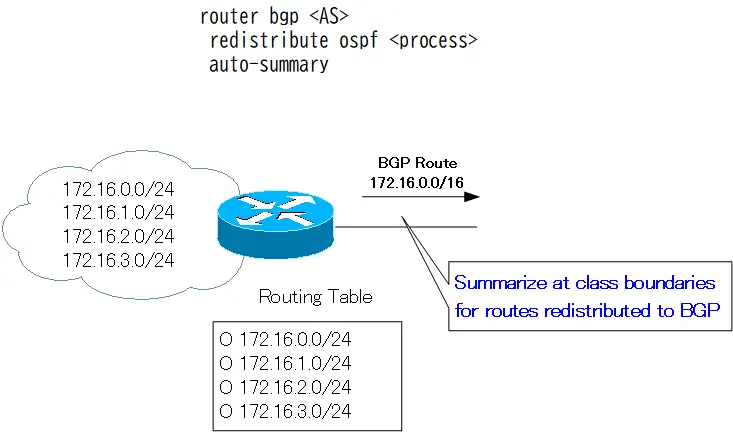
Note that auto-summary is only performed on routes that have been redistributed to BGP. Auto-summary is also performed when they are redistributed and placed on the BGP table. In the figure above, the auto-summary will put 172.16.0.0 on the BGP table.
Although such auto-summary exists, it is disabled by default.
Related articles
BGP route summary is explained in detail in the following articles.
Specific examples of BGP auto-summary
Network diagram
Verify BGP auto-summary with the following network diagram
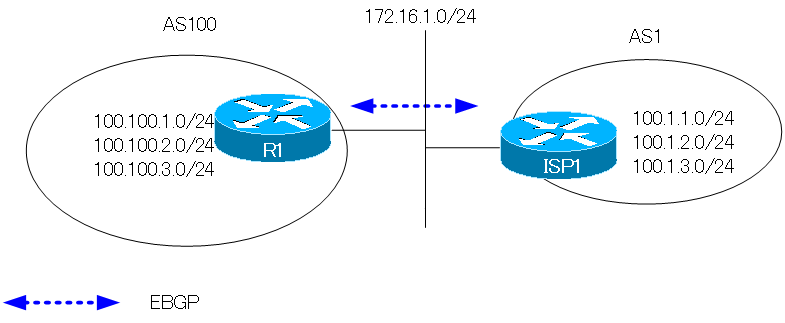
Configure and verify BGP auto-summary
Routing within AS100 is performed by OSPF. Redistribute 100.100.1.0/24, 100.100.2.0/24, and 100.100.3.0/24 learned by OSPF to BGP and perform auto-summary at that time.
R1 BGP auto-summary configuration
access-list 10 permit 100.100.0.0 0.0.255.255 ! route-map AUTO-SUMMARY permit 10 match ip address 10 ! router bgp 100 redistribute ospf 1 route-map AUTO-SUMMARY auto-summary
Then the BGP table on R1 would look like this.
R1 show ip bgp
R1#show ip bgp
BGP table version is 15, local router ID is 1.1.1.1
Status codes: s suppressed, d damped, h history, * valid, > best, i - internal,
r RIB-failure, S Stale
Origin codes: i - IGP, e - EGP, ? - incomplete
Network Next Hop Metric LocPrf Weight Path
*> 100.0.0.0 0.0.0.0 0 32768 ?
*> 100.1.1.0/24 172.16.1.11 0 0 1 i
*> 100.1.2.0/24 172.16.1.11 0 0 1 i
*> 100.1.3.0/24 172.16.1.11 0 0 1 i
The BGP table shows that three routes, 100.100.1.0/24, 100.100.2.0/24, and 100.100.3.0/24, redistributed from OSPF, are automatically summarised to 100.0.0.0/8.
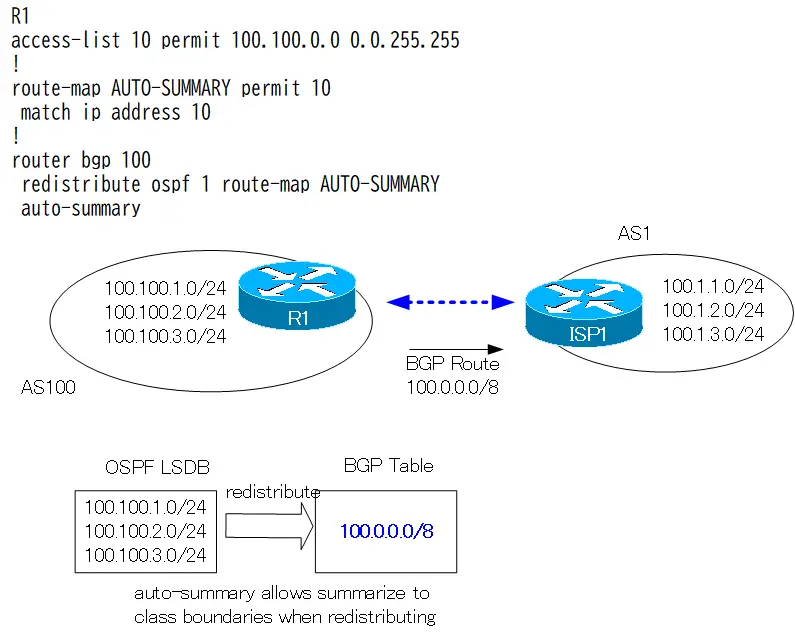
In addition, if auto-summary is disabled in R1, the following will occur.
R1 disable auto-summary
R1(config)#router bgp 100
R1(config-router)#no auto-summary
R1(config-router)#end
R1#show ip bgp
BGP table version is 19, local router ID is 1.1.1.1
Status codes: s suppressed, d damped, h history, * valid, > best, i - internal,
r RIB-failure, S Stale
Origin codes: i - IGP, e - EGP, ? - incomplete
Network Next Hop Metric LocPrf Weight Path
*> 100.1.1.0/24 172.16.1.11 0 0 1 i
*> 100.1.2.0/24 172.16.1.11 0 0 1 i
*> 100.1.3.0/24 172.16.1.11 0 0 1 i
*> 100.100.1.0/24 192.168.13.3 2 32768 ?
*> 100.100.2.0/24 192.168.13.3 2 32768 ?
*> 100.100.3.0/24 192.168.13.3 2 32768 ?
If auto-summary is disabled, you will see that the OSPF routes are placed as-is in the BGP table.
Summary
Points
- Automatic BGP aggregation is for routes that have been redistributed to BGP.
- In the current IOS, BGP auto-summary is disabled by default.
How the BGP works
- BGP Basic Configuration and Verification Commands
- BGP Neighbor Status
- BGP Neighbor Authentication
- BGP Well Known Mandatory Attributes
- Illustration: BGP Best Path Selection
- BGP KEEPALIVE timer/Hold time Configuration
- BGP Route Minimum Advertisement Interval Configuration
- BGP Route Dampening
- BGP Route Filter Overview
- BGP Route Filter : distribute-list
- BGP Route Filter : distribute-list Configuration Example
- BGP Route Filter : prefix-list
- BGP Route Filter : prefix-list Configuration Example
- BGP Route Filter : filter-list(AS_PATH ACL)-
- BGP Route Filter : filter-list(AS_PATH ACL) Configuration Example
- BGP Route Filter : Route-map
- BGP Route Filter : route-map Configuration Example
- BGP neighbor allowas-in command
- BGP neighbor as-override command
- BGP Route RIB Failure
- BGP Route Administrative Distance Adjustment
- BGP Route Load Balancing
- BGP Auto Summary
- BGP Route Summary : network command
- BGP Route Summarization : network command configuration example
- BGP Route Summary aggregate-address command
- aggregte-address command : summary-only opiton
- aggregte-address command : attribute-map opiton
- aggregte-address command : as-set opiton
- aggregte-address command : advertise-map opiton
- BGP Selective Aggregation Overview
- BGP Selective Aggregation : suppress-map
- BGP Selective Aggregation : unsuppress-map
- BGP local-as
- BGP neighbor remove-private-AS
- bgp fast-external-fallover
- BGP Prefix Limitation


