Table of Contents
Overview
Route dampening is the feature that reduces the impact of BGP route flap. This section explains how BGP route dampening works and the configuration commands in Cisco IOS.
What is Route Dampening ?
When a certain network is repeatedly up and down and in a flap state, triggered updates cause the BGP convergence process to occur. This may cause a significant load on the routers running BGP. Also, frequent BGP updates can waste network resources. BGP has the route dampening feature to reduce the impact of route flaps.
Route dampening penalizes route when a flap occurs. If the penalty exceeds a certain threshold (suppress limit), the route is unavailable for dampening status.
The route penalty decreases over time. A route in dampening status becomes available again when the penalty falls below the reuse threshold (reuse limit).
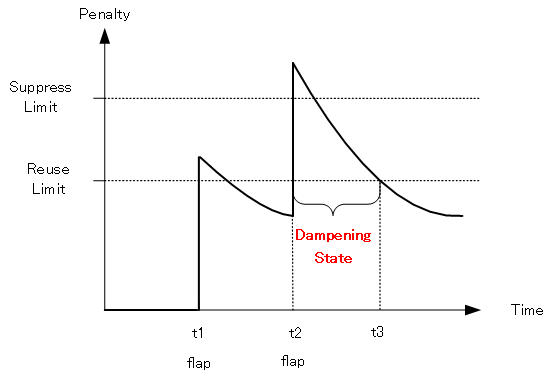
This chart represents the control of Route Dampening. The graph shows the penalty versus time for routes with Route Dampening enabled.
If the route flaps at time t1, the route is penalized. By default, the penalty value is 1000. In this state, the penalty has not yet exceeded the suppress limit, so it is not dampened, and a normal triggered update is performed. The penalty given to a route decreases over time. By default, the penalty is halved every 15 minutes. This time is called the half-life.
If the route flaps again at time t2, it is penalized again. Since the suppress limit has been exceeded, the route is now in a dampening state and the route is no longer available. As time passes and the penalty decreases to below the reuse limit at time t3, the route can be reused. Note that even if the flap continues and the penalty does not fall below the reuse limit, the dampening state will be removed after the maximum suppression time has elapsed. The following table summarizes the parameters of the Route Dampening operation.
| Parameters | Meaning | default |
|---|---|---|
| penalty | Penalty value given when the route flaps. Cannot be changed. | 1000 |
| suppress limit | Penalty threshold for placing a route in dampening state. | 2000 |
| reuse limit | Penalty threshold to release the dampening state. | 750 |
| half life | Time to halve the penalty value of the route | 15 min |
| max suppress time | Maximum time to place the route in dampening state. | 60 min |
Note that Route Dampening is only available for BGP routes received from EBGP neighbors; Route Dampening is not valid for routes learned from IBGP neighbors.
Route Dampening Configuration Commands
Use the following command to configure Route Dampening.
Route Dampening Configuration
(config)#router bgp <AS>
(config-router)#bgp dampening [<half-life> <reuse-limit> <suppress-limit> <max-suppress-time>]
<AS>:AS number
<half-life>: half lie. default 15min
<reuse-limit>: reuse limit. default 750
<suppress-limit>: suppress limit. default 2000
<max-suppress-time>: max suppress time. default 60min
This command enables Route Dampening for all EBGP routes. With “bgp dampening” command only, Route Dampening is enabled with default values for all parameters.
Also, if you want to enable Route Dampening only for a specific route, associate a Route Map.
Route Dampening Configuration route-map association
(config)#router bgp <AS>
(config-router)#bgp dampening route-map <route-map-name>
<AS>:AS number
<route-map-name>: route-map name
Route Dampening is enabled for BGP routes that match the match condition of the associated route-map. Dumping parameters can also be set in detail. Use the set dampening command to specify the dampening parameters in the route-map.
route-map dampening prameters configuration
(config)#route-map <map-tag> permit <seq>
(config-route-map)#match <condition>
(config-route-map)#set dampening <half-life> <reuse-limit> <suppress-limit> <max-suppress-time>
<map-tag>: route-map name
<seq>: sequence number
<condition>:match condition
<half-life>: half life
<reuse-limit>: reuse limit
<suppress-limit>: suppress limit
<max-suppress-time>: max suppress time
Note that the route penalty can be verified with show ip bgp , and the clear ip bgp flap-statistics command can be used to clear the penalty and manually clear the dampening state.
BGP Route Dampening Configuraiton Example
Configure Route Dampening in the following network diagram.
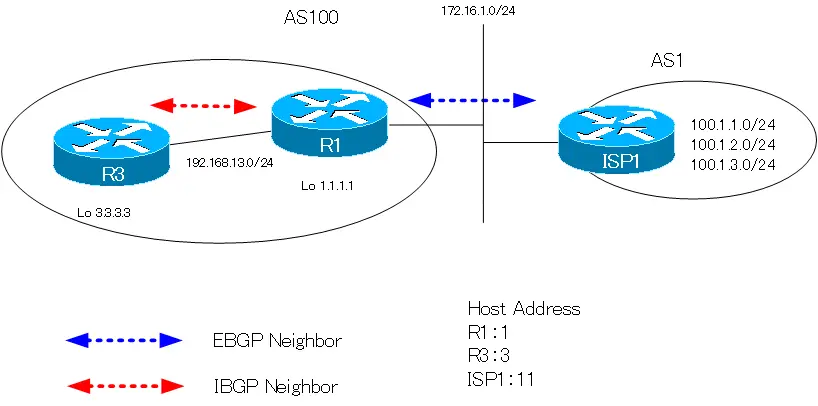
Enable Route Dampening on R1. The parameters for damping are as follows
| penalty | Penalty value given when the route flaps. Cannot be changed. | 1000 |
| suppress limit | Penalty threshold for placing a route in dampening state. | 1500 |
| reuse limit | Penalty threshold to release the dampening state. | 600 |
| half life | Time to halve the penalty value of the route | 5 min |
| max suppress time | Maximum time to place the route in dampening state. | 20 min |
R1 Enable BGP Route Dampening
router bgp 100 bgp dampening 5 600 1500 20
100.1.1.0/24, 100.1.2.0/24, and 100.1.3.0/24 are emulated on ISP1 with a loopback interface. Shut down that loopback interface. Then the BGP table on R1 will look like this
R1 BGP Table(At the first flap)
R1#show ip bgp
BGP table version is 13, local router ID is 1.1.1.1
Status codes: s suppressed, d damped, h history, * valid, > best, i - internal,
r RIB-failure, S Stale
Origin codes: i - IGP, e - EGP, ? - incomplete
Network Next Hop Metric LocPrf Weight Path
h 100.1.1.0/24 172.16.1.11 0 0 1 i
h 100.1.2.0/24 172.16.1.11 0 0 1 i
h 100.1.3.0/24 172.16.1.11 0 0 1 i
R1#show ip bgp 100.1.1.0
BGP routing table entry for 100.1.1.0/24, version 5
Paths: (1 available, no best path)
Flag: 0x820
Not advertised to any peer
1 (history entry)
172.16.1.11 from 172.16.1.11 (111.1.1.11)
Origin IGP, metric 0, localpref 100, external
Dampinfo: penalty 977, flapped 1 times in 00:00:12
It appears as if 100.1.1.0/24, 100.1.2.0/24, and 100.1.3.0/24 exist in the BGP table on R1 even though the loopback interface is shut down on ISP1, but these are invalid routes. Since dampening is enabled, the history of the flapped route is recorded. The “h” stands for route history. A review of the detailed route information reveals that penalty is given for flapping.
Enable the loopback interface on ISP1. Then shut it down again and then enable it to flap the route. The BGP table in R1 looks like this
R1 BGP Table(At the second flap)
R1#show ip bgp
BGP table version is 13, local router ID is 1.1.1.1
Status codes: s suppressed, d damped, h history, * valid, > best, i - internal,
r RIB-failure, S Stale
Origin codes: i - IGP, e - EGP, ? - incomplete
Network Next Hop Metric LocPrf Weight Path
*d 100.1.1.0/24 172.16.1.11 0 0 1 i
*d 100.1.2.0/24 172.16.1.11 0 0 1 i
*d 100.1.3.0/24 172.16.1.11 0 0 1 i
R1#show ip bgp 100.1.1.0
BGP routing table entry for 100.1.1.0/24, version 11
Paths: (1 available, no best path)
Flag: 0x820
Not advertised to any peer
1, (suppressed due to dampening)
172.16.1.11 from 172.16.1.11 (111.1.1.11)
Origin IGP, metric 0, localpref 100, valid, external
Dampinfo: penalty 1761, flapped 2 times in 00:01:32, reuse in 00:07:50
The second flap shows that the route is in dampening state because the penalty exceeds suppress limit. The route exists on the BGP table of R1, and although it is valid, the route is not available and the route is not sent to the neighbor. Therefore, there is no route in R3’s BGP table as shown below.
R3 BGP Table(When dampening)
R3#show ip bgp R3#
Summary
Point
- BGP Route Dampening is the feature that reduces the impact of route flaps.
- If a BGP route flaps, penalty is given and the BGP route that exceeds the threshold is unavailable for a certain period of time.
- Route Dampening can be enabled for a bulk of EBGP routes handled by that router.
- Route-map enable damping only for BGP routes based on specific criteria.
How the BGP works
- BGP Basic Configuration and Verification Commands
- BGP Neighbor Status
- BGP Neighbor Authentication
- BGP Well Known Mandatory Attributes
- Illustration: BGP Best Path Selection
- BGP KEEPALIVE timer/Hold time Configuration
- BGP Route Minimum Advertisement Interval Configuration
- BGP Route Dampening
- BGP Route Filter Overview
- BGP Route Filter : distribute-list
- BGP Route Filter : distribute-list Configuration Example
- BGP Route Filter : prefix-list
- BGP Route Filter : prefix-list Configuration Example
- BGP Route Filter : filter-list(AS_PATH ACL)-
- BGP Route Filter : filter-list(AS_PATH ACL) Configuration Example
- BGP Route Filter : Route-map
- BGP Route Filter : route-map Configuration Example
- BGP neighbor allowas-in command
- BGP neighbor as-override command
- BGP Route RIB Failure
- BGP Route Administrative Distance Adjustment
- BGP Route Load Balancing
- BGP Auto Summary
- BGP Route Summary : network command
- BGP Route Summarization : network command configuration example
- BGP Route Summary aggregate-address command
- aggregte-address command : summary-only opiton
- aggregte-address command : attribute-map opiton
- aggregte-address command : as-set opiton
- aggregte-address command : advertise-map opiton
- BGP Selective Aggregation Overview
- BGP Selective Aggregation : suppress-map
- BGP Selective Aggregation : unsuppress-map
- BGP local-as
- BGP neighbor remove-private-AS
- bgp fast-external-fallover
- BGP Prefix Limitation