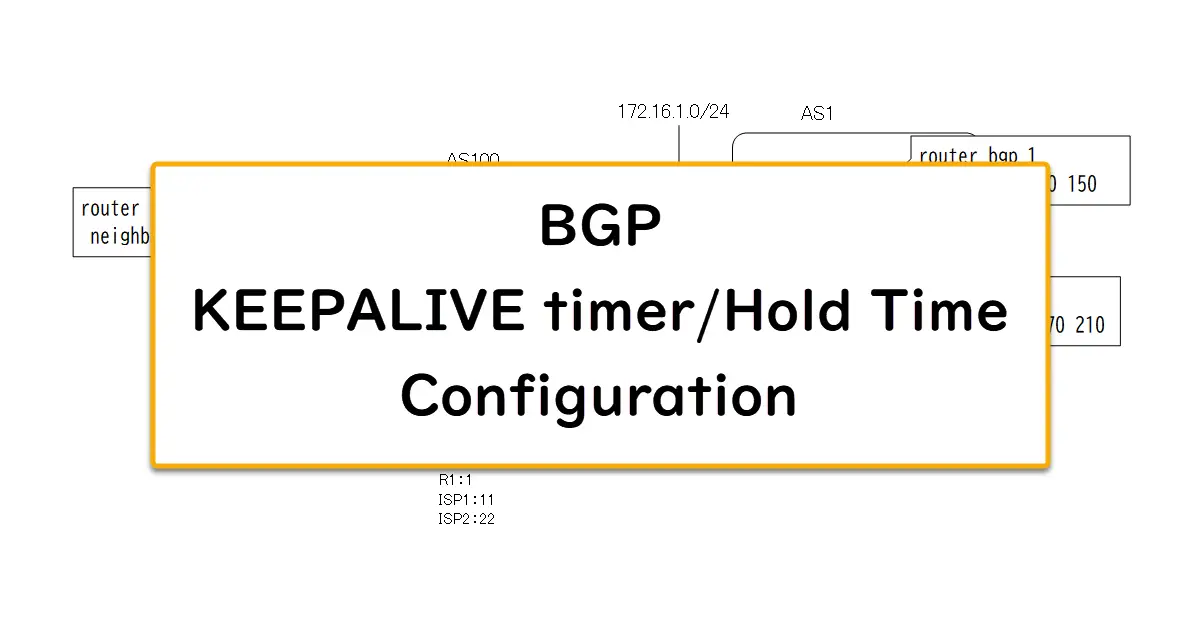Table of Contents
Overview
BGP neighbors are basically maintained by exchanging KEEPALIVE messages periodically; this section describes the timer settings related to KEEPALIVE messages.
What is KEEPALIVE Timer/Hold Time?
Use KEEPALIVE messages to maintain BGP neighbors. Periodically sending KEEPALIVE messages to let the neighbor know that it is working properly. The KEEPALIVE timer is the interval at which KEEPALIVE messages are sent. The hold time is the amount of time that the neighbor is considered to be down without receiving a periodic KEEPALIVE from the neighbor.
The default values for each timer in Cisco IOS are as follows
- KEEPALIVE timer : 60sec
- Hold time : 180sec
Of course, the hold time must be greater than the KEEPALIVE timer. Recommended hold time is three times the KEEPALIVE timer.
BGP neighbors can also be maintained by BFD (Bidirectional Forwarding Detection) without BGP KEEPALIVE messages.
KEEPALIVE timer/hold time configuration and verification commands
KEEPALIVE timer/hold time configuration
To change the KEEPALIVE timer and hold time values, use the following commands.
KEEPALIVE timer/hold time configuration
(config)#router bgp <AS>
(config-router)#timers bgp <keepalive> <holdtime>
<AS>:AS number
<keepalive> : KEEPALIVE timer. default 60sec
<holdtime> : Hold time. default 180sec
The timers bgp command changes the timers for all neighbors. It is also possible to configure individual KEEPALIVE timer values and hold time values for each neighbor.
KEEPALIVE timer/hold time configuration (each neighbor)
(config)#router bgp <AS>
(config-router)#neighbor <ip-address> timers <keepalive> <holdtime>
<AS>:AS number
<ip-address>: neighbor IP address
<keepalive> : KEEPALIVE timer. default 60sec
<holdtime> : Hold time. default 180sec
If both the timers bgp command and the neighbor timers command are configured, the neighbor timers command overrides the timers bgp command. If the KEEPALIVE timer value and the Hold time value do not match between neighbors, they are automatically adjusted to the smaller value when neighbor is established.
KEEPALIVE timer/hold time verifycation
The main command to verify the KEEPALIVE timer/hold time.
| Command | Overview |
|---|---|
| #show ip bgp neighbor | Displays details of the BGP neighbor. |
show ip bgp neigbhor
R1#show ip bgp neighbors 172.16.1.11
BGP neighbor is 172.16.1.11, remote AS 1, external link
BGP version 4, remote router ID 111.1.1.11
BGP state = Established, up for 00:18:51
Last read 00:00:31, hold time is 150, keepalive interval is 50 seconds
Neighbor capabilities:
Route refresh: advertised and received(old & new)
Address family IPv4 Unicast: advertised and received
-- omitted --
R1#show ip bgp neighbors 172.16.1.22
BGP neighbor is 172.16.1.22, remote AS 2, external link
BGP version 4, remote router ID 222.2.2.22
BGP state = Established, up for 00:15:27
Last read 00:01:00, hold time is 30, keepalive interval is 10 seconds
Configured hold time is 30, keepalive interval is 10 seconds
Neighbor capabilities:
Route refresh: advertised and received(old & new)
Address family IPv4 Unicast: advertised and received
-- omitted --
KEEPALIVE timer/hold time configuration example
Network Diagram
Verify the timer with the following network diagram.
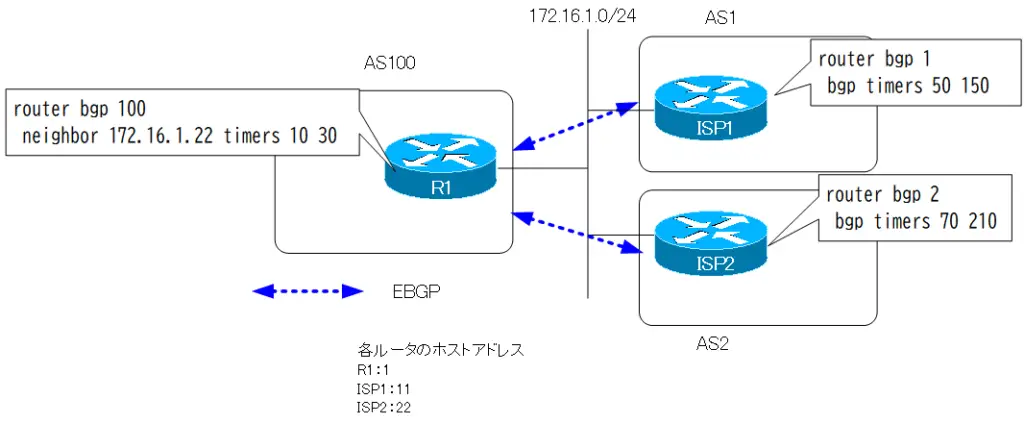
BGP configuration for each router
The BGP configuration for each router is as follows
R1 BGP Configuration
router bgp 100 no synchronization bgp log-neighbor-changes neighbor 172.16.1.11 remote-as 1 neighbor 172.16.1.22 remote-as 2 neighbor 172.16.1.22 timers 10 30 no auto-summary
ISP1 BGP Configuration
router bgp 1 bgp log-neighbor-changes timers bgp 50 150 neighbor 172.16.1.1 remote-as 100 no auto-summary
ISP2 BGP Configuration
router bgp 2 no synchronization bgp log-neighbor-changes timers bgp 70 210 neighbor 172.16.1.1 remote-as 100 no auto-summary
Verify KEEPALIVE timer and Hold time
Summarize the timer values configured and actual timer values between each neighbor.
- R1-ISP1
- R1 Configuration : KEEPALIVE 60s/Hold time 180s (default)
- ISP1 Configuration : KEEPALIVE 50s/Hold time 150s
- Actual timer value : KEEPALIVE 50s/Hold time 150s
- R1-ISP2
- R1 Configuration : KEEPALIVE 10s/Hold time 30s
- ISP2 Configuration : KEEPALIVE 70s/Hold time 210s
- Actual timer value : KEEPALIVE 10s/Hold time 30s
If the timer values do not match between neighbors, the smaller timer value will be used. Verify this with the show ip bgp neighbor command on R1.
R1 show ip bgp neigbhor
R1#show ip bgp neighbors 172.16.1.11
BGP neighbor is 172.16.1.11, remote AS 1, external link
BGP version 4, remote router ID 111.1.1.11
BGP state = Established, up for 00:18:51
Last read 00:00:31, hold time is 150, keepalive interval is 50 seconds
Neighbor capabilities:
Route refresh: advertised and received(old & new)
Address family IPv4 Unicast: advertised and received
-- omitted --
R1#show ip bgp neighbors 172.16.1.22
BGP neighbor is 172.16.1.22, remote AS 2, external link
BGP version 4, remote router ID 222.2.2.22
BGP state = Established, up for 00:15:27
Last read 00:01:00, hold time is 30, keepalive interval is 10 seconds
Configured hold time is 30, keepalive interval is 10 seconds
Neighbor capabilities:
Route refresh: advertised and received(old & new)
Address family IPv4 Unicast: advertised and received
-- omitted --
Summary
Points
- BGP neighbors are basically maintained by exchanging KEEPALIVE messages periodically.
- The defaults for the KEEPALIVE timer, which sends the KEEPALIVE message, and the hold time at which the neighbor is considered down are as follows
- KEEPALIVE timer : 60 sec
- Hold time : 180 sec
- Timer changes can be configured in the BGP process or on a per-neighbor basis.
- If the timers do not match between neighbors, they are adjusted to the smaller value.
How the BGP works
- BGP Basic Configuration and Verification Commands
- BGP Neighbor Status
- BGP Neighbor Authentication
- BGP Well Known Mandatory Attributes
- Illustration: BGP Best Path Selection
- BGP KEEPALIVE timer/Hold time Configuration
- BGP Route Minimum Advertisement Interval Configuration
- BGP Route Dampening
- BGP Route Filter Overview
- BGP Route Filter : distribute-list
- BGP Route Filter : distribute-list Configuration Example
- BGP Route Filter : prefix-list
- BGP Route Filter : prefix-list Configuration Example
- BGP Route Filter : filter-list(AS_PATH ACL)-
- BGP Route Filter : filter-list(AS_PATH ACL) Configuration Example
- BGP Route Filter : Route-map
- BGP Route Filter : route-map Configuration Example
- BGP neighbor allowas-in command
- BGP neighbor as-override command
- BGP Route RIB Failure
- BGP Route Administrative Distance Adjustment
- BGP Route Load Balancing
- BGP Auto Summary
- BGP Route Summary : network command
- BGP Route Summarization : network command configuration example
- BGP Route Summary aggregate-address command
- aggregte-address command : summary-only opiton
- aggregte-address command : attribute-map opiton
- aggregte-address command : as-set opiton
- aggregte-address command : advertise-map opiton
- BGP Selective Aggregation Overview
- BGP Selective Aggregation : suppress-map
- BGP Selective Aggregation : unsuppress-map
- BGP local-as
- BGP neighbor remove-private-AS
- bgp fast-external-fallover
- BGP Prefix Limitation