目次
概要
フレームリレーのハブ&スポークトポロジでのOSPFの設定について、設定ミスの切り分けと修正を行います。
ネットワーク構成
次の図のような、R1を中心とするフレームリレーのハブ&スポークトポロジでOSPFによるルーティングを行います。
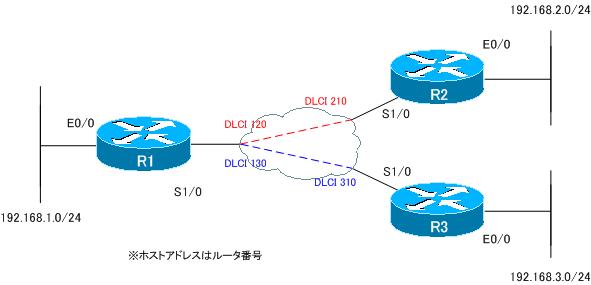
設定概要
各ルータのOSPFに関する設定は次のとおりです。これらの設定には、一部設定ミスがあります。
R1
interface Ethernet0/0 ip address 192.168.1.1 255.255.255.0 ! interface Serial1/0 ip address 192.168.123.1 255.255.255.0 encapsulation frame-relay ip ospf priority 0 frame-relay map ip 192.168.123.2 120 broadcast frame-relay map ip 192.168.123.3 130 broadcast ! router ospf 1 log-adjacency-changes network 192.168.0.0 0.0.255.255 area 0 neighbor 192.168.123.2 neighbor 192.168.123.3
R2
interface Ethernet0/0 ip address 192.168.2.2 255.255.255.0 ! interface Serial1/0 ip address 192.168.123.2 255.255.255.0 encapsulation frame-relay frame-relay map ip 192.168.123.1 210 broadcast frame-relay map ip 192.168.123.3 210 broadcast ! router ospf 1 log-adjacency-changes network 192.168.0.0 0.0.255.255 area 0
R3
interface Ethernet0/0 ip address 192.168.3.3 255.255.255.0 ! interface Serial1/0 ip address 192.168.123.3 255.255.255.0 encapsulation frame-relay frame-relay map ip 192.168.123.1 310 broadcast frame-relay map ip 192.168.123.2 310 broadcast ! router ospf 1 log-adjacency-changes network 192.168.0.0 0.0.255.255 area 0
トラブルの症状
OSPFネイバーは正常に確立しているものの、ルーティングテーブルに一部のルートが登録されていません。そのため、すべてのネットワーク間での通信ができない状態です。
トラブルの原因を特定するために、各ルータで以下のコマンドを実行しました。
- show ip ospf neighbor
- show ip route
R1
R1#show ip ospf neighbor
Neighbor ID Pri State Dead Time Address Interface
192.168.123.2 1 2WAY/DROTHER 00:01:49 192.168.123.2 Serial1/0
192.168.123.3 1 FULL/DR 00:01:55 192.168.123.3 Serial1/0
R1#show ip route
Codes: C - connected, S - static, R - RIP, M - mobile, B - BGP
D - EIGRP, EX - EIGRP external, O - OSPF, IA - OSPF inter area
N1 - OSPF NSSA external type 1, N2 - OSPF NSSA external type 2
E1 - OSPF external type 1, E2 - OSPF external type 2
i - IS-IS, su - IS-IS summary, L1 - IS-IS level-1, L2 - IS-IS level-2
ia - IS-IS inter area, * - candidate default, U - per-user static route
o - ODR, P - periodic downloaded static route
Gateway of last resort is not set
C 192.168.123.0/24 is directly connected, Serial1/0
C 192.168.1.0/24 is directly connected, Ethernet0/0
O 192.168.2.0/24 [110/74] via 192.168.123.2, 00:30:59, Serial1/0
O 192.168.3.0/24 [110/74] via 192.168.123.3, 00:30:59, Serial1/0
R2
R2#show ip ospf neighbor
Neighbor ID Pri State Dead Time Address Interface
192.168.123.1 0 FULL/DROTHER 00:01:49 192.168.123.1 Serial1/0
R2#show ip route
Codes: C - connected, S - static, R - RIP, M - mobile, B - BGP
D - EIGRP, EX - EIGRP external, O - OSPF, IA - OSPF inter area
N1 - OSPF NSSA external type 1, N2 - OSPF NSSA external type 2
E1 - OSPF external type 1, E2 - OSPF external type 2
i - IS-IS, su - IS-IS summary, L1 - IS-IS level-1, L2 - IS-IS level-2
ia - IS-IS inter area, * - candidate default, U - per-user static route
o - ODR, P - periodic downloaded static route
Gateway of last resort is not set
C 192.168.123.0/24 is directly connected, Serial1/0
O 192.168.1.0/24 [110/74] via 192.168.123.1, 00:31:37, Serial1/0
C 192.168.2.0/24 is directly connected, Ethernet0/0
R3
R3#show ip ospf neighbor
Neighbor ID Pri State Dead Time Address Interface
192.168.123.1 0 FULL/DROTHER 00:01:32 192.168.123.1 Serial1/0
R3#show ip route
Codes: C - connected, S - static, R - RIP, M - mobile, B - BGP
D - EIGRP, EX - EIGRP external, O - OSPF, IA - OSPF inter area
N1 - OSPF NSSA external type 1, N2 - OSPF NSSA external type 2
E1 - OSPF external type 1, E2 - OSPF external type 2
i - IS-IS, su - IS-IS summary, L1 - IS-IS level-1, L2 - IS-IS level-2
ia - IS-IS inter area, * - candidate default, U - per-user static route
o - ODR, P - periodic downloaded static route
Gateway of last resort is not set
C 192.168.123.0/24 is directly connected, Serial1/0
O 192.168.1.0/24 [110/74] via 192.168.123.1, 00:32:04, Serial1/0
O 192.168.2.0/24 [110/138] via 192.168.123.1, 00:32:04, Serial1/0
C 192.168.3.0/24 is directly connected, Ethernet0/0
問題
- なぜOSPFネイバーが確立できているのに、ルーティングテーブルが不完全になっているのですか。
- 正常にルーティングするためには、どのように設定を修正すればよいですか。
解答
なぜOSPFネイバーが確立できているのに、ルーティングテーブルが不完全になっているのですか。
フレームリレー上でDRの認識が正しくないため。ハブ&スポークトポロジでは、ハブルータをDRにしなければならない。
正常にルーティングするためには、どのように設定を修正すればよいですか。
R2
interface Serial1/0 ip ospf priority 0
R3
interface Serial1/0 ip ospf priority 0
ワンポイント
- フレームリレーインタフェースのOSPFネットワークタイプはNON_BROADCAST
- NON_BROADCASTでは、DR/BDRを選出する
- ハブ&スポークトポロジでは、ハブルータをDRにしなければならない
解説
フレームリレーインタフェースのOSPFネットワークタイプはNON_BROADCASTで、DR/BDRの選出を行います。フレームリレーハブ&スポークトポロジでは、ハブとなるルータをDRにしなければいけません。
ハブルータであるR1のshow ip ospf neighborを見ると、R1はR3をDRとして認識しています。また、R1はR2をDROTHERとして認識しています。そして、R2、R3はともにR1をBDRとして、認識し自身をDRとしています。ハブ&スポークトポロジのため、R2とR3間は直接通信することができずに、各ルータでフレームリレーネットワーク上のDR/BDRの認識に整合性が取れていません。その結果、正しくルートの計算ができず一部のルーティングができなくなります。
この問題を解消するためには、フレームリレーネットワーク上の他のルータと直接通信できるハブルータのR1をDRにしなければいけません。R1を確実にDRにするためには、スポークルータであるR2、R3 Serial1/0のOSPFプライオリティを0にします。
R2/R3
interface serial1/0 ip ospf priority 0
R2、R3 Serial1/0のOSPFプライオリティを0にしたあと、各ルータでshow ip ospf neighborを確認すると、すべてのルータがR1をDRとして認識し
ていることがわかります。
R1 show ip ospf neighbor
R1#show ip ospf neighbor Neighbor ID Pri State Dead Time Address Interface 192.168.123.2 0 FULL/DROTHER 00:01:54 192.168.123.2 Serial1/0 192.168.123.3 0 FULL/DROTHER 00:01:54 192.168.123.3 Serial1/0
R2 show ip ospf neighbor
R2#show ip ospf neighbor Neighbor ID Pri State Dead Time Address Interface 192.168.123.1 1 FULL/DR 00:01:57 192.168.123.1 Serial1/0
R3 show ip ospf neighbor
R3#show ip ospf neighbor Neighbor ID Pri State Dead Time Address Interface 192.168.123.1 1 FULL/DR 00:01:38 192.168.123.1 Serial1/0
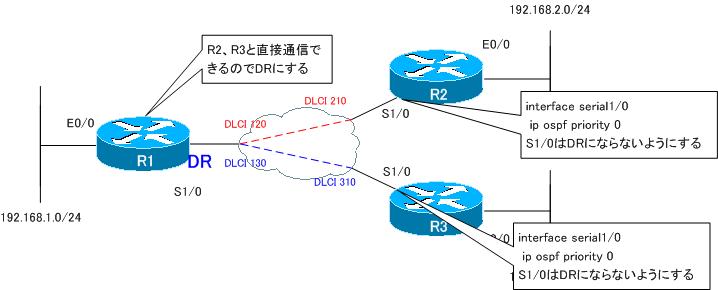
フレームリレーネットワーク上でハブルータであるR1がDRになったので、正しくルーティングできるようになります。R1~R3のルーティングテーブルは次のようになります。
R1 show ip route
R1#show ip route
Codes: C - connected, S - static, R - RIP, M - mobile, B - BGP
D - EIGRP, EX - EIGRP external, O - OSPF, IA - OSPF inter area
N1 - OSPF NSSA external type 1, N2 - OSPF NSSA external type 2
E1 - OSPF external type 1, E2 - OSPF external type 2
i - IS-IS, su - IS-IS summary, L1 - IS-IS level-1, L2 - IS-IS level-2
ia - IS-IS inter area, * - candidate default, U - per-user static route
o - ODR, P - periodic downloaded static route
Gateway of last resort is not set
C 192.168.123.0/24 is directly connected, Serial1/0
C 192.168.1.0/24 is directly connected, Ethernet0/0
O 192.168.2.0/24 [110/74] via 192.168.123.2, 00:00:49, Serial1/0
O 192.168.3.0/24 [110/74] via 192.168.123.3, 00:00:49, Serial1/0
R2 show ip route
R2#show ip route
Codes: C - connected, S - static, R - RIP, M - mobile, B - BGP
D - EIGRP, EX - EIGRP external, O - OSPF, IA - OSPF inter area
N1 - OSPF NSSA external type 1, N2 - OSPF NSSA external type 2
E1 - OSPF external type 1, E2 - OSPF external type 2
i - IS-IS, su - IS-IS summary, L1 - IS-IS level-1, L2 - IS-IS level-2
ia - IS-IS inter area, * - candidate default, U - per-user static route
o - ODR, P - periodic downloaded static route
Gateway of last resort is not set
C 192.168.123.0/24 is directly connected, Serial1/0
O 192.168.1.0/24 [110/74] via 192.168.123.1, 00:01:13, Serial1/0
C 192.168.2.0/24 is directly connected, Ethernet0/0
O 192.168.3.0/24 [110/74] via 192.168.123.3, 00:01:13, Serial1/0
R3 show ip route
R3#show ip route
Codes: C - connected, S - static, R - RIP, M - mobile, B - BGP
D - EIGRP, EX - EIGRP external, O - OSPF, IA - OSPF inter area
N1 - OSPF NSSA external type 1, N2 - OSPF NSSA external type 2
E1 - OSPF external type 1, E2 - OSPF external type 2
i - IS-IS, su - IS-IS summary, L1 - IS-IS level-1, L2 - IS-IS level-2
ia - IS-IS inter area, * - candidate default, U - per-user static route
o - ODR, P - periodic downloaded static route
Gateway of last resort is not set
C 192.168.123.0/24 is directly connected, Serial1/0
O 192.168.1.0/24 [110/74] via 192.168.123.1, 00:01:31, Serial1/0
O 192.168.2.0/24 [110/74] via 192.168.123.2, 00:01:31, Serial1/0
C 192.168.3.0/24 is directly connected, Ethernet0/0
OSPFの仕組み
- OSPFとは? 初心者にもわかりやすくOSPFの特徴を解説
- OSPFの処理の流れ
- OSPFルータID ~OSPFルータを識別~
- OSPFルータのルータIDが重複してしまったら?
- OSPF ネイバーとアジャセンシー
- OSPF DR/BDR
- イーサネット上のshow ip ospf neighborの見え方
- OSPFネットワークタイプ ~OSPFが有効なインタフェースの分類~
- OSPF LSDBの同期処理
- 大規模なOSPFネットワークの問題点
- OSPFエリア ~エリア内は詳しく、エリア外は概要だけ~
- OSPFルータの種類
- OSPF LSAの種類
- OSPF エリアの種類
- OSPFの基本的な設定と確認コマンド [Cisco]
- インタフェースでOSPFを有効化することの詳細
- OSPF ループバックインタフェースのアドバタイズ
- OSPF Hello/Deadインターバルの設定と確認コマンド
- OSPFコストの設定と確認
- OSPFルータプライオリティの設定と確認コマンド
- OSPFネイバー認証の設定 ~正規のルータとのみネイバーになる~
- バーチャルリンク上のネイバー認証
- OSPF スタブエリアの設定と確認[Cisco]
- OSPF スタブエリアの設定例 [Cisco]
- OSPFデフォルトルートの生成 ~default-information originateコマンド~
- OSPFデフォルトルートの生成 ~スタブエリア~
- OSPF バーチャルリンク ~仮想的なエリア0のポイントツーポイントリンク~
- OSPF バーチャルリンクの設定と確認 [Cisco]
- OSPF バーチャルリンクの設定例 [Cisco]
- OSPF 不連続バックボーンのVirtual-link設定例
- OSPFのルート集約と設定
- OSPFルート集約の設定例(Cisco)
- OSPF ルート種類による優先順位
- OSPFネイバーの状態がExstartでスタックする原因
- OSPFパケットの種類とOSPFヘッダフォーマット
- OSPF Helloパケット
- OSPF DD(Database Description)パケット
- OSPF LSR(Link State Request)パケット
- OSPF LSU(Link State Update)パケット
- OSPF LSAck(Link State Acknowledgement)パケット
- OSPF 再配送ルートの制限 ~redistribute maximum-prefixコマンド~
- OSPFでのディストリビュートリスト/プレフィクスリストの動作
- OSPFでのディストリビュートリストの設定例 Part1
- OSPFでのディストリビュートリストの設定例 Part2
- OSPFのLSAフィルタの概要 ~LSAタイプ3/タイプ5をフィルタ~
- LSAタイプ3のフィルタ設定例
- LSAタイプ5のフィルタ設定例
- 3階層モデルLANのOSPFルーティング
- 演習:実践的なOSPFルーティング Part1:OSPFの基本設定
- 演習:実践的なOSPFルーティング Part2:デフォルトルートの生成
- 演習:実践的なOSPFルーティング Part3:スタブエリア
- 演習:実践的なOSPFルーティング Part4:ルート集約
- 演習:実践的なOSPFルーティング Part5:トラブルシューティング
- OSPF 設定ミスの切り分けと修正 Part1
- OSPF 設定ミスの切り分けと修正 Part2
- OSPF 設定ミスの切り分けと修正 Part3
- OSPF 設定ミスの切り分けと修正 Part4
- OSPF 設定ミスの切り分けと修正 Part5
- OSPF 設定ミスの切り分けと修正 Part6
- Cisco OSPFv3 for IPv4の設定と確認コマンド
- Cisco OSPFv3 for IPv4の設定例
- OSPFv3の設定例 [Cisco]
- OSPFv3 ルート集約の設定例 [Cisco]

