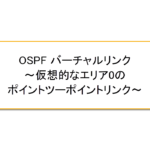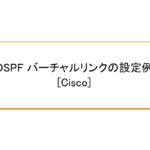目次
バーチャルリンクの設定
バーチャルリンクの設定は、OSPFのコンフィグレーションモードで以下のコマンドを入力します。
バーチャルリンクの設定(config)#router ospf <process-id>
(config-router)#area <area-id> virtual-link <router-id>
<process-id> : プロセスID
<area-id> : トランジットエリアのエリアID
<router-id> : バーチャルリンクの対向ルータのルータID
(config-router)#area <area-id> virtual-link <router-id>
<process-id> : プロセスID
<area-id> : トランジットエリアのエリアID
<router-id> : バーチャルリンクの対向ルータのルータID
バーチャルリンクは、2つのABR間で設定します。バーチャルリンクのエンドポイントのABRが共通して所属しているエリアがトランジットエリアです。バーチャルリンクを設定するときには、対向側のルータのIPアドレスではなくてルータIDを指定することに注意してください。
関連記事
バーチャルリンクの確認
バーチャルリンクを確認するための主なshowコマンドとして、以下のコマンドがあります。
| showコマンド | 概要 |
|---|---|
| show ip ospf interface [brief] | OSPFが有効なインタフェースを表示します。 |
| show ip ospf virtual-links | バーチャルリンクの詳細を表示します。 |
| show ip ospf neighbor | OSPFネイバーを表示します。 |
show ip ospf interface
バーチャルリンクを設定すると、自動的に仮想的なインタフェース「OSPF_VL<number>」が作成されます。<number>は「0」から順番に割り当てられます。
R2#show ip ospf interface brief
Interface PID Area IP Address/Mask Cost State Nbrs F/C
VL0 1 0 10.23.23.2/24 10 P2P 1/1
Fa0/0 1 0 10.0.12.2/24 10 DR 1/1
Fa0/1 1 23 10.23.23.2/24 10 BDR 1/1
R2#show ip ospf interface
OSPF_VL0 is up, line protocol is up
Internet Address 10.23.23.2/24, Area 0
Process ID 1, Router ID 2.2.2.2, Network Type VIRTUAL_LINK, Cost: 10
Configured as demand circuit.
Run as demand circuit.
DoNotAge LSA allowed.
Transmit Delay is 1 sec, State POINT_TO_POINT
Timer intervals configured, Hello 10, Dead 40, Wait 40, Retransmit 5
oob-resync timeout 40
Hello due in 00:00:01
Supports Link-local Signaling (LLS)
Cisco NSF helper support enabled
IETF NSF helper support enabled
Index 2/3, flood queue length 0
Next 0x0(0)/0x0(0)
Last flood scan length is 1, maximum is 1
Last flood scan time is 0 msec, maximum is 0 msec
Neighbor Count is 1, Adjacent neighbor count is 1
Adjacent with neighbor 3.3.3.3 (Hello suppressed)
Suppress hello for 1 neighbor(s)
~省略~
show ip ospf virtual-links
show ip ospf virtual-linksコマンドでバーチャルリンクの詳細を表示します。バーチャルリンクの対向のエンドポイントルータとの間でアジャセンシーを形成できていれば、バーチャルリンクは正常に動作しています。
R2#show ip ospf virtual-links
Virtual Link OSPF_VL0 to router 3.3.3.3 is up
Run as demand circuit
DoNotAge LSA allowed.
Transit area 23, via interface FastEthernet0/1, Cost of using 10
Transmit Delay is 1 sec, State POINT_TO_POINT,
Timer intervals configured, Hello 10, Dead 40, Wait 40, Retransmit 5
Hello due in 00:00:06
Adjacency State FULL (Hello suppressed)
Index 2/3, retransmission queue length 0, number of retransmission 0
First 0x0(0)/0x0(0) Next 0x0(0)/0x0(0)
Last retransmission scan length is 0, maximum is 0
Last retransmission scan time is 0 msec, maximum is 0 msec
show ip ospf neighbor
show ip ospf neighborコマンドを見て、仮想的なOSPFインタフェース「OSPF_VL」において対向ルータとの間でFULL状態となっていればOKです。
R2#show ip ospf neighbor Neighbor ID Pri State Dead Time Address Interface 3.3.3.3 0 FULL/ - - 10.23.23.3 OSPF_VL0 1.1.1.1 1 FULL/BDR 00:00:33 10.0.12.1 FastEthernet0/0 3.3.3.3 1 FULL/DR 00:00:30 10.23.23.3 FastEthernet0/1
関連記事
以下の記事はCiscoルータでのOSPFバーチャルリンクの設定例です。
OSPFの仕組み
- OSPFとは? 初心者にもわかりやすくOSPFの特徴を解説
- OSPFの処理の流れ
- OSPFルータID ~OSPFルータを識別~
- OSPFルータのルータIDが重複してしまったら?
- OSPF ネイバーとアジャセンシー
- OSPF DR/BDR
- イーサネット上のshow ip ospf neighborの見え方
- OSPFネットワークタイプ ~OSPFが有効なインタフェースの分類~
- OSPF LSDBの同期処理
- 大規模なOSPFネットワークの問題点
- OSPFエリア ~エリア内は詳しく、エリア外は概要だけ~
- OSPFルータの種類
- OSPF LSAの種類
- OSPF エリアの種類
- OSPFの基本的な設定と確認コマンド [Cisco]
- インタフェースでOSPFを有効化することの詳細
- OSPF ループバックインタフェースのアドバタイズ
- OSPF Hello/Deadインターバルの設定と確認コマンド
- OSPFコストの設定と確認
- OSPFルータプライオリティの設定と確認コマンド
- OSPFネイバー認証の設定 ~正規のルータとのみネイバーになる~
- バーチャルリンク上のネイバー認証
- OSPF スタブエリアの設定と確認[Cisco]
- OSPF スタブエリアの設定例 [Cisco]
- OSPFデフォルトルートの生成 ~default-information originateコマンド~
- OSPFデフォルトルートの生成 ~スタブエリア~
- OSPF バーチャルリンク ~仮想的なエリア0のポイントツーポイントリンク~
- OSPF バーチャルリンクの設定と確認 [Cisco]
- OSPF バーチャルリンクの設定例 [Cisco]
- OSPF 不連続バックボーンのVirtual-link設定例
- OSPFのルート集約と設定
- OSPFルート集約の設定例(Cisco)
- OSPF ルート種類による優先順位
- OSPFネイバーの状態がExstartでスタックする原因
- OSPFパケットの種類とOSPFヘッダフォーマット
- OSPF Helloパケット
- OSPF DD(Database Description)パケット
- OSPF LSR(Link State Request)パケット
- OSPF LSU(Link State Update)パケット
- OSPF LSAck(Link State Acknowledgement)パケット
- OSPF 再配送ルートの制限 ~redistribute maximum-prefixコマンド~
- OSPFでのディストリビュートリスト/プレフィクスリストの動作
- OSPFでのディストリビュートリストの設定例 Part1
- OSPFでのディストリビュートリストの設定例 Part2
- OSPFのLSAフィルタの概要 ~LSAタイプ3/タイプ5をフィルタ~
- LSAタイプ3のフィルタ設定例
- LSAタイプ5のフィルタ設定例
- 3階層モデルLANのOSPFルーティング
- 演習:実践的なOSPFルーティング Part1:OSPFの基本設定
- 演習:実践的なOSPFルーティング Part2:デフォルトルートの生成
- 演習:実践的なOSPFルーティング Part3:スタブエリア
- 演習:実践的なOSPFルーティング Part4:ルート集約
- 演習:実践的なOSPFルーティング Part5:トラブルシューティング
- OSPF 設定ミスの切り分けと修正 Part1
- OSPF 設定ミスの切り分けと修正 Part2
- OSPF 設定ミスの切り分けと修正 Part3
- OSPF 設定ミスの切り分けと修正 Part4
- OSPF 設定ミスの切り分けと修正 Part5
- OSPF 設定ミスの切り分けと修正 Part6
- Cisco OSPFv3 for IPv4の設定と確認コマンド
- Cisco OSPFv3 for IPv4の設定例
- OSPFv3の設定例 [Cisco]
- OSPFv3 ルート集約の設定例 [Cisco]