目次
概要
2つのEIGRPドメインとRIPドメインを組み合わせてルーティングを行います。再配送、ルート集約、不等コストロードバランスについての理解を深めるための演習です。
ネットワーク構成
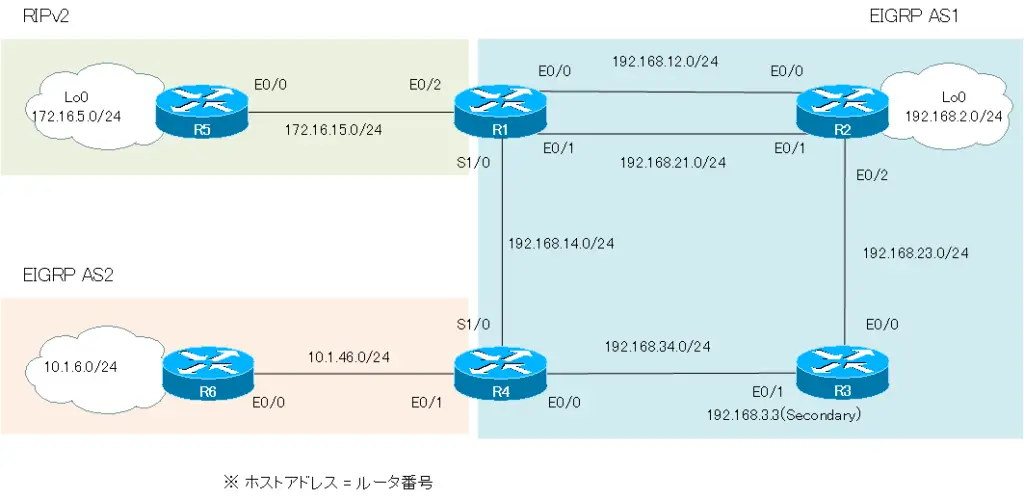
設定条件
- ネットワーク構成の通りにRIP、EIGRP AS1、EIGRP AS2の設定を行います。自動集約はすべて無効化してください。
- R6のK値を次のように設定してください。
K1=K2=K3=K4=K5=1 - RIPドメインのルートはEIGRP AS1ドメインでは、172.16.0.0/16で見えるようにしてください。
- EIGRP AS2ドメインのルートはEIGRP AS1ドメインでは、10.1.0.0/16で見えるようにしてください。
- R1のルーティングテーブルに192.168.2.0/24のルートが次のように登録されるようにしてください。なお、このための設定はR1でのみ行なってください。メトリックの値そのものは例と異なっていても問題ありません。
—————————————————-
R1#show ip route eigrp
— omitted —
D 192.168.2.0/24 [90/439600] via 192.168.21.2, 00:03:05, Ethernet0/1
[90/2349056] via 192.168.14.4, 00:03:05, Serial1/0
[90/439600] via 192.168.12.2, 00:03:05, Ethernet0/0
— omitted —
—————————————————- - R4から192.168.3.3に対するTracerouteの結果が次のように表示されるようにしてください。
—————————————————-
R4#traceroute 192.168.3.3
Type escape sequence to abort.
Tracing the route to 192.168.3.3
1 192.168.34.3 20 msec * 16 msec
—————————————————-
初期設定
以下の内容は設定済みです。
- ホスト名
- IPアドレス
R1 Initical Configuration(Click)
! ! version 12.4 service timestamps debug datetime msec service timestamps log datetime msec no service password-encryption ! hostname R1 ! boot-start-marker boot-end-marker ! ! no aaa new-model memory-size iomem 5 ! ! ip cef no ip domain lookup ip domain name lab.local ! ! ip auth-proxy max-nodata-conns 3 ip admission max-nodata-conns 3 ! ! ! ! ! ! ! ! ! ! ! ! ! ! ! ! ! ! ! ! ! ! interface Ethernet0/0 ip address 192.168.12.1 255.255.255.0 half-duplex ! interface Ethernet0/1 ip address 192.168.21.1 255.255.255.0 half-duplex ! interface Ethernet0/2 ip address 172.16.15.1 255.255.255.0 half-duplex ! interface Ethernet0/3 no ip address shutdown half-duplex ! interface Serial1/0 ip address 192.168.14.1 255.255.255.0 encapsulation ppp serial restart-delay 0 ! interface Serial1/1 no ip address shutdown serial restart-delay 0 ! interface Serial1/2 no ip address shutdown serial restart-delay 0 ! interface Serial1/3 no ip address shutdown serial restart-delay 0 ! no ip http server no ip http secure-server ! ip forward-protocol nd ! ! ! ! ! control-plane ! ! ! ! ! ! ! ! ! ! line con 0 exec-timeout 0 0 privilege level 15 logging synchronous line aux 0 exec-timeout 0 0 privilege level 15 logging synchronous line vty 0 4 login ! ! end
R2 Initical Configuration(Click)
! ! version 12.4 service timestamps debug datetime msec service timestamps log datetime msec no service password-encryption ! hostname R2 ! boot-start-marker boot-end-marker ! ! no aaa new-model memory-size iomem 5 ! ! ip cef no ip domain lookup ip domain name lab.local ! ! ip auth-proxy max-nodata-conns 3 ip admission max-nodata-conns 3 ! ! ! ! ! ! ! ! ! ! ! ! ! ! ! ! ! ! ! ! ! ! interface Loopback0 ip address 192.168.2.2 255.255.255.0 ! interface Ethernet0/0 ip address 192.168.12.2 255.255.255.0 half-duplex ! interface Ethernet0/1 ip address 192.168.21.2 255.255.255.0 half-duplex ! interface Ethernet0/2 ip address 192.168.23.2 255.255.255.0 half-duplex ! interface Ethernet0/3 no ip address shutdown half-duplex ! interface Serial1/0 no ip address shutdown serial restart-delay 0 ! interface Serial1/1 no ip address shutdown serial restart-delay 0 ! interface Serial1/2 no ip address shutdown serial restart-delay 0 ! interface Serial1/3 no ip address shutdown serial restart-delay 0 ! no ip http server no ip http secure-server ! ip forward-protocol nd ! ! ! ! ! control-plane ! ! ! ! ! ! ! ! ! ! line con 0 exec-timeout 0 0 privilege level 15 logging synchronous line aux 0 exec-timeout 0 0 privilege level 15 logging synchronous line vty 0 4 login ! ! end
R3 Initical Configuration(Click)
! ! version 12.4 service timestamps debug datetime msec service timestamps log datetime msec no service password-encryption ! hostname R3 ! boot-start-marker boot-end-marker ! ! no aaa new-model memory-size iomem 5 ! ! ip cef no ip domain lookup ip domain name lab.local ! ! ip auth-proxy max-nodata-conns 3 ip admission max-nodata-conns 3 ! ! ! ! ! ! ! ! ! ! ! ! ! ! ! ! ! ! ! ! ! ! interface Ethernet0/0 ip address 192.168.23.3 255.255.255.0 half-duplex ! interface Ethernet0/1 ip address 192.168.3.3 255.255.255.0 secondary ip address 192.168.34.3 255.255.255.0 half-duplex ! interface Ethernet0/2 no ip address shutdown half-duplex ! interface Ethernet0/3 no ip address shutdown half-duplex ! interface Serial1/0 no ip address shutdown serial restart-delay 0 ! interface Serial1/1 no ip address shutdown serial restart-delay 0 ! interface Serial1/2 no ip address shutdown serial restart-delay 0 ! interface Serial1/3 no ip address shutdown serial restart-delay 0 ! no ip http server no ip http secure-server ! ip forward-protocol nd ! ! ! ! ! control-plane ! ! ! ! ! ! ! ! ! ! line con 0 exec-timeout 0 0 privilege level 15 logging synchronous line aux 0 exec-timeout 0 0 privilege level 15 logging synchronous line vty 0 4 login ! ! end
R4 Initical Configuration(Click)
! ! version 12.4 service timestamps debug datetime msec service timestamps log datetime msec no service password-encryption ! hostname R4 ! boot-start-marker boot-end-marker ! ! no aaa new-model memory-size iomem 5 ! ! ip cef no ip domain lookup ip domain name lab.local ! ! ip auth-proxy max-nodata-conns 3 ip admission max-nodata-conns 3 ! ! ! ! ! ! ! ! ! ! ! ! ! ! ! ! ! ! ! ! ! ! interface Ethernet0/0 ip address 192.168.34.4 255.255.255.0 half-duplex ! interface Ethernet0/1 ip address 10.1.46.4 255.255.255.0 half-duplex ! interface Ethernet0/2 no ip address shutdown half-duplex ! interface Ethernet0/3 no ip address shutdown half-duplex ! interface Serial1/0 ip address 192.168.14.4 255.255.255.0 encapsulation ppp serial restart-delay 0 ! interface Serial1/1 no ip address shutdown serial restart-delay 0 ! interface Serial1/2 no ip address shutdown serial restart-delay 0 ! interface Serial1/3 no ip address shutdown serial restart-delay 0 ! no ip http server no ip http secure-server ! ip forward-protocol nd ! ! ! ! ! control-plane ! ! ! ! ! ! ! ! ! ! line con 0 exec-timeout 0 0 privilege level 15 logging synchronous line aux 0 exec-timeout 0 0 privilege level 15 logging synchronous line vty 0 4 login ! ! end
R5 Initical Configuration(Click)
! ! version 12.4 service timestamps debug datetime msec service timestamps log datetime msec no service password-encryption ! hostname R5 ! boot-start-marker boot-end-marker ! ! no aaa new-model memory-size iomem 5 ! ! ip cef no ip domain lookup ip domain name lab.local ! ! ip auth-proxy max-nodata-conns 3 ip admission max-nodata-conns 3 ! ! ! ! ! ! ! ! ! ! ! ! ! ! ! ! ! ! ! ! ! ! interface Loopback0 ip address 172.16.5.5 255.255.255.0 ! interface Ethernet0/0 ip address 172.16.15.5 255.255.255.0 half-duplex ! interface Ethernet0/1 no ip address shutdown half-duplex ! interface Ethernet0/2 no ip address shutdown half-duplex ! interface Ethernet0/3 no ip address shutdown half-duplex ! no ip http server no ip http secure-server ! ip forward-protocol nd ! ! ! ! ! control-plane ! ! ! ! ! ! ! ! ! ! line con 0 exec-timeout 0 0 privilege level 15 logging synchronous line aux 0 exec-timeout 0 0 privilege level 15 logging synchronous line vty 0 4 login ! ! end
R6 Initical Configuration(Click)
! ! version 12.4 service timestamps debug datetime msec service timestamps log datetime msec no service password-encryption ! hostname R6 ! boot-start-marker boot-end-marker ! ! no aaa new-model memory-size iomem 5 ! ! ip cef no ip domain lookup ip domain name lab.local ! ! ip auth-proxy max-nodata-conns 3 ip admission max-nodata-conns 3 ! ! ! ! ! ! ! ! ! ! ! ! ! ! ! ! ! ! ! ! ! ! interface Loopback0 ip address 10.1.6.6 255.255.255.0 ! interface Ethernet0/0 ip address 10.1.46.6 255.255.255.0 half-duplex ! interface Ethernet0/1 no ip address shutdown half-duplex ! interface Ethernet0/2 no ip address shutdown half-duplex ! interface Ethernet0/3 no ip address shutdown half-duplex ! no ip http server no ip http secure-server ! ip forward-protocol nd ! ! ! ! ! control-plane ! ! ! ! ! ! ! ! ! ! line con 0 exec-timeout 0 0 privilege level 15 logging synchronous line aux 0 exec-timeout 0 0 privilege level 15 logging synchronous line vty 0 4 login ! ! end
設定と確認
Step1:EIGRP AS1ドメインの設定
R1~R4でEIGRP AS1を有効化します。
R1 EIGRP AS1ドメインの設定
router eigrp 1 network 192.168.12.0 network 192.168.14.0 network 192.168.21.0 no auto-summary
R2 EIGRP AS1ドメインの設定
router eigrp 1 network 192.168.2.0 network 192.168.12.0 network 192.168.21.0 network 192.168.23.0 no auto-summary
R3 EIGRP AS1ドメインの設定
router eigrp 1 network 192.168.3.0 network 192.168.23.0 network 192.168.34.0 no auto-summary
R4 EIGRP AS1ドメインの設定
router eigrp 1 network 192.168.14.0 network 192.168.34.0 no auto-summary
Step2:EIGRP AS1ドメインの確認
Step1のEIGRP AS1ドメインの設定を確認するために、次のコマンドを利用します。
- show ip protocols
- show ip eigrp interface
- show ip eigrp neighbor
- show ip route eigrp
R1では、次のような表示です。
R1 EIGRP AS1ドメインの確認
R1#show ip protocols
Routing Protocol is "eigrp 1"
Outgoing update filter list for all interfaces is not set
Incoming update filter list for all interfaces is not set
Default networks flagged in outgoing updates
Default networks accepted from incoming updates
EIGRP metric weight K1=1, K2=0, K3=1, K4=0, K5=0
EIGRP maximum hopcount 100
EIGRP maximum metric variance 1
Redistributing: eigrp 1
EIGRP NSF-aware route hold timer is 240s
Automatic network summarization is not in effect
Maximum path: 4
Routing for Networks:
192.168.12.0
192.168.14.0
192.168.21.0
Routing Information Sources:
Gateway Distance Last Update
192.168.14.4 90 00:01:09
192.168.12.2 90 00:01:09
192.168.21.2 90 00:01:09
Distance: internal 90 external 170
R1#show ip eigrp interfaces
IP-EIGRP interfaces for process 1
Xmit Queue Mean Pacing Time Multicast Pending
Interface Peers Un/Reliable SRTT Un/Reliable Flow Timer Routes
Et0/0 1 0/0 26 0/2 120 0
Et0/1 1 0/0 30 0/2 128 0
Se1/0 1 0/0 24 0/15 115 0
R1#show ip eigrp neighbors
IP-EIGRP neighbors for process 1
H Address Interface Hold Uptime SRTT RTO Q Seq
(sec) (ms) Cnt Num
2 192.168.14.4 Se1/0 12 00:17:01 24 200 0 26
1 192.168.21.2 Et0/1 14 00:18:00 30 200 0 45
0 192.168.12.2 Et0/0 14 00:18:03 26 200 0 44
R1#show ip route eigrp
D 192.168.23.0/24 [90/307200] via 192.168.21.2, 00:01:51, Ethernet0/1
[90/307200] via 192.168.12.2, 00:01:51, Ethernet0/0
D 192.168.34.0/24 [90/332800] via 192.168.21.2, 00:01:51, Ethernet0/1
[90/332800] via 192.168.12.2, 00:01:51, Ethernet0/0
D 192.168.2.0/24 [90/409600] via 192.168.21.2, 00:01:18, Ethernet0/1
[90/409600] via 192.168.12.2, 00:01:18, Ethernet0/0
D 192.168.3.0/24 [90/332800] via 192.168.21.2, 00:01:51, Ethernet0/1
[90/332800] via 192.168.12.2, 00:01:51, Ethernet0/0
Step3:EIGRP AS2ドメインの設定
R4、R6でEIGRP AS2を有効化します。R6でK値の値を変更するという条件ですが、R4でも変更しなければいけません。EIGRPでは、ネイバー確立のためにAS番号とK値が一致している必要があります。
R4 EIGRP AS2ドメインの設定
router eigrp 2 network 10.1.46.0 0.0.0.255 metric weights 0 1 1 1 1 1 no auto-summary
R6 EIGRP AS2ドメインの設定
router eigrp 2 network 10.0.0.0 metric weights 0 1 1 1 1 1 no auto-summary
Step4:EIGRP AS2ドメインの確認
Step3のEIGRP AS2ドメインの設定を確認するために、次のコマンドを利用します。
- show ip protocols
- show ip eigrp interface
- show ip eigrp neighbor
- show ip route eigrp
R4では、次のような表示です。
R1 EIGRP AS2ドメインの確認
R4#show ip protocols
Routing Protocol is "eigrp 1"
-- omitted --
Routing Protocol is "eigrp 2"
Outgoing update filter list for all interfaces is not set
Incoming update filter list for all interfaces is not set
Default networks flagged in outgoing updates
Default networks accepted from incoming updates
EIGRP metric weight K1=1, K2=1, K3=1, K4=1, K5=1
EIGRP maximum hopcount 100
EIGRP maximum metric variance 1
Redistributing: eigrp 2
EIGRP NSF-aware route hold timer is 240s
Automatic network summarization is not in effect
Maximum path: 4
Routing for Networks:
10.1.46.0/24
Routing Information Sources:
Gateway Distance Last Update
10.1.46.6 90 00:01:03
Distance: internal 90 external 170
R4#show ip eigrp 2 interfaces
IP-EIGRP interfaces for process 2
Xmit Queue Mean Pacing Time Multicast Pending
Interface Peers Un/Reliable SRTT Un/Reliable Flow Timer Routes
Et0/1 1 0/0 33 0/2 140 0
R4#show ip eigrp 2 neighbors
IP-EIGRP neighbors for process 2
H Address Interface Hold Uptime SRTT RTO Q Seq
(sec) (ms) Cnt Num
0 10.1.46.6 Et0/1 14 00:01:46 33 200 0 5
R4#show ip route eigrp
D 192.168.12.0/24 [90/332800] via 192.168.34.3, 00:02:21, Ethernet0/0
D 192.168.21.0/24 [90/332800] via 192.168.34.3, 00:02:21, Ethernet0/0
10.0.0.0/24 is subnetted, 2 subnets
D 10.1.6.0 [90/1603] via 10.1.46.6, 00:01:48, Ethernet0/1
D 192.168.23.0/24 [90/307200] via 192.168.34.3, 00:02:21, Ethernet0/0
D 192.168.2.0/24 [90/435200] via 192.168.34.3, 00:02:21, Ethernet0/0
D 192.168.3.0/24 [90/2246656] via 192.168.14.1, 00:02:21, Serial1/0
Step5:RIPドメインの設定
R1とR5でRIPv2を有効化します。
R1 RIPドメインの設定
router rip version 2 network 172.16.0.0 no auto-summary
R5 RIPドメインの設定
router rip version 2 network 172.16.0.0 no auto-summary
Step6:RIPドメインの確認
Step5のRIPの設定を確認するために、次のコマンドを利用します。
- show ip protocols
- show ip rip database
- show ip route rip
R1では、次のような表示です。
R1 RIPドメインの確認
R1#show ip protocols
Routing Protocol is "eigrp 1"
-- omitted --
Routing Protocol is "rip"
Outgoing update filter list for all interfaces is not set
Incoming update filter list for all interfaces is not set
Sending updates every 30 seconds, next due in 4 seconds
Invalid after 180 seconds, hold down 180, flushed after 240
Redistributing: rip
Default version control: send version 2, receive version 2
Interface Send Recv Triggered RIP Key-chain
Ethernet0/2 2 2
Automatic network summarization is not in effect
Maximum path: 4
Routing for Networks:
172.16.0.0
Routing Information Sources:
Gateway Distance Last Update
172.16.15.5 120 00:00:10
Distance: (default is 120)
R1#show ip rip database
172.16.0.0/16 auto-summary
172.16.5.0/24
[1] via 172.16.15.5, 00:00:14, Ethernet0/2
172.16.15.0/24 directly connected, Ethernet0/2
R1#show ip route rip
172.16.0.0/24 is subnetted, 2 subnets
R 172.16.5.0 [120/1] via 172.16.15.5, 00:00:22, Ethernet0/2
Step7:再配送の設定
R1でEIGRP AS1ドメインとRIPドメインの再配送を行います。また、R4でEIGRP AS1ドメインとEIGRP AS2ドメインの再配送を行います。シードメトリックの指定を忘れないように注意が必要です。
R1 再配送の設定
router eigrp 1 redistribute rip metric 100000 10 255 1 1500 ! router rip redistribute eigrp 1 metric 5
R4 再配送の設定
router eigrp 1 redistribute eigrp 2 metric 1000000 10 255 1 1500 ! router eigrp 2 redistribute eigrp 1 metric 1000000 10 255 1 1500
Step8:再配送の確認
R1でRIPデータベースとEIGRPトポロジテーブルを見て、RIPドメインとEIGRP AS1ドメインの再配送を確認します。また、R4でEIGRPトポロジテーブルを見て、EIGRP AS1ドメインとEIGRP AS2ドメインの再配送を確認します。
R1 再配送の確認
R1#show ip protocols
Routing Protocol is "eigrp 1"
-- omitted --
Redistributing: eigrp 1, rip
-- omitted --
Routing Protocol is "rip"
-- omitted --
Redistributing: eigrp 1, rip
-- omitted --
R1#show ip rip database
-- omitted --
192.168.2.0/24 auto-summary
192.168.2.0/24 redistributed
[5] via 192.168.12.2,
[5] via 192.168.21.2,
192.168.3.0/24 auto-summary
192.168.3.0/24 redistributed
[5] via 192.168.12.2,
[5] via 192.168.21.2,
192.168.12.0/24 auto-summary
192.168.12.0/24 redistributed
[5] via 0.0.0.0,
192.168.14.0/24 auto-summary
192.168.14.0/24 redistributed
[5] via 0.0.0.0,
192.168.14.4/32 redistributed
[5] via 0.0.0.0,
192.168.21.0/24 auto-summary
192.168.21.0/24 redistributed
[5] via 0.0.0.0,
192.168.23.0/24 auto-summary
192.168.23.0/24 redistributed
[5] via 192.168.12.2,
[5] via 192.168.21.2,
192.168.34.0/24 auto-summary
192.168.34.0/24 redistributed
[5] via 192.168.12.2,
[5] via 192.168.21.2,
R1#show ip eigrp topology
IP-EIGRP Topology Table for AS(1)/ID(192.168.21.1)
Codes: P - Passive, A - Active, U - Update, Q - Query, R - Reply,
r - reply Status, s - sia Status
-- omitted --
P 172.16.15.0/24, 1 successors, FD is 28160
via Redistributed (28160/0)
P 172.16.5.0/24, 1 successors, FD is 28160
via Redistributed (28160/0)
R4 再配送の確認
R4#show ip protocols
Routing Protocol is "eigrp 1"
-- omitted --
Redistributing: eigrp 1, eigrp 2
-- omitted --
Routing Protocol is "eigrp 2"
-- omitted --
Redistributing: eigrp 1, eigrp 2
-- omitted --
R4#show ip eigrp topology
IP-EIGRP Topology Table for AS(1)/ID(192.168.34.4)
Codes: P - Passive, A - Active, U - Update, Q - Query, R - Reply,
r - reply Status, s - sia Status
P 10.1.6.0/24, 1 successors, FD is 5120
via Redistributed (5120/0)
P 10.1.46.0/24, 1 successors, FD is 5120
via Redistributed (5120/0)
-- omitted --
IP-EIGRP Topology Table for AS(2)/ID(192.168.34.4)
Codes: P - Passive, A - Active, U - Update, Q - Query, R - Reply,
r - reply Status, s - sia Status
-- omitted --
P 192.168.34.0/24, 1 successors, FD is 20
via Redistributed (20/0)
P 192.168.12.0/24, 1 successors, FD is 20
via Redistributed (20/0)
P 192.168.14.0/24, 1 successors, FD is 20
via Redistributed (20/0)
P 192.168.14.1/32, 1 successors, FD is 20
via Redistributed (20/0)
P 192.168.2.0/24, 1 successors, FD is 20
via Redistributed (20/0)
P 192.168.3.0/24, 1 successors, FD is 20
via Redistributed (20/0)
P 192.168.21.0/24, 1 successors, FD is 20
via Redistributed (20/0)
P 192.168.23.0/24, 1 successors, FD is 20
via Redistributed (20/0)
P 172.16.15.0/24, 1 successors, FD is 20
via Redistributed (20/0)
P 172.16.5.0/24, 1 successors, FD is 20
via Redistributed (20/0)
Step9:ルート集約の設定
RIPドメインとEIGRP AS2ドメインのルートを集約して、EIGRP AS1ドメインで見えるようにします。
RIPドメインのルートは、R5で集約ルート172.16.0.0/16を生成して、R1で再配送時に集約ルートのみを再配送するフィルタを適用します。
R1 ルート集約の設定 RIPドメイン
router eigrp 1 redistribute rip metric 1000000 10 255 1 1500 route-map RIP-SUM ! access-list 1 permit 172.16.0.0 ! route-map RIP-SUM permit 10 match ip address 1
R5 ルート集約の設定 RIPドメイン
interface Ethernet0/0 ip summary-address rip 172.16.0.0 255.255.0.0
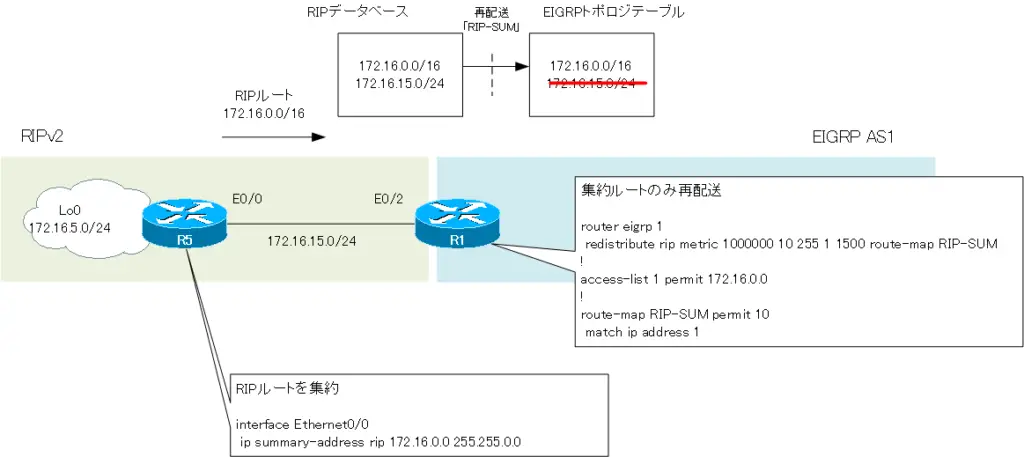
EIGRP AS2ドメインのルートは、R4でEIGRP AS1ドメインのインタフェースからアドバタイズするときに集約します。
R4 ルート集約の設定 EIGRP AS2ドメイン
interface Ethernet0/0 ip summary-address eigrp 1 10.1.0.0 255.255.0.0 5 ! interface Serial1/0 ip summary-address eigrp 1 10.1.0.0 255.255.0.0 5
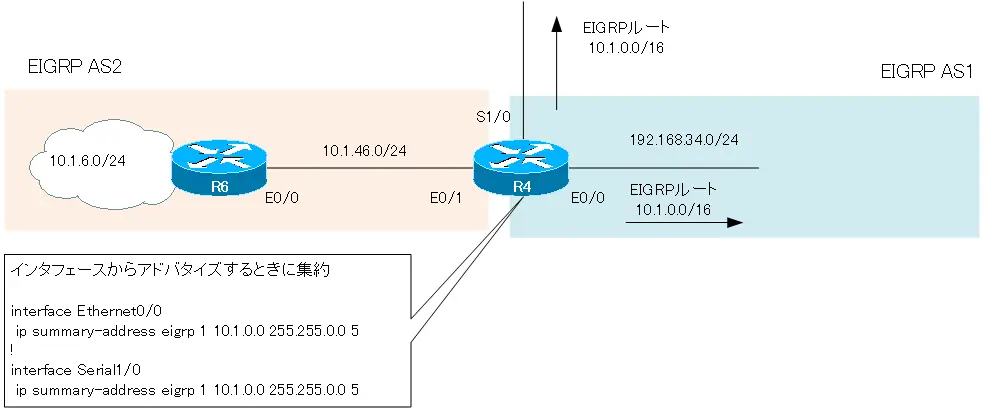
Step10:ルート集約の確認
Step9のルート集約を確認します。EIGRP AS1ドメインのR3のルーティングテーブルは次のようになります。
R3 ルート集約の確認 RIPドメイン
R3#show ip route eigrp
D 192.168.12.0/24 [90/307200] via 192.168.23.2, 01:05:41, Ethernet0/0
192.168.14.0/24 is variably subnetted, 3 subnets, 2 masks
D 192.168.14.4/32 [90/2221056] via 192.168.23.2, 01:06:32, Ethernet0/0
D 192.168.14.0/24 [90/2195456] via 192.168.34.4, 01:05:42, Ethernet0/1
D 192.168.14.1/32 [90/2195456] via 192.168.34.4, 01:05:42, Ethernet0/1
172.16.0.0/16 is subnetted, 1 subnets
D EX 172.16.0.0 [170/309760] via 192.168.23.2, 00:03:19, Ethernet0/0
D 192.168.21.0/24 [90/307200] via 192.168.23.2, 01:05:41, Ethernet0/0
10.0.0.0/16 is subnetted, 1 subnets
D 10.1.0.0 [90/284160] via 192.168.34.4, 00:12:54, Ethernet0/1
D 192.168.2.0/24 [90/409600] via 192.168.23.2, 00:53:05, Ethernet0/0
RIPドメインのルートは172.16.0.0/16、EIGRP AS2ドメインのルートは10.1.0.0/16となっていることがわかります。なお、EIGRP AS2ドメインの集約ルートは内部ルート扱いとなります。ip summary-address eigrpコマンドで生成した集約ルートは内部ルートになるからです。
Step11:不等コストロードバランスの設定
設定条件5.のようにR1のルーティングテーブルに192.168.2.0/24のルートを登録するためには、不等コストロードバランスの設定が必要です。EIGRPでは、不等コストロードバランスによって、メトリックが異なる複数のルートをルーティングテーブルに登録することができます。ただし、不等コストロードバランスでメトリックが大きいルートをルーティングテーブルに登録するのは、フィージブルサクセサでなければいけないことに注意してください。
不等コストロードバランスにより、R1では192.168.2.0/24のルートとしてR2経由だけでなくR4経由のものもルーティングテーブルに登録しようとしています。そのためには、R4は192.168.2.0/24に対するフィージブルサクセサでなければいけません。R1での192.168.2.0/24のメトリック(FD)は409600です。一方、R4では192.168.0.2/32に対するメトリック(FD)は435200です。つまり、R4はR1よりも192.168.2.0/24から遠くに位置していることになります。そのため、R1はR4経由の192.168.2.0/24のルートがループフリーであることを保証できずに、フィージブルサクセサとしてR4を利用できません。
フィージブルサクセサとなる条件は、「サクセサのFD > フィージブルサクセサのAD」である必要があります。
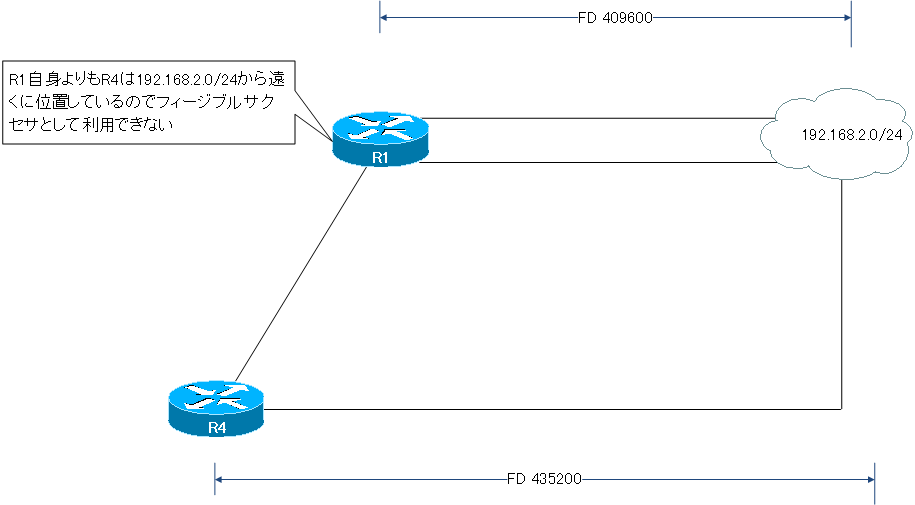
フィージブルサクセサでなければ、varianceをいくら大きくしてもルーティングテーブルには登録されません。そこで、R1にとって192.168.2.0/24のフィージブルサクセサとしてR4を利用できるように、オフセットリストでR1のFDを大きくしたうえで、varianceコマンドを設定します。
R1 不等コストロードバランスの設定
router eigrp 1 variance 6 offset-list 2 in 30000 Ethernet0/0 offset-list 2 in 30000 Ethernet0/1 ! access-list 2 permit 192.168.2.0
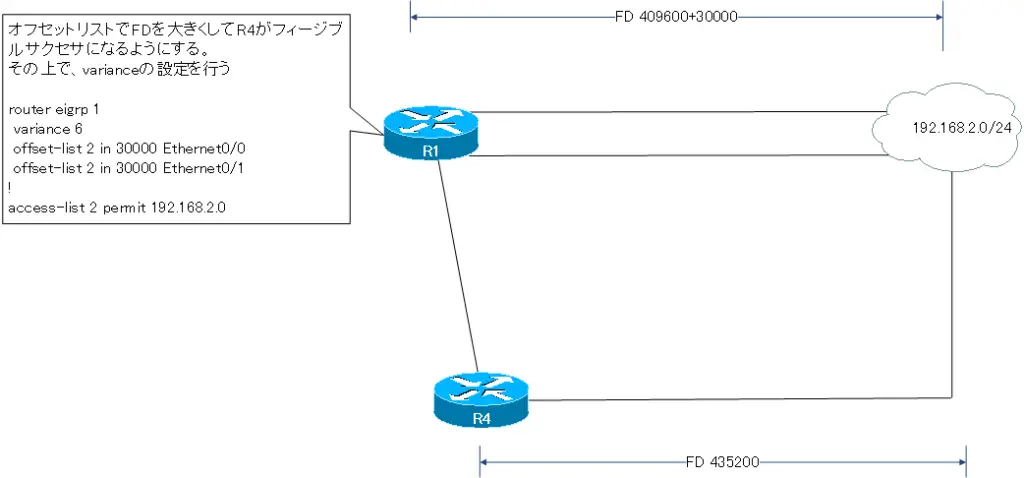
Step12:不等コストロードバランスの確認
オフセットリストでR1での192.168.2.0/24のFDを大きくすることで、R4が192.168.2.0/24のフィージブルサクセサとなります。R1のshow ip eigrp topology all-linksを見ると、R4はフィージブルサクセサの条件を満足しています。
R1 不等コストロードバランスの確認
R1#show ip eigrp topology all-links
IP-EIGRP Topology Table for AS(1)/ID(192.168.21.1)
Codes: P - Passive, A - Active, U - Update, Q - Query, R - Reply,
r - reply Status, s - sia Status
-- omitted --
P 192.168.2.0/24, 2 successors, FD is 409600, serno 110
via 192.168.12.2 (439600/158256), Ethernet0/0
via 192.168.21.2 (439600/158256), Ethernet0/1
via 192.168.14.4 (2349056/435200), Serial1/0, serno 22
-- omitted --
show ip protocolsコマンドでvarianceの値がわかります。そして、varianceの設定によってルーティングテーブルは設定条件で提示された内容と同じになっていることがわかります。
R1 不等コストロードバランスの確認
R1#show ip protocols
Routing Protocol is "eigrp 1"
Outgoing update filter list for all interfaces is not set
Incoming update filter list for all interfaces is not set
Incoming routes in Ethernet0/0 will have 30000 added to metric if on list 2
Incoming routes in Ethernet0/1 will have 30000 added to metric if on list 2
Default networks flagged in outgoing updates
Default networks accepted from incoming updates
EIGRP metric weight K1=1, K2=0, K3=1, K4=0, K5=0
EIGRP maximum hopcount 100
EIGRP maximum metric variance 6
-- omitted --
R1#show ip route eigrp
-- omitted --
D 192.168.2.0/24 [90/439600] via 192.168.21.2, 00:03:05, Ethernet0/1
[90/2349056] via 192.168.14.4, 00:03:05, Serial1/0
[90/439600] via 192.168.12.2, 00:03:05, Ethernet0/0
-- omitted --
Step13:セカンダリアドレスのアドバタイズ
R3のE0/1にはセカンダリアドレス192.168.3.3を設定していますが、スプリットホライズンによって192.168.3.0/24のルートをE0/1から送信しません。R4から192.168.3.3へのTracerouteの結果が設定条件で提示されているようにするためには、R3のE0/1でスプリットホライズンを無効化します。
R3 セカンダリアドレスのアドバタイズ
interface Ethernet0/1 no ip split-horizon eigrp 1
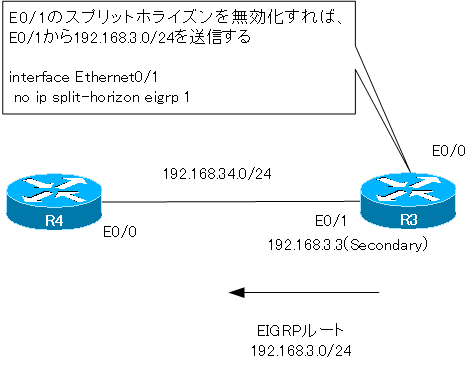
その結果、R4のルーティングテーブルには、R3経由の192.168.3.0/24のルートが登録されます。そして、Tracerouteの結果が設定条件で提示された内容と同じになります。
R4 セカンダリアドレスのアドバタイズの確認
R4#show ip route eigrp | include 192.168.3.0 D 192.168.3.0/24 [90/307200] via 192.168.34.3, 00:00:58, Ethernet0/0 R4#traceroute 192.168.3.3 Type escape sequence to abort. Tracing the route to 192.168.3.3 1 192.168.34.3 20 msec * 16 msec
演習完了の設定ファイル
R1 Completed Configuration(Click)
! ! version 12.4 service timestamps debug datetime msec service timestamps log datetime msec no service password-encryption ! hostname R1 ! boot-start-marker boot-end-marker ! ! no aaa new-model memory-size iomem 5 ! ! ip cef no ip domain lookup ip domain name lab.local ! ! ip auth-proxy max-nodata-conns 3 ip admission max-nodata-conns 3 ! ! ! ! ! ! ! ! ! ! ! ! ! ! ! ! ! ! ! ! ! ! interface Ethernet0/0 ip address 192.168.12.1 255.255.255.0 half-duplex ! interface Ethernet0/1 ip address 192.168.21.1 255.255.255.0 half-duplex ! interface Ethernet0/2 ip address 172.16.15.1 255.255.255.0 half-duplex ! interface Ethernet0/3 no ip address shutdown half-duplex ! interface Serial1/0 ip address 192.168.14.1 255.255.255.0 encapsulation ppp serial restart-delay 0 ! interface Serial1/1 no ip address shutdown serial restart-delay 0 ! interface Serial1/2 no ip address shutdown serial restart-delay 0 ! interface Serial1/3 no ip address shutdown serial restart-delay 0 ! router eigrp 1 variance 6 redistribute rip metric 1000000 10 255 1 1500 route-map RIP-SUM offset-list 2 in 30000 Ethernet0/0 offset-list 2 in 30000 Ethernet0/1 network 192.168.12.0 network 192.168.14.0 network 192.168.21.0 no auto-summary ! router rip version 2 redistribute eigrp 1 metric 5 network 172.16.0.0 no auto-summary ! no ip http server no ip http secure-server ! ip forward-protocol nd ! ! access-list 1 permit 172.16.0.0 access-list 2 permit 192.168.2.0 ! route-map RIP-SUM permit 10 match ip address 1 ! ! ! control-plane ! ! ! ! ! ! ! ! ! ! line con 0 exec-timeout 0 0 privilege level 15 logging synchronous line aux 0 exec-timeout 0 0 privilege level 15 logging synchronous line vty 0 4 login ! ! end
R2 Completed Configuration(Click)
! ! version 12.4 service timestamps debug datetime msec service timestamps log datetime msec no service password-encryption ! hostname R2 ! boot-start-marker boot-end-marker ! ! no aaa new-model memory-size iomem 5 ! ! ip cef no ip domain lookup ip domain name lab.local ! ! ip auth-proxy max-nodata-conns 3 ip admission max-nodata-conns 3 ! ! ! ! ! ! ! ! ! ! ! ! ! ! ! ! ! ! ! ! ! ! interface Loopback0 ip address 192.168.2.2 255.255.255.0 ! interface Ethernet0/0 ip address 192.168.12.2 255.255.255.0 half-duplex ! interface Ethernet0/1 ip address 192.168.21.2 255.255.255.0 half-duplex ! interface Ethernet0/2 ip address 192.168.23.2 255.255.255.0 half-duplex ! interface Ethernet0/3 no ip address shutdown half-duplex ! interface Serial1/0 no ip address shutdown serial restart-delay 0 ! interface Serial1/1 no ip address shutdown serial restart-delay 0 ! interface Serial1/2 no ip address shutdown serial restart-delay 0 ! interface Serial1/3 no ip address shutdown serial restart-delay 0 ! router eigrp 1 network 192.168.2.0 network 192.168.12.0 network 192.168.21.0 network 192.168.23.0 no auto-summary ! no ip http server no ip http secure-server ! ip forward-protocol nd ! ! ! ! ! control-plane ! ! ! ! ! ! ! ! ! ! line con 0 exec-timeout 0 0 privilege level 15 logging synchronous line aux 0 exec-timeout 0 0 privilege level 15 logging synchronous line vty 0 4 login ! ! end
R3 Completed Configuration(Click)
! ! version 12.4 service timestamps debug datetime msec service timestamps log datetime msec no service password-encryption ! hostname R3 ! boot-start-marker boot-end-marker ! ! no aaa new-model memory-size iomem 5 ! ! ip cef no ip domain lookup ip domain name lab.local ! ! ip auth-proxy max-nodata-conns 3 ip admission max-nodata-conns 3 ! ! ! ! ! ! ! ! ! ! ! ! ! ! ! ! ! ! ! ! ! ! interface Ethernet0/0 ip address 192.168.23.3 255.255.255.0 half-duplex ! interface Ethernet0/1 ip address 192.168.3.3 255.255.255.0 secondary ip address 192.168.34.3 255.255.255.0 no ip split-horizon eigrp 1 half-duplex ! interface Ethernet0/2 no ip address shutdown half-duplex ! interface Ethernet0/3 no ip address shutdown half-duplex ! interface Serial1/0 no ip address shutdown serial restart-delay 0 ! interface Serial1/1 no ip address shutdown serial restart-delay 0 ! interface Serial1/2 no ip address shutdown serial restart-delay 0 ! interface Serial1/3 no ip address shutdown serial restart-delay 0 ! router eigrp 1 network 192.168.3.0 network 192.168.23.0 network 192.168.34.0 no auto-summary ! no ip http server no ip http secure-server ! ip forward-protocol nd ! ! ! ! ! control-plane ! ! ! ! ! ! ! ! ! ! line con 0 exec-timeout 0 0 privilege level 15 logging synchronous line aux 0 exec-timeout 0 0 privilege level 15 logging synchronous line vty 0 4 login ! ! end
R4 Completed Configuration(Click)
! ! version 12.4 service timestamps debug datetime msec service timestamps log datetime msec no service password-encryption ! hostname R4 ! boot-start-marker boot-end-marker ! ! no aaa new-model memory-size iomem 5 ! ! ip cef no ip domain lookup ip domain name lab.local ! ! ip auth-proxy max-nodata-conns 3 ip admission max-nodata-conns 3 ! ! ! ! ! ! ! ! ! ! ! ! ! ! ! ! ! ! ! ! ! ! interface Ethernet0/0 ip address 192.168.34.4 255.255.255.0 ip summary-address eigrp 1 10.1.0.0 255.255.0.0 5 half-duplex ! interface Ethernet0/1 ip address 10.1.46.4 255.255.255.0 half-duplex ! interface Ethernet0/2 no ip address shutdown half-duplex ! interface Ethernet0/3 no ip address shutdown half-duplex ! interface Serial1/0 ip address 192.168.14.4 255.255.255.0 encapsulation ppp ip summary-address eigrp 1 10.1.0.0 255.255.0.0 5 serial restart-delay 0 ! interface Serial1/1 no ip address shutdown serial restart-delay 0 ! interface Serial1/2 no ip address shutdown serial restart-delay 0 ! interface Serial1/3 no ip address shutdown serial restart-delay 0 ! router eigrp 1 redistribute eigrp 2 metric 1000000 10 255 1 1500 network 192.168.14.0 network 192.168.34.0 no auto-summary ! router eigrp 2 redistribute eigrp 1 metric 1000000 10 255 1 1500 network 10.1.46.0 0.0.0.255 metric weights 0 1 1 1 1 1 no auto-summary ! no ip http server no ip http secure-server ! ip forward-protocol nd ! ! ! ! ! control-plane ! ! ! ! ! ! ! ! ! ! line con 0 exec-timeout 0 0 privilege level 15 logging synchronous line aux 0 exec-timeout 0 0 privilege level 15 logging synchronous line vty 0 4 login ! ! end
R5 Completed Configuration(Click)
! ! version 12.4 service timestamps debug datetime msec service timestamps log datetime msec no service password-encryption ! hostname R5 ! boot-start-marker boot-end-marker ! ! no aaa new-model memory-size iomem 5 ! ! ip cef no ip domain lookup ip domain name lab.local ! ! ip auth-proxy max-nodata-conns 3 ip admission max-nodata-conns 3 ! ! ! ! ! ! ! ! ! ! ! ! ! ! ! ! ! ! ! ! ! ! interface Loopback0 ip address 172.16.5.5 255.255.255.0 ! interface Ethernet0/0 ip address 172.16.15.5 255.255.255.0 ip summary-address rip 172.16.0.0 255.255.0.0 half-duplex ! interface Ethernet0/1 no ip address shutdown half-duplex ! interface Ethernet0/2 no ip address shutdown half-duplex ! interface Ethernet0/3 no ip address shutdown half-duplex ! router rip version 2 network 172.16.0.0 no auto-summary ! no ip http server no ip http secure-server ! ip forward-protocol nd ! ! ! ! ! control-plane ! ! ! ! ! ! ! ! ! ! line con 0 exec-timeout 0 0 privilege level 15 logging synchronous line aux 0 exec-timeout 0 0 privilege level 15 logging synchronous line vty 0 4 login ! ! end
R6 Completed Configuration(Click)
! ! version 12.4 service timestamps debug datetime msec service timestamps log datetime msec no service password-encryption ! hostname R6 ! boot-start-marker boot-end-marker ! ! no aaa new-model memory-size iomem 5 ! ! ip cef no ip domain lookup ip domain name lab.local ! ! ip auth-proxy max-nodata-conns 3 ip admission max-nodata-conns 3 ! ! ! ! ! ! ! ! ! ! ! ! ! ! ! ! ! ! ! ! ! ! interface Loopback0 ip address 10.1.6.6 255.255.255.0 ! interface Ethernet0/0 ip address 10.1.46.6 255.255.255.0 half-duplex ! interface Ethernet0/1 no ip address shutdown half-duplex ! interface Ethernet0/2 no ip address shutdown half-duplex ! interface Ethernet0/3 no ip address shutdown half-duplex ! router eigrp 2 network 10.0.0.0 metric weights 0 1 1 1 1 1 no auto-summary ! no ip http server no ip http secure-server ! ip forward-protocol nd ! ! ! ! ! control-plane ! ! ! ! ! ! ! ! ! ! line con 0 exec-timeout 0 0 privilege level 15 logging synchronous line aux 0 exec-timeout 0 0 privilege level 15 logging synchronous line vty 0 4 login ! ! end
関連記事
関連記事
EIGRPの仕組み
- EIGRPの概要
- EIGRPの処理の流れとパケットタイプ
- EIGRPルートの生成
- EIGRPのメトリック
- EIGRP DUALの用語
- EIGRPルートの切り替え
- EIGRP 不等コストロードバランス
- EIGRP 基本的な設定と確認コマンド
- EIGRPネイバー認証の設定と確認(クラシックモード)
- EIGRPネイバー認証の設定と確認(Namedモード)
- EIGRPの設定例
- EIGRPルート集約の設定と確認
- EIGRPスタブ ~こっちに代替ルートはありません~
- EIGRP ルート集約とスタブの設定例
- 不連続サブネットでのEIGRPの設定例
- EIGRP 不等コストロードバランスの設定例
- EIGRP セカンダリアドレスのアドバタイズ設定例
- EIGRPデフォルトルートの生成 ~スタティックルートの再配送~
- EIGRPデフォルトルートの生成 ~ルート集約~
- EIGRPデフォルトルートの生成 ~ip default networkコマンド~
- EIGRP Namedモードの概要
- 3階層モデルLANのEIGRPルーティング
- [演習] EIGRP基本設定
- [演習] EIGRP基本設定 トラブルシューティング
- [演習] EIGRP応用設定
- [演習] EIGRP応用設定 トラブルシューティング
- EIGRP 設定ミスの切り分けと修正 Part1
- EIGRP 設定ミスの切り分けと修正 Part2
- EIGRP 設定ミスの切り分けと修正 Part3










