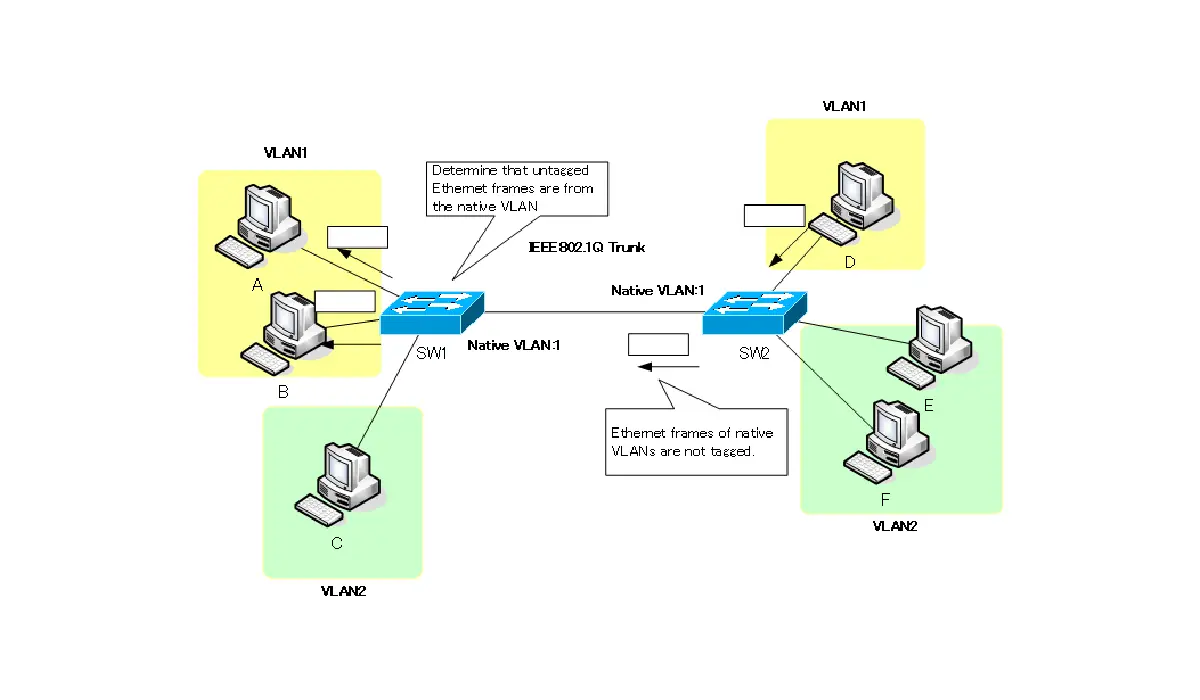Table of Contents
What is a native VLAN?
IEEE802.1Q trunks provide native VLANs. A native VLAN is a VLAN to which no VLAN tag is added as an exception when Ethernet frames are forwarded over the trunk link. One native VLAN can be specified for each trunk port.
Ethernet frames in the native VLAN will be forwarded unchanged when they are forwarded over the trunk.
Recognition of VLANs in native VLANs
In order to realize the basic mechanism of VLANs, which is to forward Ethernet frames only between ports of the same VLAN, it is necessary to be able to recognize the VLANs to which Ethernet frames should be forwarded. Native VLANs cannot recognize VLANs by VLAN tags. Native VLANs recognize the VLANs to which Ethernet frames should be forwarded by matching the native VLAN configuration between opposing switches.
For example, in the following figure, the native VLAN is set to the same VLAN1 on the trunk port that connects SW1 and SW2. Therefore, when SW2 forwards a broadcast frame from host D on VLAN1, which is the native VLAN, to the trunk port, no tag is added to the frame.
Then, when SW1 receives a broadcast frame with no tag attached, it judges it as a frame on the native VLAN (VLAN1) and floods the frame to the port belonging to VLAN1.
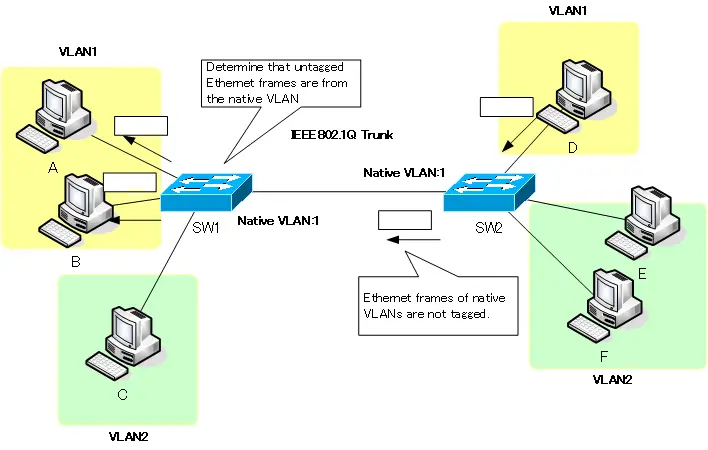
If the native VLAN is mismatched…
One VLAN can be specified as the native VLAN for each trunk port. The VLAN number specified for the native VLAN must match the port on the opposite side on the trunk port. If the native VLAN does not match the port on the opposite side, Ethernet frames with unmatched native VLANs cannot be forwarded correctly between switches.
In the previous network diagram, consider the case where the native VLAN of the trunk port of SW1 is configured as VLAN2, and the native VLAN of the trunk port of SW2 is configured as VLAN1, resulting in mismatched configuration.
When a broadcast frame is sent from host D in VLAN 1, SW1 forwards the frame from the trunk port without adding a VLAN tag because its native VLAN is VLAN 1. SW2 recognizes the frame as a frame in VLAN 2, which is the native VLAN, because it does not have a VLAN tag, and forwards it to the port of host C port.
Even if a broadcast frame from host D in VLAN 1 reaches host C in VLAN 2, it will be discarded without any IP processing. If the native VLANs are mismatched, communication across the switches of VLAN1 and VLAN2, which are configured to be mismatched, will not be possible.
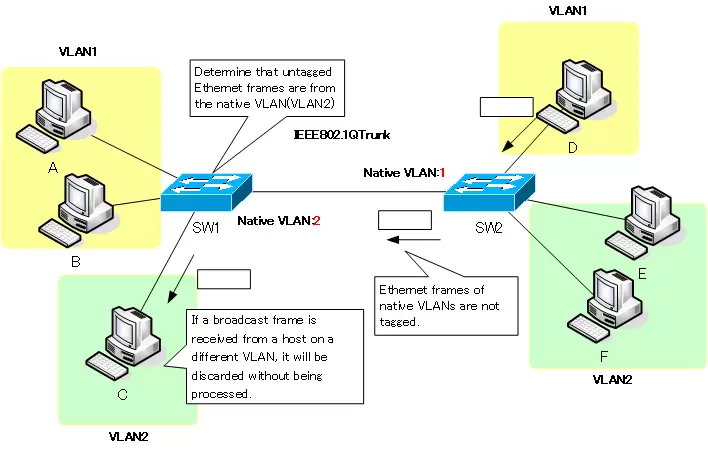
Cisco Native VLAN configuration
The native VLAN is VLAN1 by default. To change the native VLAN, configure it in interface configuration mode as follows
Switch(config-if)#switchport trunk native vlan <vlan-number>
<vlan-number> : VLAN ID you want to make the native VLAN.
To verify the native VLAN, the show interface trunk command is easy to understand.
Switch#show interfaces trunk Port Mode Encapsulation Status Native vlan Fa0/3 on 802.1q trunking 1 Port Vlans allowed on trunk Fa0/3 1-4094 Port Vlans allowed and active in management domain Fa0/3 1-2 Port Vlans in spanning tree forwarding state and not pruned Fa0/3 1-2
VLAN(Virtual LAN)
- The need to divide the network
- Details of dividing the network
- VLAN Overview
- VLAN behavior
- Access port : Port assigned to only one VLAN
- Trunk port : Port assigned to multiple VLANs
- Summary of Trunk Protocols – IEEE802.1Q and ISL
- Native VLAN
- Specific example of native VLAN mismatch
- Cisco DTP
- Cisco Configuring and Verifying VLAN
- Cisco VLAN Detailed Configuration Example
- Notes on deleting VLANs
- Voice VLAN – VLAN for connecting IP phones
- VTP :Synchronize VLAN configuration
- VTP pruning – Stopping unnecessary flooding of trunk links
- Configuring and Verifying Cisco VTP
- Inter VLAN routing overview
- Inter-VLAN routing by router
- Inter-VLAN routing by Layer 3 switch
- Configuring and Verifying Inter-VLAN Routing by Cisco Router
- Cisco Configuring Inter-VLAN routing by Layer3 switch : SVI/routed port
- Cisco Layer3 Switch Basic Configuration Example
- Summary of Layer 3 Switch Port Concepts – Access Port/Trunk Port/SVI/Routed Port
- LAN Design pattern : 2-tier and 3-tier