Table of Contents
Be careful when deleting VLANs.
VLANs are created by configuration and can of course be deleted. Be careful when deleting VLANs. This is because the access port assigned to the deleted VLAN will no longer be available.
An access port is a port that is assigned to one VLAN and used to forward Ethernet frames for that VLAN. If the assigned VLAN is deleted, it will be assigned to a VLAN that does not exist. The access port would then be unusable.
In the figure below, the Layer 2 switch has a default VLAN1 and an additional VLAN2. Port Fa0/2 is the access port assigned to VLAN2.
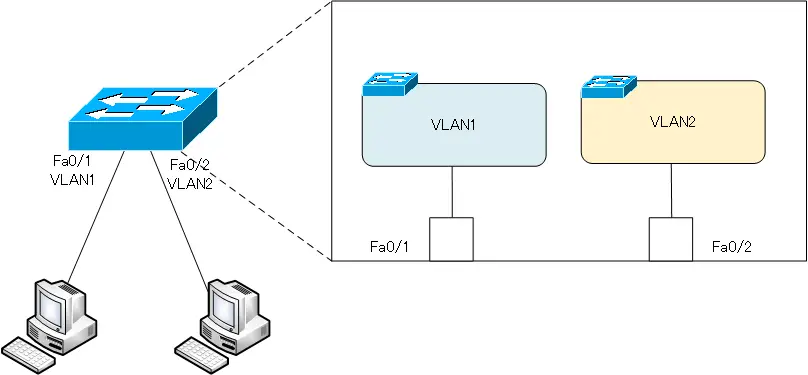
And just because VLAN2 is deleted does not mean that the Fa0/2 assignment automatically becomes VLAN1. Even if VLAN2 is deleted, the configuration to assign Fa0/2 to VLAN2 remains. In other words, Fa0/2 remains assigned to VLAN2, which does not exist. Fa0/2 will then be unavailable.
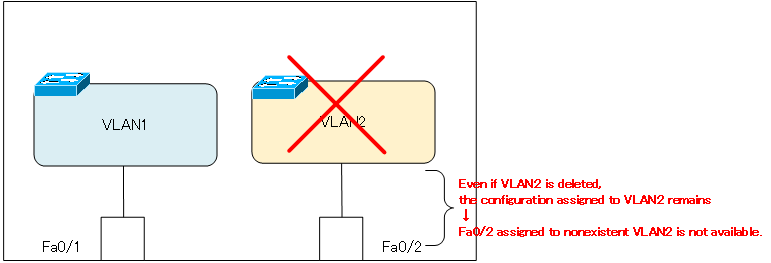
When you delete a VLAN, you should also properly change the configuration of the ports assigned to the deleted VLAN.
Example of assigning to a VLAN that does not exist
Let’s look at an example of assigning to a VLAN that does not exist on a Cisco Catalyst switch. Consider the network diagram described earlier.
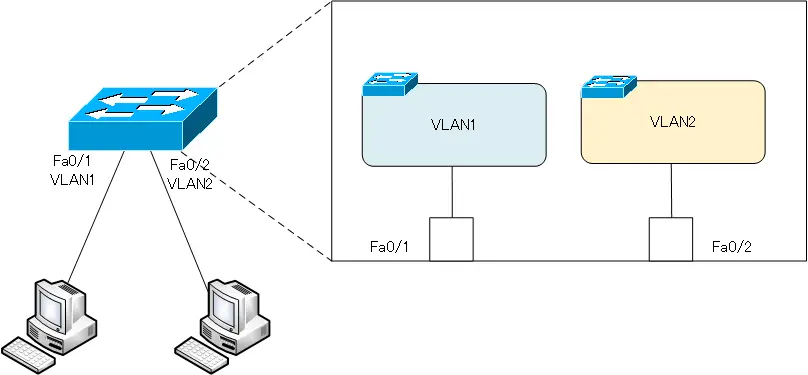
Related article
The following article details the commands for configuring and verifying VLANs on Cisco Catalyst switches.
The following configuration is applied to SW1.
SW1
vlan 2 ! interface FastEthernet0/1 switchport access vlan 1 ! interface FastEthernet0/2 switchport access vlan 2
The correspondence between VLANs and access ports in the show vlan breif command is shown below.
SW1#show vlan brief
VLAN Name Status Ports
---- -------------------------------- --------- -------------------------------
1 default active Fa0/1, Fa0/3, Fa0/4, Fa0/5
Fa0/6, Fa0/7, Fa0/8, Fa0/9
Fa0/10, Fa0/11, Fa0/12, Fa0/13
Fa0/14, Fa0/15, Fa0/16, Fa0/17
Fa0/18, Fa0/19, Fa0/20, Fa0/21
Fa0/22, Fa0/23, Fa0/24, Gig0/1
Gig0/2
2 VLAN0002 active Fa0/2
1002 fddi-default active
1003 token-ring-default active
1004 fddinet-default active
1005 trnet-default active
Also, show interface fa0/2 switchport displays the following.
SW1#show int fa 0/2 switchport Name: Fa0/2 Switchport: Enabled Administrative Mode: static access Operational Mode: static access Administrative Trunking Encapsulation: dot1q Operational Trunking Encapsulation: native Negotiation of Trunking: Off Access Mode VLAN: 2 (VLAN0002) Trunking Native Mode VLAN: 1 (default) Voice VLAN: none -- omitted --
Delete VLAN2
Delete VLAN2 from the state verified so far.
SW1
no vlan 2
Deleting VLAN 2 does not delete the switchport access vlan 2 command that assigns Fa0/2 to VLAN 2. Looking at show running-config, “switchport access vlan 2” on Fa0/2 remains.
SW1
SW1#show running-config interface fa0/2 Building configuration... Current configuration : 83 bytes ! interface FastEthernet1/2 switchport access vlan 2 duplex full speed 100 end
If you verify the correspondence between VLANs and access ports, VLAN 2 has been removed, so Fa0/2 will no longer appear either.
SW1
SW1#show vlan brief
VLAN Name Status Ports
---- -------------------------------- --------- -------------------------------
1 default active Fa0/1, Fa0/3, Fa0/4, Fa0/5
Fa0/6, Fa0/7, Fa0/8, Fa0/9
Fa0/10, Fa0/11, Fa0/12, Fa0/13
Fa0/14, Fa0/15, Fa0/16, Fa0/17
Fa0/18, Fa0/19, Fa0/20, Fa0/21
Fa0/22, Fa0/23, Fa0/24, Gig0/1
Gig0/2
1002 fddi-default active
1003 token-ring-default active
1004 fddinet-default active
1005 trnet-default active
And if you look at show interface Fa0/2 switchport, you can clearly see that it is still assigned to a VLAN that does not exist.
SW1
SW1#show int fa 0/2 switchport Name: Fa0/2 Switchport: Enabled Administrative Mode: static access Operational Mode: static access Administrative Trunking Encapsulation: dot1q Operational Trunking Encapsulation: native Negotiation of Trunking: Off Access Mode VLAN: 2 (Inactive) Trunking Native Mode VLAN: 1 (default) Voice VLAN: none ~省略~
In the show interface command, Fa0/2 appears to be up/up and normal, but the link LED is orange and cannot be used.
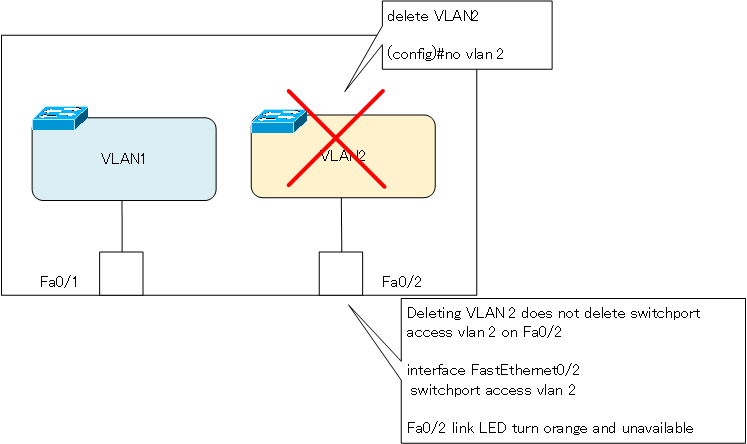
Thus, when a VLAN is deleted, the ports still assigned to the deleted VLAN are no longer available; once a VLAN is deleted, the configuration of the ports that were assigned to the corresponding VLAN must also be properly changed.
VLAN(Virtual LAN)
- The need to divide the network
- Details of dividing the network
- VLAN Overview
- VLAN behavior
- Access port : Port assigned to only one VLAN
- Trunk port : Port assigned to multiple VLANs
- Summary of Trunk Protocols – IEEE802.1Q and ISL
- Native VLAN
- Specific example of native VLAN mismatch
- Cisco DTP
- Cisco Configuring and Verifying VLAN
- Cisco VLAN Detailed Configuration Example
- Notes on deleting VLANs
- Voice VLAN – VLAN for connecting IP phones
- VTP :Synchronize VLAN configuration
- VTP pruning – Stopping unnecessary flooding of trunk links
- Configuring and Verifying Cisco VTP
- Inter VLAN routing overview
- Inter-VLAN routing by router
- Inter-VLAN routing by Layer 3 switch
- Configuring and Verifying Inter-VLAN Routing by Cisco Router
- Cisco Configuring Inter-VLAN routing by Layer3 switch : SVI/routed port
- Cisco Layer3 Switch Basic Configuration Example
- Summary of Layer 3 Switch Port Concepts – Access Port/Trunk Port/SVI/Routed Port
- LAN Design pattern : 2-tier and 3-tier

