目次
概要
シンプルなネットワークで、スタティックルートによってルーティングテーブルを作成しています。しかし、設定ミスのため通信できないところがあります。設定ミスの切り分けと修正を行います。
ネットワーク構成
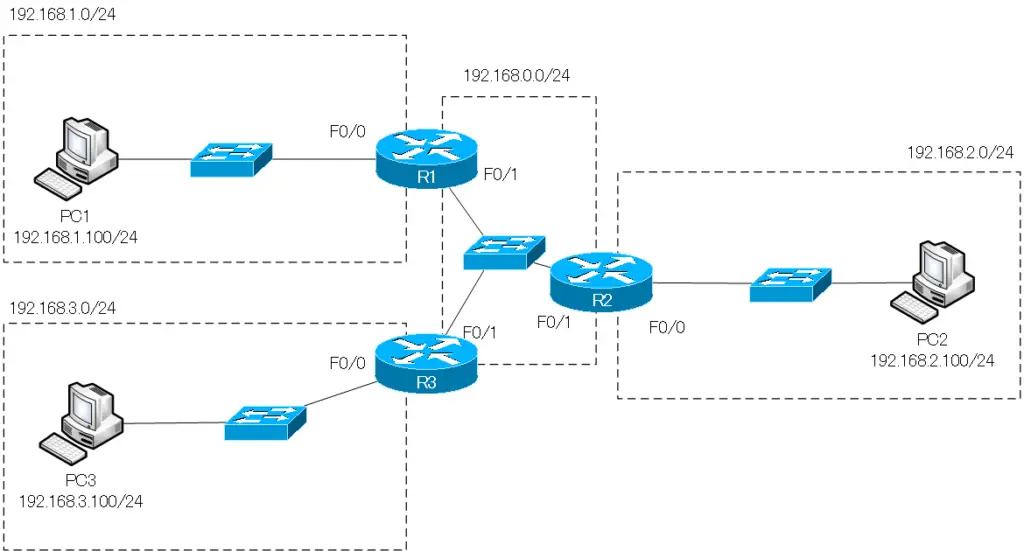
| ルータ | インタフェース | IPアドレス |
| R1 | Fa0/0 | 192.168.1.254/24 |
| Fa0/1 | 192.168.0.1/24 | |
| R2 | Fa0/0 | 192.168.2.254/24 |
| Fa0/1 | 192.168.0.2/24 | |
| R3 | Fa0/0 | 192.168.3.254/24 |
| Fa0/1 | 192.168.0.3/24 |
初期設定
R1/R2/R3の初期設定は以下の通りです。R1とR2に設定ミスがあります。
R1 Initial Configuration
hostname R1 ! interface FastEthernet0/0 ip address 192.168.1.250 255.255.255.0 ! interface FastEthernet0/1 ip address 192.168.0.1 255.255.255.0 ip route 192.168.2.0 255.255.255.0 192.168.0.20 ip route 192.168.3.0 255.255.255.0 192.168.0.3
R2 Initial Configuration
hostname R2 ! interface FastEthernet0/0 ip address 192.168.2.254 255.255.255.0 shutdown ! interface FastEthernet0/1 ip address 192.168.0.2 255.255.255.0 ! ip route 191.168.1.0 255.255.255.0 192.168.0.1 ip route 192.168.3.0 255.255.255.0 192.168.0.3
R3 Initial Configuration
hostname R3 ! interface FastEthernet0/0 ip address 192.168.3.254 255.255.255.0 ! interface FastEthernet0/1 ip address 192.168.0.3 255.255.255.0 ! ip route 192.168.1.0 255.255.255.0 192.168.0.1 ip route 192.168.2.0 255.255.255.0 192.168.0.2
設定ミスの内容
R1
Fa0/0 IPアドレス
R1 Fa0/0のIPアドレスが誤って設定されています。
R1 show ip interface brief
--------------------- R1#show ip interface brief Interface IP-Address OK? Method Status Protocol FastEthernet0/0 192.168.1.250 YES NVRAM up up FastEthernet0/1 192.168.0.1 YES NVRAM up up
R1 Fa0/0の正しいIPアドレスは192.168.1.254/24です。
R1 IPアドレスの修正
interface FastEthernet0/0 ip address 192.168.1.254 255.255.255.0
スタティックルートのネクストホップ
192.168.2.0/24のスタティックルートのネクストホップが誤って設定されています。
R1 show running-config | include iproute / show ip route static
R1#show running-config | include ip route ip route 192.168.2.0 255.255.255.0 192.168.0.20 ip route 192.168.3.0 255.255.255.0 192.168.0.3 R1#show ip route static S 192.168.2.0/24 [1/0] via 192.168.0.20 S 192.168.3.0/24 [1/0] via 192.168.0.3
192.168.2.0/24のネクストホップは192.168.0.2です。
R1 ネクストホップの修正
ip route 192.168.2.0 255.255.255.0 192.168.0.2 no ip route 192.168.2.0 255.255.255.0 192.168.0.20
R2
Fa0/0 shutdown
Fa0/0のshutdownが解除されていません。
R2 show ip interface brief
R2#show ip interface brief Interface IP-Address OK? Method Status Protocol FastEthernet0/0 192.168.2.254 YES NVRAM administratively down down FastEthernet0/1 192.168.0.2 YES NVRAM up up
利用するインタフェースは必ずno shutdownで有効化します。
R2 no shutdown
int fa 0/0 no shutdown
スタティックルートのネットワークアドレス
192.168.1.0/24ではなく191.168.1.0/24のスタティックルートが設定されています。
R2 show running-config | include ip route / show ip route static
R2#show running-config | include ip route
ip route 191.168.1.0 255.255.255.0 192.168.0.1
ip route 192.168.3.0 255.255.255.0 192.168.0.3
R2#show ip route static
191.168.0.0/24 is subnetted, 1 subnets
S 191.168.1.0 [1/0] via 192.168.0.1
S 192.168.3.0/24 [1/0] via 192.168.0.3
正しいネットワークアドレス「192.168.2.0/24」のスタティックルートを設定します。
R2 ネットワークアドレスの修正
ip route 192.168.1.0 255.255.255.0 192.168.0.1 no ip route 191.168.1.0 255.255.255.0 192.168.0.1
設定ミスのまとめ
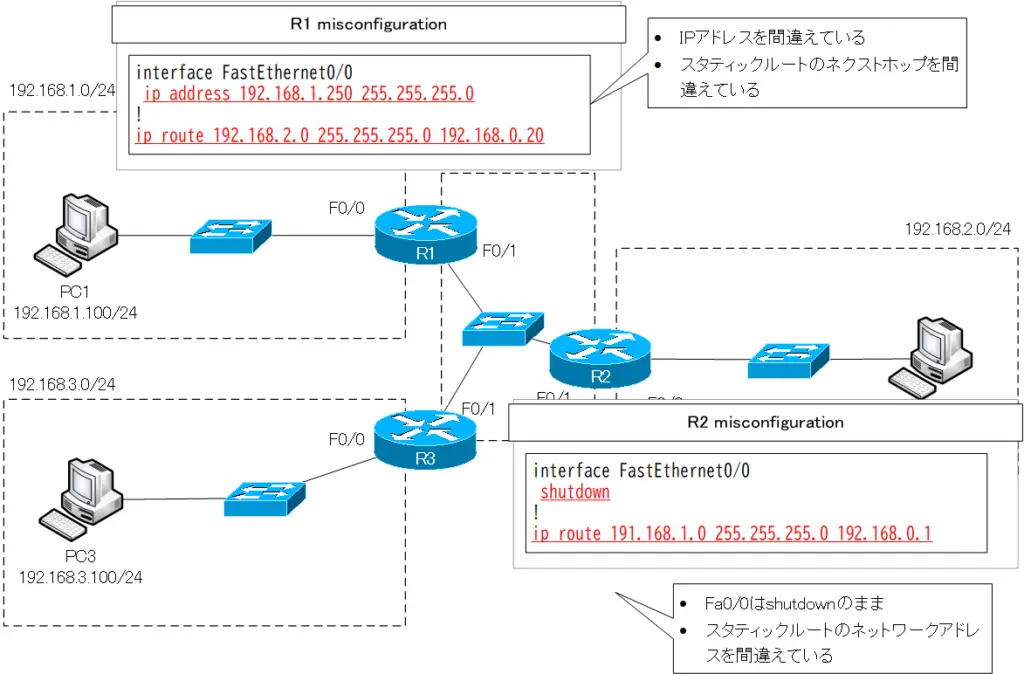
IPルーティングのキホン
- ルータ ~ルーティングを行う中心的な機器~
- ルータでネットワークを分割
- レイヤ3スイッチ
- ルーティングの動作
- ルーティングテーブル
- ルーティングテーブルの作り方
- ホストルート ~/32のルート情報~
- スタティックルーティング?それともダイナミックルーティング? ~設定の考え方の違い~
- スタティックルーティングとダイナミックルーティング(RIP)の設定の比較
- スタティックルートのメリット・デメリット
- ルーティングプロトコルのメリット・デメリット
- ルート情報をアドバタイズする意味
- 宛先ネットワークまでの距離を計測 ~アドミニストレイティブディスタンスとメトリック~
- 等コストロードバランシング
- ルート集約 ~まとめてルーティングテーブルに登録しよう~
- デフォルトルート ~究極の集約ルート~
- 最長一致検索(ロンゲストマッチ) ~詳しいルート情報を優先する~
- インターネットのルート情報を見てみよう AT&T Looking Glass
- ルーティングプロトコルの分類 ~適用範囲~
- ルーティングプロトコルの分類 ~アルゴリズム~
- ルーティングプロトコルの分類 ~ネットワークアドレスの認識(クラスフルルーティングプロトコル/クラスレスルーティングプロトコル)~
- Cisco スタティックルートの設定
- ip default-network ~特定のルート情報に「*」をつける~
- スタティックルートをバックアップに ~フローティングスタティック~
- スタティックルートの設定を一歩ずつわかりやすく行う設定例[Cisco]
- Ciscoスタティックルーティングの設定例
- IPルーティング基礎演習Part1
- IPルーティング基礎演習Part2
- IPルーティング基礎演習Part3
- Windows PCのスタティックルートの設定 route addコマンド
- RIPの概要
- RIPの動作 ~RIPルート情報を定期的に送りつける~
- RIPスプリットホライズン
- RIPタイマ
- RIPルートポイズニング ~不要なルート情報を速やかに削除~
- Cisco RIPの設定と確認
- Cisco RIPの設定例
- RIPでのデフォルトルートの生成 ~スタティックルートの再配送~
- RIPでのデフォルトルートの生成 ~default-information originate~
- RIPでのデフォルトルートの生成 ~ip default-network~
- RIP 設定ミスの切り分けと修正 Part1
- RIP 設定ミスの切り分けと修正 Part2
- RIP 設定ミスの切り分けと修正 Part3
- RIP 設定ミスの切り分けと修正 Part4
- パッシブインタフェース(passive-interface) ~ルーティングプロトコルのパケット送信を止める~
- 転送経路を決定する方法 ~アドミニストレイティブディスタンス/メトリックと最長一致検索~
- デフォルトゲートウェイの詳細 ~ホストもルーティングしている~
- デフォルトゲートウェイの冗長化の概要
- Cisco HSRPの仕組み
- Cisco HSRP 仮想ルータ宛てのパケットがアクティブルータへ転送される仕組み
- Cisco HSRPトラッキング ~より柔軟にアクティブルータを切り替える~
- Cisco HSRP設定と確認
- Cisco HSRPの負荷分散
- HSRP 設定ミスの切り分けと修正 Part1
- VRRPの仕組み
- VRRPの設定と確認コマンド [Cisco]
- ルーティングテーブルのトラッキング(Cisco HSRP/VRRP)
- Cisco HSRP ルーティングテーブルのトラッキング設定例
- VRRP ルーティングテーブルのトラッキング設定例
- GLBPの仕組み
- Cisco GLBPの設定と確認
- Cisco GLBPの設定例
- HSRP/VRRP/GLBPのアドレス情報のまとめ
