目次
概要
RIPタイマの整合性が取れていない設定ミスについて、切り分けと修正を行います。
ネットワーク構成
下記のネットワーク構成でRIPv2を利用したダイナミックルーティングを行います。
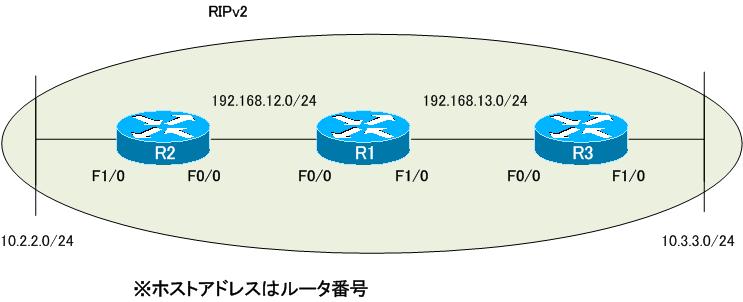
設定概要
各ルータのRIPに関連する設定概要は次の通りです。これらの設定には、一部設定ミスがあります。
R1
interface FastEthernet0/0 ip address 192.168.12.1 255.255.255.0 ip rip advertise 2 ! interface FastEthernet1/0 ip address 192.168.13.1 255.255.255.0 ip rip advertise 2 ! router rip version 2 timers basic 2 10 10 20 network 192.168.12.0 network 192.168.13.0 no auto-summary
R2
interface FastEthernet0/0 ip address 192.168.12.2 255.255.255.0 ! interface FastEthernet1/0 ip address 10.2.2.2 255.255.255.0 ! router rip version 2 network 10.0.0.0 network 192.168.12.0 no auto-summary
R3
interface FastEthernet0/0 ip address 192.168.13.3 255.255.255.0 ! interface FastEthernet1/0 ip address 10.3.3.3 255.255.255.0 ! router rip version 2 network 10.0.0.0 network 192.168.13.0 no auto-summary
トラブルの症状
各ルータのルーティングテーブルにルート情報が登録されているものの、とても不安定な状態になってしまっています。たとえば、R1であるときには必要なルート情報が登録されていても、しばらくすると「possibly down」と表示されて、そのちルーティングテーブルから削除されてしまいます。その後、またしばらくすると、ルート情報が現れてきます。ルータのインタフェース自体はフラッピングしていないにも関わらず、このような現象が繰り返し発生してしまっています。
R1 show ip route
R1#show ip route
~省略~
Gateway of last resort is not set
C 192.168.12.0/24 is directly connected, FastEthernet0/0
C 192.168.13.0/24 is directly connected, FastEthernet1/0
10.0.0.0/24 is subnetted, 2 subnets
R 10.3.3.0 [120/1] via 192.168.13.3, 00:00:00, FastEthernet1/0
R 10.2.2.0 [120/1] via 192.168.12.2, 00:00:04, FastEthernet0/0
R1#show ip route
~省略~
Gateway of last resort is not set
C 192.168.12.0/24 is directly connected, FastEthernet0/0
C 192.168.13.0/24 is directly connected, FastEthernet1/0
10.0.0.0/24 is subnetted, 2 subnets
R 10.3.3.0/24 is possibly down,
routing via 192.168.13.3, FastEthernet1/0
R 10.2.2.0/24 is possibly down,
routing via 192.168.12.2, FastEthernet0/0
R1#show ip route
~省略~
Gateway of last resort is not set
C 192.168.12.0/24 is directly connected, FastEthernet0/0
C 192.168.13.0/24 is directly connected, FastEthernet1/0
このトラブルの原因を調べるために、各ルータでshow ip protocolsコマンドによって、RIPの設定を確認しました。
R1 show ip protocols
R1#show ip protocols
Routing Protocol is "rip"
Outgoing update filter list for all interfaces is not set
Incoming update filter list for all interfaces is not set
Sending updates every 2 seconds, next due in 1 seconds
Invalid after 10 seconds, hold down 10, flushed after 20
Redistributing: rip
Default version control: send version 2, receive version 2
Interface Send Recv Triggered RIP Key-chain
FastEthernet0/0 2 2
FastEthernet1/0 2 2
Automatic network summarization is not in effect
Maximum path: 4
Routing for Networks:
192.168.12.0
192.168.13.0
Routing Information Sources:
Gateway Distance Last Update
192.168.13.3 120 00:00:09
192.168.12.2 120 00:00:25
Distance: (default is 120)
R2 show ip protocols
R2#show ip protocols
Routing Protocol is "rip"
Outgoing update filter list for all interfaces is not set
Incoming update filter list for all interfaces is not set
Sending updates every 30 seconds, next due in 13 seconds
Invalid after 180 seconds, hold down 180, flushed after 240
Redistributing: rip
Default version control: send version 2, receive version 2
Interface Send Recv Triggered RIP Key-chain
FastEthernet0/0 2 2
FastEthernet1/0 2 2
Automatic network summarization is not in effect
Maximum path: 4
Routing for Networks:
10.0.0.0
192.168.12.0
Routing Information Sources:
Gateway Distance Last Update
192.168.12.1 120 00:00:01
Distance: (default is 120)
R3 show ip protocols
R3#show ip protocols
Routing Protocol is "rip"
Outgoing update filter list for all interfaces is not set
Incoming update filter list for all interfaces is not set
Sending updates every 30 seconds, next due in 2 seconds
Invalid after 180 seconds, hold down 180, flushed after 240
Redistributing: rip
Default version control: send version 2, receive version 2
Interface Send Recv Triggered RIP Key-chain
FastEthernet0/0 2 2
FastEthernet1/0 2 2
Automatic network summarization is not in effect
Maximum path: 4
Routing for Networks:
10.0.0.0
192.168.13.0
Routing Information Sources:
Gateway Distance Last Update
192.168.13.1 120 00:00:01
Distance: (default is 120)
問題
- なぜ各ルータのルーティングテーブルのルート情報が不安定になってしまっているのでしょうか?
- このような現象を解決するためには、どのように設定を修正すればよいでしょうか?
解答
なぜ各ルータのルーティングテーブルのルート情報が不安定になってしまっているのでしょうか?
R1のRIPタイマとR2/R3でのRIPタイマが一致していないため。R1のタイマは、以下のように設定されている。
- Updateタイマ:2s
- Invalidタイマ:10s
- Hold downタイマ:10s
- Flushタイマ:20s
しかし、R2/R3のタイマはデフォルトのまま。R2/R3からアップデートを受信して、次のアップデートを受信するまでの間にR1のルーティングテーブルからはRIPルートが削除される。
このような現象を解決するためには、どのように設定を修正すればよいでしょうか?
R1
router rip no timers basic
ワンポイント
- ルーティングプロトコルは他のルータと相互作用している
- ルーティングプロトコルのタイマは1台だけ変更しても意味がない
解説
RIPのタイマ設定についてのトラブルです。とても当たり前のことなんですが、ルーティングプロトコルは1台のルータだけで動作しているわけではありません。他のルータとの間で相互作用しています。RIPに限らず、ルーティングプロトコルの動作はさまざまなタイマで制御されています。障害の検出を早くしたいなどで、タイマの値をデフォルト値から変更することがあります。ルーティングプロトコルは複数のルータで相互作用するわけですから、1台のルータだけでタイマを変更しても意味がありません。タイマを変更するときには、関連するすべてのルータで変更しなければいけません。タイマの値が一致していなくても問題がない場合もありますが、原則としてタイマの値は一致させておくべきです。
今回の問題ではR1のみRIPの各種タイマの値を変更しています。
- Updateタイマ:2s (デフォルト 30s)
- Invalidタイマ:10s (デフォルト 180s)
- Hold downタイマ:10s (デフォルト 180s)
- Flushタイマ:20s (デフォルト 240s)
R2やR3はデフォルトのままなので、30秒ごとにRIPのルート情報を送っています。R1はR2やR3からRIPルート情報を受信するとルーティングテーブルに登録します。しかし、10秒後にInvalidタイマによってそのルートが無効ルートとしてHold Down状態(possibly down)にします。そして、20秒でFlushタイマが切れてしまうため、ルーティングテーブルからルートが削除されます。その後、R2やR3からルート情報を受信すると、上記のことをずっと繰り返してしまい不安定なルーティングテーブルになってしまいます。
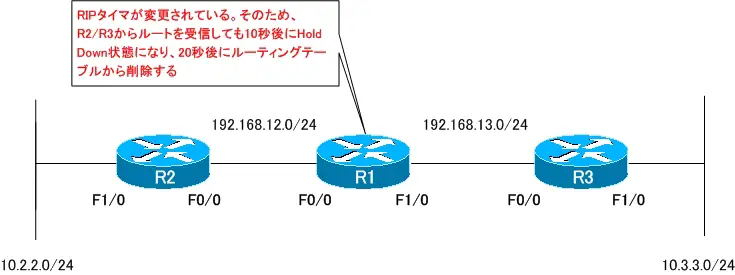
この問題を解決するために、R1のRIPタイマをデフォルトに戻します。
R1
router rip no timers basic
R1のRIPタイマをデフォルトに戻すと、R1のルーティングテーブルはフラッピングせずに安定します。
R1 show ip route
R1#show ip route
Codes: C - connected, S - static, R - RIP, M - mobile, B - BGP
D - EIGRP, EX - EIGRP external, O - OSPF, IA - OSPF inter area
N1 - OSPF NSSA external type 1, N2 - OSPF NSSA external type 2
E1 - OSPF external type 1, E2 - OSPF external type 2
i - IS-IS, su - IS-IS summary, L1 - IS-IS level-1, L2 - IS-IS level-2
ia - IS-IS inter area, * - candidate default, U - per-user static route
o - ODR, P - periodic downloaded static route
Gateway of last resort is not set
C 192.168.12.0/24 is directly connected, FastEthernet0/0
C 192.168.13.0/24 is directly connected, FastEthernet1/0
10.0.0.0/24 is subnetted, 2 subnets
R 10.3.3.0 [120/1] via 192.168.13.3, 00:00:12, FastEthernet1/0
R 10.2.2.0 [120/1] via 192.168.12.2, 00:00:03, FastEthernet0/0
IPルーティングのキホン
- ルータ ~ルーティングを行う中心的な機器~
- ルータでネットワークを分割
- レイヤ3スイッチ
- ルーティングの動作
- ルーティングテーブル
- ルーティングテーブルの作り方
- ホストルート ~/32のルート情報~
- スタティックルーティング?それともダイナミックルーティング? ~設定の考え方の違い~
- スタティックルーティングとダイナミックルーティング(RIP)の設定の比較
- スタティックルートのメリット・デメリット
- ルーティングプロトコルのメリット・デメリット
- ルート情報をアドバタイズする意味
- 宛先ネットワークまでの距離を計測 ~アドミニストレイティブディスタンスとメトリック~
- 等コストロードバランシング
- ルート集約 ~まとめてルーティングテーブルに登録しよう~
- デフォルトルート ~究極の集約ルート~
- 最長一致検索(ロンゲストマッチ) ~詳しいルート情報を優先する~
- インターネットのルート情報を見てみよう AT&T Looking Glass
- ルーティングプロトコルの分類 ~適用範囲~
- ルーティングプロトコルの分類 ~アルゴリズム~
- ルーティングプロトコルの分類 ~ネットワークアドレスの認識(クラスフルルーティングプロトコル/クラスレスルーティングプロトコル)~
- Cisco スタティックルートの設定
- ip default-network ~特定のルート情報に「*」をつける~
- スタティックルートをバックアップに ~フローティングスタティック~
- スタティックルートの設定を一歩ずつわかりやすく行う設定例[Cisco]
- Ciscoスタティックルーティングの設定例
- IPルーティング基礎演習Part1
- IPルーティング基礎演習Part2
- IPルーティング基礎演習Part3
- Windows PCのスタティックルートの設定 route addコマンド
- RIPの概要
- RIPの動作 ~RIPルート情報を定期的に送りつける~
- RIPスプリットホライズン
- RIPタイマ
- RIPルートポイズニング ~不要なルート情報を速やかに削除~
- Cisco RIPの設定と確認
- Cisco RIPの設定例
- RIPでのデフォルトルートの生成 ~スタティックルートの再配送~
- RIPでのデフォルトルートの生成 ~default-information originate~
- RIPでのデフォルトルートの生成 ~ip default-network~
- RIP 設定ミスの切り分けと修正 Part1
- RIP 設定ミスの切り分けと修正 Part2
- RIP 設定ミスの切り分けと修正 Part3
- RIP 設定ミスの切り分けと修正 Part4
- パッシブインタフェース(passive-interface) ~ルーティングプロトコルのパケット送信を止める~
- 転送経路を決定する方法 ~アドミニストレイティブディスタンス/メトリックと最長一致検索~
- デフォルトゲートウェイの詳細 ~ホストもルーティングしている~
- デフォルトゲートウェイの冗長化の概要
- Cisco HSRPの仕組み
- Cisco HSRP 仮想ルータ宛てのパケットがアクティブルータへ転送される仕組み
- Cisco HSRPトラッキング ~より柔軟にアクティブルータを切り替える~
- Cisco HSRP設定と確認
- Cisco HSRPの負荷分散
- HSRP 設定ミスの切り分けと修正 Part1
- VRRPの仕組み
- VRRPの設定と確認コマンド [Cisco]
- ルーティングテーブルのトラッキング(Cisco HSRP/VRRP)
- Cisco HSRP ルーティングテーブルのトラッキング設定例
- VRRP ルーティングテーブルのトラッキング設定例
- GLBPの仕組み
- Cisco GLBPの設定と確認
- Cisco GLBPの設定例
- HSRP/VRRP/GLBPのアドレス情報のまとめ

