Table of Contents
Overview
Name resolution must be configured for communication by specifying the host name instead of the IP address. This section describes the configuration of name resolution on Cisco IOS.
Name Resolution Configuration
The following configuration for name resolution on Cisco IOS is described.
- Enable Name Resolution
- DNS Server Configuration
- Host Name/Domain Name Configuration
- Host Table Configuration
Enable Name Resolution
To enable name resolution, enter the following command in global configuration mode
Enable Name Resolution
(config)#ip domain lookup
(config)#ip domain-lookup is similar. The format with “-” is the old command format. Old command formats are recognized.
Name resolution is enabled by default, so there is no need to enter the ip domain lookup command again to enable name resolution. However, by default, the IP address of the DNS server is not configured. When you try to communicate by specifying a hostname, broadcasting (255.255.255.255) to try to find a DNS server. When looking for a DNS server by broadcast, the following is displayed in the console.
R1#ping www.google.co.jp Translating "www.google.co.jp"...domain server (255.255.255.255) % Unrecognized host or address, or protocol not running. R1#
Note that you will not be able to operate the console during this time. If you do not need name resolution on your router, it is better to disable name resolution with the no ip domain lookup command.
DNS Server Configuration
To configure the IP address of the DNS server, enter the following command in global configuration mode
DNS Server Configuration
(config)#ip name-server <ip-address>
<ip-address> : IP address of DNS server
Multiple ip name-server commands can be configured. In that case, DNS name queries are sent in the order in which they are configured. Therefore, the primary DNS server should be configured first.
Host Name/Domain Name Configuration
To configure the host and domain names, enter the following commands in global configuration mode
Host Name/Domain Name Configuration
(config)#hostname <hostname>
(config)#ip domain name <domain-name>
<hostname> : Host name
<domain-name> : Domain name
When only a host name is specified, is added as a suffix to perform name resolution. Multiple domain names can also be configured.To configure multiple domain names, enter the following command in global configuration mode
Domain list configuration
(config)#ip domain list <domain-name>
<domain-name> : Domain name
Host Table Configuration
You can also statically configure the correspondence between hostname and IP address. Enter the following command in global configuration mode
Static entry host table configuration
(config)#ip host <hostname> <ip-address> [<ip-address>]
<hostname> : Host name
<ip-address> : IP address
You can configure multiple IP addresses to be associated with a hostname. When multiple IP addresses are configured for a hostname, they are resolved in the order in which they are configured.
Name Resolution Verification
The following show commands are available to verify name resolution.
| Command | Content |
|---|---|
| #show hosts | Displays name resolution activation, domain names, DNS server IP addresses, and host tables. |
R1#show hosts
Default domain is n-study.com
Name/address lookup uses domain service
Name servers are 192.168.1.1
Codes: UN - unknown, EX - expired, OK - OK, ?? - revalidate
temp - temporary, perm - permanent
NA - Not Applicable None - Not defined
Host Port Flags Age Type Address(es)
www.google.co.jp None (temp, OK) 0 IP 172.217.175.227
nest None (perm, OK) 0 IP 192.168.1.1
Name Resolution Configuration Example
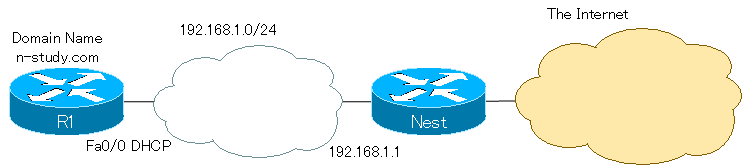
Configure the following name resolution configurations on R1.
| Item | Configuration Contents |
|---|---|
| Host name | R1 |
| Domain name | n-study.com |
| DNS Server IP address | 192.168.1.1 |
| Static entry in host table | host name:nest IP address:192.168.1.1 |
R1 Name Resolution configuration
ip domain lookup ! hostname R1 ip domain name n-study.com ip name-server 192.168.1.1 ip host nest 192.168.1.1
When Ping is executed with the hostname “nest” on R1, the IP address of nest is resolved with a static entry in the host table and pinged to 192.168.1.1.
R1 Ping with hostname
R1#ping nest Type escape sequence to abort. Sending 5, 100-byte ICMP Echos to 192.168.1.1, timeout is 2 seconds: !!!!! Success rate is 100 percent (5/5), round-trip min/avg/max = 48/64/76 ms
Internet access is available via Nest. “ping www.google.co.jp” will have response properly. The IP address of www.google.co.jp is resolved with DNS server.
R1 ping www.google.co.jp
R1#ping www.google.co.jp Translating "www.google.co.jp"...domain server (192.168.1.1) [OK] Type escape sequence to abort. Sending 5, 100-byte ICMP Echos to 172.217.175.227, timeout is 2 seconds: !!!!! Success rate is 100 percent (5/5), round-trip min/avg/max = 12/34/76 ms
The show hosts command also displays name resolution configurations and host table.
R1 show hosts
R1#show hosts
Default domain is n-study.com
Name/address lookup uses domain service
Name servers are 192.168.1.1
Codes: UN - unknown, EX - expired, OK - OK, ?? - revalidate
temp - temporary, perm - permanent
NA - Not Applicable None - Not defined
Host Port Flags Age Type Address(es)
www.google.co.jp None (temp, OK) 0 IP 172.217.175.227
nest None (perm, OK) 0 IP 192.168.1.1
Summary
Points
- Routers and switches can also be configured for name resolution if necessary. Basic name resolution configurations include the following items
- Host name/Domain name
- DNS Server IP address
- Host name/Domain name configuration command
- (config)#hostname <hostname>
- (config)#ip domain name <domain-name>
- DNS Server IP address configuration command
- (config)#ip name-server <ip-address>
Cisco Basic
- Preparing for Cisco devices configuration
- Configuration files for Cisco devices
- The configuration steps for Cisco devices
- Basic knowledge of the Cisco CLI: Command types and modes
- Cisco device’s interface
- CLI help and completion
- The main error messages in CLI
- Cisco Deleting a configuration command
- default interface command -Initialize the interface settings-
- Entering commands in batches
- do command – Execute EXEC command from configuration mode –
- interface range command -Batch configuration of multiple interfaces-
- Filtering the display of the show command – displaying only the information you want to see –
- Cisco IOS Name Resolution Configuration
- terminal length command : configuration of the number of lines displayed in the command output
- debug command to verify real-time operation
- Automatically enter privileged EXEC mode upon CLI login
- Configure System Clock
- Saving and managing configuration files
- Version Management of Configuration Files ~archive command
- IOS File System Operations
- Managing Cisco Catalyst Switches :What it means to set an IP address on a switch.
- Remote management by VTY access (Telnet/SSH)
- terminal monitor command to display the log of Telnet/SSH login destination
- Multi-step Telnet Session Suspensions
- Set the minimum number of characters in the password [Cisco]
- Restrict login attempts : login block-for command
- Cisco Initial Configuration Example
- CDP – What are the connected devices? –
- Password recovery for Cisco routers
- Password Recovery for Catalyst Switches
