Table of Contents
There are two configuration files for Cisco devices
There are two configuration files for Cisco devices
- running-config
- startup-config
These configuration files summarize the configuration commands configured on Cisco devices as a text file. The following example output is part of running-config.
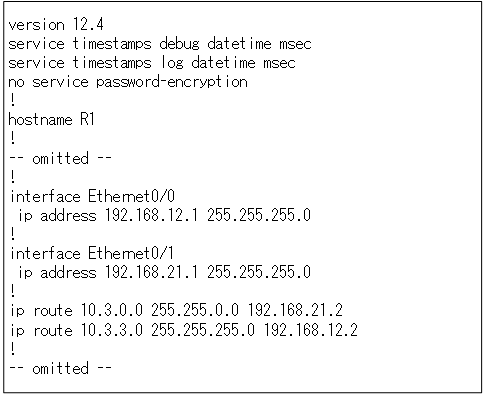
Some of the configuration commands in running-config are explicitly set by the administrator, while others are included by default, but please keep in mind that each line of this output is a configuration command.
running-config is the currently running configuration file and the running-config file is stored in memory (DRAM). The commands you enter are reflected in the running-config file and the Cisco devices operate according to the running-config file.
And the startup-config is the configuration file for the Cisco devices when they start up. The startup-config is stored in NVRAM where its contents are not erased when the power is turned off. the startup-config file in NVRAM is copied to the running-config in DRAM when the Cisco device starts up. Therefore, when it starts up, it is running with the configuration of the contents of the startup-config.
Saving your configuration
Saving your configuration means copying “running-config” to “startup-config”. if you copy running-config to startup-config. the configuration commands you set for the Cisco device will be reflected when you reboot.
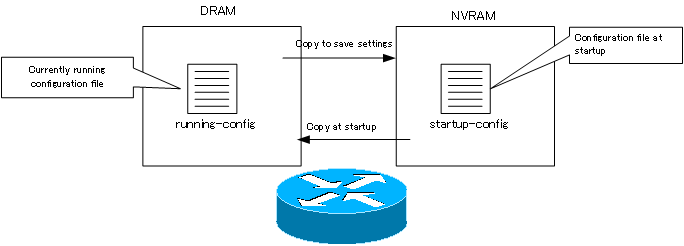
Cisco Basic
- Preparing for Cisco devices configuration
- Configuration files for Cisco devices
- The configuration steps for Cisco devices
- Basic knowledge of the Cisco CLI: Command types and modes
- Cisco device’s interface
- CLI help and completion
- The main error messages in CLI
- Cisco Deleting a configuration command
- default interface command -Initialize the interface settings-
- Entering commands in batches
- do command – Execute EXEC command from configuration mode –
- interface range command -Batch configuration of multiple interfaces-
- Filtering the display of the show command – displaying only the information you want to see –
- Cisco IOS Name Resolution Configuration
- terminal length command : configuration of the number of lines displayed in the command output
- debug command to verify real-time operation
- Automatically enter privileged EXEC mode upon CLI login
- Configure System Clock
- Saving and managing configuration files
- Version Management of Configuration Files ~archive command
- IOS File System Operations
- Managing Cisco Catalyst Switches :What it means to set an IP address on a switch.
- Remote management by VTY access (Telnet/SSH)
- terminal monitor command to display the log of Telnet/SSH login destination
- Multi-step Telnet Session Suspensions
- Set the minimum number of characters in the password [Cisco]
- Restrict login attempts : login block-for command
- Cisco Initial Configuration Example
- CDP – What are the connected devices? –
- Password recovery for Cisco routers
- Password Recovery for Catalyst Switches