Table of Contents
Summary
This is an example of configuring OSPF inter-area route summary on a Cisco router. Notice the default cost of the default summary route.
Related articl
For more information of configuring route summary, please see the following article.
Network diagram
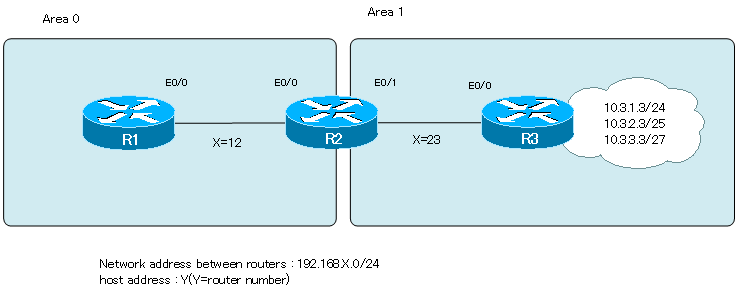
Configuration Conditions
- Enable OSPF based on the network diagram.
- On R2, make sure that the OSPF route looks like the following.
R2
R2#show ip route ospf
10.0.0.0/8 is variably subnetted, 3 subnets, 3 masks
O 10.3.1.0/24 [110/20] via 192.168.23.3, 00:00:13, Ethernet0/1
O 10.3.3.0/27 [110/40] via 192.168.23.3, 00:00:13, Ethernet0/1
O 10.3.2.0/25 [110/30] via 192.168.23.3, 00:00:13, Ethernet0/1
- On R1, make sure that the OSPF route looks like the following.
R1
R1#show ip route ospf
10.0.0.0/16 is subnetted, 1 subnets
O IA 10.3.0.0 [110/30] via 192.168.12.2, 00:00:41, Ethernet0/0
O IA 192.168.23.0/24 [110/20] via 192.168.12.2, 00:04:44, Ethernet0/0
Initial Configuration
- hostname
- IP address
Configuration and Verification
Step1:Enabling OSPF
Enable OSPF on R1/R2/R3 based on the network diagram. On R3, the Loopback interface configures the networks 10.3.1.0/24, 10.3.2.0/25, and 10.3.3.0/27. On R3, ip ospf network point-to-point is required on the Loopback interface.
R1
router ospf 1 router-id 1.1.1.1 log-adjacency-changes network 192.168.12.0 0.0.0.255 area 0
R2
router ospf 1 router-id 2.2.2.2 log-adjacency-changes network 192.168.12.0 0.0.0.255 area 0 network 192.168.23.0 0.0.0.255 area 1
R3
interface Loopback0 ip ospf network point-to-point ! interface Loopback1 ip ospf network point-to-point ! interface Loopback2 ip ospf network point-to-point ! router ospf 1 router-id 3.3.3.3 log-adjacency-changes network 10.3.0.0 0.0.255.255 area 1 network 192.168.23.0 0.0.0.255 area 1
Step2:Verifying OSPF
Verify that the OSPF configuration in Step 1 is working correctly. Verify the OSPF neighbor and OSPF route on R2.
R2
R2#show ip ospf neighbor
Neighbor ID Pri State Dead Time Address Interface
1.1.1.1 1 FULL/BDR 00:00:34 192.168.12.1 Ethernet0/0
3.3.3.3 1 FULL/BDR 00:00:35 192.168.23.3 Ethernet0/1
R2#show ip route ospf
10.0.0.0/8 is variably subnetted, 3 subnets, 3 masks
O 10.3.1.0/24 [110/11] via 192.168.23.3, 00:01:39, Ethernet0/1
O 10.3.3.0/27 [110/11] via 192.168.23.3, 00:01:39, Ethernet0/1
O 10.3.2.0/25 [110/11] via 192.168.23.3, 00:01:39, Ethernet0/1
We can see that R2 has established a neighbor with R1 and R3 and has correctly received the route beginning with “10.3” .
Step3:Changing OSPF cost
To make the OSPF route appear to be a configuration condition on R2, change the cost of each Loopback interface on R3. the cost of E0/1 on R2 is 10. To make the OSPF route look like the cost of the configuration condition, set the OSPF cost as follows
- Loopback0 10.3.1.0/24 cost 10
- Loopback1 10.3.2.0/25 cost 20
- Loopback2 10.3.3.0/27 cost 30
R3
interface Loopback0 ip ospf cost 10 ! interface Loopback1 ip ospf cost 20 ! interface Loopback2 ip ospf cost 30
Step4:Verifying OSPF costs
Verify the OSPF routes on R2.
R2
R2#show ip route ospf
10.0.0.0/8 is variably subnetted, 3 subnets, 3 masks
O 10.3.1.0/24 [110/20] via 192.168.23.3, 00:00:57, Ethernet0/1
O 10.3.3.0/27 [110/40] via 192.168.23.3, 00:00:57, Ethernet0/1
O 10.3.2.0/25 [110/30] via 192.168.23.3, 00:00:57, Ethernet0/1
You can see that the cost of the OSPF route is displayed in the same format as the configuration conditions.
Step5:Configuring Route Summary
In order for OSPF routes to appear as configuration conditions in R1’s routing table, summarize 10.3.1.0/24, 10.3.2.0/25, and 10.3.3.0/27 into 10.3.0.0/16. Since route summary in OSPF is done by ABR, generate summary route in R2.
R2
router ospf 1 area 1 range 10.3.0.0 255.255.0.0
Step6:Verifying Route Summary
Verify the route summary configuration. On R2, which generates summary route, use the show ip opsf command. Also, there is an LSA type 3 in the LSDB of area 0 that represents the summary route.
R2
R2#show ip ospf
Routing Process "ospf 1" with ID 2.2.2.2
-- omitted --
Number of areas in this router is 2. 2 normal 0 stub 0 nssa
Number of areas transit capable is 0
External flood list length 0
Area BACKBONE(0)
Number of interfaces in this area is 1
Area has no authentication
SPF algorithm last executed 00:13:20.256 ago
SPF algorithm executed 6 times
Area ranges are
Number of LSA 5. Checksum Sum 0x0308BA
Number of opaque link LSA 0. Checksum Sum 0x000000
Number of DCbitless LSA 0
Number of indication LSA 0
Number of DoNotAge LSA 0
Flood list length 0
Area 1
Number of interfaces in this area is 1
Area has no authentication
SPF algorithm last executed 00:13:20.268 ago
SPF algorithm executed 12 times
Area ranges are
10.3.0.0/16 Active(20) Advertise
Number of LSA 4. Checksum Sum 0x022C3D
Number of opaque link LSA 0. Checksum Sum 0x000000
Number of DCbitless LSA 0
Number of indication LSA 0
Number of DoNotAge LSA 0
Flood list length 0
R2#show ip ospf database summary
OSPF Router with ID (2.2.2.2) (Process ID 1)
Summary Net Link States (Area 0)
LS age: 894
Options: (No TOS-capability, DC, Upward)
LS Type: Summary Links(Network)
Link State ID: 10.3.0.0 (summary Network Number)
Advertising Router: 2.2.2.2
LS Seq Number: 80000001
Checksum: 0x6FA4
Length: 28
Network Mask: /16
TOS: 0 Metric: 20
LS age: 524
Options: (No TOS-capability, DC, Upward)
LS Type: Summary Links(Network)
Link State ID: 192.168.23.0 (summary Network Number)
Advertising Router: 2.2.2.2
LS Seq Number: 80000002
Checksum: 0xFFA9
Length: 28
Network Mask: /24
TOS: 0 Metric: 10
Summary Net Link States (Area 1)
LS age: 527
Options: (No TOS-capability, DC, Upward)
LS Type: Summary Links(Network)
Link State ID: 192.168.12.0 (summary Network Number)
Advertising Router: 2.2.2.2
LS Seq Number: 80000002
Checksum: 0x793B
Length: 28
Network Mask: /24
TOS: 0 Metric: 10
By default, the summary route metric is the minimum metric for detailed routes. The minimum metric for a detailed route is 20 for 10.3.1.0/24, so the metric for an summary route is 20.
And in the routing table of R1, we can see the OSPF routes as well as the configuration conditions.
R1
R1#show ip route ospf
10.0.0.0/16 is subnetted, 1 subnets
O IA 10.3.0.0 [110/30] via 192.168.12.2, 00:17:08, Ethernet0/0
O IA 192.168.23.0/24 [110/20] via 192.168.12.2, 00:43:58, Ethernet0/0
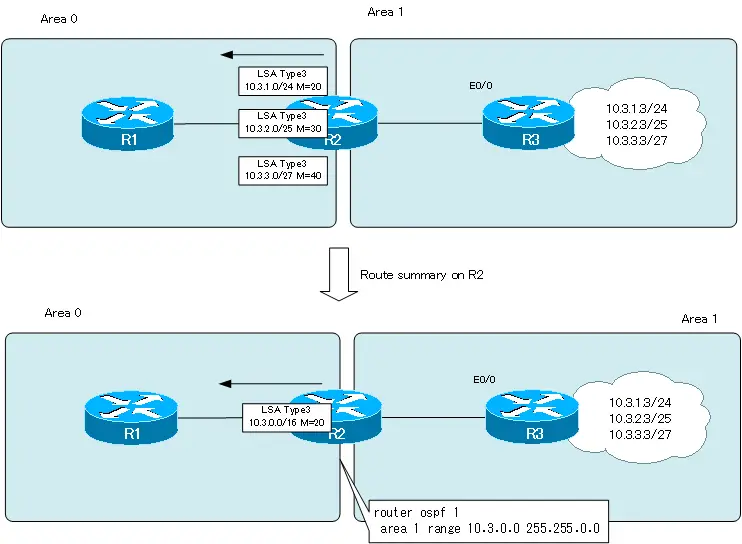
How the OSPF works
- OSPF Overview
- OSPF process flow
- OSPF Router ID : Identify OSPF routers
- What if the router ID of the OSPF router is duplicated?
- OSPF Neighbor and Adjacency
- OSPF DR/BDR
- How show ip ospf neighbor looks on Ethernet
- OSPF Network Type : Classification of OSPF-enabled interfaces
- Synchronization process of OSPF LSDB
- Problems with large-scale OSPF network
- OSPF Area – Inside the area, in detail; outside the area, just a summary
- OSPF Router Type
- OSPF LSA Type
- OSPF Area Type
- OSPF Basic Configuration and Verification Commands
- Details of enabling OSPF on the interface
- OSPF Advertising Loopback Interface
- Configuring and Verifying OSPF Hello/Dead interval
- OSPF Cost Configuration and Verification
- Configuring and Verifying OSPF Router Priority
- Configuring OSPF Neighbor Authentication
- Neighbor Authentication over Virtual-link
- OSPF Configuring and Verifying Stub area [Cisco]
- OSPF Stub Area Configuration Example [Cisco]
- OSPF default route generation : default-information originate command
- Configuration Example of OSPF default route generation : stub area
- OSPF Virtual-Link : Virtual area 0 point-to-point link
- Configuring and Verifying OSPF Virtual-link [Cisco]
- OSPF Virtual-link Configuration Example [Cisco]
- OSPF Virtual-link for discontinuous backbone configuration example
- OSPF Route Summary and Configuration
- Cisco OSPF Route Summary Configuration Example
- OSPF Route Type Preference
- Why the OSPF neighbor state gets stuck in Exstart?
- OSPF packet type and header format
- OSPF Hello Packet
- OSPF DD(Database Description) Packet
- OSPF LSR(Link State Request) Packet
- OSPF LSU(Link State Update) Packet
- OSPF LSAck(Link State Acknowledgement) Packet
- Limitation of OSPF redistribution routes – redistribute maximum-prefix command
- Overview of LSA Filters for OSPF – Filter LSA Type 3/Type 5
- Configuration example of LSA type 3 filter
- Configuration example of LSA type 5 filter
- OSPFv3 Configuration Example [Cisco]
- Configuration Example of OSPFv3 Route Summary [Cisco]

