Table of Contents
How to generate a default route in OSPF
There are several ways to generate a default route as an OSPF route and advertise it to other routers, as follows.
- default-information originate command
- Make the area as a stub area
This section describes a simple configuration example of generating a default route by configuring a stub area.
Related articls
The generation of default routes using the default-information originate command is explained in the following article.
Generate default route by stub area
Network diagram
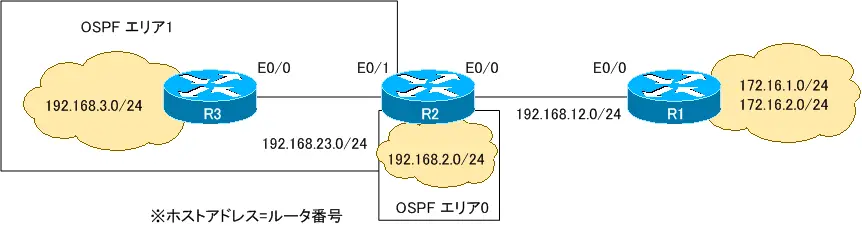
Conditions
- Allow R2 to advertise the default route to R3 with OSPF to ensure connectivity for all interfaces.
- The default route generation in R2 is done by making area 1 as a stub area.
Initial configuration
R1
interface Loopback0 ip address 172.16.2.1 255.255.255.0 secondary ip address 172.16.1.1 255.255.255.0 ! interface Ethernet0/0 ip address 192.168.12.1 255.255.255.0 ! ip route 192.168.0.0 255.255.0.0 192.168.12.2
R2
interface Loopback0 ip address 192.168.2.2 255.255.255.0 ip ospf network point-to-point ! interface Ethernet0/0 ip address 192.168.12.2 255.255.255.0 ! interface Ethernet0/1 ip address 192.168.23.2 255.255.255.0 ! ! router ospf 100 log-adjacency-changes network 192.168.2.0 0.0.0.255 area 0 network 192.168.23.0 0.0.0.255 area 1
R3
interface Loopback0 ip address 192.168.3.3 255.255.255.0 ! interface Ethernet0/0 ip address 192.168.23.3 255.255.255.0 ! router ospf 100 log-adjacency-changes network 192.168.3.0 0.0.0.255 area 1 network 192.168.23.0 0.0.0.255 area 1
Step1:Configuring the default route on R2.
Configure the default route as a static route on R2 to route packets to R1’s network.
R2
ip route 0.0.0.0 0.0.0.0 192.168.12.1
Step2:Make area 1 as a stub area.
Configure Area 1 as a normal stub area. Designate Area 1 as a stub area for both R2 and R3 that are included in Area 1.
R2/R3
router ospf 100 area 1 stub
Step3:Verify the default route
Look at the OSPF LSDB and routing table on R3 and verify that the default route has been advertised from R2.
R3
R3#show ip ospf database
OSPF Router with ID (192.168.3.3) (Process ID 100)
Router Link States (Area 1)
Link ID ADV Router Age Seq# Checksum Link count
192.168.2.2 192.168.2.2 6 0x80000003 0x009AAD 1
192.168.3.3 192.168.3.3 5 0x80000003 0x00893A 2
Net Link States (Area 1)
Link ID ADV Router Age Seq# Checksum
192.168.23.3 192.168.3.3 5 0x80000001 0x00E685
Summary Net Link States (Area 1)
Link ID ADV Router Age Seq# Checksum
0.0.0.0 192.168.2.2 23 0x80000001 0x008B45
192.168.2.0 192.168.2.2 23 0x80000002 0x00C1A2
R3#show ip route
-- omitted --
Gateway of last resort is 192.168.23.2 to network 0.0.0.0
C 192.168.23.0/24 is directly connected, Ethernet0/0
O IA 192.168.2.0/24 [110/11] via 192.168.23.2, 00:00:11, Ethernet0/0
C 192.168.3.0/24 is directly connected, Loopback0
O*IA 0.0.0.0/0 [110/11] via 192.168.23.2, 00:00:11, Ethernet0/0
R2 (RID:192.168.2.2), the ABR of the stub area, advertises the default route to the area under it with LSA type 3. Therefore, the default route is registered in the routing table of R3 with “O IA”.
Step4:Change to Totally Stubbed Area
Configure area 1 as the totality stub area. configure area 1 stub no-summary on R2.
R2
router ospf 100 area 1 stub no-summary
Step5:Verify the default route
Look at the OSPF LSDB and routing table for R3 and verify that the default route is advertised from R2.
R3
R3#show ip ospf database
OSPF Router with ID (192.168.3.3) (Process ID 100)
Router Link States (Area 1)
Link ID ADV Router Age Seq# Checksum Link count
192.168.2.2 192.168.2.2 113 0x80000003 0x009AAD 1
192.168.3.3 192.168.3.3 112 0x80000003 0x00893A 2
Net Link States (Area 1)
Link ID ADV Router Age Seq# Checksum
192.168.23.3 192.168.3.3 112 0x80000001 0x00E685
Summary Net Link States (Area 1)
Link ID ADV Router Age Seq# Checksum
0.0.0.0 192.168.2.2 10 0x80000002 0x008946
R3#show ip route
-- omitted --
Gateway of last resort is 192.168.23.2 to network 0.0.0.0
C 192.168.23.0/24 is directly connected, Ethernet0/0
C 192.168.3.0/24 is directly connected, Loopback0
O*IA 0.0.0.0/0 [110/11] via 192.168.23.2, 00:00:43, Ethernet0/0
We can see that even in the Totally Stub area, the ABR, R2 (RID:192.168.2.2), generates the default route with LSA type 3. We can also see that unlike the normal stub area, in the case of the Totally Stub area, there is only LSA type 3, which represents the default route.
Step4:Change to NSSA
Configure area 1 as NSSA for both R2 and R3.
R2/R3
router ospf 100 no area 1 stub area 1 nssa
Step5:Verify the default route
Verify the OSPF LSDB and routing table for R3.
R3
R3#show ip ospf database
OSPF Router with ID (192.168.3.3) (Process ID 100)
Router Link States (Area 1)
Link ID ADV Router Age Seq# Checksum Link count
192.168.2.2 192.168.2.2 42 0x80000005 0x002418 1
192.168.3.3 192.168.3.3 42 0x80000005 0x000DAC 2
Net Link States (Area 1)
Link ID ADV Router Age Seq# Checksum
192.168.23.3 192.168.3.3 41 0x80000003 0x006AF7
Summary Net Link States (Area 1)
Link ID ADV Router Age Seq# Checksum
192.168.2.0 192.168.2.2 52 0x80000002 0x004913
R3#show ip route
-- omitted --
Gateway of last resort is not set
C 192.168.23.0/24 is directly connected, Ethernet0/0
O IA 192.168.2.0/24 [110/11] via 192.168.23.2, 00:00:42, Ethernet0/0
C 192.168.3.0/24 is directly connected, Loopback0
R2 does not advertise a default route to area 1 of the NSSA.
Step6:Generate a default route in NSSA
In NSSA, the ABR does not automatically generate a default route. In NSSA, the default route is generated by explicitly using the area nssa default-information-originate command on the router where you want to generate the default route. In this section, we will configure R2 to generate a default route.
R2
router ospf 100 area 1 nssa default-information-originate
Step7:Verify the default route
Look at the LSDB and routing table on R3 and verify the default route generated in the NSSA on R2.
R3
R3#show ip ospf database
OSPF Router with ID (192.168.3.3) (Process ID 100)
Router Link States (Area 1)
Link ID ADV Router Age Seq# Checksum Link count
192.168.2.2 192.168.2.2 176 0x80000005 0x002418 1
192.168.3.3 192.168.3.3 175 0x80000005 0x000DAC 2
Net Link States (Area 1)
Link ID ADV Router Age Seq# Checksum
192.168.23.3 192.168.3.3 175 0x80000003 0x006AF7
Summary Net Link States (Area 1)
Link ID ADV Router Age Seq# Checksum
192.168.2.0 192.168.2.2 186 0x80000002 0x004913
Type-7 AS External Link States (Area 1)
Link ID ADV Router Age Seq# Checksum Tag
0.0.0.0 192.168.2.2 35 0x80000001 0x00E65D 0
R3#show ip route
-- omitted --
Gateway of last resort is 192.168.23.2 to network 0.0.0.0
C 192.168.23.0/24 is directly connected, Ethernet0/0
O IA 192.168.2.0/24 [110/11] via 192.168.23.2, 00:02:54, Ethernet0/0
C 192.168.3.0/24 is directly connected, Loopback0
O*N2 0.0.0.0/0 [110/1] via 192.168.23.2, 00:00:37, Ethernet0/0
By configuring the area 1 nssa default-information-originate command on R2, we can see that the default route is generated with LSA type 7. Therefore, in the routing table on R3, the default route is registered in “O N2”.
Step8:Change to Totally NSSA
Change Area 1 to totally NSSA.
R2
router ospf 100 no area 1 nssa area 1 nssa no-summary
Step9:Verify the default route
Look at the LSDB and routing table of R3 and verify the default route generated in the NSSA by R2.
R3
R3#show ip ospf database
OSPF Router with ID (192.168.3.3) (Process ID 100)
Router Link States (Area 1)
Link ID ADV Router Age Seq# Checksum Link count
192.168.2.2 192.168.2.2 38 0x80000007 0x00201A 1
192.168.3.3 192.168.3.3 300 0x80000005 0x000DAC 2
Net Link States (Area 1)
Link ID ADV Router Age Seq# Checksum
192.168.23.3 192.168.3.3 300 0x80000003 0x006AF7
Summary Net Link States (Area 1)
Link ID ADV Router Age Seq# Checksum
0.0.0.0 192.168.2.2 42 0x80000001 0x0013B5
R3#show ip route
-- omitted --
Gateway of last resort is 192.168.23.2 to network 0.0.0.0
C 192.168.23.0/24 is directly connected, Ethernet0/0
C 192.168.3.0/24 is directly connected, Loopback0
O*IA 0.0.0.0/0 [110/11] via 192.168.23.2, 00:00:38, Ethernet0/0
We can see that the Totally NSSA generates a default route with LSA type 3, just like a normal stub or Totally Stub. Therefore, the default route is registered in the routing table of R3 with “O IA”.
Step10:Communication Verification
Since the default route is registered in R3 and R2, communication from R3 to R1 is possible.
R3
R3#ping 172.16.1.1 source 192.168.3.3 Type escape sequence to abort. Sending 5, 100-byte ICMP Echos to 172.16.1.1, timeout is 2 seconds: Packet sent with a source address of 192.168.3.3 !!!!! Success rate is 100 percent (5/5), round-trip min/avg/max = 8/12/20 ms R3#ping 172.16.2.1 source 192.168.3.3 Type escape sequence to abort. Sending 5, 100-byte ICMP Echos to 172.16.2.1, timeout is 2 seconds: Packet sent with a source address of 192.168.3.3 !!!!! Success rate is 100 percent (5/5), round-trip min/avg/max = 8/12/24 ms
How the OSPF works
- OSPF Overview
- OSPF process flow
- OSPF Router ID : Identify OSPF routers
- What if the router ID of the OSPF router is duplicated?
- OSPF Neighbor and Adjacency
- OSPF DR/BDR
- How show ip ospf neighbor looks on Ethernet
- OSPF Network Type : Classification of OSPF-enabled interfaces
- Synchronization process of OSPF LSDB
- Problems with large-scale OSPF network
- OSPF Area – Inside the area, in detail; outside the area, just a summary
- OSPF Router Type
- OSPF LSA Type
- OSPF Area Type
- OSPF Basic Configuration and Verification Commands
- Details of enabling OSPF on the interface
- OSPF Advertising Loopback Interface
- Configuring and Verifying OSPF Hello/Dead interval
- OSPF Cost Configuration and Verification
- Configuring and Verifying OSPF Router Priority
- Configuring OSPF Neighbor Authentication
- Neighbor Authentication over Virtual-link
- OSPF Configuring and Verifying Stub area [Cisco]
- OSPF Stub Area Configuration Example [Cisco]
- OSPF default route generation : default-information originate command
- Configuration Example of OSPF default route generation : stub area
- OSPF Virtual-Link : Virtual area 0 point-to-point link
- Configuring and Verifying OSPF Virtual-link [Cisco]
- OSPF Virtual-link Configuration Example [Cisco]
- OSPF Virtual-link for discontinuous backbone configuration example
- OSPF Route Summary and Configuration
- Cisco OSPF Route Summary Configuration Example
- OSPF Route Type Preference
- Why the OSPF neighbor state gets stuck in Exstart?
- OSPF packet type and header format
- OSPF Hello Packet
- OSPF DD(Database Description) Packet
- OSPF LSR(Link State Request) Packet
- OSPF LSU(Link State Update) Packet
- OSPF LSAck(Link State Acknowledgement) Packet
- Limitation of OSPF redistribution routes – redistribute maximum-prefix command
- Overview of LSA Filters for OSPF – Filter LSA Type 3/Type 5
- Configuration example of LSA type 3 filter
- Configuration example of LSA type 5 filter
- OSPFv3 Configuration Example [Cisco]
- Configuration Example of OSPFv3 Route Summary [Cisco]

