Table of Contents
Summary
This is a configuration example for summarizing OSPFv3 inter-area routes on Cisco router. The concept of the cost of summarized route is different for OSPFv3 than for OSPFv2 for IPv4.
Network Diagram
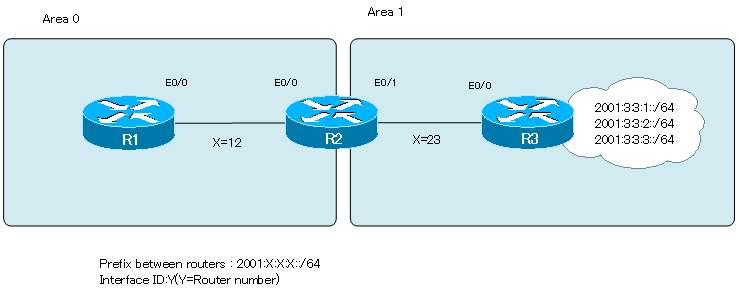
Configuration Condition
- Enable OSPFv3 based on the network diagram.
- Ensure that OSPFv3 routes are displayed as follows on R2.
R2
R2#show ipv6 route ospf
IPv6 Routing Table - 10 entries
Codes: C - Connected, L - Local, S - Static, R - RIP, B - BGP
U - Per-user Static route
I1 - ISIS L1, I2 - ISIS L2, IA - ISIS interarea, IS - ISIS summary
O - OSPF intra, OI - OSPF inter, OE1 - OSPF ext 1, OE2 - OSPF ext 2
ON1 - OSPF NSSA ext 1, ON2 - OSPF NSSA ext 2
O 2000:12:12:12::/64 [110/10]
via ::, Ethernet0/0
O 2001:3:3:1::/64 [110/20]
via FE80::3, Ethernet0/1
O 2001:3:3:2::/64 [110/30]
via FE80::3, Ethernet0/1
O 2001:3:3:3::/64 [110/40]
via FE80::3, Ethernet0/1
- Ensure that OSPFv3 routes are displayed as follows on R1.
R1
R1#show ipv6 route ospf
IPv6 Routing Table - 7 entries
Codes: C - Connected, L - Local, S - Static, R - RIP, B - BGP
U - Per-user Static route
I1 - ISIS L1, I2 - ISIS L2, IA - ISIS interarea, IS - ISIS summary
O - OSPF intra, OI - OSPF inter, OE1 - OSPF ext 1, OE2 - OSPF ext 2
ON1 - OSPF NSSA ext 1, ON2 - OSPF NSSA ext 2
OI 2001:3:3::/48 [110/50]
via FE80::2, Ethernet0/0
O 2001:12:12:12::/64 [110/10]
via ::, Ethernet0/0
OI 2001:23:23:23::/64 [110/20]
via FE80::2, Ethernet0/0
Initial Configuration
- Hostname
- IPv6 address
Configuration and Verification
Step1: Enable OSPFv3
Enable OSPFv3 on R1/R2/R3 based on the network diagram. In R3, the Loopback interface configures a network of 2001:3:3:1::/64, 2001:3:3:2::/64, and 2001:3:3:3::/64. The ipv6 ospf network point-to-point command is required on the R3 Loopback interfaces so that OSPF routes beginning with “2001:3:3” are visible with the configured subnet mask.
R1
interface Ethernet0/0 ipv6 ospf 1 area 0 ! ipv6 router ospf 1 router-id 1.1.1.1
R2
interface Ethernet0/0 ipv6 ospf 1 area 0 ! interface Ethernet0/1 ipv6 ospf 1 area 1 ! ipv6 router ospf 1 router-id 2.2.2.2
R3
interface Loopback0 ipv6 ospf network point-to-point ipv6 ospf 1 area 1 ! interface Loopback1 ipv6 ospf network point-to-point ipv6 ospf 1 area 1 ! interface Loopback2 ipv6 ospf network point-to-point ipv6 ospf 1 area 1 ! interface Ethernet0/0 ipv6 ospf 1 area 1 ! ipv6 router ospf 1 router-id 3.3.3.3
Step2: Verify OSPFv3
Verify that the OSPFv3 configuration in Step 1 is working correctly. On R2, verify the OSPFv3 neighbor and OSPFv3 route.
R2
R2#show ipv6 ospf neighbor
Neighbor ID Pri State Dead Time Interface ID Interface
1.1.1.1 1 FULL/DR 00:00:39 4 Ethernet0/0
3.3.3.3 1 FULL/BDR 00:00:30 4 Ethernet0/1
R2#show ipv6 route ospf
IPv6 Routing Table - 10 entries
Codes: C - Connected, L - Local, S - Static, R - RIP, B - BGP
U - Per-user Static route
I1 - ISIS L1, I2 - ISIS L2, IA - ISIS interarea, IS - ISIS summary
O - OSPF intra, OI - OSPF inter, OE1 - OSPF ext 1, OE2 - OSPF ext 2
ON1 - OSPF NSSA ext 1, ON2 - OSPF NSSA ext 2
O 2000:12:12:12::/64 [110/10]
via ::, Ethernet0/0
O 2001:3:3:1::/64 [110/11]
via FE80::3, Ethernet0/1
O 2001:3:3:2::/64 [110/11]
via FE80::3, Ethernet0/1
O 2001:3:3:3::/64 [110/11]
via FE80::3, Ethernet0/1
Step3: Change OSPFv3 cost
Change the cost of each Loopback interface on R3 so that OSPFv3 routes appear to be a configuration condition on R2. The cost of E0/1 on R2 is 10. To make the cost of the OSPF route in the configuration conditions, configure the OSPF cost as follows
- Loopback0 2001:3:3:1::/64 cost 10
- Loopback1 2001:3:3:2::/64 cost 20
- Loopback2 2001:3:3:3::/64 cost 30
R3
interface Loopback0 ipv6 ospf cost 10 ! interface Loopback1 ipv6 ospf cost 20 ! interface Loopback2 ipv6 ospf cost 30
Step4: Verify OSPFv3 cost
Verify OSPFv3 routes on R2.
R2
R2#show ipv6 route ospf
IPv6 Routing Table - 10 entries
Codes: C - Connected, L - Local, S - Static, R - RIP, B - BGP
U - Per-user Static route
I1 - ISIS L1, I2 - ISIS L2, IA - ISIS interarea, IS - ISIS summary
O - OSPF intra, OI - OSPF inter, OE1 - OSPF ext 1, OE2 - OSPF ext 2
ON1 - OSPF NSSA ext 1, ON2 - OSPF NSSA ext 2
O 2000:12:12:12::/64 [110/10]
via ::, Ethernet0/0
O 2001:3:3:1::/64 [110/20]
via FE80::3, Ethernet0/1
O 2001:3:3:2::/64 [110/30]
via FE80::3, Ethernet0/1
O 2001:3:3:3::/64 [110/40]
via FE80::3, Ethernet0/1
You can see that the cost of the OSPFv3 route is displayed in the same way as the configuration condition.
Step5: Configure route summary
To make OSPFv3 routes appear to be a configuration condition in the routing table on R1, summarize 2001:3:3:1::/64, 2001:3:3:2::/64, and 2001:3:3::/64 into 2001:3:3::/48. Route summarization in OSPFv3 is performed by ABR, so summary route is generated on R2.
R2
ipv6 router ospf 1 area 1 range 2001:3:3::/48
Step6: Verify route summary
Verify the route summary configuration. On R2, which generates summary route, use the show ipv6 opsf command. Also, there is an LSA type 3 that represents summary route in the LSDB of area 0.
R2
R2#show ipv6 ospf
Routing Process "ospfv3 1" with ID 2.2.2.2
-- omitted --
Number of areas in this router is 2. 2 normal 0 stub 0 nssa
Reference bandwidth unit is 100 mbps
Area BACKBONE(0)
Number of interfaces in this area is 1
SPF algorithm executed 4 times
Number of LSA 8. Checksum Sum 0x0387AA
Number of DCbitless LSA 0
Number of indication LSA 0
Number of DoNotAge LSA 0
Flood list length 0
Area 1
Number of interfaces in this area is 1
SPF algorithm executed 4 times
Area ranges are
2001:3:3::/48 Active(40) Advertise
Number of LSA 9. Checksum Sum 0x031954
Number of DCbitless LSA 0
Number of indication LSA 0
Number of DoNotAge LSA 0
Flood list length 0
R2#show ipv6 ospf database inter-area prefix
OSPFv3 Router with ID (2.2.2.2) (Process ID 1)
Inter Area Prefix Link States (Area 0)
-- omitted --
LS age: 718
LS Type: Inter Area Prefix Links
Link State ID: 5
Advertising Router: 2.2.2.2
LS Seq Number: 80000001
Checksum: 0x5357
Length: 36
Metric: 40
Prefix Address: 2001:3:3::
Prefix Length: 48, Options: None
Inter Area Prefix Link States (Area 1)
-- omitted --
The metric of summary route is the maximum metric of detailed routes contained within the scope of the summary route. The maximum metric for a detailed route contained within the scope of summary route is 40 for 2001:3:3:3::/64. Therefore, the metric of the summary route is 40.
Note that the default metric for summary routes is different from that for OSPFv2. In OSPFv2, the metric of summary route is the minimum metric of detailed routes contained within the scope of the summary route.
Related article
Please also refer to the following article about an example of configuring an OSPFv2 route summary.
And in the routing table on R1, the summary route of 2001:3:3::/48 is seen with metric 50, just like the configuration condition.
R1
R1#show ipv6 route ospf
IPv6 Routing Table - 7 entries
Codes: C - Connected, L - Local, S - Static, R - RIP, B - BGP
U - Per-user Static route
I1 - ISIS L1, I2 - ISIS L2, IA - ISIS interarea, IS - ISIS summary
O - OSPF intra, OI - OSPF inter, OE1 - OSPF ext 1, OE2 - OSPF ext 2
ON1 - OSPF NSSA ext 1, ON2 - OSPF NSSA ext 2
OI 2001:3:3::/48 [110/50]
via FE80::2, Ethernet0/0
O 2001:12:12:12::/64 [110/10]
via ::, Ethernet0/0
OI 2001:23:23:23::/64 [110/20]
via FE80::2, Ethernet0/0
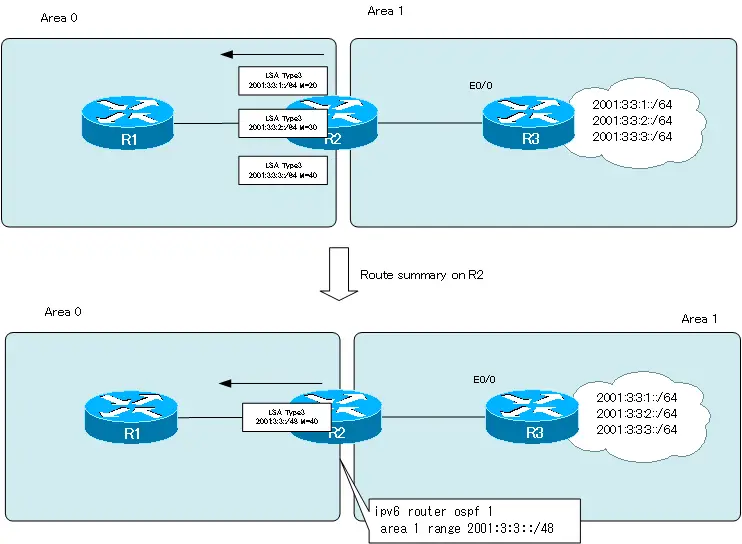
How the OSPF works
- OSPF Overview
- OSPF process flow
- OSPF Router ID : Identify OSPF routers
- What if the router ID of the OSPF router is duplicated?
- OSPF Neighbor and Adjacency
- OSPF DR/BDR
- How show ip ospf neighbor looks on Ethernet
- OSPF Network Type : Classification of OSPF-enabled interfaces
- Synchronization process of OSPF LSDB
- Problems with large-scale OSPF network
- OSPF Area – Inside the area, in detail; outside the area, just a summary
- OSPF Router Type
- OSPF LSA Type
- OSPF Area Type
- OSPF Basic Configuration and Verification Commands
- Details of enabling OSPF on the interface
- OSPF Advertising Loopback Interface
- Configuring and Verifying OSPF Hello/Dead interval
- OSPF Cost Configuration and Verification
- Configuring and Verifying OSPF Router Priority
- Configuring OSPF Neighbor Authentication
- Neighbor Authentication over Virtual-link
- OSPF Configuring and Verifying Stub area [Cisco]
- OSPF Stub Area Configuration Example [Cisco]
- OSPF default route generation : default-information originate command
- Configuration Example of OSPF default route generation : stub area
- OSPF Virtual-Link : Virtual area 0 point-to-point link
- Configuring and Verifying OSPF Virtual-link [Cisco]
- OSPF Virtual-link Configuration Example [Cisco]
- OSPF Virtual-link for discontinuous backbone configuration example
- OSPF Route Summary and Configuration
- Cisco OSPF Route Summary Configuration Example
- OSPF Route Type Preference
- Why the OSPF neighbor state gets stuck in Exstart?
- OSPF packet type and header format
- OSPF Hello Packet
- OSPF DD(Database Description) Packet
- OSPF LSR(Link State Request) Packet
- OSPF LSU(Link State Update) Packet
- OSPF LSAck(Link State Acknowledgement) Packet
- Limitation of OSPF redistribution routes – redistribute maximum-prefix command
- Overview of LSA Filters for OSPF – Filter LSA Type 3/Type 5
- Configuration example of LSA type 3 filter
- Configuration example of LSA type 5 filter
- OSPFv3 Configuration Example [Cisco]
- Configuration Example of OSPFv3 Route Summary [Cisco]

