Table of Contents
Routers that can summarize routes with OSPF
In order to perform efficient routing of a large network by OSPF, it is important not only to divide the area but also to perform effective route summary along with the area division. In OSPF, the following two routers can be configured for route summary.
- ABR
Summarize inter-area routes for LSA Type 3 Network Summary LSAs - ASBR
Summarize non-OSPF domain routes for LSA type 5 AS external LSAs
Route summary is not possible on routers other than ABR and ASBR.
Route summary for ABR
In multi-area OSPF, information about routes in other areas is advertised by LSA type 3 network summary LSAs. The ABR generates one LSA type 3 for each network address. Therefore, even if the OSPF network is divided into multiple areas, if route summary is not performed, the more network addresses in the other areas, the more LSA type 3 that will be advertised. And the size of the LSDB and routing table will increase. This makes it impossible to reduce the CPU process and memory usage of routers in the area even if the area is divided.
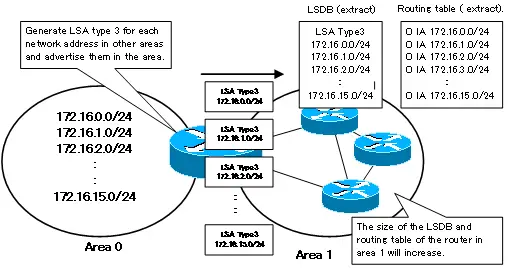
One solution to this situation is to use the Totally Stub area. The Totally Stubbed Area can be used to reduce the load on the router by advertising the default route in the area instead of the LSA type 3 for individual network addresses. Summarize all routes in other areas into a default route.
However, in a network configuration with multiple ABRs, traffic between areas may not always take the best route if it is totally stubbed and a default route is used. For example, in the following figure, we consider routing packets from R1 to 192.168.16.0/24. When two ABRs, ABR1 and ABR2, are configured for a Totally Stub Area, ABR1 and ABR2 advertise a default route to Area 1 instead of individual routes in other areas. Then R1 receives multiple default routes generated by ABR1 and ABR2, but it compares the metrics and selects the best route. R1 judges the default route received from ABR1 to be the best route and routes all packets destined for other networks in the area to ABR1. As a result, packets from R1 to 192.168.16.0/24 will be forwarded through ABR1 as shown in the blue line in the figure, and may not go through the best route.
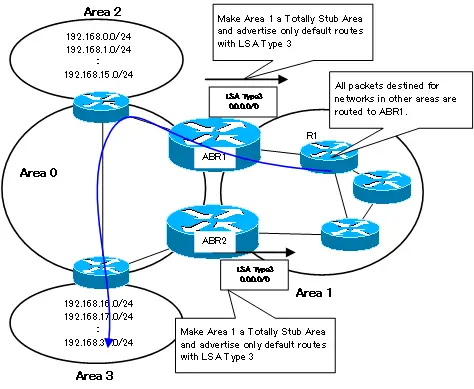
In order to reduce the amount of LSA type 3 flowing in an area and to route packets between areas appropriately even in a network diagram with multiple ABRs, route summary is performed in the ABR.
Route summary offers the following advantages
- Reduce the number of LSA Type 3 that ABR advertises in the area
- Reduce the size of LSDB and routing table in the area
- Unaffected by individual networks down in other areas
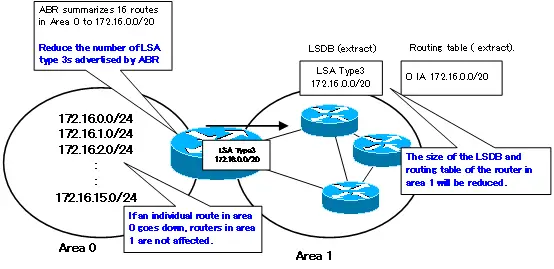
However, in order to perform route summary, IP addressing needs to be properly considered. For effective route summary, network addresses within an area need to be assigned from contiguous blocks of hierarchical IP addressing.
Configuring Route Summary for ABR
For ABR, to summarize inter-area routes, use the following command in OSPF configuration mode.
(config)#router ospf <process-id>
(config-router)#area <area-id> range <network-address> <subnetmask>
<process-id> : Process ID
<area-id> : area ID
<network-address> <subnetmask> : Network address/subnet mask of the summary route
Route summary of inter-area routes can be verified with the show ip ospf command.
Related article
The following article is an example of configuring route summary for ABR.
Route summary for ASBR
The same can be said for LSA type 5 AS external LSAs generated by the ASBR. Network address routes in the non-OSPF domain are advertised by LSA type 5 to the OSPF domain by redistributing them to OSPF in ASBR. One LSA type 5 flows for one non-OSPF domain network address. Therefore, the greater the number of networks in the non-OSPF domain, the greater the number of LSA Type 5s flowing throughout the OSPF domain, and the more bloated the LSDB and routing table will become.
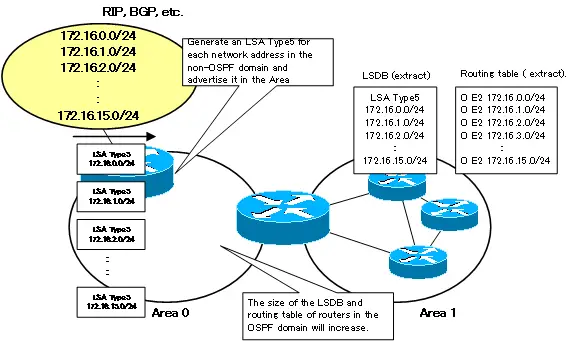
In order to build a more stable network by reducing the number of LSA type 5s flowing in the OSPF domain and reducing the size of the LSDB and routing table in the OSPF domain, we can use ASBR to summarize external routes. In other words, performing external route summary with ASBR has the following advantages.
- Less LSA type 5 for ASBRs to advertise
- The size of LSDB and routing table in the OSPF domain becomes smaller.
- Unaffected by downed individual networks in non-OSPF domains
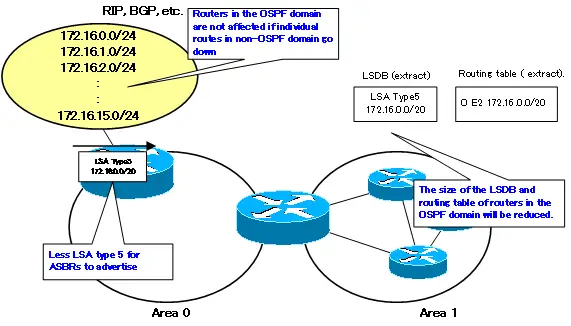
Configuring Route Summary for ASBR
In order to summarize external routes in ASBR, use the following command in OSPF configuration mode.
(config)#router ospf <process-id>
(config-router)#summary-address <network-address> <subnetmask>
<process-id> : process ID
<networ-address> <subnetmask> : Network address/subnet mask of the summary route
You can verify the summarization of external routes by using the show ip ospf summary-address command.
How the OSPF works
- OSPF Overview
- OSPF process flow
- OSPF Router ID : Identify OSPF routers
- What if the router ID of the OSPF router is duplicated?
- OSPF Neighbor and Adjacency
- OSPF DR/BDR
- How show ip ospf neighbor looks on Ethernet
- OSPF Network Type : Classification of OSPF-enabled interfaces
- Synchronization process of OSPF LSDB
- Problems with large-scale OSPF network
- OSPF Area – Inside the area, in detail; outside the area, just a summary
- OSPF Router Type
- OSPF LSA Type
- OSPF Area Type
- OSPF Basic Configuration and Verification Commands
- Details of enabling OSPF on the interface
- OSPF Advertising Loopback Interface
- Configuring and Verifying OSPF Hello/Dead interval
- OSPF Cost Configuration and Verification
- Configuring and Verifying OSPF Router Priority
- Configuring OSPF Neighbor Authentication
- Neighbor Authentication over Virtual-link
- OSPF Configuring and Verifying Stub area [Cisco]
- OSPF Stub Area Configuration Example [Cisco]
- OSPF default route generation : default-information originate command
- Configuration Example of OSPF default route generation : stub area
- OSPF Virtual-Link : Virtual area 0 point-to-point link
- Configuring and Verifying OSPF Virtual-link [Cisco]
- OSPF Virtual-link Configuration Example [Cisco]
- OSPF Virtual-link for discontinuous backbone configuration example
- OSPF Route Summary and Configuration
- Cisco OSPF Route Summary Configuration Example
- OSPF Route Type Preference
- Why the OSPF neighbor state gets stuck in Exstart?
- OSPF packet type and header format
- OSPF Hello Packet
- OSPF DD(Database Description) Packet
- OSPF LSR(Link State Request) Packet
- OSPF LSU(Link State Update) Packet
- OSPF LSAck(Link State Acknowledgement) Packet
- Limitation of OSPF redistribution routes – redistribute maximum-prefix command
- Overview of LSA Filters for OSPF – Filter LSA Type 3/Type 5
- Configuration example of LSA type 3 filter
- Configuration example of LSA type 5 filter
- OSPFv3 Configuration Example [Cisco]
- Configuration Example of OSPFv3 Route Summary [Cisco]

