Table of Contents
OSPF routers within the area will ensure LSDB synchronization
All OSPF routers in the same area have the identical LSDB. In other words, ensure synchronization of the LSDB. The LSDB synchronization process is basically done between two OSPF routers that form adjacency.
This section describes the LSDB synchronization process between two OSPF routers that are adjacency on Ethernet.
Synchronization process of OSPF LSDB
Let’s take a look at how to ensure LSDB synchronization on R1 and R2 in the following network diagram.
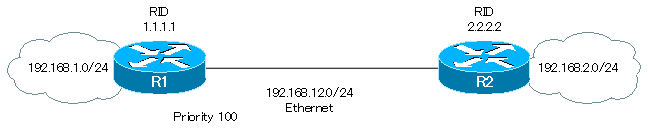
The process flow to ensure synchronization of LSDB in OSPF is as follows.
- Establish neighbor/adjacency with Hello packets
- Exchanging DD packets
- Advertising LSAs with LSR/LSU/LSAck packets
Establish neighbor/adjacency with Hello packets
The Hello packet discovers the neighbor, which is an OSPF router on the same network.
Assume that R1 sends the Hello packet first. Initially, the neighbor list of the Hello packet in R1 does not contain anything. When R2 receives the Hello packet, it recognizes the existence of R1, an OSPF router on the same network, and registers R1 in its neighbor table. At this time, R1 will be in the state of “INIT” on R2’s neighbor table.
When sending Hello packets from R2, the neighbor list will contain the router ID 1.1.1.1 of R1.R1 recognizes the existence of R2 by receiving Hello packets from R2, and registers R2 in its neighbor table. Also, the neighbor list of the Hello packet sent from R1 will contain the router ID of R2. The state where R1 and R2 recognize each other in this way is “2WAY”.
In a multi-access network such as Ethernet, the DR/BDR is elected: R1 is the DR from the priority, and R2 is the BDR. when the DR/BDR is elected, the Hello packet contains the IP address of each.
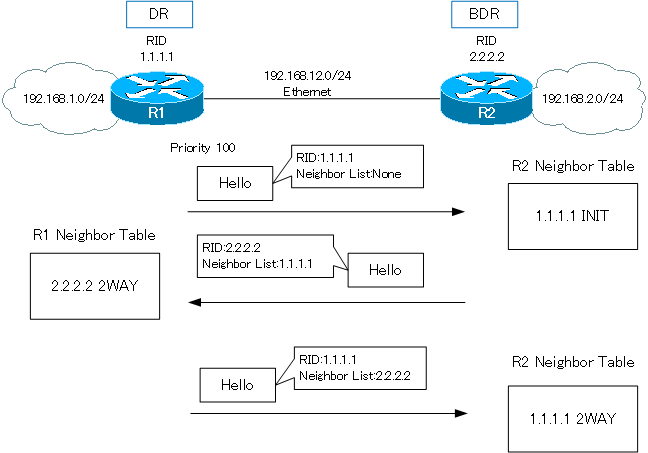
Related article
For more information about OSPF Hello packets, see also the following articles
Exchanging DD packets
In order to synchronize the LSDBs in R1 and R2, the LSAs contained in each LSDB must be known. With the DD (Database Description) packet, R1 and R2 teach each other the summary information of the LSAs contained in their LSDB. The summary information of an LSA is the information of the header part of the LSA only.
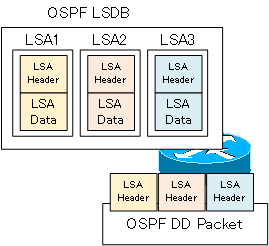
When DD packets are exchanged, they determine which side to start from. That is master/slave. The router with the higher router ID becomes the master and sends the DD packet first. In this example, R2 is the master and R1 is the slave. The state in which the master/slave is determined is “ExStart”.
The master, R2, sends DD packets to inform the LSA header contained in its LSDB, and the slave, R1, sends DD packets to inform the LSA header contained in its LSDB. The state in which DD packets are exchanged is “ExChange”.
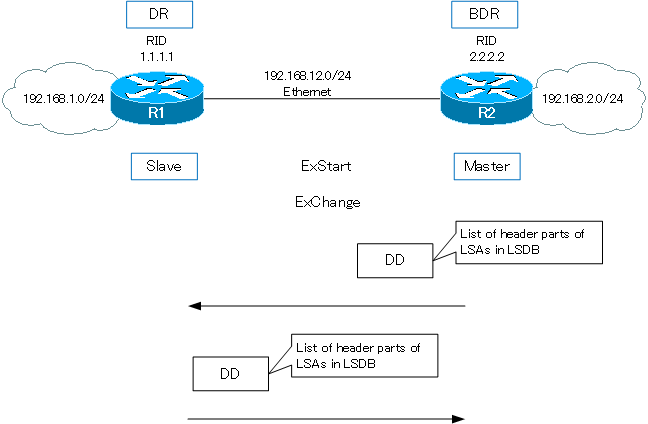
Related article
For more information about OSPF DD packets, see also the following articles
Advertising LSAs with LSR/LSU/LSAck packets
By exchanging DD packets, each router knows the LSAs that are missing in its own LSDB. LSR (Link State Request) packets request the missing LSAs. The LSU (Link State Update) advertises the LSA requested by the LSR. And when the LSU is received, LSAck is used to confirm the receipt. LSAckは受信したLSAのヘッダ部分のみを含んでいます。
R1 requests the missing LSA by LSR, R2 sends the LSA by LSU. R2 sends the LSA by LSU, and R1 notifies that the LSA was received by LSAck. R2 behaves in the same way. Then, the LSDBs of R1 and R2 will eventually have the same contents, and the LSDB synchronization will be completed.
The state in which LSR/LSU/LSAck is synchronizing LSDB is “LOADING”. And the state that LSDB synchronization is completed is “FULL”.
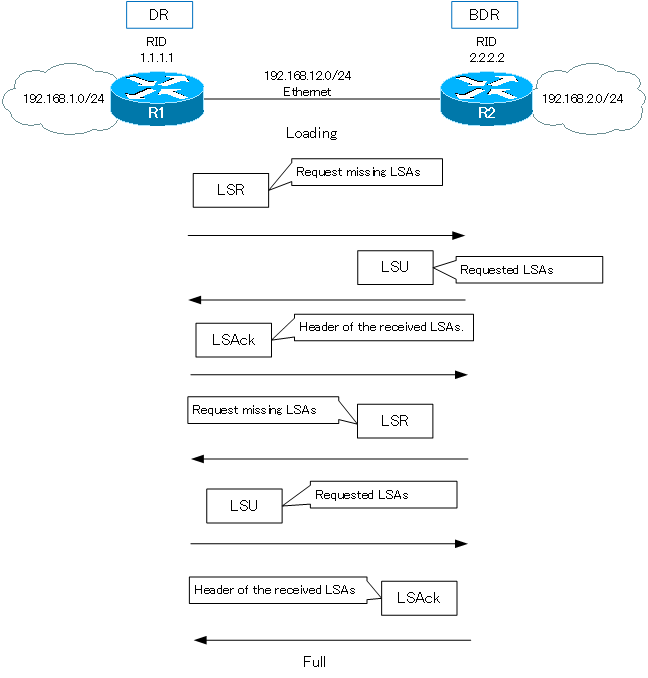
Related article
For more information about OSPF LSR/LSU/LSAck packets, please see the following articles.
Debug output and packet capture for LSDB synchronization
On Cisco routers, you can use the debug ip ospf adj command to verify the status of LSDB synchronization on the console. On R1, which we have described so far, if you verify the LSDB synchronization using the debug ip ospf adj command, you will see the following output.
debug ip ospf adjの出力例
R1(config-if)#do debug ip ospf adj OSPF adjacency events debugging is on R1(config-if)#no shutdown R1(config-if)# *Mar 1 00:33:47.327: OSPF: Interface FastEthernet0/0 going Up *Mar 1 00:33:47.831: OSPF: Build router LSA for area 0, router ID 1.1.1.1, seq 0x80000002, process 1 R1(config-if)# *Mar 1 00:33:49.307: %LINK-3-UPDOWN: Interface FastEthernet0/0, changed state to up *Mar 1 00:33:50.307: %LINEPROTO-5-UPDOWN: Line protocol on Interface FastEthernet0/0, changed state to up R1(config-if)# *Mar 1 00:33:56.607: OSPF: 2 Way Communication to 2.2.2.2 on FastEthernet0/0, state 2WAY R1(config-if)# *Mar 1 00:33:58.147: OSPF: end of Wait on interface FastEthernet0/1 *Mar 1 00:33:58.147: OSPF: DR/BDR election on FastEthernet0/1 *Mar 1 00:33:58.147: OSPF: Elect BDR 1.1.1.1 *Mar 1 00:33:58.147: OSPF: Elect DR 1.1.1.1 *Mar 1 00:33:58.147: OSPF: Elect BDR 0.0.0.0 *Mar 1 00:33:58.151: OSPF: Elect DR 1.1.1.1 *Mar 1 00:33:58.151: DR: 1.1.1.1 (Id) BDR: none *Mar 1 00:33:58.651: OSPF: No full nbrs to build Net Lsa for interface FastEthernet0/1 R1(config-if)# *Mar 1 00:34:27.331: OSPF: end of Wait on interface FastEthernet0/0 *Mar 1 00:34:27.331: OSPF: DR/BDR election on FastEthernet0/0 *Mar 1 00:34:27.331: OSPF: Elect BDR 1.1.1.1 *Mar 1 00:34:27.331: OSPF: Elect DR 1.1.1.1 *Mar 1 00:34:27.331: OSPF: Elect BDR 2.2.2.2 *Mar 1 00:34:27.331: OSPF: Elect DR 1.1.1.1 *Mar 1 00:34:27.331: DR: 1.1.1.1 (Id) BDR: 2.2.2.2 (Id) *Mar 1 00:34:27.331: OSPF: Send DBD to 2.2.2.2 on FastEthernet0/0 seq 0x173A opt 0x52 flag 0x7 len 32 *Mar 1 00:34:27.831: OSPF: No full nbrs to build Net Lsa for interface FastEthernet0/0 R1(config-if)# *Mar 1 00:34:29.575: OSPF: Rcv DBD from 2.2.2.2 on FastEthernet0/0 seq 0xFB1 opt 0x52 flag 0x7 len 32 mtu 1500 state EXSTART *Mar 1 00:34:29.575: OSPF: NBR Negotiation Done. We are the SLAVE *Mar 1 00:34:29.579: OSPF: Send DBD to 2.2.2.2 on FastEthernet0/0 seq 0xFB1 opt 0x52 flag 0x2 len 52 *Mar 1 00:34:29.623: OSPF: Rcv DBD from 2.2.2.2 on FastEthernet0/0 seq 0xFB2 opt 0x52 flag 0x3 len 52 mtu 1500 state EXCHANGE *Mar 1 00:34:29.623: OSPF: Send DBD to 2.2.2.2 on FastEthernet0/0 seq 0xFB2 opt 0x52 flag 0x0 len 32 *Mar 1 00:34:29.651: OSPF: Rcv DBD from 2.2.2.2 on FastEthernet0/0 seq 0xFB3 opt 0x52 flag 0x1 len 32 mtu 1500 state EXCHANGE *Mar 1 00:34:29.655: OSPF: Exchange Done with 2.2.2.2 on FastEthernet0/0 *Mar 1 00:34:29.655: OSPF: Send LS REQ to 2.2.2.2 length 12 LSA count 1 *Mar 1 00:34:29.655: OSPF: Send DBD to 2.2.2.2 on FastEthernet0/0 seq 0xFB3 opt 0x52 flag 0x0 len 32 *Mar 1 00:34:29.675: OSPF: Rcv LS REQ from 2.2.2.2 on FastEthernet0/0 length 36 LSA count 1 *Mar 1 00:34:29.675: OSPF: Send UPD to 192.168.12.2 on FastEthernet0/0 length 52 LSA count 1 *Mar 1 00:34:29.687: OSPF: Rcv LS UPD from 2.2.2.2 on FastEthernet0/0 length 76 LSA count 1 *Mar 1 00:34:29.687: OSPF: Synchronized with 2.2.2.2 on FastEthernet0/0, state FULL *Mar 1 00:34:29.687: %OSPF-5-ADJCHG: Process 1, Nbr 2.2.2.2 on FastEthernet0/0 from LOADING to FULL, Loading Done *Mar 1 00:34:30.067: OSPF: Rcv LS UPD from 2.2.2.2 on FastEthernet0/0 length 76 LSA count 1 *Mar 1 00:34:30.191: OSPF: Build router LSA for area 0, router ID 1.1.1.1, seq 0x80000003, process 1 *Mar 1 00:34:30.191: OSPF: Build network LSA for FastEthernet0/0, router ID 1.1.1.1 *Mar 1 00:34:30.191: OSPF: Build network LSA for FastEthernet0/0, router ID 1.1.1.1 R1(config-if)# R1(config-if)# *Mar 1 00:34:36.263: OSPF: Neighbor change Event on interface FastEthernet0/0 *Mar 1 00:34:36.263: OSPF: DR/BDR election on FastEthernet0/0 *Mar 1 00:34:36.263: OSPF: Elect BDR 2.2.2.2 *Mar 1 00:34:36.267: OSPF: Elect DR 1.1.1.1 *Mar 1 00:34:36.267: DR: 1.1.1.1 (Id) BDR: 2.2.2.2 (Id) *Mar 1 00:34:36.267: OSPF: Neighbor change Event on interface FastEthernet0/0 *Mar 1 00:34:36.267: OSPF: DR/BDR election on FastEthernet0/0 *Mar 1 00:34:36.267: OSPF: Elect BDR 2.2.2.2 *Mar 1 00:34:36.271: OSPF: Elect DR 1.1.1.1 *Mar 1 00:34:36.271: DR: 1.1.1.1 (Id) BDR: 2.2.2.2 (Id) R1(config-if)#do u all All possible debugging has been turned off R1(config-if)#
In addition, a file captured by Wireshark of the LSDB synchronization between R1 and R2 is available for download below.
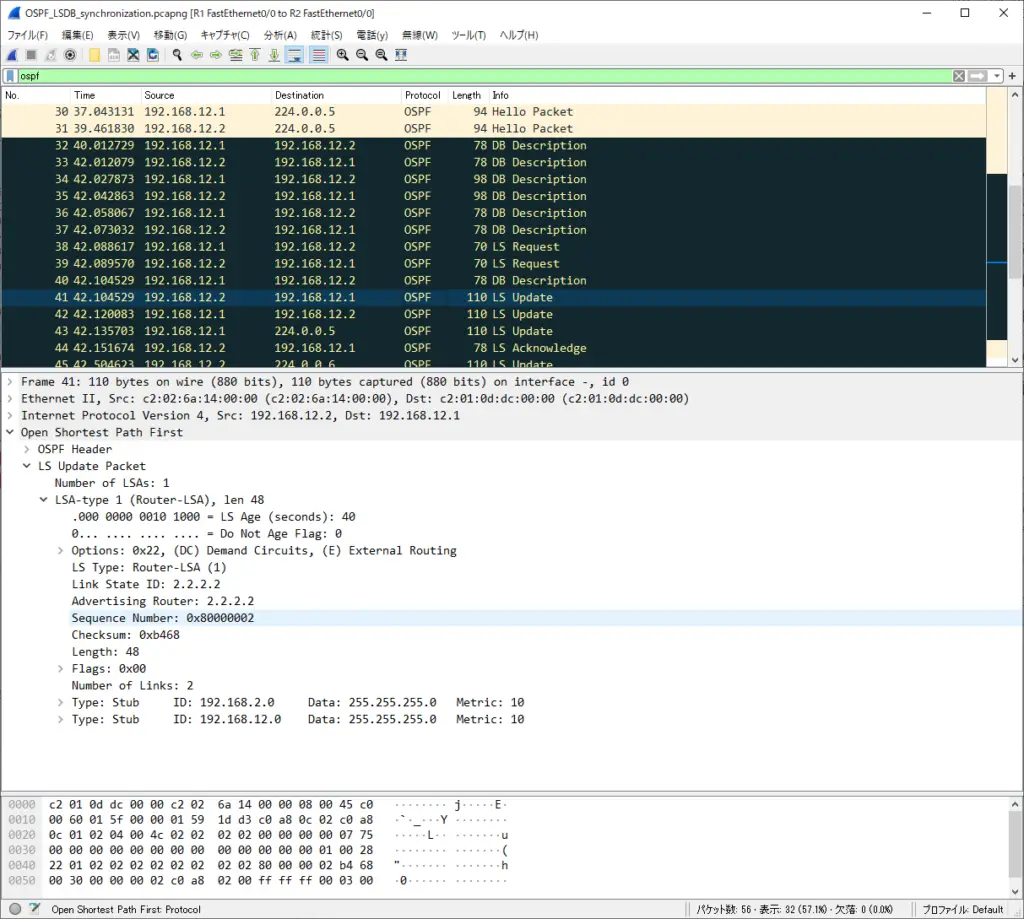
Eventually, synchronize LSDB on all OSPF routers in the area
So far, we have seen how to ensure LSDB synchronization between two OSPF routers that form an adjacency. Eventually, it is important to have a good grasp of LSDB synchronization on all OSPF routers in the area. All OSPF routers in R1 to R5 in the following figure will have the identical LSDB.
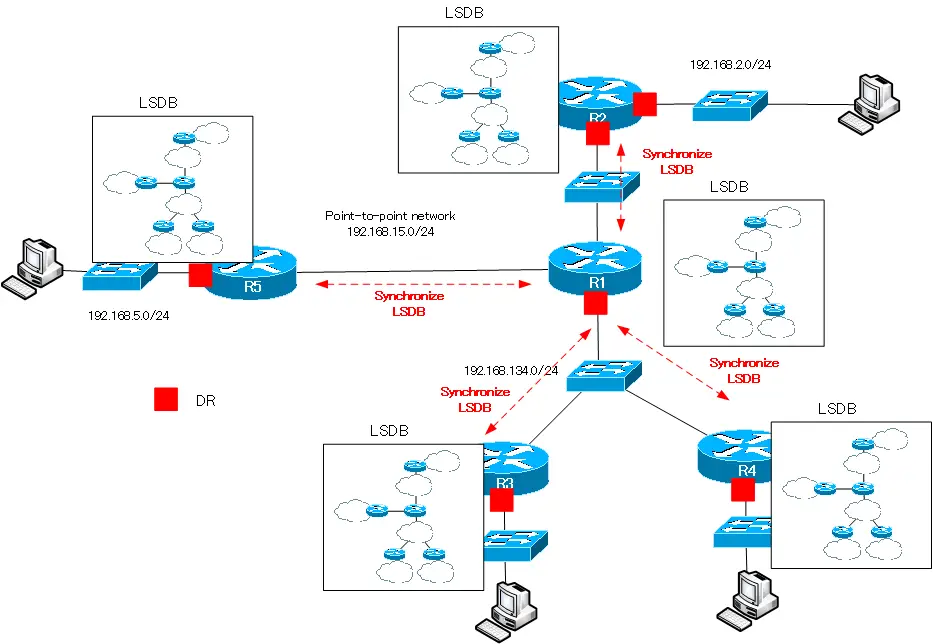
How the OSPF works
- OSPF Overview
- OSPF process flow
- OSPF Router ID : Identify OSPF routers
- What if the router ID of the OSPF router is duplicated?
- OSPF Neighbor and Adjacency
- OSPF DR/BDR
- How show ip ospf neighbor looks on Ethernet
- OSPF Network Type : Classification of OSPF-enabled interfaces
- Synchronization process of OSPF LSDB
- Problems with large-scale OSPF network
- OSPF Area – Inside the area, in detail; outside the area, just a summary
- OSPF Router Type
- OSPF LSA Type
- OSPF Area Type
- OSPF Basic Configuration and Verification Commands
- Details of enabling OSPF on the interface
- OSPF Advertising Loopback Interface
- Configuring and Verifying OSPF Hello/Dead interval
- OSPF Cost Configuration and Verification
- Configuring and Verifying OSPF Router Priority
- Configuring OSPF Neighbor Authentication
- Neighbor Authentication over Virtual-link
- OSPF Configuring and Verifying Stub area [Cisco]
- OSPF Stub Area Configuration Example [Cisco]
- OSPF default route generation : default-information originate command
- Configuration Example of OSPF default route generation : stub area
- OSPF Virtual-Link : Virtual area 0 point-to-point link
- Configuring and Verifying OSPF Virtual-link [Cisco]
- OSPF Virtual-link Configuration Example [Cisco]
- OSPF Virtual-link for discontinuous backbone configuration example
- OSPF Route Summary and Configuration
- Cisco OSPF Route Summary Configuration Example
- OSPF Route Type Preference
- Why the OSPF neighbor state gets stuck in Exstart?
- OSPF packet type and header format
- OSPF Hello Packet
- OSPF DD(Database Description) Packet
- OSPF LSR(Link State Request) Packet
- OSPF LSU(Link State Update) Packet
- OSPF LSAck(Link State Acknowledgement) Packet
- Limitation of OSPF redistribution routes – redistribute maximum-prefix command
- Overview of LSA Filters for OSPF – Filter LSA Type 3/Type 5
- Configuration example of LSA type 3 filter
- Configuration example of LSA type 5 filter
- OSPFv3 Configuration Example [Cisco]
- Configuration Example of OSPFv3 Route Summary [Cisco]





