Table of Contents
Overview
GNS3 is frequently upgraded, and we will explain in detail how to upgrade your GNS3 version, including screenshots.
Link
Official GNS3 Web site page on how to upgrade.
https://docs.gns3.com/docs/getting-started/installation/upgrade-gns3
GNS3 Upgrade Flow
The flow of upgrading GNS3 is as follows.
- Upgrade GNS3 Client
- Upgrade GNS3 VM
The GNS3 client version must match the GNS3 VM version; please upgrade not only the GNS3 client but also the GNS3 VM together. If you are not using GNS3 VM server, you do not need to upgrade GNS3 VM.
Note that this page is based on the following environment
| Host OS | Windows10 Pro |
| Virtualization Hypervisor | VMware Workstation 16.6.2 |
Upgrade GNS3 Client
Upgrading the GNS3 client is very easy. Just run the GNS3 installer again. The following steps will upgrade the GNS3 client itself.
- Download the latest GNS3 installer from the official GNS3 website
- Execute GNS3 installer
Link
GNS3 installer download location
Note that executing the installer will uninstall the previous version of the GNS3 client. Please back them up if necessary.
Upgrade GNS3 VM
Upgrading GNS3 VM is performed on GNS3 VM; press [Enter] on the VM Information screen of GNS3 VM to display the menu.
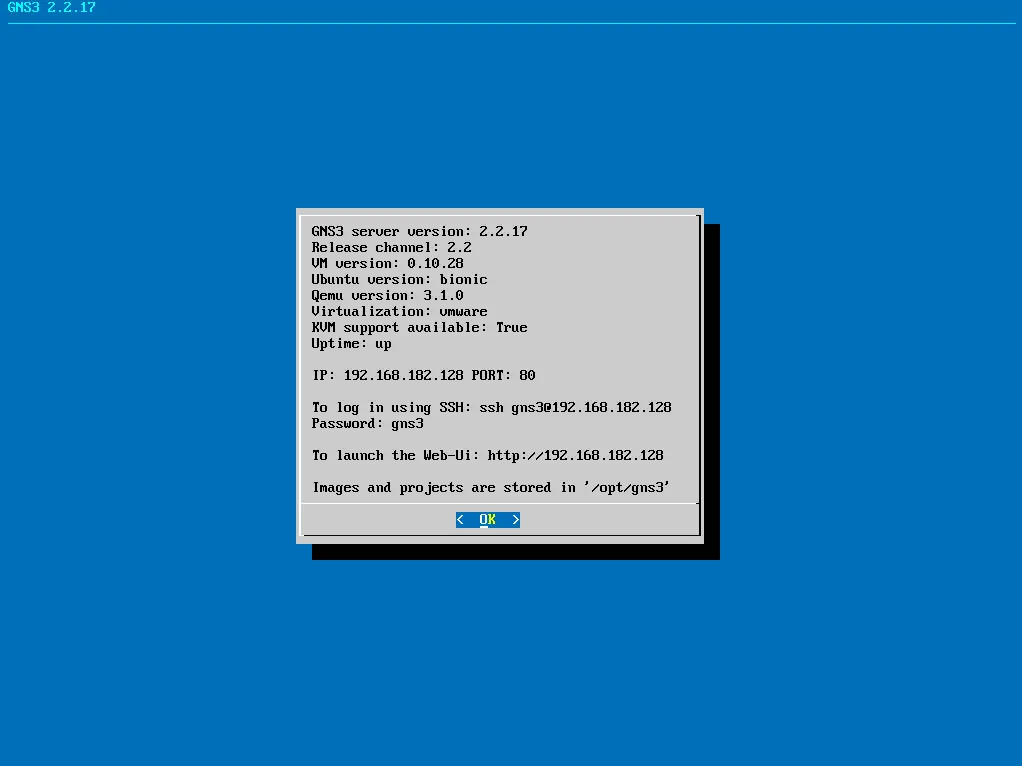
Select “Upgrade” from the menu and press “OK” to proceed.
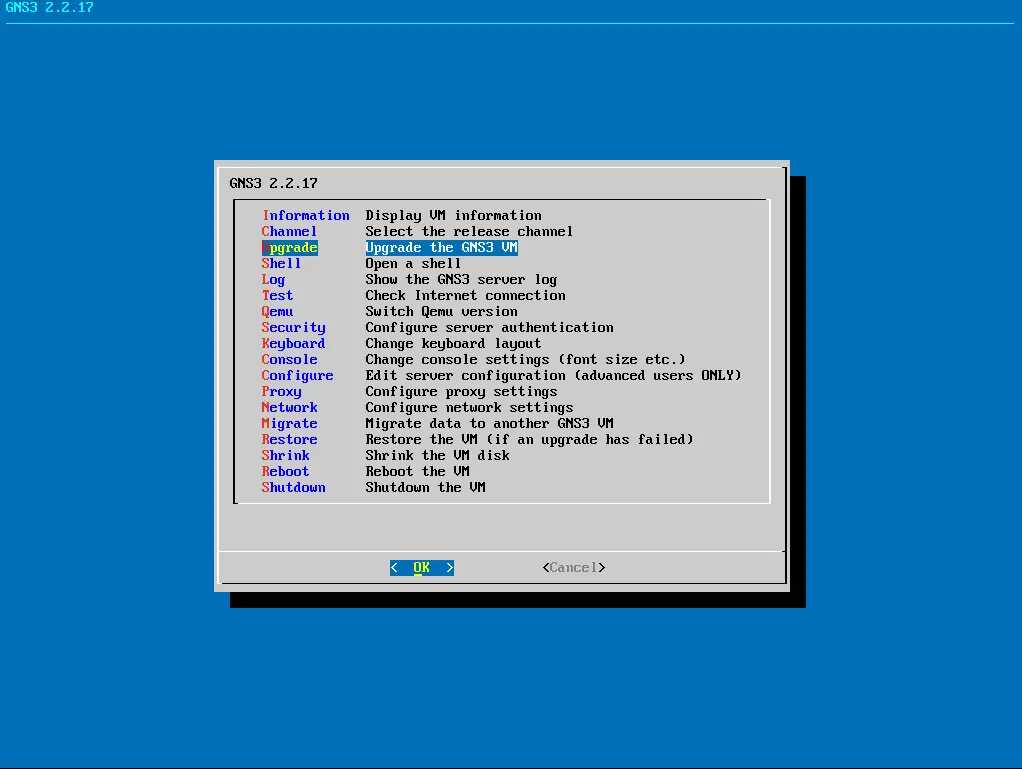
You will be prompted to take a snapshot of the GNS3 VM. If necessary, please create a snapshot of the GNS3 VM so that it can be restored later.
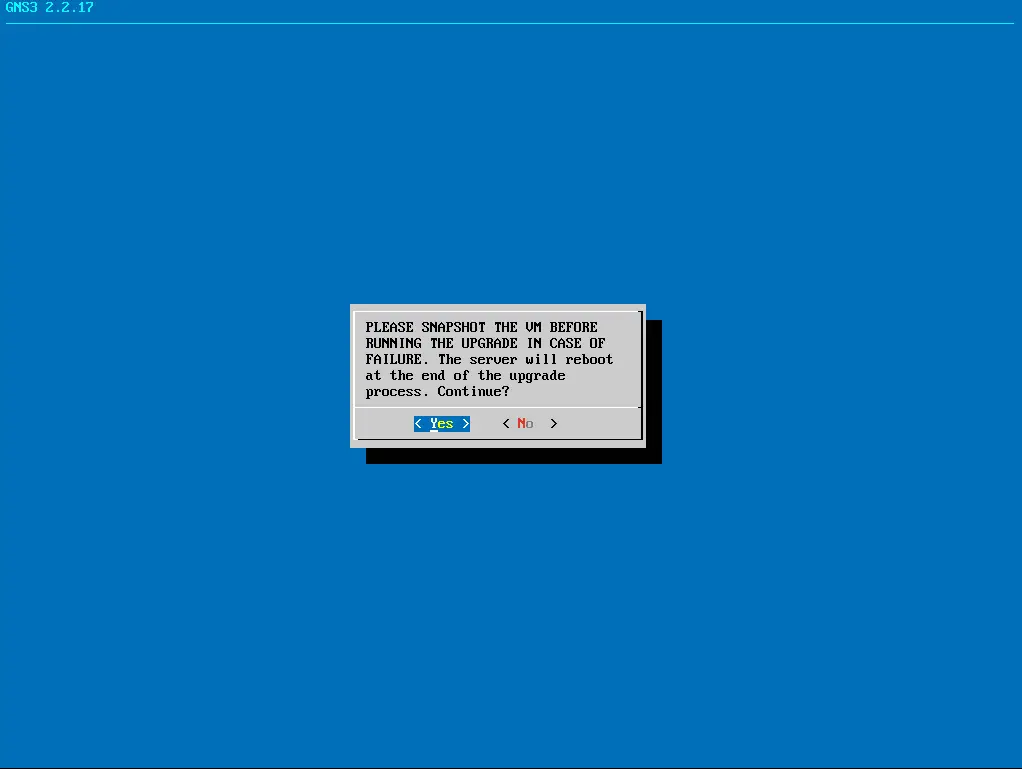
Select the version of GNS3 VM you wish to upgrade to and proceed with [OK]. The GNS3 VM upgrade will then begin; select the same version as the GNS3 client.
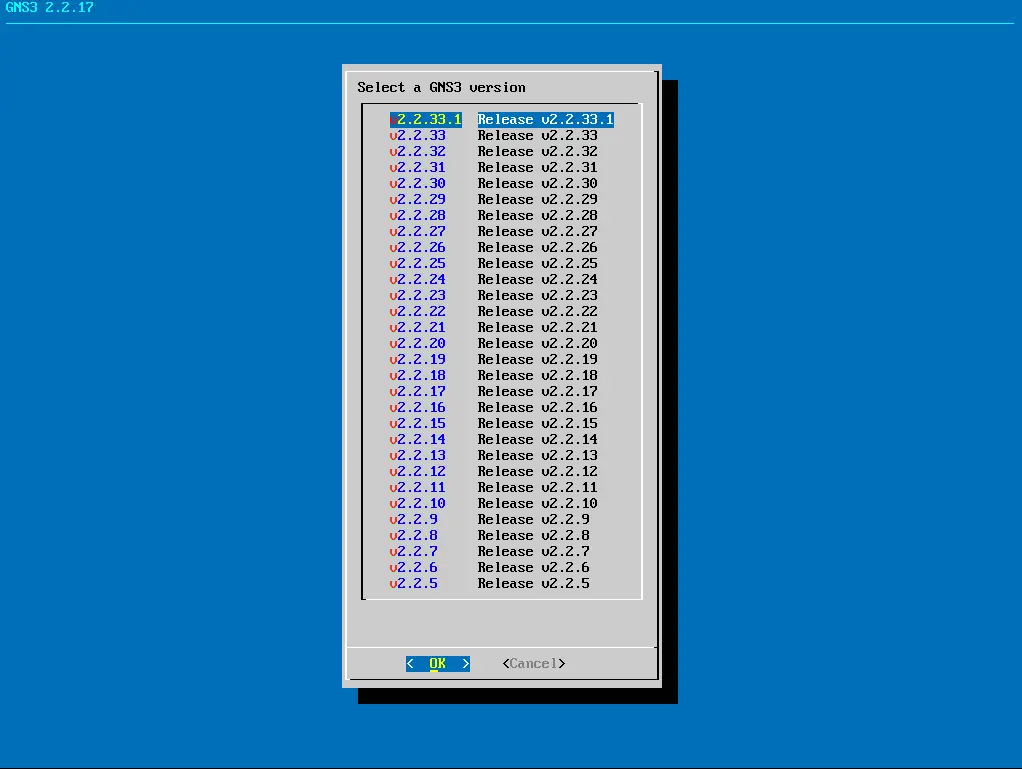
The upgrade process takes about 10 minutes. Once the upgrade is complete, the GNS3 VM will automatically restart.
Confirm GNS3 Upgrade
The version of the GNS3 client can be found in the menu [Help] -> [About], and the version of the GNS3 VM is displayed on the VM Information screen.

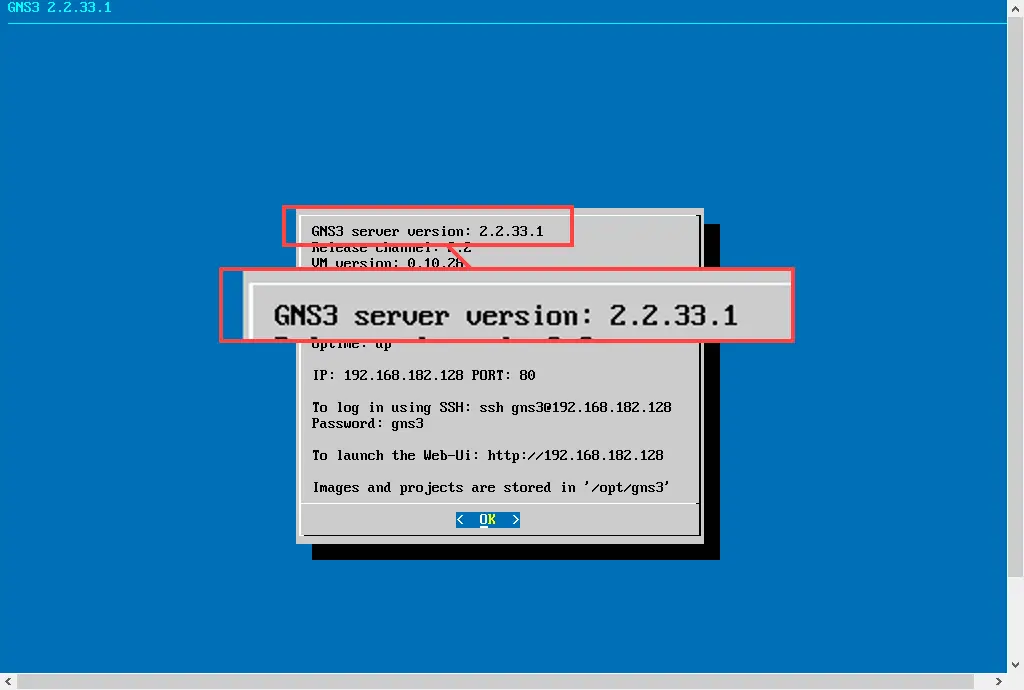
Also, please confirm in the Server Summary section of the GNS3 client that the GNS3 client and GNS3 VM are properly linked.
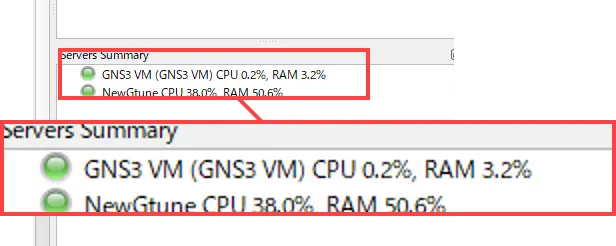
Summary
- GNS3 Upgrade Procedure
- Upgrade GNS3 Client
- Upgrade GNS3 VM
- To upgrade the GNS3 client, execute the latest version of the installer.
- To upgrade GNS3 VM, select “Upgrade” from the GNS3 VM menu.
- Make sure that the versions of the GNS3 client and GNS3 VM match.
How to use GNS3
- Installation of GNS3 (Windows10)
- How to Upgrade GNS3 version
- How to download IOS of the real router to PC
- Creating IOS Router Template
- Setting up the GNS3 VM server
- What to do when GNS3 VM does not turn green in Servers Summary?
- Creating an IOS router template (VM server)
- How to Use IOU(IOS on Unix) on GNS3
- How to Use CSR1000v on GNS3
- Creating GNS3 project
- Link to Host OS
- Example of linking to the host OS
- How to add a VMware virtual machine to a GNS3 topology
- VPCS Configuration and Operation
- How to Add Docker Container Linux Hosts
- How to use FRR (Free Range Routing) container on GNS3
- How to Use GNS3 Appliances
- Managing Snapshots
- Export/Import configuration
- Packet Capture
- Edit startup-config directly
- How to change the Solar-PuTTY font and background color