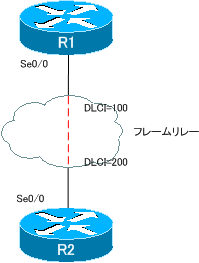PPPoFRの設定
目次
ネットワーク構成
設定条件
- R1-R2間で認証を行います。認証はパスワードを直接送信しない方式を利用します。認証に利用するユーザIDはルータのホスト名を利用し、パスワード「cisco」とします。
- R1-R2間のネットワークアドレスは192.168.12.0/24とします。ホストアドレスは、ルータ番号を利用します。
初期設定
- R1/R2
ホスト名 - フレームリレー
R1-R2間のPVC
※GNS3プロジェクトダウンロード(MM_1248_PPPoFR_init.zip)
設定と確認
【Step1:PPP over FRの設定】
フレームリレーには認証機能が備わっていません。フレームリレー上で認証を行うために、PPPoFRの設定を行います。PPPoFRの設定の手順は、次の通りです。
- Virtual Templateの設定
- PPP over FRのテンプレートを作成。Virtual TemplateにIPアドレスを設定する
- (config)#interface virtual-template
(config-if)#ip addressまたは
(config-if)#ip unnumbered - 認証の有効化もVirtual Templateで行う
(config-if)#ppp authentciation {chap|pap}
- Virtual Templeteをフレームリレーのインタフェースに適用
- (config-if)#frame-relay interface-dlci
ppp virtual-template - 1つのVirtual Templateを複数のポイントツーポイントサブインタフェースに適用可能
- (config-if)#frame-relay interface-dlci
R1
--------------------------------------------------------------------------------- username R2 password 0 cisco ! interface Serial0/0 encapsulation frame-relay no shutdown ! interface Serial0/0.1 point-to-point frame-relay interface-dlci 100 ppp Virtual-Template1 ! interface Virtual-Template1 ppp authentication chap ---------------------------------------------------------------------------------
R2
--------------------------------------------------------------------------------- username R1 password 0 cisco ! interface Serial0/0 encapsulation frame-relay no shutdown ! interface Serial0/0.1 point-to-point frame-relay interface-dlci 200 ppp Virtual-Template1 ! interface Virtual-Template1 ppp authentication chap ---------------------------------------------------------------------------------
【Step2:IPアドレスの設定】
PPPoFRのインタフェースにIPアドレスを設定するときには、Virtual-Template上で行います。
R1
--------------------------------------------------------------------------------- interface Virtual-Template1 ip address 192.168.12.1 255.255.255.0 ---------------------------------------------------------------------------------
R2
--------------------------------------------------------------------------------- interface Virtual-Template1 ip address 192.168.12.2 255.255.255.0 ---------------------------------------------------------------------------------
【Step3:PPPoFRの確認】
PPPoFRのインタフェースは、Virtual TempleteからVirtual Accessとして生成されます。R1のPPPoFRのVirtual Accessの状態は次のようになっています。
R1
--------------------------------------------------------------------------------- R1#show ip interface virtual-access 2 Virtual-Access2 is up, line protocol is up Internet address is 192.168.12.1/24 Broadcast address is 255.255.255.255 Address determined by configuration file Peer address is 192.168.12.2 MTU is 1500 bytes Helper address is not set Directed broadcast forwarding is disabled Outgoing access list is not set Inbound access list is not set Proxy ARP is enabled Local Proxy ARP is disabled Security level is default Split horizon is enabled ICMP redirects are always sent ICMP unreachables are always sent ICMP mask replies are never sent IP fast switching is enabled IP fast switching on the same interface is enabled IP Flow switching is disabled IP CEF switching is enabled IP CEF Fast switching turbo vector IP multicast fast switching is enabled IP multicast distributed fast switching is disabled IP route-cache flags are Fast, CEF Router Discovery is disabled IP output packet accounting is disabled IP access violation accounting is disabled TCP/IP header compression is disabled RTP/IP header compression is disabled Policy routing is disabled Network address translation is disabled BGP Policy Mapping is disabled WCCP Redirect outbound is disabled WCCP Redirect inbound is disabled WCCP Redirect exclude is disabled ---------------------------------------------------------------------------------
そして、Virual-access2のインタフェースがup/upの状態なので、ルーティングテーブルにDirectly Connectedのルートで設定したIPアドレスに対応するネットワークアドレスが登録されています。また、PPPのインタフェースでもあるので対向のIPアドレス192.168.12.2の/32のホストルートも登録されています。
R1
--------------------------------------------------------------------------------- R1#show ip route Codes: C - connected, S - static, R - RIP, M - mobile, B - BGP D - EIGRP, EX - EIGRP external, O - OSPF, IA - OSPF inter area N1 - OSPF NSSA external type 1, N2 - OSPF NSSA external type 2 E1 - OSPF external type 1, E2 - OSPF external type 2 i - IS-IS, su - IS-IS summary, L1 - IS-IS level-1, L2 - IS-IS level-2 ia - IS-IS inter area, * - candidate default, U - per-user static route o - ODR, P - periodic downloaded static route Gateway of last resort is not set 192.168.12.0/24 is variably subnetted, 2 subnets, 2 masks C 192.168.12.0/24 is directly connected, Virtual-Access2 C 192.168.12.2/32 is directly connected, Virtual-Access2 ---------------------------------------------------------------------------------