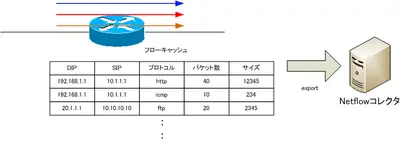Netflowの概要
目次
Netflowの概要
Netflowによって、ルータを通過するトラフィックをフロー単位で計測して集計することができます。フローの分類は、以下の情報に基づいて行っています。
- 送信先/送信元IPアドレス
- 送信先/送信元ポート番号
- レイヤ3プロトコルタイプ
- ToS(Type of Service)
- 入力論理インタフェース
また、集計したトラフィックの情報をNetflowコレクタへと送信して、一元管理することも可能です。
Netflowの設定
NetflowはCEF(Cisco Express Forwarding)が有効になっていることが前提です。現在のIOSでは、CEFはデフォルトで有効になっています。もし、CEFが無効であれば、グローバルコンフィグレーションモードで次のコマンドでCEFを有効にします。
(config)#ip cef
そして、Netflowでフローの情報を収集したいインタフェースのインタフェースコンフィグレーションモードで次のコマンドを入力します。
(config-if)#ip flow { ingress | egress }
ingressの指定で該当のインタフェースで受信したフローを収集します。egressの指定で該当のインタフェースから送信したフローを収集します。また、Netflowで収集したフロー情報をNetflowコレクタへ転送するためには、グローバルコンフィグレーションモードで次のコマンドを入力します。
Export先の指定
(config)#ip flow-export destination <ip-address> <udp-port>
<ip-address> : NetflowコレクタのIPアドレス
<udp-port> : UDPポート番号
送信元インタフェースの指定
(config)#ip flow-export source <interface>
<interface-name> : インタフェース名
バージョンの指定
(config)#ip flow-export version 9
そして、Netflowの確認には、次のshowコマンドを利用します。
- show ip flow interface
Netflowが有効になっているインタフェースを確認します。 - show ip cache flow
Netflowで収集したフローの統計情報を確認します。 - show ip flow export
Netflowコレクタへ送信するフロー情報を確認します。
show ip flow interfaceの出力例は、次のようになります。
---------------------------------------------------------------------- R1#show ip flow interface FastEthernet0/0 ip flow ingress ip flow egress ----------------------------------------------------------------------
Fa0/0でingressとegressの方向でNetflowが有効になっています。また、show ip cache flowコマンドの出力例は次のようになります。
---------------------------------------------------------------------- R1#show ip cache flow IP packet size distribution (4182 total packets): 1-32 64 96 128 160 192 224 256 288 320 352 384 416 448 480 .000 .000 .043 .000 .000 .000 .000 .000 .000 .000 .000 .000 .000 .000 .000 512 544 576 1024 1536 2048 2560 3072 3584 4096 4608 .000 .000 .000 .956 .000 .000 .000 .000 .000 .000 .000 IP Flow Switching Cache, 278544 bytes 3 active, 4093 inactive, 5 added 694 ager polls, 0 flow alloc failures Active flows timeout in 30 minutes Inactive flows timeout in 15 seconds IP Sub Flow Cache, 21640 bytes 0 active, 1024 inactive, 0 added, 0 added to flow 0 alloc failures, 0 force free 1 chunk, 1 chunk added last clearing of statistics never Protocol Total Flows Packets Bytes Packets Active(Sec) Idle(Sec) -------- Flows /Sec /Flow /Pkt /Sec /Flow /Flow ICMP 2 0.0 1000 1000 0.0 24.4 15.4 Total: 2 0.0 1000 1000 0.0 24.4 15.4 SrcIf SrcIPaddress DstIf DstIPaddress Pr SrcP DstP Pkts Fa0/0 192.168.1.101 Fa1/0 192.168.3.3 01 0000 0800 1000 Fa0/0 192.168.1.2 Null 224.0.0.102 11 0C96 0C96 182 Fa1/0 192.168.3.3 Fa0/0* 192.168.1.101 01 0000 0000 1000 ----------------------------------------------------------------------
show ip cache flowコマンドによって、Netflowで収集したフローの平均のパケットサイズやヘッダのアドレス情報などの詳細を確認できます。続いてshow ip flow exportの出力例は、次のようになります。
---------------------------------------------------------------------- R1#show ip flow export Flow export v9 is enabled for main cache Exporting flows to 192.168.3.3 (9999) Exporting using source IP address 192.168.2.1 Version 9 flow records 6 flows exported in 2 udp datagrams 0 flows failed due to lack of export packet 0 export packets were sent up to process level 0 export packets were dropped due to no fib 0 export packets were dropped due to adjacency issues 0 export packets were dropped due to fragmentation failures 0 export packets were dropped due to encapsulation fixup failures ----------------------------------------------------------------------