目次
概要
IPネットワーク上でDMVPNによるオーバーレイネットワークを構築します。NHRP Phase2のフルメッシュ構成とします。
ネットワーク構成
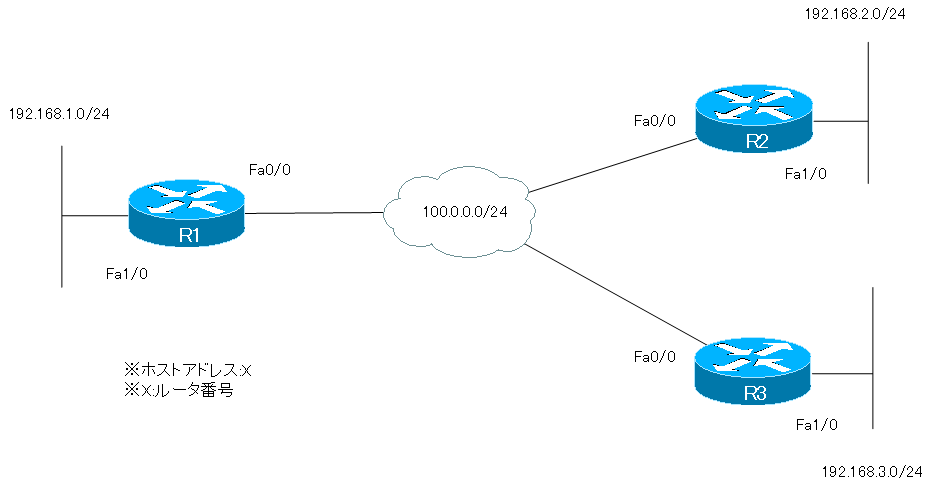
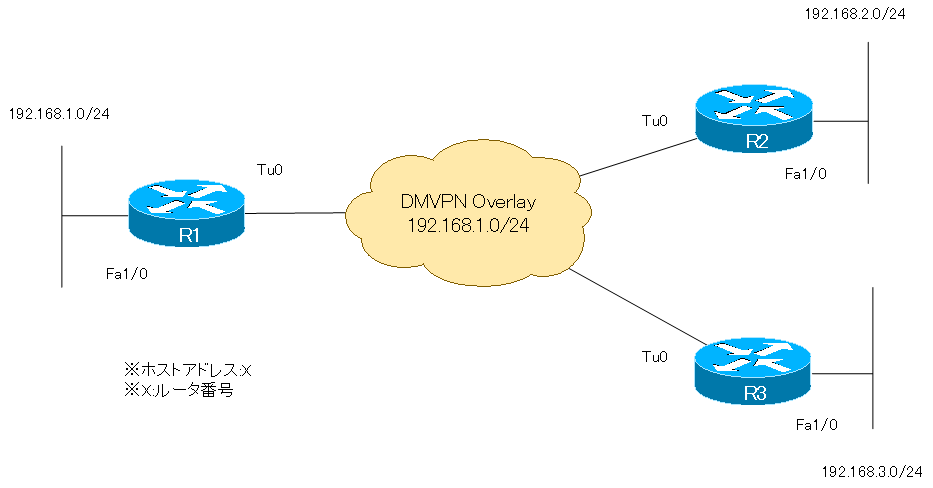
設定条件
DMVPN(NHRP Phase1)
- DMVPNのオーバーレイネットワークを作成します。各ルータでトンネルインタフェースを作成し、192.168.100.0/24のサブネットのIPアドレスを設定します。R1をハブルータ、R2、R3はスポークルータのハブ&スポーク構成とします。
- 各拠点間のトンネルインタフェースの通信はIPSecで暗号化します。IPSecのパラメータは以下のとおりとします。
| パラメータ | 設定 |
| 暗号化アルゴリズム | 3DES |
| ハッシュアルゴリズム | SHA-1 (デフォルト) |
| ピア認証 | PSK (パスワード:cisco) |
| Diffie-Hellman交換 | グループ2 |
| ライフタイム | 86400秒 (デフォルト) |
| トランスフォームセット名 | IPSEC |
| セキュリティプロトコル | ESP |
| 暗号化アルゴリズム | 3DES |
| 認証アルゴリズム | SHA-1 |
| モード | トランスポート |
- R2-R3間の通信はR1を経由して行います。
- EIGRP AS1によってルーティングテーブルに必要なルート情報を登録できるようにします。R1はトンネルインタフェースから集約ルートをアドバタイズします。
関連記事
DMVPN(NHRP Phase2) -> このページで設定
- トンネルインタフェースやIPSecのパラメータは、NHRP Phase1と同じです。
- R2-R3間の通信はR1を経由せずに行います。
- ip nhrp redirectコマンド、ip nhrp shortcutコマンドを利用してはいけません。
DMVPN(NHRP Phase3)
- トンネルインタフェースやIPSecのパラメータは、NHRP Phase1と同じです。
- R2-R3間の通信はR1を経由せずに行います。
- EIGRP AS1によってルーティングテーブルに必要なルート情報を登録できるようにします。R1はトンネルインタフェースから集約ルートをアドバタイズします。
関連記事
初期設定
DMVPN設定演習 NHRP Phase1の完了段階から開始します。
R1 Initial Configuration
! ! ! version 12.4 service timestamps debug datetime msec service timestamps log datetime msec no service password-encryption ! hostname R1 ! boot-start-marker boot-end-marker ! ! no aaa new-model memory-size iomem 5 ip cef ! ! ! ! no ip domain lookup ip domain name lab.local ! multilink bundle-name authenticated ! ! ! ! ! ! ! ! ! ! ! ! ! ! ! ! ! ! ! ! ! archive log config hidekeys ! ! crypto isakmp policy 1 encr 3des authentication pre-share group 2 crypto isakmp key cisco address 0.0.0.0 0.0.0.0 ! ! crypto ipsec transform-set IPSEC esp-3des esp-sha-hmac mode transport ! crypto ipsec profile DMVPN set transform-set IPSEC ! ! ! ! ! ! ! ! interface Tunnel0 ip address 192.168.100.1 255.255.255.0 no ip redirects ip nhrp authentication cisco ip nhrp map multicast dynamic ip nhrp network-id 123 ip summary-address eigrp 1 192.168.0.0 255.255.0.0 5 tunnel source FastEthernet0/0 tunnel mode gre multipoint tunnel key 123 tunnel protection ipsec profile DMVPN ! interface FastEthernet0/0 ip address 100.0.0.1 255.255.255.0 duplex auto speed auto ! interface FastEthernet1/0 ip address 192.168.1.1 255.255.255.0 duplex auto speed auto ! router eigrp 1 network 192.168.0.0 0.0.255.255 no auto-summary ! ip forward-protocol nd ! ! no ip http server no ip http secure-server ! ! ! ! ! ! ! control-plane ! ! ! ! ! ! ! ! ! ! line con 0 exec-timeout 0 0 privilege level 15 logging synchronous line aux 0 exec-timeout 0 0 privilege level 15 logging synchronous line vty 0 4 login ! ! end
R2 Initial Configuration
! ! ! ! version 12.4 service timestamps debug datetime msec service timestamps log datetime msec no service password-encryption ! hostname R2 ! boot-start-marker boot-end-marker ! ! no aaa new-model memory-size iomem 5 ip cef ! ! ! ! no ip domain lookup ip domain name lab.local ! multilink bundle-name authenticated ! ! ! ! ! ! ! ! ! ! ! ! ! ! ! ! ! ! ! ! ! archive log config hidekeys ! ! crypto isakmp policy 1 encr 3des authentication pre-share group 2 crypto isakmp key cisco address 0.0.0.0 0.0.0.0 ! ! crypto ipsec transform-set IPSEC esp-3des esp-sha-hmac mode transport ! crypto ipsec profile DMVPN set transform-set IPSEC ! ! ! ! ! ! ! ! interface Tunnel0 ip address 192.168.100.2 255.255.255.0 ip nhrp authentication cisco ip nhrp map multicast 100.0.0.1 ip nhrp map 192.168.100.1 100.0.0.1 ip nhrp network-id 123 ip nhrp nhs 192.168.100.1 tunnel source FastEthernet0/0 tunnel destination 100.0.0.1 tunnel key 123 tunnel protection ipsec profile DMVPN ! interface FastEthernet0/0 ip address 100.0.0.2 255.255.255.0 duplex auto speed auto ! interface FastEthernet1/0 ip address 192.168.2.2 255.255.255.0 duplex auto speed auto ! router eigrp 1 network 192.168.0.0 0.0.255.255 no auto-summary ! ip forward-protocol nd ! ! no ip http server no ip http secure-server ! ! ! ! ! ! ! control-plane ! ! ! ! ! ! ! ! ! ! line con 0 exec-timeout 0 0 privilege level 15 logging synchronous line aux 0 exec-timeout 0 0 privilege level 15 logging synchronous line vty 0 4 login ! ! end
R3 Initial Configuration
! ! ! ! version 12.4 service timestamps debug datetime msec service timestamps log datetime msec no service password-encryption ! hostname R3 ! boot-start-marker boot-end-marker ! ! no aaa new-model memory-size iomem 5 ip cef ! ! ! ! no ip domain lookup ip domain name lab.local ! multilink bundle-name authenticated ! ! ! ! ! ! ! ! ! ! ! ! ! ! ! ! ! ! ! ! ! archive log config hidekeys ! ! crypto isakmp policy 1 encr 3des authentication pre-share group 2 crypto isakmp key cisco address 0.0.0.0 0.0.0.0 ! ! crypto ipsec transform-set IPSEC esp-3des esp-sha-hmac mode transport ! crypto ipsec profile DMVPN set transform-set IPSEC ! ! ! ! ! ! ! ! interface Tunnel0 ip address 192.168.100.3 255.255.255.0 ip nhrp authentication cisco ip nhrp map multicast 100.0.0.1 ip nhrp map 192.168.100.1 100.0.0.1 ip nhrp network-id 123 ip nhrp nhs 192.168.100.1 tunnel source FastEthernet0/0 tunnel destination 100.0.0.1 tunnel key 123 tunnel protection ipsec profile DMVPN ! interface FastEthernet0/0 ip address 100.0.0.3 255.255.255.0 duplex auto speed auto ! interface FastEthernet1/0 ip address 192.168.3.3 255.255.255.0 duplex auto speed auto ! router eigrp 1 network 192.168.0.0 0.0.255.255 no auto-summary ! ip forward-protocol nd ! ! no ip http server no ip http secure-server ! ! ! ! ! ! ! control-plane ! ! ! ! ! ! ! ! ! ! line con 0 exec-timeout 0 0 privilege level 15 logging synchronous line aux 0 exec-timeout 0 0 privilege level 15 logging synchronous line vty 0 4 login ! ! end
設定・検証 DMVPN(NHRP Phase2)
Step1: IPSec Profileの適用解除
R1、R2、R3でいったん、IPSec Profileの適用を解除します。
R1/R2/R3 IPSec Profileの解除
interface Tunnel0 no tunnel protection ipsec profile
Step2: R2/R3 トンネルインタフェースの変更
NHRP Phase2では、スポーク間で直接トンネル経由の通信ができるようにします。そのために、スポークルータのR2/R3でマルチポイントGREトンネルのインタフェースに変更します。
R2/R3 トンネルインタフェースの変更
interface Tunnel0 no tunnel destination tunnel mode gre multipoint
Step3: R2/R3のNHRPキャッシュの確認
スポークのトンネルのインタフェースをマルチポイントGREに変更したことで、スポーク間で直接オーバーレイアドレス(トンネルのIPアドレス)とアンダーレイアドレス(物理インタフェースのアドレス)の解決ができます。R2からR3のトンネルIPアドレスにPingを実行してNHRPキャッシュを確認します。
R2 NHRPキャッシュの確認
R2#ping 192.168.100.3
Type escape sequence to abort.
Sending 5, 100-byte ICMP Echos to 192.168.100.3, timeout is 2 seconds:
!!!!!
Success rate is 100 percent (5/5), round-trip min/avg/max = 24/40/60 ms
R2#show ip nhrp
192.168.100.1/32 via 192.168.100.1, Tunnel0 created 00:03:17, never expire
Type: static, Flags: used
NBMA address: 100.0.0.1
192.168.100.2/32 via 192.168.100.2, Tunnel0 created 00:02:22, expire 01:57:37
Type: dynamic, Flags: router unique local
NBMA address: 100.0.0.2
(no-socket)
192.168.100.3/32 via 192.168.100.3, Tunnel0 created 00:02:23, expire 01:57:37
Type: dynamic, Flags: router used
NBMA address: 100.0.0.3
R2#show dmvpn
Legend: Attrb --> S - Static, D - Dynamic, I - Incompletea
N - NATed, L - Local, X - No Socket
# Ent --> Number of NHRP entries with same NBMA peer
Tunnel0, Type:Spoke, NHRP Peers:2,
# Ent Peer NBMA Addr Peer Tunnel Add State UpDn Tm Attrb
----- --------------- --------------- ----- -------- -----
1 100.0.0.1 192.168.100.1 UP 00:03:25 S
1 100.0.0.3 192.168.100.3 UP never D
Step4: R1 EIGRP集約ルートの設定削除
スポーク間で直接通信させるために、スポークルータのルーティングテーブルに他のスポークのルートも登録できるようにします。NHRP Phase1ではハブルータが集約ルートをアドバタイズして、ハブルータ経由のルーティングを行うようにしています。
NHRP Phase1でのハブルータの集約ルートの設定を削除し、スプリットホライズンを無効化します。これにより、R2とR3はお互いのLAN側のネットワークを学習できるようにします。
R1 EIGRP集約ルートの設定削除
interface Tunnel0 no ip summary-address eigrp 1 192.168.0.0 255.255.0.0 no ip split-horizon eigrp 1
Step5: ルーティングテーブルと通信の確認
スポークルータでルーティングテーブルを確認します。
R2/R3 show ip route eigrp
R2#show ip route eigrp D 192.168.1.0/24 [90/297270016] via 192.168.100.1, 00:02:03, Tunnel0 D 192.168.3.0/24 [90/310070016] via 192.168.100.1, 00:02:03, Tunnel0
R3#show ip route eigrp D 192.168.1.0/24 [90/297270016] via 192.168.100.1, 00:02:22, Tunnel0 D 192.168.2.0/24 [90/310070016] via 192.168.100.1, 00:02:21, Tunnel0
R2のルーティングテーブルにR3の192.168.3.0/24が登録されるようになっています。R3ではR2の192.168.2.0/24のルートが登録されるようになっています。しかし、ネクストホップアドレスがR1の192.168.100.1です。R1でスポークのルートをアドバタイズする際に、ネクストホップが変更されています。
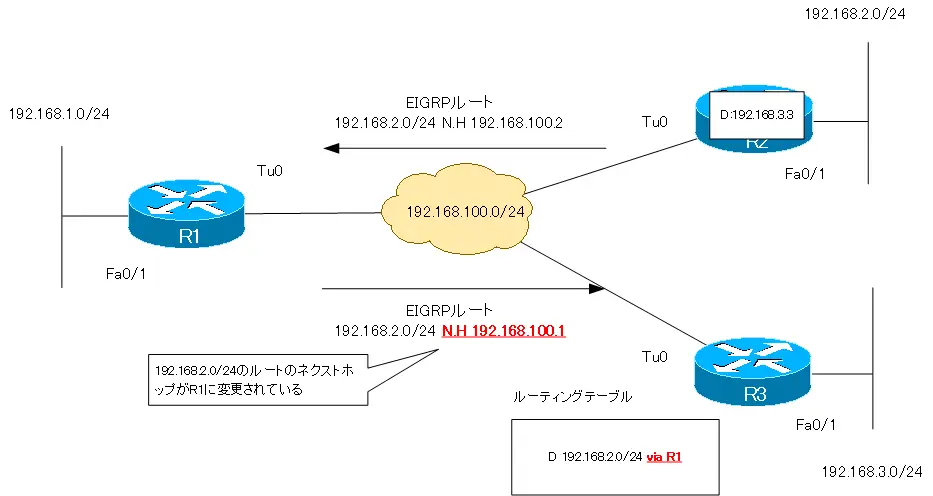
スポークのルートのネクストホップがハブであるR1になっているので、スポーク間の通信はハブを経由します。
R2 traceroute
R2#traceroute 192.168.3.3 source 192.168.2.2 Type escape sequence to abort. Tracing the route to 192.168.3.3 1 192.168.100.1 40 msec 36 msec 24 msec 2 192.168.100.3 60 msec * 68 msec
Step6: R1 ネクストホップセルフの無効化
スポークのルートのネクストホップがハブであるR1に変更されないようにします。R1のTunnel0インタフェースでネクストホップセルフを無効化します。
R1 ネクストホップセルルの無効化
interface Tunnel0 no ip next-hop-self eigrp 1
Step7: ルーティングテーブルと通信の確認
スポークルータでルーティングテーブルを確認します。
R2/R3 show ip route eigrp
R2#show ip route eigrp D 192.168.1.0/24 [90/297270016] via 192.168.100.1, 00:00:52, Tunnel0 D 192.168.3.0/24 [90/310070016] via 192.168.100.3, 00:00:52, Tunnel0
R3#show ip route eigrp D 192.168.1.0/24 [90/297270016] via 192.168.100.1, 00:01:06, Tunnel0 D 192.168.2.0/24 [90/310070016] via 192.168.100.2, 00:01:06, Tunnel0
R1でネクストホップセルフを無効化したことで、スポークのルートのネクストホップアドレスは、スポークのTunnelインタフェースのIPアドレスになっています。つまり、DMVPNのオーバーレイネットワークでR1/R2/R3はフルメッシュ接続という認識のルーティングテーブルになっています。そのため、スポーク間の通信は、ハブを経由せずに直接行うことができます。
R2 traceroute
R2#traceroute 192.168.3.3 source 192.168.2.2 Type escape sequence to abort. Tracing the route to 192.168.3.3 1 192.168.100.3 32 msec * 40 msec
ただ、EIGRPの観点ではフルメッシュではありません。EIGRPネイバーは、R1-R2とR1-R3間だけです。R2-R3間はEIGRPネイバーではありません。
Step8: IPSec Profileの適用
TunnelインタフェースのパケットをIPSecで暗号化するために、IPSec Profileを適用します。
R1/R2/R3 IPSec Profileの適用
interface Tunnel0 tunnel protection ipsec profile DMVPN
Step9: IPSecの確認
R2-R3間のPingを実行したあと、IKE SAおよびIPSec SAを確認します。
R2 IPSecの確認
R2#ping 192.168.3.3 source 192.168.2.2
Type escape sequence to abort.
Sending 5, 100-byte ICMP Echos to 192.168.3.3, timeout is 2 seconds:
Packet sent with a source address of 192.168.2.2
!!!!!
Success rate is 100 percent (5/5), round-trip min/avg/max = 48/68/92 ms
R2#show crypto isakmp sa
IPv4 Crypto ISAKMP SA
dst src state conn-id slot status
100.0.0.1 100.0.0.2 QM_IDLE 1002 0 ACTIVE
100.0.0.2 100.0.0.3 QM_IDLE 1003 0 ACTIVE
IPv6 Crypto ISAKMP SA
R2#show crypto ipsec sa
interface: Tunnel0
Crypto map tag: Tunnel0-head-0, local addr 100.0.0.2
protected vrf: (none)
local ident (addr/mask/prot/port): (100.0.0.2/255.255.255.255/47/0)
remote ident (addr/mask/prot/port): (100.0.0.1/255.255.255.255/47/0)
current_peer 100.0.0.1 port 500
PERMIT, flags={origin_is_acl,}
#pkts encaps: 29, #pkts encrypt: 29, #pkts digest: 29
#pkts decaps: 30, #pkts decrypt: 30, #pkts verify: 30
#pkts compressed: 0, #pkts decompressed: 0
#pkts not compressed: 0, #pkts compr. failed: 0
#pkts not decompressed: 0, #pkts decompress failed: 0
#send errors 0, #recv errors 0
local crypto endpt.: 100.0.0.2, remote crypto endpt.: 100.0.0.1
path mtu 1500, ip mtu 1500, ip mtu idb FastEthernet0/0
current outbound spi: 0xEAE43EE9(3940826857)
inbound esp sas:
spi: 0x66B3BDB0(1723055536)
transform: esp-3des esp-sha-hmac ,
in use settings ={Transport, }
conn id: 3, flow_id: SW:3, crypto map: Tunnel0-head-0
sa timing: remaining key lifetime (k/sec): (4541491/3468)
IV size: 8 bytes
replay detection support: Y
Status: ACTIVE
inbound ah sas:
inbound pcp sas:
outbound esp sas:
spi: 0xEAE43EE9(3940826857)
transform: esp-3des esp-sha-hmac ,
in use settings ={Transport, }
conn id: 4, flow_id: SW:4, crypto map: Tunnel0-head-0
sa timing: remaining key lifetime (k/sec): (4541491/3468)
IV size: 8 bytes
replay detection support: Y
Status: ACTIVE
outbound ah sas:
outbound pcp sas:
protected vrf: (none)
local ident (addr/mask/prot/port): (100.0.0.2/255.255.255.255/47/0)
remote ident (addr/mask/prot/port): (100.0.0.3/255.255.255.255/47/0)
current_peer 100.0.0.3 port 500
PERMIT, flags={origin_is_acl,}
#pkts encaps: 5, #pkts encrypt: 5, #pkts digest: 5
#pkts decaps: 5, #pkts decrypt: 5, #pkts verify: 5
#pkts compressed: 0, #pkts decompressed: 0
#pkts not compressed: 0, #pkts compr. failed: 0
#pkts not decompressed: 0, #pkts decompress failed: 0
#send errors 0, #recv errors 0
local crypto endpt.: 100.0.0.2, remote crypto endpt.: 100.0.0.3
path mtu 1500, ip mtu 1500, ip mtu idb FastEthernet0/0
current outbound spi: 0xFA973EA(262763498)
inbound esp sas:
spi: 0xABAE2411(2880316433)
transform: esp-3des esp-sha-hmac ,
in use settings ={Transport, }
conn id: 5, flow_id: SW:5, crypto map: Tunnel0-head-0
sa timing: remaining key lifetime (k/sec): (4425167/3471)
IV size: 8 bytes
replay detection support: Y
Status: ACTIVE
inbound ah sas:
inbound pcp sas:
outbound esp sas:
spi: 0xFA973EA(262763498)
transform: esp-3des esp-sha-hmac ,
in use settings ={Transport, }
conn id: 6, flow_id: SW:6, crypto map: Tunnel0-head-0
sa timing: remaining key lifetime (k/sec): (4425167/3471)
IV size: 8 bytes
replay detection support: Y
Status: ACTIVE
outbound ah sas:
outbound pcp sas:
R2ではハブルータであるR1との間だけではなく、R3との間でもIKE SAとIPSec SAが確立されていることがわかります。
最終的な設定ファイル
R1 Completed Configuration
! ! version 12.4 service timestamps debug datetime msec service timestamps log datetime msec no service password-encryption ! hostname R1 ! boot-start-marker boot-end-marker ! ! no aaa new-model memory-size iomem 5 ip cef ! ! ! ! no ip domain lookup ip domain name lab.local ! multilink bundle-name authenticated ! ! ! ! ! ! ! ! ! ! ! ! ! ! ! ! ! ! ! ! ! archive log config hidekeys ! ! crypto isakmp policy 1 encr 3des authentication pre-share group 2 crypto isakmp key cisco address 0.0.0.0 0.0.0.0 ! ! crypto ipsec transform-set IPSEC esp-3des esp-sha-hmac mode transport ! crypto ipsec profile DMVPN set transform-set IPSEC ! ! ! ! ! ! ! ! interface Tunnel0 ip address 192.168.100.1 255.255.255.0 no ip redirects no ip next-hop-self eigrp 1 ip nhrp authentication cisco ip nhrp map multicast dynamic ip nhrp network-id 123 no ip split-horizon eigrp 1 tunnel source FastEthernet0/0 tunnel mode gre multipoint tunnel key 123 tunnel protection ipsec profile DMVPN ! interface FastEthernet0/0 ip address 100.0.0.1 255.255.255.0 duplex auto speed auto ! interface FastEthernet1/0 ip address 192.168.1.1 255.255.255.0 duplex auto speed auto ! router eigrp 1 network 192.168.0.0 0.0.255.255 no auto-summary ! ip forward-protocol nd ! ! no ip http server no ip http secure-server ! ! ! ! ! ! ! control-plane ! ! ! ! ! ! ! ! ! ! line con 0 exec-timeout 0 0 privilege level 15 logging synchronous line aux 0 exec-timeout 0 0 privilege level 15 logging synchronous line vty 0 4 login ! ! end
R2 Completed Configuration
! ! version 12.4 service timestamps debug datetime msec service timestamps log datetime msec no service password-encryption ! hostname R2 ! boot-start-marker boot-end-marker ! ! no aaa new-model memory-size iomem 5 ip cef ! ! ! ! no ip domain lookup ip domain name lab.local ! multilink bundle-name authenticated ! ! ! ! ! ! ! ! ! ! ! ! ! ! ! ! ! ! ! ! ! archive log config hidekeys ! ! crypto isakmp policy 1 encr 3des authentication pre-share group 2 crypto isakmp key cisco address 0.0.0.0 0.0.0.0 ! ! crypto ipsec transform-set IPSEC esp-3des esp-sha-hmac mode transport ! crypto ipsec profile DMVPN set transform-set IPSEC ! ! ! ! ! ! ! ! interface Tunnel0 ip address 192.168.100.2 255.255.255.0 no ip redirects ip nhrp authentication cisco ip nhrp map multicast 100.0.0.1 ip nhrp map 192.168.100.1 100.0.0.1 ip nhrp network-id 123 ip nhrp nhs 192.168.100.1 tunnel source FastEthernet0/0 tunnel mode gre multipoint tunnel key 123 tunnel protection ipsec profile DMVPN ! interface FastEthernet0/0 ip address 100.0.0.2 255.255.255.0 duplex auto speed auto ! interface FastEthernet1/0 ip address 192.168.2.2 255.255.255.0 duplex auto speed auto ! router eigrp 1 network 192.168.0.0 0.0.255.255 no auto-summary ! ip forward-protocol nd ! ! no ip http server no ip http secure-server ! ! ! ! ! ! ! control-plane ! ! ! ! ! ! ! ! ! ! line con 0 exec-timeout 0 0 privilege level 15 logging synchronous line aux 0 exec-timeout 0 0 privilege level 15 logging synchronous line vty 0 4 login ! ! end
R3 Completed Configuration
! ! version 12.4 service timestamps debug datetime msec service timestamps log datetime msec no service password-encryption ! hostname R3 ! boot-start-marker boot-end-marker ! ! no aaa new-model memory-size iomem 5 ip cef ! ! ! ! no ip domain lookup ip domain name lab.local ! multilink bundle-name authenticated ! ! ! ! ! ! ! ! ! ! ! ! ! ! ! ! ! ! ! ! ! archive log config hidekeys ! ! crypto isakmp policy 1 encr 3des authentication pre-share group 2 crypto isakmp key cisco address 0.0.0.0 0.0.0.0 ! ! crypto ipsec transform-set IPSEC esp-3des esp-sha-hmac mode transport ! crypto ipsec profile DMVPN set transform-set IPSEC ! ! ! ! ! ! ! ! interface Tunnel0 ip address 192.168.100.3 255.255.255.0 no ip redirects ip nhrp authentication cisco ip nhrp map multicast 100.0.0.1 ip nhrp map 192.168.100.1 100.0.0.1 ip nhrp network-id 123 ip nhrp nhs 192.168.100.1 tunnel source FastEthernet0/0 tunnel mode gre multipoint tunnel key 123 tunnel protection ipsec profile DMVPN ! interface FastEthernet0/0 ip address 100.0.0.3 255.255.255.0 duplex auto speed auto ! interface FastEthernet1/0 ip address 192.168.3.3 255.255.255.0 duplex auto speed auto ! router eigrp 1 network 192.168.0.0 0.0.255.255 no auto-summary ! ip forward-protocol nd ! ! no ip http server no ip http secure-server ! ! ! ! ! ! ! control-plane ! ! ! ! ! ! ! ! ! ! line con 0 exec-timeout 0 0 privilege level 15 logging synchronous line aux 0 exec-timeout 0 0 privilege level 15 logging synchronous line vty 0 4 login ! ! end
インターネットVPN
- インターネットVPNの概要
- インターネットへの接続形態
- VPNサービスとは?
- NordVPN ~セキュアなVPNサービスを手軽に利用しよう~
- IPSecの概要
- IKE ~SAの生成と管理~
- IPSec サイト間VPNの動作
- IPSec サイト間VPNの設定 ~crypto mapによる設定~
- IPSec サイト間VPNの設定例
- [演習]サイトツーサイトIPSec-VPN(crypto map)
- [演習]サイトツーサイトIPSec-VPN(VTI)
- [演習]サイトツーサイトIPSec-VPN(VTI) トラブルシューティング
- IPSec 設定ミスの切り分けと修正 Part1
- IPSec 設定ミスの切り分けと修正 Part2
- IPSec 設定ミスの切り分けと修正 Part3
- DMVPNの設定例
- DMVPN設定演習[Cisco] NHRP Phase1
- DMVPN設定演習[Cisco] NHRP Phase2
- DMVPN設定演習[Cisco] NHRP Phase3
- SSL-VPNの実現方式
- SSL-VPN(クライアントレス)の設定例 (Cisco)



