目次
概要
本社と支社間の通信を行うためのサイトツーサイトIPSec-VPNの設定を行います。IPSec VTI(Virtual Tunnel Interface)によるルートベースのIPSec-VPNの設定です。
ネットワーク構成
![図 [演習]サイトツーサイトIPSec-VPN ネットワーク構成](https://www.n-study.com/wp-content/uploads/2023/04/site-to-site-ipsec-vpn-crypto-map-exercises-01-1024x354.png)
設定条件
- IPSecによる暗号化通信を行うVPNゲートウェイは、R1、R2です。R4、R5は各拠点の内部ルータです。内部ネットワークのルーティングとして、EIGRPを利用します。
- IPSec VPNによって本社と支社1を接続して拠点間の通信ができるように設定します。
- IPSec VPNの設定は、VTIを利用します。R1-R2間をポイントツーポイントトンネルiインタフェースで接続して、トンネルインタフェース経由のパケットを暗号化します。
- 拠点内からインターネットへの接続を可能にします。
初期設定
各ルータには、次の設定を行っています。
- ホスト名
- IPアドレス
R1 Initical Configuration(Click)
! ! ! version 12.4 service timestamps debug datetime msec service timestamps log datetime msec no service password-encryption ! hostname R1 ! boot-start-marker boot-end-marker ! ! no aaa new-model memory-size iomem 5 ! ! ip cef ! ! ip auth-proxy max-nodata-conns 3 ip admission max-nodata-conns 3 ! ! ! ! ! ! ! ! ! ! ! ! ! ! ! ! ! ! ! ! ! ! interface FastEthernet0/0 no ip address duplex auto speed auto ! interface FastEthernet0/0.1 encapsulation dot1Q 1 native ip address 1.1.1.1 255.255.255.0 ip virtual-reassembly ! interface FastEthernet0/0.14 encapsulation dot1Q 14 ip address 10.1.14.1 255.255.255.0 ip virtual-reassembly ! ip http server no ip http secure-server ! ip forward-protocol nd ! ! ! ! ! control-plane ! ! ! ! ! ! ! ! ! ! line con 0 privilege level 15 line aux 0 line vty 0 4 login ! ! end
R2 Initical Configuration(Click)
! ! ! version 12.4 service timestamps debug datetime msec service timestamps log datetime msec no service password-encryption ! hostname R2 ! boot-start-marker boot-end-marker ! ! no aaa new-model memory-size iomem 5 ! ! ip cef ! ! ip auth-proxy max-nodata-conns 3 ip admission max-nodata-conns 3 ! ! ! ! ! ! ! ! ! ! ! ! ! ! ! ! ! ! ! ! ! ! interface FastEthernet0/0 no ip address duplex auto speed auto ! interface FastEthernet0/0.1 encapsulation dot1Q 2 ip address 2.2.2.2 255.255.255.0 ip virtual-reassembly ! interface FastEthernet0/0.25 encapsulation dot1Q 25 ip address 10.2.25.2 255.255.255.0 ! ip http server no ip http secure-server ! ip forward-protocol nd ! ! ! ! ! control-plane ! ! ! ! ! ! ! ! ! ! line con 0 privilege level 15 line aux 0 line vty 0 4 login ! ! end
R4 Initical Configuration(Click)
! ! ! version 12.4 service timestamps debug datetime msec service timestamps log datetime msec no service password-encryption ! hostname R4 ! boot-start-marker boot-end-marker ! ! no aaa new-model memory-size iomem 5 ! ! ip cef ! ! ip auth-proxy max-nodata-conns 3 ip admission max-nodata-conns 3 ! ! ! ! ! ! ! ! ! ! ! ! ! ! ! ! ! ! ! ! ! ! interface Loopback0 ip address 10.1.1.4 255.255.255.0 secondary ip address 10.1.2.4 255.255.255.0 secondary ip address 10.1.3.4 255.255.255.0 secondary ip address 10.1.0.4 255.255.255.0 ! interface FastEthernet0/0 no ip address duplex auto speed auto ! interface FastEthernet0/0.14 encapsulation dot1Q 14 ip address 10.1.14.4 255.255.255.0 ! ip http server no ip http secure-server ! ip forward-protocol nd ! ! ! ! ! control-plane ! ! ! ! ! ! ! ! ! ! line con 0 privilege level 15 line aux 0 line vty 0 4 login ! ! end
R5 Initical Configuration(Click)
! ! ! version 12.4 service timestamps debug datetime msec service timestamps log datetime msec no service password-encryption ! hostname R5 ! boot-start-marker boot-end-marker ! ! no aaa new-model memory-size iomem 5 ! ! ip cef ! ! ip auth-proxy max-nodata-conns 3 ip admission max-nodata-conns 3 ! ! ! ! ! ! ! ! ! ! ! ! ! ! ! ! ! ! ! ! ! ! interface Loopback0 ip address 10.2.1.5 255.255.255.0 secondary ip address 10.2.2.5 255.255.255.0 secondary ip address 10.2.3.5 255.255.255.0 secondary ip address 10.2.0.5 255.255.255.0 ! interface FastEthernet0/0 no ip address duplex auto speed auto ! interface FastEthernet0/0.25 encapsulation dot1Q 25 ip address 10.2.25.5 255.255.255.0 ! ip http server no ip http secure-server ! ip forward-protocol nd ! ! ! ! ! control-plane ! ! ! ! ! ! ! ! ! ! line con 0 privilege level 15 line aux 0 line vty 0 4 login ! ! end
ISP Initical Configuration(Click)
! ! ersion 12.4 service timestamps debug datetime msec service timestamps log datetime msec no service password-encryption ! hostname ISP ! boot-start-marker boot-end-marker ! ! no aaa new-model memory-size iomem 5 ! ! ip cef ! ! ip auth-proxy max-nodata-conns 3 ip admission max-nodata-conns 3 ! ! ! ! ! ! ! ! ! ! ! ! ! ! ! ! ! ! ! ! ! ! interface Loopback0 ip address 100.1.1.10 255.255.255.0 secondary ip address 100.1.2.10 255.255.255.0 secondary ip address 100.1.3.10 255.255.255.0 secondary ip address 100.1.0.10 255.255.255.0 ! interface FastEthernet0/0 no ip address duplex auto speed auto ! interface FastEthernet0/0.1 encapsulation dot1Q 1 native ip address 1.1.1.10 255.255.255.0 ! interface FastEthernet0/0.2 encapsulation dot1Q 2 ip address 2.2.2.10 255.255.255.0 ! interface FastEthernet0/0.3 encapsulation dot1Q 3 ip address 3.3.3.10 255.255.255.0 ! ip http server no ip http secure-server ! ip forward-protocol nd ! ! ! ! ! control-plane ! ! ! ! ! ! ! ! ! ! line con 0 privilege level 15 line aux 0 line vty 0 4 login ! ! end
設定・確認
Step1:トンネルインタフェースの設定
R1-R2間でトンネルインタフェースによって、仮想的にポイントツーポイント接続します。トンネルインタフェースのカプセル化は、ひとまずデフォルトのGREとします。
トンネルインタフェースは内部ネットワークの一部になるため、以下のプライベートアドレスを設定します。
R1 Tunnel12:10.0.0.1/30
R2 Tunnel12:10.0.0.2/30
また、tunnel destinationで指定するIPアドレスへ到達できるようにするために、デフォルトルートを設定します。
R1 トンネルインタフェースの設定
interface Tunnel12 ip address 10.0.0.1 255.255.255.252 tunnel source 1.1.1.1 tunnel destination 2.2.2.2 ! ip route 0.0.0.0 0.0.0.0 1.1.1.10
R2 トンネルインタフェースの設定
interface Tunnel12 ip address 10.0.0.2 255.255.255.252 tunnel source 2.2.2.2 tunnel destination 1.1.1.1 ! ip route 0.0.0.0 0.0.0.0 2.2.2.10
Step2:トンネルインタフェースの確認
R1-R2間のトンネルインタフェースを確認します。show interface tunnel12でトンネルインタフェースがup/upであることを確認します。また、Pingでトンネルの対向のIPアドレスへ通信できることを確認します。
R1 トンネルインタフェースの確認
R1#show interfaces tunnel 12
Tunnel12 is up, line protocol is up
Hardware is Tunnel
Internet address is 10.0.0.1/30
MTU 1514 bytes, BW 9 Kbit/sec, DLY 500000 usec,
reliability 255/255, txload 1/255, rxload 1/255
Encapsulation TUNNEL, loopback not set
Keepalive not set
Tunnel source 1.1.1.1, destination 2.2.2.2
Tunnel protocol/transport GRE/IP
Key disabled, sequencing disabled
Checksumming of packets disabled
Tunnel TTL 255
-- omitted --
R1#ping 10.0.0.2 source tunnel 12
Type escape sequence to abort.
Sending 5, 100-byte ICMP Echos to 10.0.0.2, timeout is 2 seconds:
Packet sent with a source address of 10.0.0.1
!!!!!
Success rate is 100 percent (5/5), round-trip min/avg/max = 88/92/96 ms
R1-R2間のトンネルインタフェースによって、本社と支社1のネットワークは以下のように接続されていることになります。
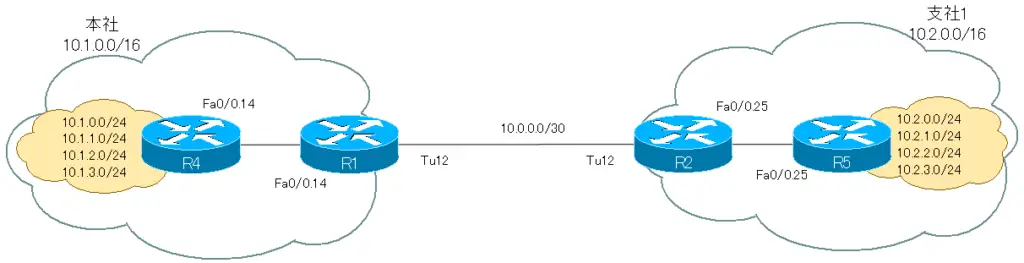
Step3:内部ネットワークのルーティングの設定
R1/R2/R4/R5でEIGRPを利用して、内部ネットワークのルーティングを行うように設定します。EIGRPのAS番号は1として設定します。また、R1とR2では拠点内のルート情報を集約します。
R1 内部ネットワークのルーティング(EIGRP)の設定
interface Tunnel12 ip summary-address eigrp 1 10.1.0.0 255.255.0.0 5 ! router eigrp 1 network 10.0.0.0 no auto-summary
R2 内部ネットワークのルーティング(EIGRP)の設定
interface Tunnel12 ip summary-address eigrp 1 10.2.0.0 255.255.0.0 5 ! router eigrp 1 network 10.0.0.0 no auto-summary
R4 内部ネットワークのルーティング(EIGRP)の設定
router eigrp 1 network 10.0.0.0 no auto-summary
R5 内部ネットワークのルーティング(EIGRP)の設定
router eigrp 1 network 10.0.0.0 no auto-summary
Step4:内部ネットワークのルーティングの確認
以下のshowコマンドでEIGRPによって、内部ネットワークのルート情報を各ルータのルーティングテーブルに正しく登録できていることを確認します。
- show ip eigrp interface
- show ip eigrp neighbor
- show ip route eigrp
R1では、次のような表示になります。
R1 内部ネットワークのルーティング(EIGRP)の確認
R1#show ip eigrp interfaces
IP-EIGRP interfaces for process 1
Xmit Queue Mean Pacing Time Multicast Pending
Interface Peers Un/Reliable SRTT Un/Reliable Flow Timer Routes
Fa0/0.14 1 0/0 72 0/1 272 0
Tu12 1 0/0 114 71/2659 3115 0
R1#show ip eigrp neighbors
IP-EIGRP neighbors for process 1
H Address Interface Hold Uptime SRTT RTO Q Seq
(sec) (ms) Cnt Num
1 10.1.14.4 Fa0/0.14 9 00:02:25 72 432 0 5
0 10.0.0.2 Tu12 12 00:02:45 114 5000 0 3
R1#show ip route eigrp
10.0.0.0/8 is variably subnetted, 8 subnets, 3 masks
D 10.2.0.0/16 [90/297246976] via 10.0.0.2, 00:02:47, Tunnel12
D 10.1.3.0/24 [90/156160] via 10.1.14.4, 00:02:26, FastEthernet0/0.14
D 10.1.2.0/24 [90/156160] via 10.1.14.4, 00:02:26, FastEthernet0/0.14
D 10.1.1.0/24 [90/156160] via 10.1.14.4, 00:02:26, FastEthernet0/0.14
D 10.1.0.0/24 [90/156160] via 10.1.14.4, 00:02:26, FastEthernet0/0.14
D 10.1.0.0/16 is a summary, 00:04:02, Null0
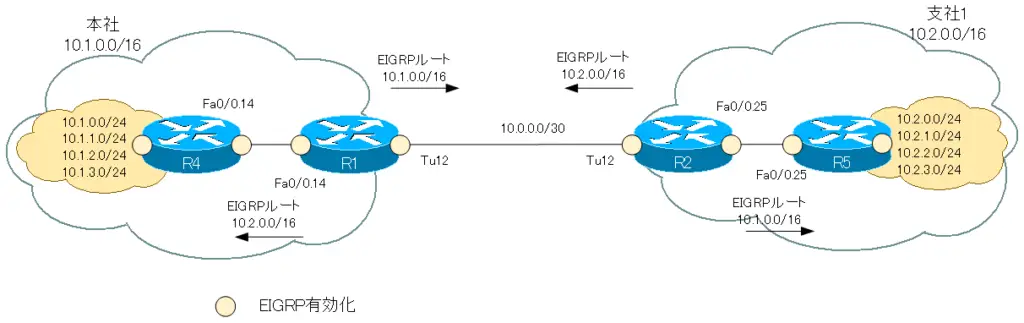
図では、R4/R5がアドバタイズするEIGRPルートは省略しています。
Step5:IPSec暗号化の設定(VTI)
R1-R2間のトンネルインタフェースで送受信するパケットをIPSecで暗号化します。
crypto isakmp policyで対向となるVPNゲートウェイを設定します。
R1 ISAKMPポリシーの設定
crypto isakmp policy 1 authentication pre-share crypto isakmp key cisco address 2.2.2.2
R2 ISAKMPポリシーの設定
crypto isakmp policy 1 authentication pre-share crypto isakmp key cisco address 1.1.1.1
セキュリティプロトコル、暗号化アルゴリズム、ハッシュアルゴリズム、モードをIPSecトランスフォームセットとして設定します。設定内容を次の表にまとめています。
| トランスフォームセット名 | IPSEC |
| セキュリティプロトコル | ESP |
| 暗号化アルゴリズム | 3DES |
| 認証アルゴリズム | SHA-1 |
| モード | トンネルモード |
R1、R2の設定は共通で、次のように行います。
R1/R2 IPSecトランスフォームセットの設定
crypto ipsec transform-set IPSEC esp-3des esp-sha-hmac
そして、IPSecプロファイルを作成します。IPSecプロファイルにはトランスフォームセットを関連付けます。
最後にTunnel12にIPSecプロファイルを適用します。tunnel protectionコマンドでTunnel12インタフェースにIPSecプロファイルを適用します。また、カプセル化をデフォルトのGREからipsec ipv4とします。
R1/R2 IPSec VTIの設定
crypto ipsec profile IPSEC set transform-set IPSEC ! interface Tunnel12 tunnel protection ipsec profile IPSEC tunnel mode ipsec ipv4
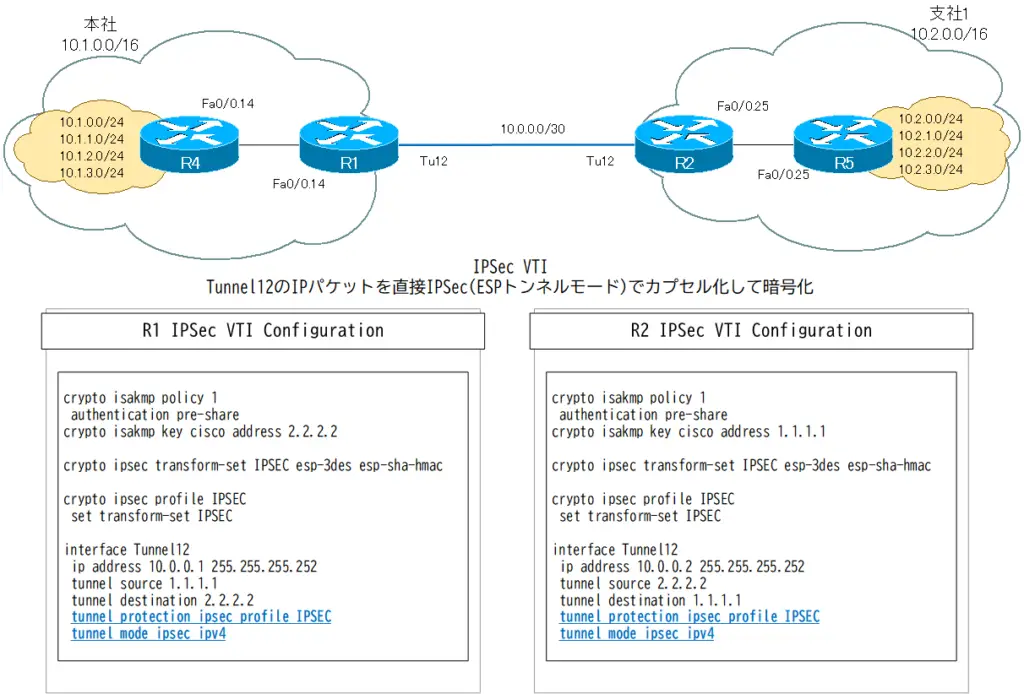
Step6:VTIの確認
R1-R2間のトンネルインタフェースの状態を確認します。
R1 show interface tunnel
R1#show interfaces tunnel 12
Tunnel12 is up, line protocol is up
Hardware is Tunnel
Internet address is 10.0.0.1/30
MTU 1514 bytes, BW 9 Kbit/sec, DLY 500000 usec,
reliability 255/255, txload 1/255, rxload 1/255
Encapsulation TUNNEL, loopback not set
Keepalive not set
Tunnel source 1.1.1.1, destination 2.2.2.2
Tunnel protocol/transport IPSEC/IP
Tunnel TTL 255
Fast tunneling enabled
Tunnel transmit bandwidth 8000 (kbps)
Tunnel receive bandwidth 8000 (kbps)
Tunnel protection via IPSec (profile "IPSEC")
-- omitted --
トンネルインタフェースに適用しているIPSecプロファイルを確認するためにshow crypo ipsec profileおよびshow crypto ipsec transform-setコマンドを利用します。
R1 show crypto ipsec profile/show crypto ipsec transform-set
R1#show crypto ipsec profile
IPSEC profile IPSEC
Security association lifetime: 4608000 kilobytes/3600 seconds
PFS (Y/N): N
Transform sets={
IPSEC,
}
R1#show crypto ipsec transform-set
Transform set IPSEC: { esp-3des esp-sha-hmac }
will negotiate = { Tunnel, },
IPSec VTIでR1-R2間のトンネルインタフェースのパケットをすべて暗号化しています。トンネルインタフェースでEIGRPを有効にしているので、定期的にHelloパケットが流れます。そのため、VPNゲートウェイR1-R2間で常時SAが確立されてることになります。
ISAKMP SAを確認するには、show crypto isakmp saコマンドを利用します。
R1 show crypto isakmp sa
R1#show crypto isakmp sa dst src state conn-id slot status 1.1.1.1 2.2.2.2 QM_IDLE 1 0 ACTIVE
また、IPSec SAはshow crypto ipsec saコマンドで確認します。
R1 show crypto ipsec sa
R1#show crypto ipsec sa
interface: Tunnel12
Crypto map tag: Tunnel12-head-0, local addr 1.1.1.1
protected vrf: (none)
local ident (addr/mask/prot/port): (1.1.1.1/255.255.255.255/47/0)
remote ident (addr/mask/prot/port): (2.2.2.2/255.255.255.255/47/0)
current_peer 2.2.2.2 port 500
PERMIT, flags={origin_is_acl,}
#pkts encaps: 70, #pkts encrypt: 70, #pkts digest: 70
#pkts decaps: 69, #pkts decrypt: 69, #pkts verify: 69
#pkts compressed: 0, #pkts decompressed: 0
#pkts not compressed: 0, #pkts compr. failed: 0
#pkts not decompressed: 0, #pkts decompress failed: 0
#send errors 145, #recv errors 0
local crypto endpt.: 1.1.1.1, remote crypto endpt.: 2.2.2.2
path mtu 1500, ip mtu 1500, ip mtu idb FastEthernet0/0.1
current outbound spi: 0x41FFF956(1107294550)
inbound esp sas:
spi: 0x54577010(1415016464)
transform: esp-3des esp-sha-hmac ,
in use settings ={Transport, }
conn id: 2001, flow_id: SW:1, crypto map: Tunnel12-head-0
sa timing: remaining key lifetime (k/sec): (4431019/3333)
IV size: 8 bytes
replay detection support: Y
Status: ACTIVE
inbound ah sas:
inbound pcp sas:
outbound esp sas:
spi: 0x41FFF956(1107294550)
transform: esp-3des esp-sha-hmac ,
in use settings ={Transport, }
conn id: 2002, flow_id: SW:2, crypto map: Tunnel12-head-0
sa timing: remaining key lifetime (k/sec): (4431019/3328)
IV size: 8 bytes
replay detection support: Y
Status: ACTIVE
outbound ah sas:
outbound pcp sas:
Step7:拠点間の通信の確認
R4から支社1宛てにPingを行います。
R4から支社1への通信
R4#ping 10.2.1.5 Type escape sequence to abort. Sending 5, 100-byte ICMP Echos to 10.2.1.5, timeout is 2 seconds: !!!!! Success rate is 100 percent (5/5), round-trip min/avg/max = 16/16/16 ms
R4から支社1への通信が正常に行われていることがわかります。
Step7:インターネット宛てのルーティングの設定
通常のインターネットアクセスを行うためのルーティングについて設定します。R1/R2では、Step1でGREトンネルインタフェースを作成するときに、インターネットへルーティングするためのデフォルトルートを設定済みです。R1/R2のデフォルトルートをEIGRPでR4/R5にアドバタイズするために、スタティックルートをEIGRPに再配送します。
R1/R2 デフォルトルートのアドバタイズ
router eigrp 1 redistribute static
R4/R5のルーティングテーブルにデフォルトルートが登録されますが、それだけではインターネット宛ての通信はできません。さらにNATのアドレス変換が必要です。
R4 show ip route eigrp
R4#show ip route eigrp
10.0.0.0/8 is variably subnetted, 7 subnets, 3 masks
D 10.2.0.0/16 [90/297249536] via 10.1.14.1, 00:07:12, FastEthernet0/0.14
D 10.0.0.0/30 [90/297246976] via 10.1.14.1, 00:24:41, FastEthernet0/0.14
D*EX 0.0.0.0/0 [170/30720] via 10.1.14.1, 00:01:43, FastEthernet0/0.14
R4#ping 100.1.0.10
Type escape sequence to abort.
Sending 5, 100-byte ICMP Echos to 100.1.0.10, timeout is 2 seconds:
.....
Success rate is 0 percent (0/5)
Step8:NATの設定
内部ネットワークのプライベートアドレスからインターネットへの通信ができるようにするには、R1/R2でNATを行います。内部グローバルアドレスは、R1/R2のISPと接続しているインタフェースを利用します。
| ルータ | 内部ネットワーク | 外部ネットワーク |
| R1 | Fa0/0.14 | Fa0/0.1 |
| R2 | Fa0/0.25 | Fa0/0.1 |
R1 NATの設定
interface FastEthernet0/0.1 ip nat outside ! interface FastEthernet0/0.14 ip nat inside ! ip nat inside source list 1 interface FastEthernet0/0.1 overload ! access-list 1 permit 10.1.0.0 0.0.255.255
R2 NATの設定
interface FastEthernet0/0.1 ip nat outside ! interface FastEthernet0/0.25 ip nat inside ! ip nat inside source list 1 interface FastEthernet0/0.1 overload ! access-list 1 permit 10.2.0.0 0.0.255.255
なお、トンネルインタフェース(Tunne12)はNATの内部ネットワークにしていません。そのため、内部ネットワークのIPパケットはNAT変換されません。crypto mapでの設定のときのように、内部ネットワークのIPパケットをNAT変換対象から除外する設定は不要です。
Step9:ACLの設定
R1/R2のインターネット側のインタフェースにACLを適用します。インバウンドのACLで対向のVPNゲートウェイとの間のESPとIKEをpermitします。また、各拠点の内部ネットワークとインターネットの通信を可能にするためのリフレクシブアクセスリストの設定も行います。
R1 ACLの設定
ip access-list extended INBOUND evaluate ref-acl permit esp 2.2.2.2 0.0.0.0 1.1.1.1 0.0.0.0 permit udp 2.2.2.2 0.0.0.0 1.1.1.1 0.0.0.0 eq isakmp ! ip access-list extended OUTBOUND permit ip any any reflect ref-acl ! interface FastEthernet0/0.1 ip access-group INBOUND in ip access-group OUTBOUND out
R2 ACLの設定
ip access-list extended INBOUND evaluate ref-acl permit esp 1.1.1.1 0.0.0.0 2.2.2.2 0.0.0.0 permit udp 1.1.1.1 0.0.0.0 2.2.2.2 0.0.0.0 eq isakmp ! ip access-list extended OUTBOUND permit ip any any reflect ref-acl ! interface FastEthernet0/0.1 ip access-group INBOUND in ip access-group OUTBOUND out
Step10:インターネット宛ての通信の確認
R4からインターネットを想定している100.1.1.10へPingを行います。
R4からインターネットへの通信
R4#ping 100.1.1.10 Type escape sequence to abort. Sending 5, 100-byte ICMP Echos to 100.1.1.10, timeout is 2 seconds: !!!!! Success rate is 100 percent (5/5), round-trip min/avg/max = 4/6/8 ms
R4からインターネットへ正常に通信ができていることが確認できます。このときR1でのNATテーブルは次のようになります。
R1 show ip nat translatons(NATテーブル)
R1#show ip nat translations Pro Inside global Inside local Outside local Outside global icmp 1.1.1.1:10 10.1.14.4:10 100.1.0.10:10 100.1.0.10:10 icmp 1.1.1.1:11 10.1.14.4:11 100.1.0.10:11 100.1.0.10:11
また、このとき内部ネットワークからインターネット宛ての戻りをpermitするリフレクシブアクセスリストが自動的に作成されています。自動作成されたリフレクシブアクセスリストのエントリは、show access-listで確認できます。R1では、次のようなリフレクシブアクセスリストのエントリが作成されます。
R1 show access-list
R1#show access-lists
Standard IP access list 1
10 permit 10.1.0.0, wildcard bits 0.0.255.255 (2 matches)
Extended IP access list INBOUND
10 evaluate ref-acl
20 permit esp host 2.2.2.2 host 1.1.1.1 (51 matches)
30 permit udp host 2.2.2.2 host 1.1.1.1 eq isakmp
Extended IP access list OUTBOUND
10 permit ip any any reflect ref-acl (27 matches)
Reflexive IP access list ref-acl
permit icmp host 100.1.1.10 host 1.1.1.1 (20 matches) (time left 297)
permit icmp host 100.1.1.10 host 10.1.14.4 (15 matches) (time left 161)
完了した設定ファイル
R1 Completed Configuration(Click)
! ! version 12.4 service timestamps debug datetime msec service timestamps log datetime msec no service password-encryption ! hostname R1 ! boot-start-marker boot-end-marker ! ! no aaa new-model memory-size iomem 5 ! ! ip cef ! ! ip auth-proxy max-nodata-conns 3 ip admission max-nodata-conns 3 ! ! ! ! ! ! ! ! ! ! ! ! ! ! ! ! ! ! ! crypto isakmp policy 1 authentication pre-share crypto isakmp key cisco address 2.2.2.2 ! ! crypto ipsec transform-set IPSEC esp-3des esp-sha-hmac ! crypto ipsec profile IPSEC set transform-set IPSEC ! ! ! ! ! interface Tunnel12 ip address 10.0.0.1 255.255.255.252 ip summary-address eigrp 1 10.1.0.0 255.255.0.0 5 tunnel source 1.1.1.1 tunnel destination 2.2.2.2 tunnel mode ipsec ipv4 tunnel protection ipsec profile IPSEC ! interface FastEthernet0/0 no ip address duplex auto speed auto ! interface FastEthernet0/0.1 encapsulation dot1Q 1 native ip address 1.1.1.1 255.255.255.0 ip access-group INBOUND in ip access-group OUTBOUND out ip nat outside ip virtual-reassembly ! interface FastEthernet0/0.14 encapsulation dot1Q 14 ip address 10.1.14.1 255.255.255.0 ip nat inside ip virtual-reassembly ! interface FastEthernet1/0 no ip address shutdown duplex auto speed auto ! router eigrp 1 redistribute static network 10.0.0.0 no auto-summary ! ip http server no ip http secure-server ! ip forward-protocol nd ip route 0.0.0.0 0.0.0.0 1.1.1.10 ! ip nat inside source list 1 interface FastEthernet0/0.1 overload ! ! ip access-list extended INBOUND evaluate ref-acl permit esp host 2.2.2.2 host 1.1.1.1 permit udp host 2.2.2.2 host 1.1.1.1 eq isakmp ip access-list extended OUTBOUND permit ip any any reflect ref-acl access-list 1 permit 10.1.0.0 0.0.255.255 ! ! ! control-plane ! ! ! ! ! ! ! ! ! ! line con 0 privilege level 15 line aux 0 line vty 0 4 login ! ! end
R2 Completed Configuration(Click)
! ! version 12.4 service timestamps debug datetime msec service timestamps log datetime msec no service password-encryption ! hostname R2 ! boot-start-marker boot-end-marker ! ! no aaa new-model memory-size iomem 5 ! ! ip cef ! ! ip auth-proxy max-nodata-conns 3 ip admission max-nodata-conns 3 ! ! ! ! ! ! ! ! ! ! ! ! ! ! ! ! ! ! ! crypto isakmp policy 1 authentication pre-share crypto isakmp key cisco address 1.1.1.1 ! ! crypto ipsec transform-set IPSEC esp-3des esp-sha-hmac ! crypto ipsec profile IPSEC set transform-set IPSEC ! ! ! ! ! interface Tunnel12 ip address 10.0.0.2 255.255.255.252 ip summary-address eigrp 1 10.2.0.0 255.255.0.0 5 tunnel source 2.2.2.2 tunnel destination 1.1.1.1 tunnel mode ipsec ipv4 tunnel protection ipsec profile IPSEC ! interface FastEthernet0/0 no ip address duplex auto speed auto ! interface FastEthernet0/0.1 encapsulation dot1Q 2 ip address 2.2.2.2 255.255.255.0 ip access-group INBOUND in ip access-group OUTBOUND out ip nat outside ip virtual-reassembly ! interface FastEthernet0/0.25 encapsulation dot1Q 25 ip address 10.2.25.2 255.255.255.0 ip nat inside ip virtual-reassembly ! interface FastEthernet1/0 no ip address shutdown duplex auto speed auto ! router eigrp 1 redistribute static network 10.0.0.0 no auto-summary ! ip http server no ip http secure-server ! ip forward-protocol nd ip route 0.0.0.0 0.0.0.0 2.2.2.10 ! ip nat inside source list 1 interface FastEthernet0/0.1 overload ! ! ip access-list extended INBOUND evaluate ref-acl permit esp host 1.1.1.1 host 2.2.2.2 permit udp host 1.1.1.1 host 2.2.2.2 eq isakmp ip access-list extended OUTBOUND permit ip any any reflect ref-acl access-list 1 permit 10.2.0.0 0.0.255.255 ! ! ! control-plane ! ! ! ! ! ! ! ! ! ! line con 0 privilege level 15 line aux 0 line vty 0 4 login ! ! end
R4 Completed Configuration(Click)
! ! version 12.4 service timestamps debug datetime msec service timestamps log datetime msec no service password-encryption ! hostname R4 ! boot-start-marker boot-end-marker ! ! no aaa new-model memory-size iomem 5 ! ! ip cef ! ! ip auth-proxy max-nodata-conns 3 ip admission max-nodata-conns 3 ! ! ! ! ! ! ! ! ! ! ! ! ! ! ! ! ! ! ! ! ! ! interface Loopback0 ip address 10.1.1.4 255.255.255.0 secondary ip address 10.1.2.4 255.255.255.0 secondary ip address 10.1.3.4 255.255.255.0 secondary ip address 10.1.0.4 255.255.255.0 ! interface FastEthernet0/0 no ip address duplex auto speed auto ! interface FastEthernet0/0.14 encapsulation dot1Q 14 ip address 10.1.14.4 255.255.255.0 ! interface FastEthernet1/0 no ip address shutdown duplex auto speed auto ! router eigrp 1 network 10.0.0.0 no auto-summary ! ip http server no ip http secure-server ! ip forward-protocol nd ! ! ! ! ! control-plane ! ! ! ! ! ! ! ! ! ! line con 0 privilege level 15 line aux 0 line vty 0 4 login ! ! end
R5 Completed Configuration(Click)
! ! version 12.4 service timestamps debug datetime msec service timestamps log datetime msec no service password-encryption ! hostname R5 ! boot-start-marker boot-end-marker ! ! no aaa new-model memory-size iomem 5 ! ! ip cef ! ! ip auth-proxy max-nodata-conns 3 ip admission max-nodata-conns 3 ! ! ! ! ! ! ! ! ! ! ! ! ! ! ! ! ! ! ! ! ! ! interface Loopback0 ip address 10.2.1.5 255.255.255.0 secondary ip address 10.2.2.5 255.255.255.0 secondary ip address 10.2.3.5 255.255.255.0 secondary ip address 10.2.0.5 255.255.255.0 ! interface FastEthernet0/0 no ip address duplex auto speed auto ! interface FastEthernet0/0.25 encapsulation dot1Q 25 ip address 10.2.25.5 255.255.255.0 ! interface FastEthernet1/0 no ip address shutdown duplex auto speed auto ! router eigrp 1 network 10.0.0.0 no auto-summary ! ip http server no ip http secure-server ! ip forward-protocol nd ! ! ! ! ! control-plane ! ! ! ! ! ! ! ! ! ! line con 0 privilege level 15 line aux 0 line vty 0 4 login ! ! end
ISP Completed Configuration(Click)
! ! ! ersion 12.4 service timestamps debug datetime msec service timestamps log datetime msec no service password-encryption ! hostname ISP ! boot-start-marker boot-end-marker ! ! no aaa new-model memory-size iomem 5 ! ! ip cef ! ! ip auth-proxy max-nodata-conns 3 ip admission max-nodata-conns 3 ! ! ! ! ! ! ! ! ! ! ! ! ! ! ! ! ! ! ! ! ! ! interface Loopback0 ip address 100.1.1.10 255.255.255.0 secondary ip address 100.1.2.10 255.255.255.0 secondary ip address 100.1.3.10 255.255.255.0 secondary ip address 100.1.0.10 255.255.255.0 ! interface FastEthernet0/0 no ip address duplex auto speed auto ! interface FastEthernet0/0.1 encapsulation dot1Q 1 native ip address 1.1.1.10 255.255.255.0 ! interface FastEthernet0/0.2 encapsulation dot1Q 2 ip address 2.2.2.10 255.255.255.0 ! interface FastEthernet0/0.3 encapsulation dot1Q 3 ip address 3.3.3.10 255.255.255.0 ! ip http server no ip http secure-server ! ip forward-protocol nd ! ! ! ! ! control-plane ! ! ! ! ! ! ! ! ! ! line con 0 privilege level 15 line aux 0 line vty 0 4 login ! ! end
関連記事
関連記事
インターネットVPN
- インターネットVPNの概要
- インターネットへの接続形態
- VPNサービスとは?
- NordVPN ~セキュアなVPNサービスを手軽に利用しよう~
- IPSecの概要
- IKE ~SAの生成と管理~
- IPSec サイト間VPNの動作
- IPSec サイト間VPNの設定 ~crypto mapによる設定~
- IPSec サイト間VPNの設定例
- [演習]サイトツーサイトIPSec-VPN(crypto map)
- [演習]サイトツーサイトIPSec-VPN(VTI)
- [演習]サイトツーサイトIPSec-VPN(VTI) トラブルシューティング
- IPSec 設定ミスの切り分けと修正 Part1
- IPSec 設定ミスの切り分けと修正 Part2
- IPSec 設定ミスの切り分けと修正 Part3
- DMVPNの設定例
- DMVPN設定演習[Cisco] NHRP Phase1
- DMVPN設定演習[Cisco] NHRP Phase2
- DMVPN設定演習[Cisco] NHRP Phase3
- SSL-VPNの実現方式
- SSL-VPN(クライアントレス)の設定例 (Cisco)







