目次
概要
CiscoルータでuRPFによって、送信元IPアドレスの整合性をチェックできるように設定します。これにより、偽装された送信元IPアドレスのパケットを破棄します。
ネットワーク構成
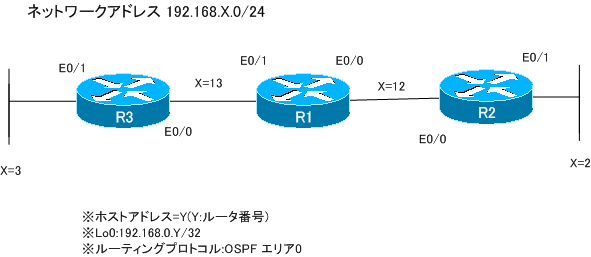
設定条件
- R1 E0/1で送信元IPアドレスが偽装されたIPパケットを破棄してください。
- 設定はインタフェースコンフィグレーションモードで1つのコマンドだけ利用して行います。
初期設定
- R1/R2/R3
ホスト名
IPアドレス
ルーティングプロトコル OSPF エリア0
R1
interface Loopback0 ip address 192.168.0.1 255.255.255.255 ! interface Ethernet0/0 ip address 192.168.12.1 255.255.255.0 ! interface Ethernet0/1 ip address 192.168.13.1 255.255.255.0 ! router ospf 1 log-adjacency-changes network 192.168.0.0 0.0.255.255 area 0
R2
interface Loopback0 ip address 192.168.0.2 255.255.255.255 ! interface Ethernet0/0 ip address 192.168.12.2 255.255.255.0 ! interface Ethernet0/1 ip address 192.168.2.2 255.255.255.0 ! router ospf 1 log-adjacency-changes network 192.168.0.0 0.0.255.255 area 0
R3
interface Loopback0 ip address 192.168.0.3 255.255.255.255 ! interface Ethernet0/0 ip address 192.168.13.3 255.255.255.0 ! interface Ethernet0/1 ip address 192.168.3.3 255.255.255.0 ! router ospf 1 log-adjacency-changes network 192.168.0.0 0.0.255.255 area 0
設定と確認
【Step1:uRPFの設定】
ユニキャストRPFによって、パケットの送信元IPアドレスをチェックしてIPアドレスの偽装を防止します。ユニキャストRPFは、パケットの送信元IPアドレスとルーティングテーブルの整合性がとれているかをチェックします。
ユニキャストRPFのチェックには、LooseとStrictがあります。Looseは送信元IPアドレスに対する戻りのルートがルーティングテーブルに存在していることをチェックします。Strictは送信元IPアドレスに対する戻りのルートがルーティングテーブルに存在していることだけではなく、パケットの受信インタフェースがルートの出力インタフェースと一致しているかどうかもチェックします。
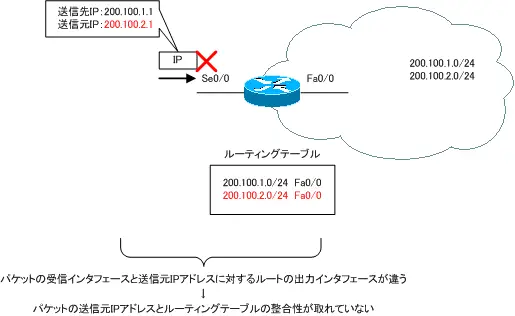
ユニキャストRPFの設定は、インタフェースコンフィグレーションモードで次のコマンドを利用します。
(config-if)#ip verify unicast source via {any|rx}
any:Loose
rx:strict
R1では、E0/1でユニキャストRPFを有効化するので、以下のような設定です。
R1
interface Ethernet0/1 ip verify unicast source reachable-via rx
【Step2:uRPFの確認】
R1のE0/1でユニキャストRPFが有効化されていることを確認します。show ip interfaceコマンドでユニキャストRPFが有効化されていることと、ユニキャストRPFで破棄されたパケットの統計情報がわかります。
R1
R1#show ip interface ethernet 0/1 Ethernet0/1 is up, line protocol is up Internet address is 192.168.13.1/24 Broadcast address is 255.255.255.255 Address determined by non-volatile memory MTU is 1500 bytes Helper address is not set Directed broadcast forwarding is disabled Multicast reserved groups joined: 224.0.0.5 224.0.0.6 Outgoing access list is not set Inbound access list is not set Proxy ARP is enabled Local Proxy ARP is disabled Security level is default Split horizon is enabled ICMP redirects are always sent ICMP unreachables are always sent ICMP mask replies are never sent IP fast switching is enabled IP fast switching on the same interface is disabled IP Flow switching is disabled IP CEF switching is enabled IP CEF Feature Fast switching turbo vector IP multicast fast switching is enabled IP multicast distributed fast switching is disabled IP route-cache flags are Fast, CEF Router Discovery is disabled IP output packet accounting is disabled IP access violation accounting is disabled TCP/IP header compression is disabled RTP/IP header compression is disabled Policy routing is disabled Network address translation is disabled BGP Policy Mapping is disabled WCCP Redirect outbound is disabled WCCP Redirect inbound is disabled WCCP Redirect exclude is disabled IP verify source reachable-via RX 0 verification drops 0 suppressed verification drops
実際にユニキャストRPFでパケットが破棄されることを確認するために、R3に新しくLo1インタフェースを作成してIPアドレス10.3.3.3/32を設定します。そして、10.3.3.3を送信元IPアドレスとしてR1へPingを行います。
R3
interface Loopback1 ip address 192.168.100.3 255.255.255.255
R3
R3#ping 192.168.0.1 source loopback 1 Type escape sequence to abort. Sending 5, 100-byte ICMP Echos to 192.168.0.1, timeout is 2 seconds: Packet sent with a source address of 10.3.3.3 ..... Success rate is 0 percent (0/5)
R1のルーティングテーブルには10.3.3.3へのルートが存在しないので、ユニキャストRPFによってパケットは破棄されるはずです。あらためてR1でshow ip interfaceコマンドを確認すると、ユニキャストRPFでパケットがドロップされていることがわかります。
R1
R1#show ip interface ethernet 0/1 Ethernet0/1 is up, line protocol is up Internet address is 192.168.13.1/24 Broadcast address is 255.255.255.255 Address determined by non-volatile memory MTU is 1500 bytes Helper address is not set Directed broadcast forwarding is disabled Multicast reserved groups joined: 224.0.0.5 224.0.0.6 Outgoing access list is not set Inbound access list is not set Proxy ARP is enabled Local Proxy ARP is disabled Security level is default Split horizon is enabled ICMP redirects are always sent ICMP unreachables are always sent ICMP mask replies are never sent IP fast switching is enabled IP fast switching on the same interface is disabled IP Flow switching is disabled IP CEF switching is enabled IP CEF Feature Fast switching turbo vector IP multicast fast switching is enabled IP multicast distributed fast switching is disabled IP route-cache flags are Fast, CEF Router Discovery is disabled IP output packet accounting is disabled IP access violation accounting is disabled TCP/IP header compression is disabled RTP/IP header compression is disabled Policy routing is disabled Network address translation is disabled BGP Policy Mapping is disabled WCCP Redirect outbound is disabled WCCP Redirect inbound is disabled WCCP Redirect exclude is disabled IP verify source reachable-via RX 5 verification drops 0 suppressed verification drops
セキュリティの基礎
- SSLとWi-Fiの暗号化の違い
- セキュリティの目的 ~機密性/完全性/可用性~
- セキュリティの脅威と対策の概要
- マルウェア ~ユーザにとって有害なソフトウェア~
- 認証の基礎 ~正規のユーザ/デバイスですか?~
- 覚えやすくて推測されにくい安全なパスワードの作り方
- 暗号化の概要
- ハッシュ関数とは
- SSLとは? ~アクセス先は本物です!データは盗聴/改ざんされません!~
- ファイアウォールの概要 ~正規の通信のみを転送~
- IDS/IPS ~不正アクセス対策~
- Cisco アクセスコントロールリストの概要
- パケットフィルタ ~不正な通信をブロックするCisco ACLの最も多い用途~
- SPI(Stateful Packet Inspection)の概要
- Cisco ACLによるパケットフィルタの設定と確認
- 名前付きACL(Named ACL)
- タイムベース(Time-based)ACL
- Cisco ACLによるパケットフィルタの設定例
- 標準ACLと拡張ACLのパケットフィルタリングをより深く理解するための演習 ~標準ACL~
- 標準ACLと拡張ACLのパケットフィルタリングをより深く理解するための演習 ~拡張ACL~
- リフレクシブ(Reflexive)ACL ~戻りの通信を自動的に許可~
- リフレクシブ(Reflexive)ACLの設定例
- Catalystスイッチのパケットフィルタリング RACL/VACL/PACL
- RACL/VACL/PACLの設定と確認コマンド
- uRPFの設定例
- VTYアクセス制御
- DHCPスプーフィング ~DHCPサーバを偽装~
- DHCPスヌーピング
- Cisco DHCPスヌーピングの設定と確認コマンド
- Cisco DHCPスヌーピングの設定例
- ARPスプーフィング
- Dynamic ARP Inspection
- Cisco Dynamic ARP Inspectionの設定と確認コマンド
- TCPインターセプトの設定例
- WAF(Web Application Firewall)の概要
- 電子メールのセキュリティ
