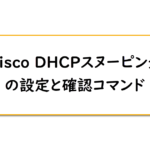Table of Contents
概要
シンプルなネットワーク構成で、DHCPスヌーピングを設定して、その動作を確認します。
関連記事
DHCPスヌーピングの仕組みやCiscoでの設定と確認コマンドについて、以下の記事もあわせてご覧ください。
ネットワーク構成
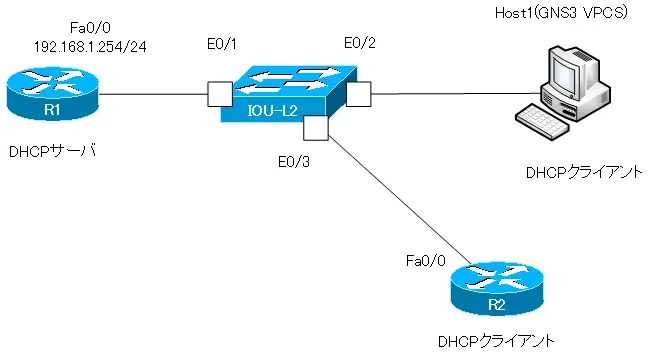
設定条件
- IOU-L2でDHCPスヌーピングを有効にします。
- DHCPクライアントが接続されるインタフェースでは、受信するDHCPメッセージを1秒間あたり50個までに制限します。
- R1(Cisco IOSルータ)でDHCPによってIPアドレスを割り当てるために必要な設定を追加してください。
- DHCPスヌーピングバインディングテーブルをIOU-L2のローカルストレージに保持します。ファイル名は「dhcp-binding_00001」とします。
初期設定
R1 初期設定抜粋(Click)
hostname R1 ! ip dhcp pool 192.168.1 network 192.168.1.0 255.255.255.0 default-router 192.168.1.254 domain-name n-study.com dns-server 8.8.8.8 ! interface FastEthernet0/0 ip address 192.168.1.254 255.255.255.0
IOU-L2 初期設定抜粋(Click)
hostname IOU-L2 ! interface Ethernet0/0 spanning-tree portfast duplex auto ! interface Ethernet0/1 spanning-tree portfast duplex auto ! interface Ethernet0/2 spanning-tree portfast duplex auto ! interface Ethernet0/3 spanning-tree portfast duplex auto
Host1 初期設定抜粋(Click)
set pcname Host1 ip dhcp
R2 初期設定抜粋(Click)
hostname R2 ! interface FastEthernet0/0 ip address dhcp client-id FastEthernet0/0
設定と確認
Step1:DHCPスヌーピングの有効化
IOU-L2でDHCPスヌーピングを有効にします。DHCPサーバ、DHCPクライアントが接続されているのはVLAN1なので、VLAN1でDHCPスヌーピングを有効にします。また、DHCPサーバが接続されるE0/1をTrustとして設定します。
IOU-L2 DHCPスヌーピングの有効化
ip dhcp snooping vlan 1 ip dhcp snooping ! interface Ethernet0/1 ip dhcp snooping trust
Step2:DHCPメッセージの制限
DHCPクライアントが接続されているE0/2、E0/3で受信するDHCPメッセージを1秒間あたり50までに制限します。
IOU-L2 DHCPメッセージの制限
interface range Ethernet0/2 - 3 ip dhcp snooping limit rate 50
Step3:DHCPスヌーピングの確認
DHCPスヌーピングの設定を確認します。IOU-L2でshow ip dhcp snoopingコマンドを利用します。
IOU-L2 show ip dhcp snooping
IOU-L2#show ip dhcp snooping Switch DHCP snooping is enabled DHCP snooping is configured on following VLANs: 1 DHCP snooping is operational on following VLANs: 1 DHCP snooping is configured on the following L3 Interfaces: Insertion of option 82 is enabled circuit-id default format: vlan-mod-port remote-id: aabb.cc00.0100 (MAC) Option 82 on untrusted port is not allowed Verification of hwaddr field is enabled Verification of giaddr field is enabled DHCP snooping trust/rate is configured on the following Interfaces: Interface Trusted Allow option Rate limit (pps) ----------------------- ------- ------------ ---------------- Ethernet0/1 yes yes unlimited Custom circuit-ids: Ethernet0/2 no no 50 Custom circuit-ids: Ethernet0/3 no no 50 Custom circuit-ids:
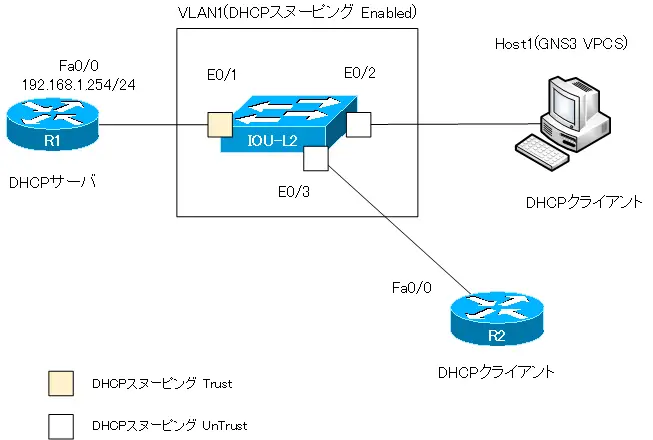
Step4:DHCPでのIPアドレス割り当ての確認
Host1およびR2で、DHCPによってIPアドレスが割り当てられていることを確認します。
Host1/R2 IPアドレスの確認
Host1> show ip NAME : Host1[1] IP/MASK : 0.0.0.0/0 GATEWAY : 0.0.0.0 DNS : MAC : 00:50:79:66:68:00 LPORT : 20007 RHOST:PORT : 127.0.0.1:20008 MTU: : 1500
R2#show ip int brief Interface IP-Address OK? Method Status Protocol FastEthernet0/0 unassigned YES DHCP up up FastEthernet0/1 unassigned YES unset administratively down down
Host1/R2は、DHCPでIPアドレスを取得できていません。この原因は、IOU-L2のDHCPスヌーピングです。IOU-L2は、DHCPスヌーピングによってDHCP DISCOVERにOption82を付加します。ですが、本来、Option82はDHCPリレーエージェントに関する情報です。Option82が付加されているのに、リレーエージェントのIPアドレス(giaddr)がセットされていません。そのため、R1は一貫性のないDHCP DISOVERメッセージとみなして、破棄します。
R1でdebug ip dhcp server packetを有効にして、DHCPメッセージのデバッグを見ると、以下のような表示です。
R1 debug ip dhcp server packet
R1#debug ip dhcp server packet R1# *Mar 1 00:02:54.283: DHCPD: inconsistent relay information. *Mar 1 00:02:54.287: DHCPD: relay information option exists, but giaddr is zero.
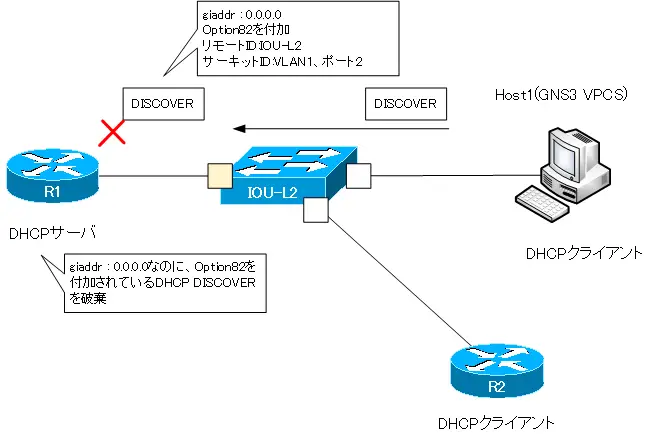
IOU-L2からR1へ転送されるDHCP DISCOVERメッセージをキャプチャすると、以下のような内容になっています。
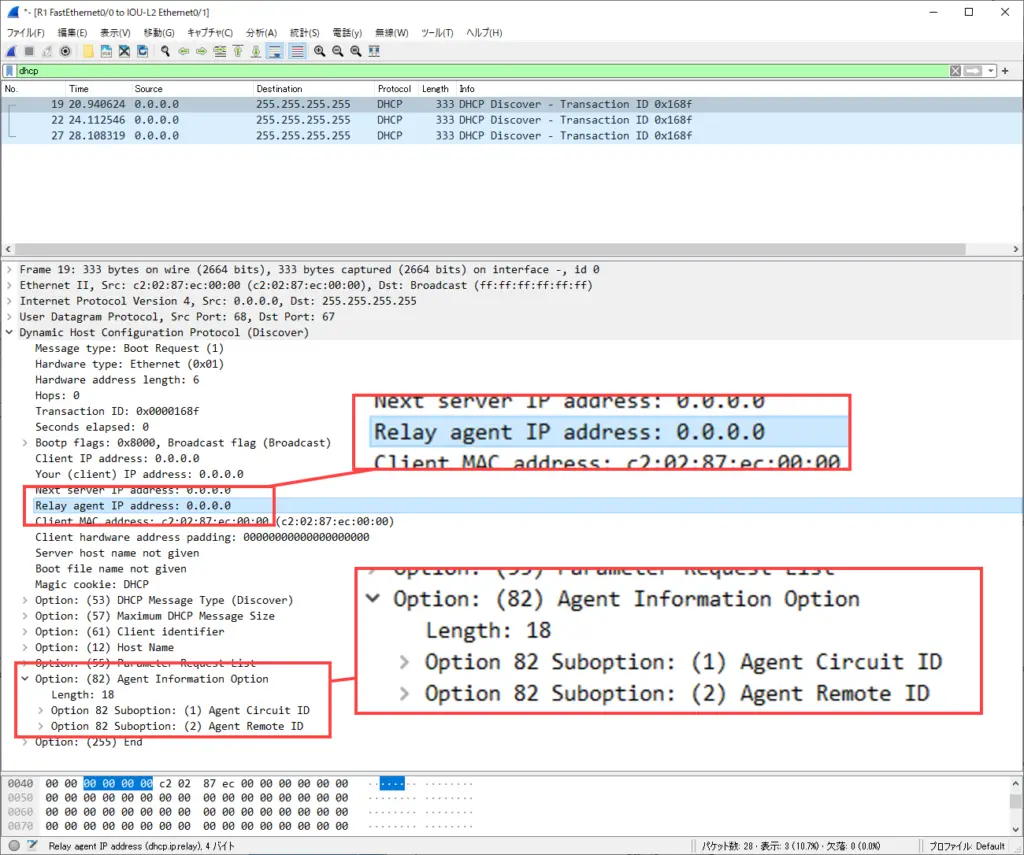
Step5:R1 リレー情報を受け入れる設定
DHCPサーバであるR1で、DHCPメッセージに付加されているリレー情報をすべて信頼して受け入れる設定を行います。
R1
ip dhcp relay information trust-all
Step6:DHCPでのIPアドレス割り当ての確認
再度、DHCPクライアントのHost1/R2で、DHCPによってIPアドレスが割り当てられていることを確認します。
Host1/R2 IPアドレスの確認
Host1> show ip NAME : Host1[1] IP/MASK : 192.168.1.2/24 GATEWAY : 192.168.1.254 DNS : 8.8.8.8 DHCP SERVER : 192.168.1.254 DHCP LEASE : 86398, 86400/43200/75600 DOMAIN NAME : n-study.com MAC : 00:50:79:66:68:00 LPORT : 20007 RHOST:PORT : 127.0.0.1:20008 MTU: : 1500
R2#show ip interface brief Interface IP-Address OK? Method Status Protocol FastEthernet0/0 192.168.1.1 YES DHCP up up FastEthernet0/1 unassigned YES unset administratively down down R2#show dhcp lease Temp IP addr: 192.168.1.1 for peer on Interface: FastEthernet0/0 Temp sub net mask: 255.255.255.0 DHCP Lease server: 192.168.1.254, state: 5 Bound DHCP transaction id: 169C Lease: 86400 secs, Renewal: 43200 secs, Rebind: 75600 secs Temp default-gateway addr: 192.168.1.254 Next timer fires after: 11:56:27 Retry count: 0 Client-ID: c202.87ec.0000 Client-ID hex dump: C20287EC0000 Hostname: R2
また、DHCPスヌーピングによってIOU-L2にDHCPスヌーピングバインディングテーブルが作成されています。IOU-L2でshow ip dhcp snooping bindingコマンドを利用します。
IOU-L2 show ip dhcp snooping binding
IOU-L2#show ip dhcp snooping binding MacAddress IpAddress Lease(sec) Type VLAN Interface ------------------ --------------- ---------- ------------- ---- -------------------- C2:02:87:EC:00:00 192.168.1.1 86096 dhcp-snooping 1 Ethernet0/3 00:50:79:66:68:00 192.168.1.2 86268 dhcp-snooping 1 Ethernet0/2 Total number of bindings: 2
Step7:DHCPスヌーピングデータベースエージェントの設定
IOU-L2のDHCPスヌーピングバインディングテーブルをローカルストレージに転送(保存)します。
IOU-L2 DHCPスヌーピングデータベースエージェント
ip dhcp snooping database unix:dhcp-binding_00001
Step8:DHCPスヌーピングデータベースエージェントの確認
show ip dhcp snooping databaseコマンドでDHCPスヌーピングデータベースエージェントの設定を確認します。
IOU-L2 show ip dhcp snooping database
IOU-L2#show ip dhcp snooping database Agent URL : unix:dhcp-binding_00001 Write delay Timer : 300 seconds Abort Timer : 300 seconds Agent Running : No Delay Timer Expiry : 195 (00:03:15) Abort Timer Expiry : Not Running Last Succeded Time : 02:27:42 UTC Mon Aug 15 2022 Last Failed Time : None Last Failed Reason : No failure recorded. Total Attempts : 1 Startup Failures : 0 Successful Transfers : 1 Failed Transfers : 0 Successful Reads : 0 Failed Reads : 0 Successful Writes : 1 Failed Writes : 0 Media Failures : 0
IOU-L2のローカルストレージ内にDHCPスヌーピングバインディングテーブルが保存されています。
IOU-L2 ローカルストレージの確認
IOU-L2#more unix:dhcp-binding_00001 62f9af1e TYPE DHCP-SNOOPING VERSION 1 BEGIN 192.168.1.1 1 c202.87ec.0000 62FAFEF1 Et0/3 1f6405fa 192.168.1.2 1 0050.7966.6800 62FAFF9E Et0/2 bdc43289 END
設定コマンドのまとめ
初期設定の状態から設定したコマンドのまとめです。
R1
ip dhcp relay information trust-all
IOU-L2
ip dhcp snooping vlan 1 ip dhcp snooping database unix:dhcp-binding_00001 ip dhcp snooping ! interface Ethernet0/1 ip dhcp snooping trust ! interface range Ethernet0/2 - 3 ip dhcp snooping limit rate 50
セキュリティの基礎
- SSLとWi-Fiの暗号化の違い
- セキュリティの目的 ~機密性/完全性/可用性~
- セキュリティの脅威と対策の概要
- マルウェア ~ユーザにとって有害なソフトウェア~
- 認証の基礎 ~正規のユーザ/デバイスですか?~
- 覚えやすくて推測されにくい安全なパスワードの作り方
- 暗号化の概要
- ハッシュ関数とは
- SSLとは? ~アクセス先は本物です!データは盗聴/改ざんされません!~
- ファイアウォールの概要 ~正規の通信のみを転送~
- IDS/IPS ~不正アクセス対策~
- Cisco アクセスコントロールリストの概要
- パケットフィルタ ~不正な通信をブロックするCisco ACLの最も多い用途~
- SPI(Stateful Packet Inspection)の概要
- Cisco ACLによるパケットフィルタの設定と確認
- 標準ACLと拡張ACLのパケットフィルタをより深く理解するための演習 ~標準ACL~
- 名前付きACL(Named ACL)
- タイムベース(Time-based)ACL
- Cisco ACLによるパケットフィルタの設定例
- 標準ACLと拡張ACLのパケットフィルタリングをより深く理解するための演習 ~標準ACL~
- 標準ACLと拡張ACLのパケットフィルタリングをより深く理解するための演習 ~拡張ACL~
- リフレクシブ(Reflexive)ACL ~戻りの通信を自動的に許可~
- リフレクシブ(Reflexive)ACLの設定例
- Catalystスイッチのパケットフィルタリング RACL/VACL/PACL
- RACL/VACL/PACLの設定と確認コマンド
- uRPFの設定例
- VTYアクセス制御
- DHCPスプーフィング ~DHCPサーバを偽装~
- DHCPスヌーピング
- Cisco DHCPスヌーピングの設定と確認コマンド
- Cisco DHCPスヌーピングの設定例
- ARPスプーフィング
- Dynamic ARP Inspection
- Cisco Dynamic ARP Inspectionの設定と確認コマンド
- TCPインターセプトの設定例
- WAF(Web Application Firewall)の概要
- 電子メールのセキュリティ