目次
概要
neighbor allowas-inコマンドによって、特定のネイバーから受信するBGPルートについて、AS_PATHによるループ防止を無効化します。neighbor allowas-inコマンドについて解説します。
neighbor allowas-inコマンドとは
BGPルートのループ防止のために、AS_PATHアトリビュートを利用しています。BGPルートに付加されているAS_PATHアトリビュートに自AS番号が含まれていると、ルートはループしているとみなして、受信しません。これによりルートのループ防止を行っています。
neighbor allowas-inコマンドは、特定のネイバーから受信するBGPルートについて、AS_PATHによるループ防止を無効化するための設定です。
neighbor allowas-inコマンドを利用する主なケースは、MPLS-VPNで拠点間を接続しているときです。MPLS-VPNで拠点間を接続して、PE-CE間でBGPを利用するとき、CEルータのAS番号は同じにすることがあります。すると、AS_PATHによるループ防止によってBGPルートは無効になってしまいます。
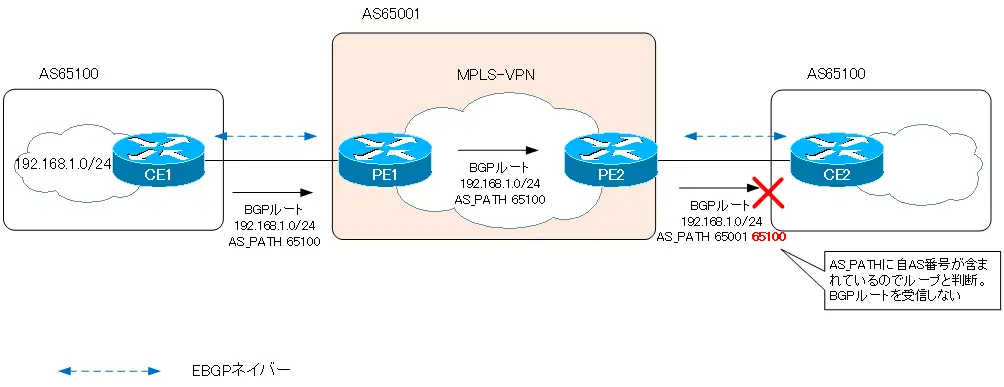
そこで、CEルータでneighbor allowas-inコマンドを利用します。BGPルートのAS_PATHアトリビュートに自AS番号が含まれていても、ループしているとみなさずにルートを受信できるようにします。
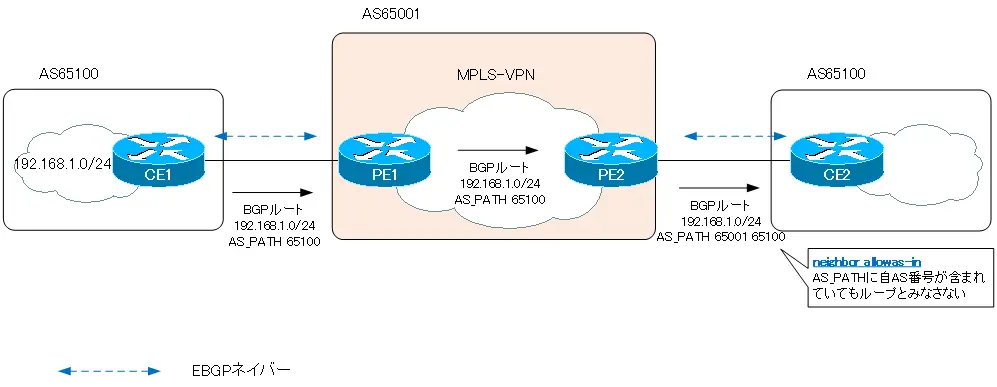
関連記事
neighbor allowas-inの代わりに、neighbor as-overrideを設定してもOKです。neighbor as-overrideコマンドについて、以下の記事で解説しています。
neighbor allowas-inの設定と確認コマンド
コマンドフォーマット
BGPのコンフィグレーションモードでneighbor allowas-inコマンドを設定します。以下のコマンドフォーマットです。
neighbor allowas-in コマンドフォーマット
(config)#router bgp <AS>
(config-router)#neighbor <ip-address> allowas-in [<count>]
<AS> : AS番号
<ip-address> : ネイバーのIPアドレス
<count> : 自AS番号を許容する数。
指定したネイバーから受信したBGPルートについて、<count>までの自AS番号が含まれていても許可します。
確認コマンド
show ip bgp neighborコマンドでネイバーの詳細を見ると、neighbor allowas-inコマンドが設定されていることを確認できます。
show ip bgp neighbor
R3#show ip bgp neighbors 10.1.3.1
BGP neighbor is 10.1.3.1, remote AS 65001, external link
BGP version 4, remote router ID 1.1.1.1
BGP state = Established, up for 00:02:31
Last read 00:00:31, last write 00:00:31, hold time is 180, keepalive interval is 60 seconds
Neighbor capabilities:
Route refresh: advertised and received(old & new)
Address family IPv4 Unicast: advertised and received
Message statistics:
InQ depth is 0
OutQ depth is 0
Sent Rcvd
Opens: 1 1
Notifications: 0 0
Updates: 1 6
Keepalives: 5 5
Route Refresh: 2 0
Total: 9 12
Default minimum time between advertisement runs is 30 seconds
For address family: IPv4 Unicast
BGP table version 3, neighbor version 3/0
Output queue size: 0
Index 1, Offset 0, Mask 0x2
1 update-group member
My AS number is allowed for 3 number of times
~省略~
neighbor allowas-inコマンドの設定例
ネットワーク構成
以下のネットワーク構成で、neighbor allowas-inコマンドの設定を考えます。
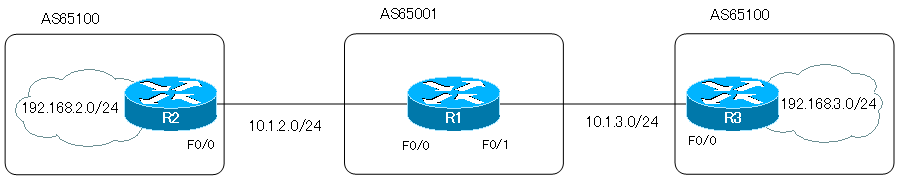
初期設定
各ルータの初期設定の抜粋です。R1-R2間およびR1-R3間でBGPネイバーを確立しています。R2は192.168.1.0/24をBGPでアドバタイズしています。R3は192.168.3.0/24をBGPでアドバタイズしています。
R1 初期設定抜粋(Click)
hostname R1 ! interface FastEthernet0/0 ip address 10.1.2.1 255.255.255.0 ! interface FastEthernet0/1 ip address 10.1.3.1 255.255.255.0 ! router bgp 65001 no synchronization bgp router-id 1.1.1.1 bgp log-neighbor-changes neighbor 10.1.2.2 remote-as 65100 neighbor 10.1.3.3 remote-as 65100 no auto-summary
R2 初期設定抜粋(Click)
hostname R2 ! interface Loopback0 ip address 192.168.2.2 255.255.255.0 ! interface FastEthernet0/0 ip address 10.1.2.2 255.255.255.0 ! router bgp 65100 no synchronization bgp router-id 2.2.2.2 bgp log-neighbor-changes network 192.168.2.0 neighbor 10.1.2.1 remote-as 65001 no auto-summary
R3 初期設定抜粋(Click)
hostname R3 ! interface Loopback0 ip address 192.168.3.3 255.255.255.0 ! interface FastEthernet0/0 ip address 10.1.3.3 255.255.255.0 router bgp 65100 no synchronization bgp router-id 3.3.3.3 bgp log-neighbor-changes network 192.168.3.0 neighbor 10.1.3.1 remote-as 65001 no auto-summary
設定と確認
Step1:AS_PATHによるループ防止の確認
AS_PATHアトリビュートに自AS番号が含まれていると、ループとみなされていることを確認します。R3でBGP UPDATEメッセージのデバッグを有効にして、BGPルートを再度受信します。
R3 AS_PATHによるループ防止の確認
R3#debug ip bgp updates BGP updates debugging is on for address family: IPv4 Unicast R3#clear ip bgp * in R3# *Mar 1 00:25:46.339: BGP(0): 10.1.3.1 rcv UPDATE w/ attr: nexthop 10.1.3.1, origin i, originator 0.0.0.0, path 65001 65100, community , extended community *Mar 1 00:25:46.343: BGP(0): 10.1.3.1 rcv UPDATE about 192.168.3.0/24 -- DENIED due to: AS-PATH contains our own AS; *Mar 1 00:25:46.347: BGP(0): 10.1.3.1 rcv UPDATE w/ attr: nexthop 10.1.3.1, origin i, originator 0.0.0.0, path 65001 65100, community , extended community *Mar 1 00:25:46.351: BGP(0): 10.1.3.1 rcv UPDATE about 192.168.2.0/24 -- DENIED due to: AS-PATH contains our own AS; R3#undebug all All possible debugging has been turned off
ループとみなされた192.168.2.0/24のBGPルートは受信せずにBGPテーブルにも入っていません。
R3 show ip bgp
R3#show ip bgp
BGP table version is 4, local router ID is 3.3.3.3
Status codes: s suppressed, d damped, h history, * valid, > best, i - internal,
r RIB-failure, S Stale
Origin codes: i - IGP, e - EGP, ? - incomplete
Network Next Hop Metric LocPrf Weight Path
*> 192.168.3.0 0.0.0.0 0 32768 i
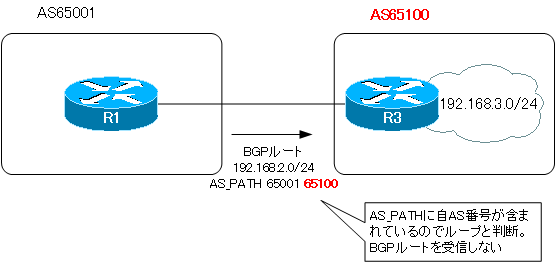
Step2:R3 neighbor allowas-inコマンドの設定
R3で192.168.2.0/24のBGPルートをループしているとみなさないように、neighbor allowas-inコマンドを設定します。
R3 neighbor allowas-in
router bgp 65100 neighbor 10.1.3.1 allowas-in
Step3:R3 BGPルートの確認
neighbor allowas-inコマンドの設定によって、R3は192.168.2.0/24のBGPルートを受信してベストパスにします。そして、ルーティングテーブルに登録しています。
R3 BGPルートの確認
R3#show ip bgp
BGP table version is 5, local router ID is 3.3.3.3
Status codes: s suppressed, d damped, h history, * valid, > best, i - internal,
r RIB-failure, S Stale
Origin codes: i - IGP, e - EGP, ? - incomplete
Network Next Hop Metric LocPrf Weight Path
*> 192.168.2.0 10.1.3.1 0 65001 65100 i
* 192.168.3.0 10.1.3.1 0 65001 65100 i
*> 0.0.0.0 0 32768 i
R3#show ip route
~省略~
Gateway of last resort is not set
10.0.0.0/24 is subnetted, 1 subnets
C 10.1.3.0 is directly connected, FastEthernet0/0
B 192.168.2.0/24 [20/0] via 10.1.3.1, 00:03:07
C 192.168.3.0/24 is directly connected, Loopback0
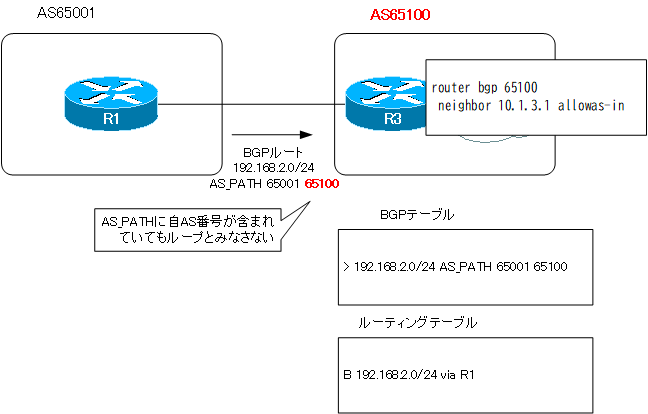
Step4:R2 neighbor allowas-inコマンドの設定
R2でもR3と同様に、neighbor allowas-inコマンドの設定が必要です。
R2 neighbor allowas-in
router bgp 65100 neighbor 10.1.2.1 allowas-in
Step5:通信確認
ここまでの設定によって、同じAS番号の離れたAS間のネットワークで通信できます。R2/R3のBGPテーブルとルーティングテーブルを確認します。
R2/R3 BGPテーブル ルーティングテーブル
R2#show ip bgp
BGP table version is 3, local router ID is 2.2.2.2
Status codes: s suppressed, d damped, h history, * valid, > best, i - internal,
r RIB-failure, S Stale
Origin codes: i - IGP, e - EGP, ? - incomplete
Network Next Hop Metric LocPrf Weight Path
* 192.168.2.0 10.1.2.1 0 65001 65100 i
*> 0.0.0.0 0 32768 i
*> 192.168.3.0 10.1.2.1 0 65001 65100 i
R2#show ip route bgp
B 192.168.3.0/24 [20/0] via 10.1.2.1, 00:00:09
R3#show ip bgp
BGP table version is 5, local router ID is 3.3.3.3
Status codes: s suppressed, d damped, h history, * valid, > best, i - internal,
r RIB-failure, S Stale
Origin codes: i - IGP, e - EGP, ? - incomplete
Network Next Hop Metric LocPrf Weight Path
*> 192.168.2.0 10.1.3.1 0 65001 65100 i
* 192.168.3.0 10.1.3.1 0 65001 65100 i
*> 0.0.0.0 0 32768 i
R3#show ip route bgp
B 192.168.2.0/24 [20/0] via 10.1.3.1, 00:06:37
そして、192.168.2.0/24と192.168.3.0/24間で通信できることを確認します。R2からR3へPingします。
R2からR3へPing
R2#ping 192.168.3.3 source 192.168.2.2 Type escape sequence to abort. Sending 5, 100-byte ICMP Echos to 192.168.3.3, timeout is 2 seconds: Packet sent with a source address of 192.168.2.2 !!!!! Success rate is 100 percent (5/5), round-trip min/avg/max = 32/38/44 ms
まとめ
ポイント
- neighbor allowas-inコマンドは、特定のネイバーから受信するBGPルートについて、AS_PATHによるループ防止を無効化します。
- BGPのコンフィグレーションモードで次のコマンドを入力します。
- (config-router)#neighbor <ip-address> allowas-in [<count>]
BGPの仕組み
- BGPの概要 ~AS間でルート情報を交換~
- BGPの動作
- BGPの基本設定と確認コマンド
- BGPピアグループ(Peer Group) ~ネイバーの設定をまとめよう~
- BGPネイバーの状態
- BGPコンフェデレーションの設定
- BGPコンフェデレーションの設定例
- BGPネイバー認証
- BGP Well Known Mandatory アトリビュート -ORIGIN/AS_PATH/NEXT_HOP-
- 図解!BGPベストパス選択アルゴリズム
- BGP 基本的な設定についての演習[Cisco]
- BGPの基本的な設定についての演習 ~トラブルシュート~
- BGP KEEPALIVEタイマ/ホールドタイムの設定
- BGPルート 最小送信間隔の設定
- BGPルートダンプニング
- マルチホーム – インターネット接続の冗長化 –
- マルチホームAS BGPルートフィルタのポイント
- マルチホームAS ベストパス選択のポイント
- マルチホームAS IGPとBGPの連携のポイント
- マルチホームAS BGPの設定例
- IP-VPNでのBGPの利用 設定例
- BGPルートフィルタの種類
- BGPルートフィルタ -ディストリビュートリスト-
- BGPルートフィルタ -ディストリビュートリスト設定例-
- BGPルートフィルタ -プレフィクスリスト-
- BGPルートフィルタ -プレフィクスリスト設定例-
- BGPルートフィルタ -フィルタリスト(AS_PATH ACL)-
- BGPルートフィルタ -フィルタリスト(AS_PATH ACL)設定例-
- BGPルートフィルタ -ルートマップ(route-map)-
- BGPルートフィルタ -ルートマップ(route-map)設定例-
- BGP neighbor allowas-inコマンド
- BGP neighbor as-overrideコマンド
- BGPルート RIB Failure
- BGPルート アドミニストレイティブディスタンスの制御
- BGPルートの負荷分散
- BGPルート 条件付き生成
- BGPルート 条件付きアドバタイズ
- BGP ルート集約 自動集約
- BGPルート集約 networkコマンドによる集約
- BGPルート集約 networkコマンドによる集約 設定例
- BGP ルート集約 aggregate-addressコマンドによる集約
- aggregate-addressコマンドのオプション summary-only
- aggregate-addressコマンドのオプション attribute-map
- aggregate-addressコマンドのオプション as-set
- aggregate-addressコマンドのオプション advertise-map
- aggregate-addressコマンド as-set/attribute-map/advertise-map 設定例
- BGP選択型集約の概要
- BGP選択型集約 suppress-map
- BGP選択型集約 unsuppress-map
- BGP 選択型集約 suppress-map/unsuppress-map 設定例
- BGP local-as ~ネイバーに他のASのように見せる~
- BGP neighbor remove-private-ASコマンド
- bgp fast external-fallover
- BGP プレフィクス数の制限
- BGP COMMUNITYアトリビュートの使い方
- BGP Well-known COMMUNITYのルートフィルタ設定例
- BGP プライベートCOMMUNITYによるルート制御の設定例
- [演習]BGP応用 Part1:BGP基本設定
- [演習]BGP応用 Part2:ルート集約
- [演習]BGP応用 Part3:ポリシーベースルーティング
- [演習]BGP応用 Part4:トラブルシューティング
- BGP 設定ミスの切り分けと修正 Part1
- BGP 設定ミスの切り分けと修正 Part2
- BGP 設定ミスの切り分けと修正 Part3
- BGP 設定ミスの切り分けと修正 Part4
- BGP 設定ミスの切り分けと修正 Part5
- BGP 設定ミスの切り分けと修正 Part6
- BGP 設定ミスの切り分けと修正 Part7
- IPv6 BGPの設定例 Part1
- IPv6 BGPの設定例 Part2
- 2021年10月4日 Facebookに何が起こったか?
- IPv4 BGPネイバーでのIPv6プレフィックスの交換

