Table of Contents
概要
ハブ&スポーク構成のネットワークで、EIGRPを利用してダイナミックルーティングを行うための設定について、設定ミスの切り分けと修正を行います。
ネットワーク構成
R1を中心とするハブ&スポークのフレームリレーネットワークでEIGRPによるダイナミックルーティングを行っています。ネットワーク構成の概要は、下記の図です。
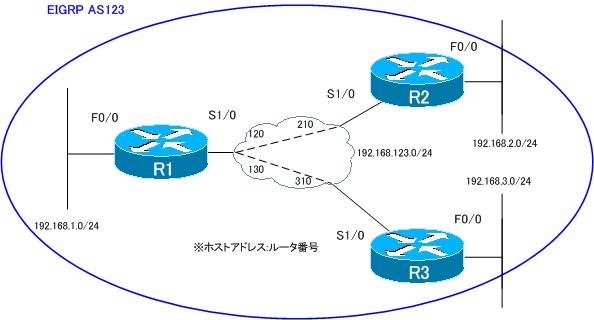
設定抜粋
各ルータのインタフェースでEIGRPを有効化しています。また、フレームリレーのハブ&スポークトポロジなので、ハブルータであるR1のSerial1/0にno ip split-horizonコマンドを入力して、スプリットホライズンを無効化しています。
各ルータの設定抜粋は次の通りです。
R1
interface FastEthernet0/0 ip address 192.168.1.1 255.255.255.0 ! interface Serial1/0 ip address 192.168.123.1 255.255.255.0 encapsulation frame-relay no ip split-horizon frame-relay map ip 192.168.123.2 120 broadcast frame-relay map ip 192.168.123.3 130 broadcast ! router eigrp 123 network 192.168.0.0 0.0.255.255 no auto-summary
R2
interface FastEthernet0/0 ip address 192.168.2.2 255.255.255.0 ! interface Serial1/0 ip address 192.168.123.2 255.255.255.0 encapsulation frame-relay frame-relay map ip 192.168.123.1 210 broadcast frame-relay map ip 192.168.123.3 210 ! router eigrp 123 network 192.168.0.0 0.0.255.255 no auto-summary
R3
interface FastEthernet0/0 ip address 192.168.3.3 255.255.255.0 ! interface Serial1/0 ip address 192.168.123.3 255.255.255.0 encapsulation frame-relay frame-relay map ip 192.168.123.1 310 broadcast frame-relay map ip 192.168.123.2 310 ! router eigrp 123 network 192.168.0.0 0.0.255.255 no auto-summary
問題
上記のような設定を行っていますが、192.168.2.0/24と192.168.3.0/24間の通信ができません。R2、R3のルーティングテーブルを確認すると、相手のLAN側のネットワークのルート情報が存在しません。
R2 show ip route
R2#show ip route ~省略~ Gateway of last resort is not set C 192.168.123.0/24 is directly connected, Serial1/0 D 192.168.1.0/24 [90/2172416] via 192.168.123.1, 00:05:32, Serial1/0 C 192.168.2.0/24 is directly connected, FastEthernet0/0
R3 show ip route
R3#show ip route ~省略~ Gateway of last resort is not set C 192.168.123.0/24 is directly connected, Serial1/0 D 192.168.1.0/24 [90/2172416] via 192.168.123.1, 00:06:33, Serial1/0 C 192.168.3.0/24 is directly connected, FastEthernet0/0
R1のshow ip interface serial1/0を見ると、スプリットホライズンは無効化されています。
R1 show ip interface serial1/0
R1#show ip interface serial 1/0 Serial1/0 is up, line protocol is up Internet address is 192.168.123.1/24 Broadcast address is 255.255.255.255 Address determined by setup command MTU is 1500 bytes Helper address is not set Directed broadcast forwarding is disabled Multicast reserved groups joined: 224.0.0.10 Outgoing access list is not set Inbound access list is not set Proxy ARP is enabled Local Proxy ARP is disabled Security level is default Split horizon is disabled ICMP redirects are always sent ICMP unreachables are always sent ICMP mask replies are never sent ~省略~
R1のSerial1/0でスプリットホライズンが無効化されているのに、R2とR3のLAN側のルート情報がR1から送信されていないようです。
この原因は何ですか?
解答
R1
interface serial 1/0 no ip split-horizon eigrp 123
解説
RIP/EIGRPといったディスタンスベクタ系ルーティングプロトコルを使っていると、ハブ&スポークトポロジでは、スプリットホライズンについて考えなければいけません。スポークのルータ間でルートをきちんと認識させるために、ハブルータでスプリットホライズンを無効化する必要があります。
ここで、スプリットホライズンについて確認しておきましょう。ディスタンスベクタ系ルーティングプロトコルで、ルートのループを防止するための機能です。スプリットホライズンによってルートを受信したインタフェースからは、そのルートを送信しないようになります。もう少し具体的にいえば、「ルートの出力インタフェースには送信しない」のがスプリットホライズンです。
R1のルーティングテーブルを見ます。
R1 show ip route
R1#show ip route
Codes: C - connected, S - static, R - RIP, M - mobile, B - BGP
D - EIGRP, EX - EIGRP external, O - OSPF, IA - OSPF inter area
N1 - OSPF NSSA external type 1, N2 - OSPF NSSA external type 2
E1 - OSPF external type 1, E2 - OSPF external type 2
i - IS-IS, su - IS-IS summary, L1 - IS-IS level-1, L2 - IS-IS level-2
ia - IS-IS inter area, * - candidate default, U - per-user static route
o - ODR, P - periodic downloaded static route
Gateway of last resort is not set
C 192.168.123.0/24 is directly connected, Serial1/0
C 192.168.1.0/24 is directly connected, FastEthernet0/0
D 192.168.2.0/24 [90/2172416] via 192.168.123.2, 00:00:12, Serial1/0
D 192.168.3.0/24 [90/2172416] via 192.168.123.3, 00:00:10, Serial1/0
EIGRPで学習している192.168.2.0/24と192.168.3.0/24の出力インタフェースはSerial1/0です。すると、スプリットホライズンが有効になっていれば、この2つのルートをSerial1/0から送信しません。
R2とR3でお互いのLAN側のネットワークアドレスをEIGRPで学習できていないということは、R1でスプリットホライズンが有効になっているということです。no ip split-horizonコマンドでスプリットホライズンを無効にしたつもりが、実際には、有効になっているままです。
no ip split-horizonはRIPのスプリットホライズンを無効化するためのコマンドです。EIGRPのスプリットホライズンは、このコマンドでは無効化されません。EIGRPでスプリットホライズンを無効化するためには、インタフェースコンフィグレーションモードで次のように設定します。
(config-if)#no ip split-horizon eigrp ‹ AS ›
‹ AS › : EIGRP AS番号
そのため、R1ではEIGRPスプリットホライズンを無効化するには、次のような設定になります。
R1 Serial1/0でEIGRPのスプリットホライズンを無効化
interface serial 1/0 no ip split-horizon eigrp 123
すると、R2とR3はお互いのLAN側のネットワークアドレスを学習できて、通信可能になります。
R2 show ip route
R2#show ip route
Codes: C - connected, S - static, R - RIP, M - mobile, B - BGP
D - EIGRP, EX - EIGRP external, O - OSPF, IA - OSPF inter area
N1 - OSPF NSSA external type 1, N2 - OSPF NSSA external type 2
E1 - OSPF external type 1, E2 - OSPF external type 2
i - IS-IS, su - IS-IS summary, L1 - IS-IS level-1, L2 - IS-IS level-2
ia - IS-IS inter area, * - candidate default, U - per-user static route
o - ODR, P - periodic downloaded static route
Gateway of last resort is not set
C 192.168.123.0/24 is directly connected, Serial1/0
D 192.168.1.0/24 [90/2172416] via 192.168.123.1, 00:11:05, Serial1/0
C 192.168.2.0/24 is directly connected, FastEthernet0/0
D 192.168.3.0/24 [90/2684416] via 192.168.123.1, 00:02:28, Serial1/0
R3 show ip route
R3#show ip route
Codes: C - connected, S - static, R - RIP, M - mobile, B - BGP
D - EIGRP, EX - EIGRP external, O - OSPF, IA - OSPF inter area
N1 - OSPF NSSA external type 1, N2 - OSPF NSSA external type 2
E1 - OSPF external type 1, E2 - OSPF external type 2
i - IS-IS, su - IS-IS summary, L1 - IS-IS level-1, L2 - IS-IS level-2
ia - IS-IS inter area, * - candidate default, U - per-user static route
o - ODR, P - periodic downloaded static route
Gateway of last resort is not set
C 192.168.123.0/24 is directly connected, Serial1/0
D 192.168.1.0/24 [90/2172416] via 192.168.123.1, 00:11:50, Serial1/0
D 192.168.2.0/24 [90/2684416] via 192.168.123.1, 00:03:15, Serial1/0
C 192.168.3.0/24 is directly connected, FastEthernet0/0
EIGRPの仕組み
- EIGRPの概要
- EIGRPの処理の流れとパケットタイプ
- EIGRPルートの生成
- EIGRPのメトリック
- EIGRP DUALの用語
- EIGRPルートの切り替え
- EIGRP 不等コストロードバランス
- EIGRP 基本的な設定と確認コマンド
- EIGRPネイバー認証の設定と確認(クラシックモード)
- EIGRPネイバー認証の設定と確認(Namedモード)
- EIGRPの設定例
- EIGRPルート集約の設定と確認
- EIGRPスタブ ~こっちに代替ルートはありません~
- EIGRP ルート集約とスタブの設定例
- 不連続サブネットでのEIGRPの設定例
- EIGRP 不等コストロードバランスの設定例
- EIGRP セカンダリアドレスのアドバタイズ設定例
- EIGRPデフォルトルートの生成 ~スタティックルートの再配送~
- EIGRPデフォルトルートの生成 ~ルート集約~
- EIGRPデフォルトルートの生成 ~ip default networkコマンド~
- EIGRP Namedモードの概要
- 3階層モデルLANのEIGRPルーティング
- [演習] EIGRP基本設定
- [演習] EIGRP基本設定 トラブルシューティング
- [演習] EIGRP応用設定
- [演習] EIGRP応用設定 トラブルシューティング
- EIGRP 設定ミスの切り分けと修正 Part1
- EIGRP 設定ミスの切り分けと修正 Part2
- EIGRP 設定ミスの切り分けと修正 Part3

