目次
概要
不連続サブネットのアドレス構成のネットワークでEIGRPを利用するときの設定ミスについて切り分けと修正を行います。
ネットワーク構成
次のネットワーク構成でEIGRPによるルーティングを行い、ホスト間の通信を行います。

なお、Host1/Host2はR1/R3のLoopback0インタフェースとして利用しています。
設定概要
R1~R3のEIGRPに関する設定は以下の通りです。
R1
interface Loopback0 ip address 172.16.1.100 255.255.255.248 ! interface FastEthernet0/0 ip address 192.168.12.1 255.255.255.0 ! ! router eigrp 1 network 172.16.0.0 network 192.168.12.0 auto-summary
R2
interface FastEthernet0/0 ip address 192.168.12.2 255.255.255.0 ! interface FastEthernet1/0 ip address 172.16.23.2 255.255.255.192 ! router eigrp 1 network 172.16.0.0 network 192.168.12.0 auto-summary
R3
interface Loopback0 ip address 172.16.3.100 255.255.255.248 ! interface FastEthernet0/0 ip address 172.16.23.3 255.255.255.192 ! ! router eigrp 1 network 172.16.0.0 auto-summary
トラブルの症状
現在のR1~R3のEIGRP設定では、Host1とHost2間の通信ができていません。R1~R3でのEIGRPのルーティングを確認すると、EIGRPネイバーを確立しているのですが、ルーティングテーブルに必要なルート情報が正しく登録されていません。トラブルの原因を調べるために、以下のshowコマンドを実行しました。
- show ip protocols
- show ip eigrp neighbor
- show ip route eigrp
R1
R1#show ip protocols
Routing Protocol is "eigrp 1"
Outgoing update filter list for all interfaces is not set
Incoming update filter list for all interfaces is not set
Default networks flagged in outgoing updates
Default networks accepted from incoming updates
EIGRP metric weight K1=1, K2=0, K3=1, K4=0, K5=0
EIGRP maximum hopcount 100
EIGRP maximum metric variance 1
Redistributing: eigrp 1
EIGRP NSF-aware route hold timer is 240s
Automatic network summarization is in effect
Automatic address summarization:
192.168.12.0/24 for Loopback0
172.16.0.0/16 for FastEthernet0/0
Summarizing with metric 128256
Maximum path: 4
Routing for Networks:
172.16.0.0
192.168.12.0
Routing Information Sources:
Gateway Distance Last Update
(this router) 90 02:15:23
192.168.12.2 90 02:15:23
172.16.12.2 90 02:15:45
Distance: internal 90 external 170
R1#show ip eigrp neighbor
IP-EIGRP neighbors for process 1
H Address Interface Hold Uptime SRTT RTO Q Seq
(sec) (ms) Cnt Num
0 192.168.12.2 Fa0/0 12 02:15:25 30 200 0 15
R1#show ip route eigrp
172.16.0.0/16 is variably subnetted, 2 subnets, 2 masks
D 172.16.0.0/16 is a summary, 02:15:23, Null0
R2
R2#show ip protocols
Routing Protocol is "eigrp 1"
Outgoing update filter list for all interfaces is not set
Incoming update filter list for all interfaces is not set
Default networks flagged in outgoing updates
Default networks accepted from incoming updates
EIGRP metric weight K1=1, K2=0, K3=1, K4=0, K5=0
EIGRP maximum hopcount 100
EIGRP maximum metric variance 1
Redistributing: eigrp 1
EIGRP NSF-aware route hold timer is 240s
Automatic network summarization is in effect
Automatic address summarization:
192.168.12.0/24 for FastEthernet1/0
172.16.0.0/16 for FastEthernet0/0
Summarizing with metric 28160
Maximum path: 4
Routing for Networks:
172.16.0.0
192.168.12.0
Routing Information Sources:
Gateway Distance Last Update
(this router) 90 00:00:25
192.168.12.1 90 00:00:25
172.16.23.3 90 00:00:29
Distance: internal 90 external 170
R2#show ip eigrp neighbor
IP-EIGRP neighbors for process 1
H Address Interface Hold Uptime SRTT RTO Q Seq
(sec) (ms) Cnt Num
1 192.168.12.1 Fa0/0 12 00:00:30 55 330 0 11
0 172.16.23.3 Fa1/0 13 00:00:34 60 360 0 10
R2#show ip route eigrp
172.16.0.0/16 is variably subnetted, 3 subnets, 3 masks
D 172.16.0.0/16 is a summary, 00:00:25, Null0
D 172.16.3.96/29 [90/156160] via 172.16.23.3, 00:00:29, FastEthernet1/0
R3
R3#show ip protocols
Routing Protocol is "eigrp 1"
Outgoing update filter list for all interfaces is not set
Incoming update filter list for all interfaces is not set
Default networks flagged in outgoing updates
Default networks accepted from incoming updates
EIGRP metric weight K1=1, K2=0, K3=1, K4=0, K5=0
EIGRP maximum hopcount 100
EIGRP maximum metric variance 1
Redistributing: eigrp 1
EIGRP NSF-aware route hold timer is 240s
Automatic network summarization is in effect
Maximum path: 4
Routing for Networks:
172.16.0.0
Routing Information Sources:
Gateway Distance Last Update
172.16.23.2 90 00:02:08
Distance: internal 90 external 170
R3#show ip eigrp neighbor
IP-EIGRP neighbors for process 1
H Address Interface Hold Uptime SRTT RTO Q Seq
(sec) (ms) Cnt Num
0 172.16.23.2 Fa0/0 12 00:02:09 228 1368 0 6
R3#show ip route eigrp
D 192.168.12.0/24 [90/30720] via 172.16.23.2, 00:02:08, FastEthernet0/0
問題
- ホスト間の通信ができない理由は何ですか。
- ホスト間の通信ができるようにするためには、どのように設定を修正すればよいですか。
解答
ホスト間の通信ができない理由は何ですか。
不連続サブネットのアドレッシングで、自動集約が行われているためルーティングテーブルに必要なルート情報が正しく登録されていない。
ホスト間の通信ができるようにするためには、どのように設定を修正すれば
よいですか。
R1/R2/R3
router eigrp 1 no auto-summary
ワンポイント
- RIPv2/EIGRPでは、デフォルトで自動集約が有効になっている
- 不連続サブネットのアドレッシングでは、メジャーネットワーク境界で自動集約を無効化しなければいけない
解説
不連続サブネットのアドレッシングでディスタンスベクタ系ルーティングプロトコルを利用する場合の設定ミスです。RIPv2/EIGRPといったディスタンスベクタ系のルーティングプロトコルは、デフォルトで自動集約が有効化されています。メジャーネットワーク境界で、クラスフルアドレスに自動的に集約して、ルート情報をアドバタイズします。
今回考えているネットワーク構成では、R1およびR2がメジャーネットワーク境界となっています。R1は自動集約により、Host1の172.16.1.96/29のルート情報を172.16.0.0/16に集約してR2へアドバタイズします。また、R2は172.16.23.0/26と172.16.3.96/29を172.16.0.0/16に集約してR1へアドバタイズします。その結果、R1、R2で必要なルート情報を学習することができません。これがホスト間の通信ができない原因です。
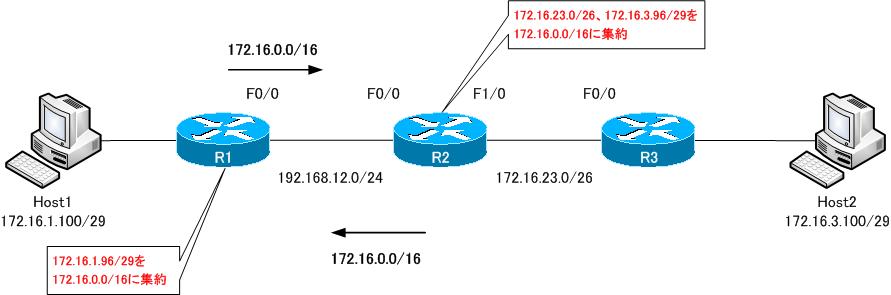
不連続サブネットのアドレッシングでは、自動集約を無効化しなければいけません。各ルータで以下の設定によって、自動集約を無効化します。
R1/R2/R3
router eigrp 1 no auto-summary
自動集約を無効化したあと、各ルータのルーティングテーブルを確認すると、次のようになります。
R1 show ip route
R1#show ip route
~省略~
Gateway of last resort is not set
C 192.168.12.0/24 is directly connected, FastEthernet0/0
172.16.0.0/16 is variably subnetted, 3 subnets, 2 masks
D 172.16.23.0/26 [90/30720] via 192.168.12.2, 00:00:13, FastEthernet0/0
C 172.16.1.96/29 is directly connected, Loopback0
D 172.16.3.96/29 [90/158720] via 192.168.12.2, 00:00:13, FastEthernet0/0
R2 show ip route
R2#show ip route
~省略~
Gateway of last resort is not set
C 192.168.12.0/24 is directly connected, FastEthernet0/0
172.16.0.0/16 is variably subnetted, 3 subnets, 2 masks
C 172.16.23.0/26 is directly connected, FastEthernet1/0
D 172.16.1.96/29 [90/156160] via 192.168.12.1, 00:00:41, FastEthernet0/0
D 172.16.3.96/29 [90/156160] via 172.16.23.3, 00:25:56, FastEthernet1/0
R3 show ip route
R3#show ip route
~省略~
Gateway of last resort is not set
D 192.168.12.0/24 [90/30720] via 172.16.23.2, 00:26:24, FastEthernet0/0
172.16.0.0/16 is variably subnetted, 3 subnets, 2 masks
C 172.16.23.0/26 is directly connected, FastEthernet0/0
D 172.16.1.96/29 [90/158720] via 172.16.23.2, 00:01:09, FastEthernet0/0
C 172.16.3.96/29 is directly connected, Loopback0
R1~R3のルーティングテーブルに必要なルート情報が正しく登録されるようになったのでホスト間の通信を行うことができます。
ホスト間の通信確認
R1#ping 172.16.3.100 source 172.16.1.100 Type escape sequence to abort. Sending 5, 100-byte ICMP Echos to 172.16.3.100, timeout is 2 seconds: Packet sent with a source address of 172.16.1.100 !!!!! Success rate is 100 percent (5/5), round-trip min/avg/max = 8/15/24 ms
EIGRPの仕組み
- EIGRPの概要
- EIGRPの処理の流れとパケットタイプ
- EIGRPルートの生成
- EIGRPのメトリック
- EIGRP DUALの用語
- EIGRPルートの切り替え
- EIGRP 不等コストロードバランス
- EIGRP 基本的な設定と確認コマンド
- EIGRPネイバー認証の設定と確認(クラシックモード)
- EIGRPネイバー認証の設定と確認(Namedモード)
- EIGRPの設定例
- EIGRPルート集約の設定と確認
- EIGRPスタブ ~こっちに代替ルートはありません~
- EIGRP ルート集約とスタブの設定例
- 不連続サブネットでのEIGRPの設定例
- EIGRP 不等コストロードバランスの設定例
- EIGRP セカンダリアドレスのアドバタイズ設定例
- EIGRPデフォルトルートの生成 ~スタティックルートの再配送~
- EIGRPデフォルトルートの生成 ~ルート集約~
- EIGRPデフォルトルートの生成 ~ip default networkコマンド~
- EIGRP Namedモードの概要
- 3階層モデルLANのEIGRPルーティング
- [演習] EIGRP基本設定
- [演習] EIGRP基本設定 トラブルシューティング
- [演習] EIGRP応用設定
- [演習] EIGRP応用設定 トラブルシューティング
- EIGRP 設定ミスの切り分けと修正 Part1
- EIGRP 設定ミスの切り分けと修正 Part2
- EIGRP 設定ミスの切り分けと修正 Part3

